
Fix OLA 14
OLA TV comes with Over 50000 IPTV Channels from around the world. OLA TV is an APK that contains multiple free IPTV Links gathered from the web by its creator IPTV Droid. At the moment of writing, I stopped counting channel listing after reaching 3000, technically the APK might have more then 60000 channels from around the world. you can use OLA TV with all Android devices such as Smartphones, Firestick, NVIDIA Shield Stick and KODI BOX or Android BOX. For Windows or Apple MAC users, I recommend using NOX or Bluestacks as Android Emulators and make this App work with it.
The new Updated Version released for issues that were reported in the forum, OLA TV Developer fixed most of the issues including

Watching Channels from around the world for free using your own computer or your Smart Phone is a fantastic feeling. For Android Users, it is simple to download the APK from the download link below and watch any one of these channels, for Windows users you will need an Android Emulator to install the APK.
Windows users can either use BlueStack or NOX Android Emulator.
Hide your activities from your Internet Provider with a good VPN like the IPVAnish, you can get a special discount now with IPVanish and gives you fantastic speed with it too. I made my video with a VPN always active.
To installs updates, you will need to uninstall the old version installed version and install it again from the relevant links below
How to Download OLA TV APK
Get all the free IPTV you want right now with multiple channel list and fantastic work by IPTV Droid that gave us fantastic work.
Android file for
- Firestick
- Firestick 4k
- Firestick 4k
- Nvidia Shield
- Android BOX
- KODI Android BOX
Download by clicking the links below
Firestick / FireTV Download link using Downloaded
Using the Downloader app (as shown from the image above) from the Firestick or FIRE TV app store, enter the link below
- OLA TV Pro 14 – www.husham.com/xiyi
Steps to Download and Install OLA TV on Firestick using Downloader
The Ola TV app is not available on the Amazon store. So to sideload the app on firestick, Downloader is the better option. Here we have provided the step by step procedure to download and install OLA TV on Firestick using Downloader.
- Step 1: Open Downloader app on firestick.
- Step 2: Enter the URL.
- OLA TV Pro 14 – www.husham.com/xiyi
- and click Go.
- Step 3: Wait for the file to download.
- Step 4: Once downloaded, click on Install to begin the installation process.
- Step 5: Within a few minutes, you will see a notification on the bottom.
- Step 6: Click Open to launch the OLA TV app on firestick.
Steps to Download and Install OLA TV on Firestick using ES File Explorer
You can also use the ES File Explorer to download the third-party apps on firestick. Similar to Downloader, it also sideloads Android apps with the inbuilt downloading option.
Step 1: Open ES File Explorer.
Step 2: Hit the Downloader icon.
Step 3: Click +New icon.
Step 4: Type on the path box and type OLA TV on the name box. After entering the details, click DOWNLOAD NOW.
Step 5: Wait for OLA TV apk file to download.
Step 6: Tap the OPEN FILE.
Step 7: After downloading, you can just click on the Install button to start the installation process.
Step 8: Again, tap INSTALL.
Step 9: Wait for the OLA TV app to install.
Step 14: Click DONE.
Install OLA TV TV on Android – Prerequisites
Before you proceed with the installation of OLA TV TV APK on an Android smartphone, you must know that OLA TV TV is a third-party application. Hence, prior to initiating the installation process, you require heading over to Settings -> Security on your Android smartphone. Here, please toggle ON the option of ‘Apps from Unknown Sources.’
Install OLA TV TV APK on Android – LATEST VERSION
- As a first, please download the latest OLA TV TV APK file from: “ OLA TV TV APK Download.
- Wait for the APK file to download.
- After the download is complete, move to the download location.
- Tap on the OLA TV TV APK file to initiate the installation process.
- The application will seek certain permissions. Please provide the necessary permissions to the application.
- On the next screen, hit ‘Install’ to continue with the installation process.
- Wait for a minute as OLA TV TV installs itself on your Android smartphone.
- Once the installation is successful, please exit the installation screen.
- You will find the icon of OLA TV TV on the home screen of your Android smartphone as well as in the App Drawer.
- Launch the application and start streaming/downloading your favorite movies and TV shows.
OLA TV TV can be used in Android 5.0 or above, you can also use this app in your PC (using Bluestack) and your smart TV(using a Firestick/NVIDIA Shield Stick device). Download OLA TV TV from the given links and start enjoying the premium content on your smartphone for free.
So, what are you waiting for? Go ahead, download, and install OLA TV TV APK on Android device


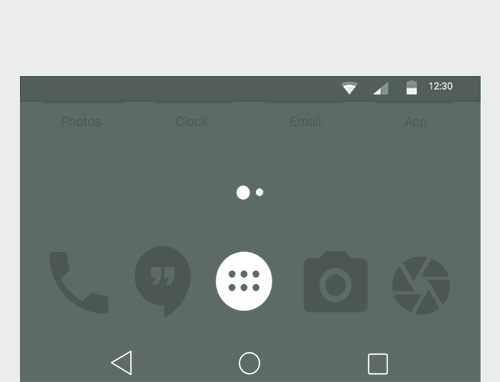
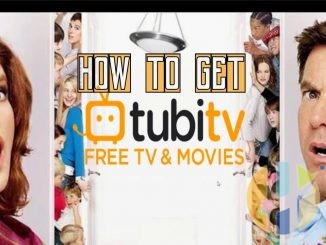


ola is crashing out
On which servers can i find the latin sky sport channels?
could you add more latin content please?
Installed it with no problem, but I’m confused with the channel layout. Are there instructions on how to use the program anywhere?
Same here. Alpha numeric is meaningless
Hi Ola tv doesn’t seem to work on nvidia shield tv pro
Will you be making a version that is compatible.