
News 12 Watch News12 online for Free
Watch news 12 online via your Android Smart Phone or Android BOX with News12 APK for free:). I started this project with New12 KODI Addon over 6 years ago to give you guys a good addon for news 12. I like News 12 contents, I think their New is awesome and one of the best I heard plus their news reporters make me laugh mot of the time LOL. If you know about New12 then this is a great APP for you
More information on the Forum – forum.husham.com/forums/kodi-add-on.24/
Latest News for the Local News 12 area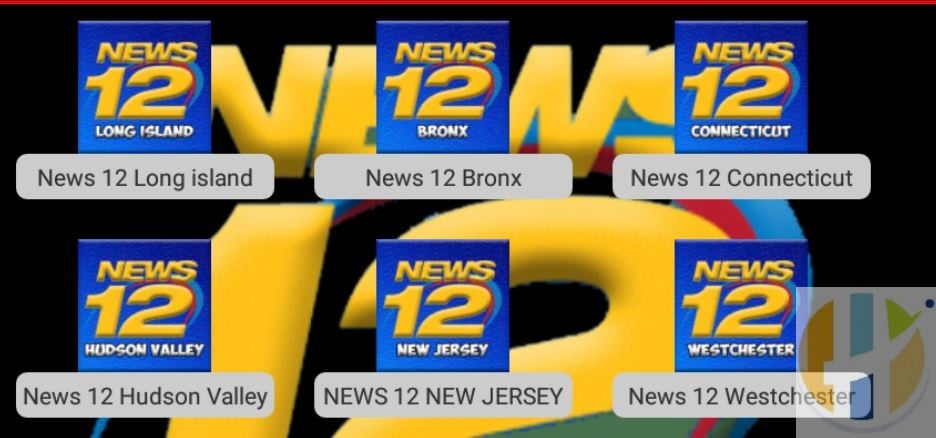
- News 12 (Long Island)
- News 12 (Brooklyn)
- News 12 (The Bronx)
- News 12 (New Jersey)
- News 12 (Westchester)
- News 12 (Hudson Valley)
News 12 APK Compitable devices
News 12 you can use on many different devices that support APK, below I have listed a few of them that will work.
- Android SMART TV
- Android TV BOX
- Android SmartPhone
- KODI BOX
- Windows 10 PC by using NOX or Bluestack Emulator
- MAC PC by using NOX or Bluestack Emulator
- NVIDIA Shield TV
- NVIDIA Shield Stick
How to download HDStream Download
Download links are available in a rotating link from this website.
Click here or use this link to download the APK
Install News 12 on Android – Prerequisites
Before you proceed with the installation of News 12 APK on an Android smartphone, you must know that News 12 is a third-party application. Hence, prior to initiating the installation process, you require heading over to Settings -> Security on your Android smartphone. Here, please toggle ON the option of ‘Apps from Unknown Sources.’
Install News 12 APK on Android – LATEST VERSION
- As a first, please download the latest APK file from: “ News 12 APK Download.
- Wait for the APK file to download.
- After the download is complete, move to the download location.
- Tap on the News 12 APK file to initiate the installation process.
- The application will seek certain permissions. Please provide the necessary permissions to the application.
- On the next screen, hit ‘Install’ to continue with the installation process.
- Wait for a minute as News 12 installs itself on your Android smartphone.
- Once the installation is successful, please exit the installation screen.
- You will find the icon of News 12 on the home screen of your Android smartphone as well as in the App Drawer.
- Launch the application and start streaming/downloading your favorite movies and TV shows.
News 12 can be used in Android 4.0 or above, you can also use this app in your PC (using Bluestack) and your smart TV(NVIDIA Shield Stick device). Firestick users will be disappointment as the APK currently doesn't work with it as it is still been developed. Download News 12 from the given links and start enjoying the premium content on your smartphone for free.
So, what are you waiting for? Go ahead, download, and install News 12 APK on Android device


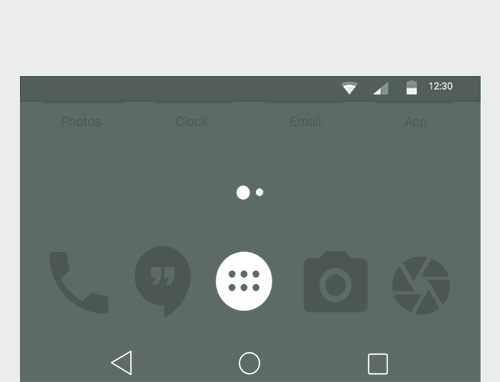
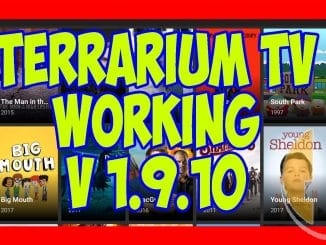


Thank you Ive been trying to do this sice your url in kodi is no longer there
On the shield ch 12 news apk is blurry and no sound its unwatchable
I have the Nvidia shield box, I downloaded the APK everything looks good but it wants me to install something called Ludio player for IPTV then it’s saying that my device is not compatible with this player so what do people with the Nvidia shield do?
Hi Fran, install Ludio from my website i have posted the link here