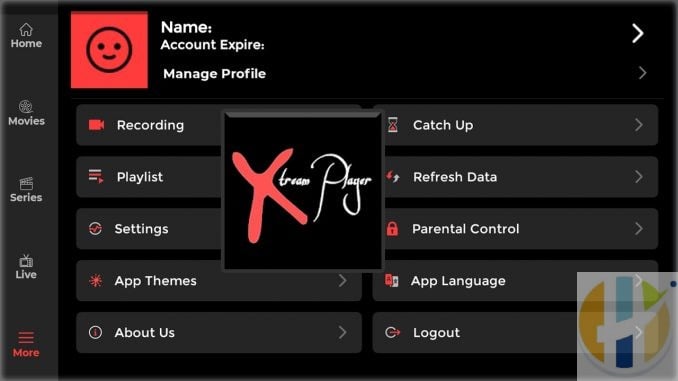
Smart IPTV Xtream Player for Firestick Android
Smart IPTV Xtream Player is user-friendly IPTV and VOD player for Firestick, android smart TV, android box, amazon fire TV & android mobile platforms. Also, it comes with no Ads out of the google play store. I also provided download link instructions for your Firestick below.
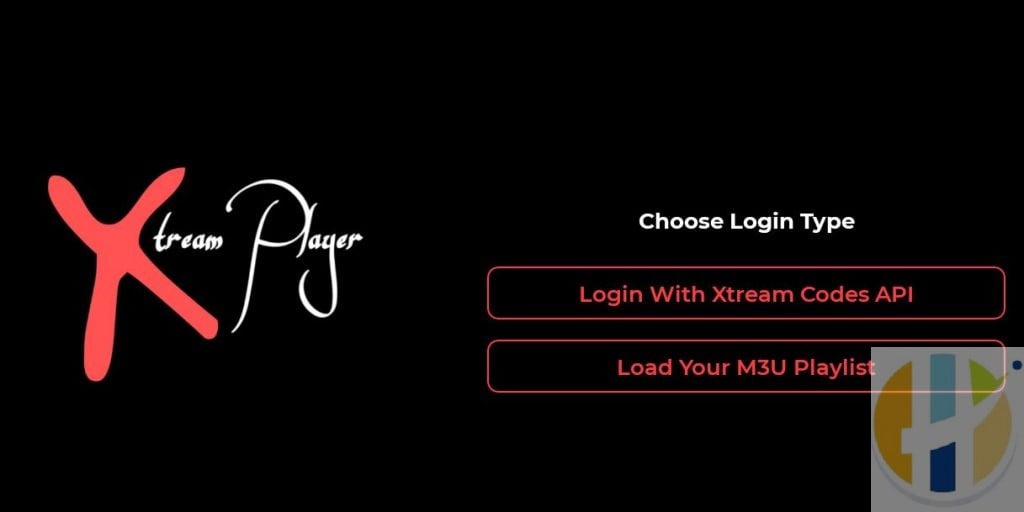
Install Smart IPTV Xtream Player on Android – Prerequisites
Before you proceed with the installation of Smart IPTV Xtream Player APK on an Android smartphone, you must know that Smart IPTV Xtream P
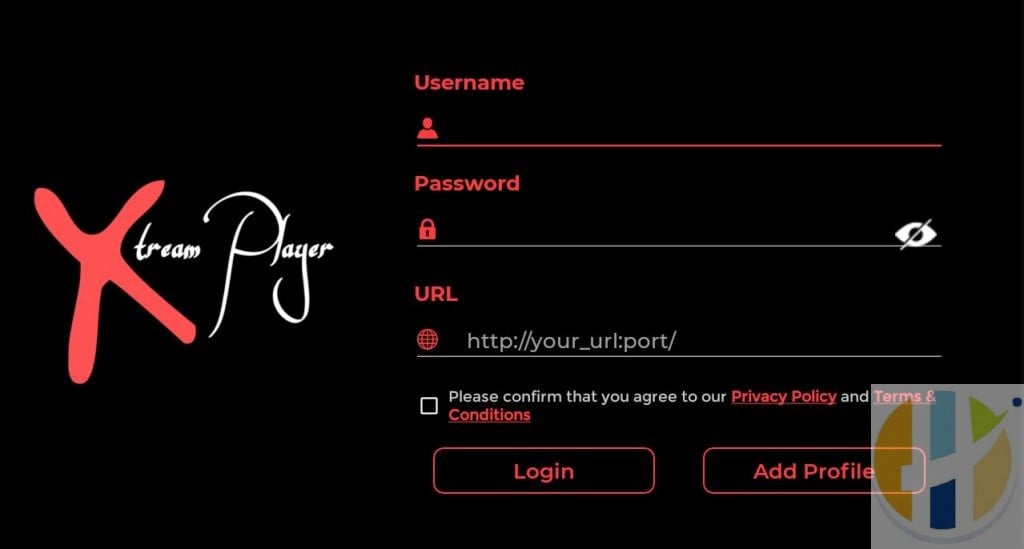
layer is a third-party application. Hence, prior to initiating the installation process, you require heading over to Settings -> Security on your Android smartphone. Here, please toggle ON the option of ‘Apps from Unknown Sources.’
Install Smart IPTV Xtream Player APK on Android – LATEST VERSION
- As a first, please download the latest Smart IPTV Xtream Player v 1.5.8 APK file from: “ Smart IPTV Xtream Player APK Download.
- Wait for the APK file to download.
- Wait for the APK file to download.
- After the download is complete, move to the download location.
- Tap on the Smart IPTV Xtream Player v 1.5.8 APK file to initiate the installation process.
- The application will seek certain permissions. Please provide the necessary permissions to the application.
- On the next screen, hit ‘Install’ to continue with the installation process.
- Wait for a minute as Smart IPTV Xtream Player installs itself on your Android smartphone.
- Once the installation is successful, please exit the installation screen.
- You will find the icon of Smart IPTV Xtream Player on the home screen of your Android smartphone as well as in the App Drawer.
- Launch the application and start streaming/downloading your favorite movies and TV shows.
Best Movie App after Terrarium TV got shut down:
How to download and install Smart IPTV Xtream Player APK on Amazon Firestick/Fire TV?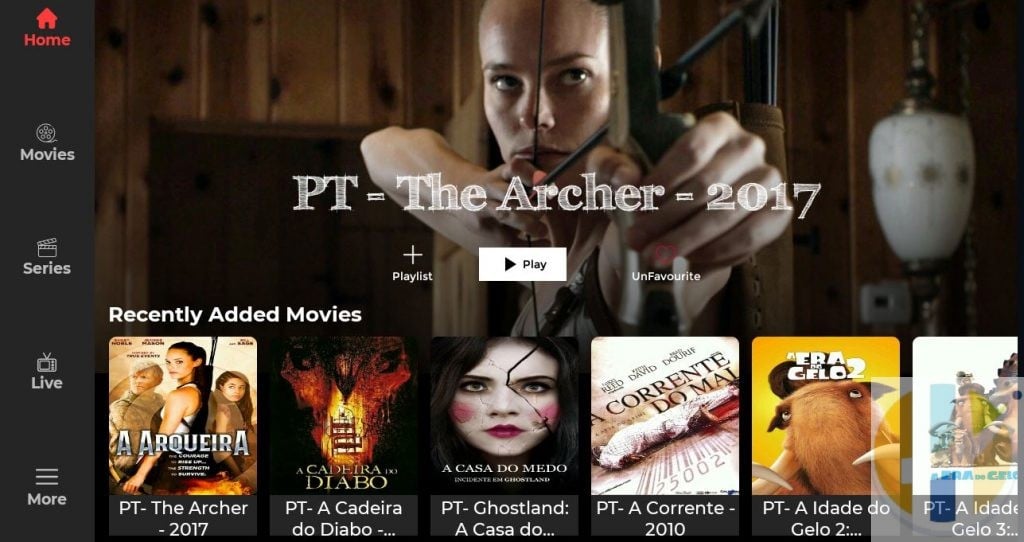
If you want to install this app on Firestick this guide for you and you can enjoy Smart IPTV Xtream Player on a big screen. Smart IPTV Xtream Player is compatible with all Android devices such as Android TV Box, Firestick, Fire TV, Fire Cube, NVIDIA Shield, etc.
- Click on the Settings from the main menu.
- After that, click on the My Fire TV or Device option.
- After that, click on the Developer Options in Device.
- After that, click on the Apps from Unknown Sources option.
- After that, click on the Turn On button.
- Return to the Home Screen and click on the search icon.
- Type “Downloader” in the search box.
- Click on the Downloader app and install it.
- Click on the Open button.
- Click on the Allow button.
- Click on the OK button.
- After that, visit Settings in the Downloader app from left.
- Click on the box front of Enable JavaScript.
- Click on the Browser or Home.
- Click on the URL bar.
- After that, click on the URL to download Smart IPTV Xtream Player APK. (www.husham.com/xtpapk)
- Now APK file is downloading, so wait for a few seconds.
- Click on the Next button.
- Click on the Install button.
- Wait for installation.
- Click on the Done button.
- Click on the Delete button.
- Click again on the Delete button.
- Click on the Home button on your remote, you will get the following screen then click on Apps.
- You can see Smart IPTV Xtream Player is located at the bottom.
- Select Smart IPTV Xtream Player and long press on the menu button on your Firestick remote, you will get options on which click on the “Move to front” section.
- Now launch the app.
How to download?
Download Link is available here or type this link in a broser www.husham.com/xtpapk
How to Install Smart IPTV Xtream Player APK on Android Smart TV?
Smart IPTV Xtream Player is an Android app you can install this app on Android smart television without any external devices.
- You can enable unknown sources by visiting security then followed by security and click to enable unknown sources.
- After that, download & install the Puffin Browser and launch it.
- After that, enter this URL on the search bar (www.husham.com/xtpapk).
- After that return to the main menu and click on the APK file and install it.
Also Check: IPTV SMARTERS PRO APK 2.2.2 Latest Edition
Can I download from the google play store
Yes, you can download from the Google play store for your android devices. Link play.google.com/store/apps/details?id=com.devcoder.iptvxtreamplayer
Is it Free to use a Smart IPTV Xtream Player App?
Yes, Smart IPTV Xtream Player is completely free you don’t have to pay any amount for this app.
What devices support Smart IPTV Xtream Player APK?
Smart IPTV Xtream Player is compatible with all Android devices:
- Android Smartphone
- NVIDIA Shield
- Android Smart TV
- Android TV Box
- Firestick, Fire TV
- KODI Android BOX
- Fire Cube
- Android SmartWatch.
How do I get Smart IPTV Xtream Player on my iPhone?
Smart IPTV Xtream Player is available for only Android users.
Is Smart IPTV Xtream Player APK safe from viruses?
Yes, this app is free from viruses or malware and available to download from the google playstore
How To Download Smart IPTV Xtream Player?
We have given the download link above.
Do you need a VPN for Smart IPTV Xtream Player?
Always use a VPN to protect your privacy. Recommend IPvanish for most of the western world and Strong VPN for most of the Eastern World. They both have 30 days money back so you can use it and if you don't as it requestss for money back
Is Smart IPTV Xtream Player Ad-Free?
Yes Adds show up on the app.
Feedback
Any issues or feedback is welcomed to the developer in the forum.
Either report back to the email in the APK or to the forum here
User Improvements/Requests/suggestions
Any Improvements or suggestions. If you feel you need to have something else in there or if you found a bug please write it in the forum click here to access the forum
Conclusion
Smart IPTV Xtream Player can be used in Android 5.0 or above, you can also use this app in your PC (using MEmu) and your smart TV(using a Firestick device). Download Smart IPTV Xtream Player from the given links and start enjoying the premium Xtream IPTVing on your Android devices for free.
So, what are you waiting for? Go ahead, download, and install Smart IPTV Xtream Player APK on Android device


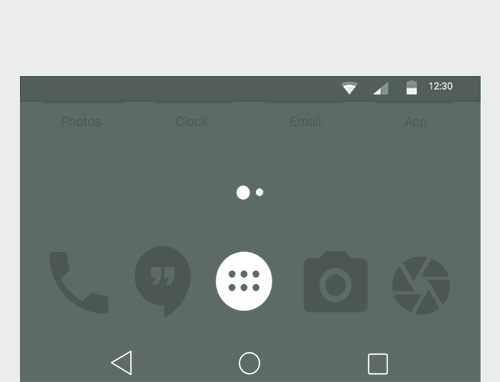
Hi Husham …
which iptv service you are using in this picture ?
www.husham.com/wp-content/uploads/2020/05/Purple-IPTV-Player-3-1024×572.jpg
Thanks this is great
Hi
I need the codes to watch icptv…..