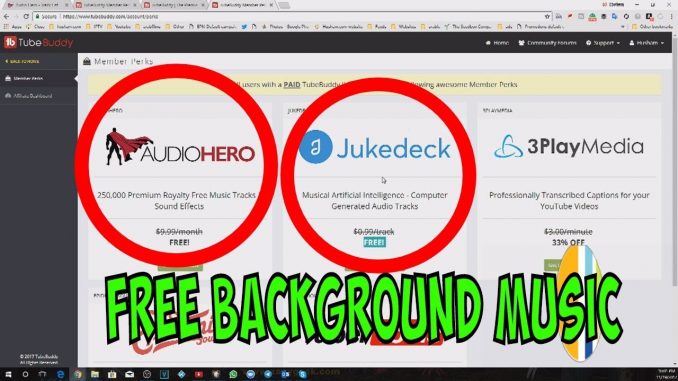
The Ultimate YouTube Tips, Tools and Tutorials Roundup
TubeBuddy is solving a lot of problems for YouTubers like you and me. When you think about the fact that over 300 hours of video are being uploaded to YouTube (some reports say 400) every minute of the day than you might think your little YouTube channel doesn't stand a chance.
In the past, I've shared several tools that can help save you time with the process of finding keywords and tracking YouTube analytics, but right now, I gotta say that TubeBuddy is my new best friend!
If you never heard of it before, let me give you a heads up about what it does and why I think you'll call TubeBuddy your new best friend.
TubeBuddy Features
There are a ton of cool features in TubeBuddy that I think you will love. Here's a shortlist:
- iCard Templates
- Annotation Templates
- Thumbnail Generator
- Pick a Winner (to help manage contests)
- Advanced video Embeds
- Comment filters (sure wish they had this for WordPress)
- Welcome messages for your new subscribers (very nice touch!)
- Featured video promotion
- Upload Videos Directly to Facebook
Here are the huge benefits of Tube Buddy’s
1) Anyone who is a fan of mine knows that I ALWAYS stay in touch with my fans. So, of course, my favourite feature of Tube Buddy is that I can go to my subscriber's panel and see all of the users who have subscribed to me. Then from that page, I can just click the Tube Buddy button and direct message my new subscriber from a list of PRE MADE welcome messages.
Then after I hit send, it shows a GREEN dot so I know I have already messaged the user AND it automatically moves to the next subscriber in the list and I repeat. 🙂
2) You can make a UNIQUE thumbnail for your video so you get more clicks on your video. Everyone knows the thumbnail is one of the biggest secrets of gaining a video click on Youtube.
It allows you to choose still frame from your video, a solid colour, or an image. Then you can even add layers of text and any font. You do it ALL on Youtube. I used to have to take a screenshot of the video, open Photoshop, import it, edit it, export it, go to YouTube and upload the thumbnail. Not Anymore!
3) One of the coolest features of any software I have ever seen. In One click you automatically put an annotation/pop up INSIDE of ALL of your other videos that say “Check out my latest video.” Doing this used to take me 30-45 minutes. Now it’s done instantly!
4) One click to AUTOMATICALLY add a link to the description of EVERY Youtube video you have that has a link to your latest Youtube Video upload. Again… this used to take me 30-45 minutes because I have SO MANY videos!
5) One click share button to post your video on ANY social media network. It also tells you if you have already shared it on that network or not. Pretty neat.
6) Productivity (Bulk editing across video settings and descriptions!)
7) Video SEO (Search Engine Optimization)
8) Promotion (Some very unique options here!)
9) Research (Interesting data including “competitor info”)
Free background music for YouTube videos no copyright
Free background music for YouTube videos no copyright
Get Tubebuddy – www.tubebuddy.com/husham
Audio hero
AudioHero has over 250,000 Professional Royalty Free Music and Sound Effects tracks… we have your productions covered. New content is added throughout the year – Just to keep things fresh.
Get Audio Hero now by puchasing Tubebuddy





Be the first to comment