
Droidbox gets Marshmallow plus LiberElec
T8-S Plus & T8 Mini
Yes, the long awaited, user favourite android box is now with Android 6.0 Support. The update came yesterday from Droidbox, with the new Over the Air update providing Android 6.0 Support for DroidBOX T8-S Plus & T8 Mini.
Android 6.0
Although the current Android 5.x was good enough to work with KODI and other streaming Apps. But certain users and some aspects of the android platform has been very noisy in demanding an update. For example, the recent KODI only want Android 5.x min for KODI 17, got everyone very upset that they want ANDROID 12 if they (lol yes you heard it right.. They want Android billion and 1 if they can) users are demanding that way to new technology.
24/11/2016 – Update on the above. This is not accurate as the BOX's only have Supoort for Marshmallow ( Android 6 ) only. The firmware still Android 5.1.1
LibreELEC

But this updates wasn't about Android only, LibreElec which is the new platform to update Openelec was also included. This brought a bit of fresh air for the users that have been waiting for Droidbox to update openelec because they have been stuck with OpenElec/KODI 15.2 for over a year now.
Droidbox Migration to LibreELEC makes it more possible to perform better performance then Android OS can provide. To be honest I always saw OpenElec performed more speed and better streaming than Android even did. So LibreElec is something I am looking forward to.
The new LibreElec is now with KODI 16.1

DBMC

DBMC (DroidBOX® Media Centre) updated to 16.3.0 , This is the new version which will have the latest modification to make your DroidBOX works better with KODI. Specially optimised for DroidBOX devices to make everyone run faster than ever.
AirPlay
IOS Airplay update is now more smother with the latest Android 6.0 and latest Airplay app. This latest app bring hotfixes for your DroidBOX.
RemotR
For those of you that don't know what is RemotR then you are in for a big surprise, Remotr is a new GAME Streaming from your PC to your Android Devices. Remotr is now available for all DroidBOX customers without further installation! , This along makes this update worthe while.
How to Update
Please power up your device and then click the circle with six dots, to bring up the list of all installed applications (don't forget to ensure you're in Android if you can't exit Kodi!) and start the OTA Updater app.
You should see a notification about this new update being available, if not click the bottom entry to force a re-check. You can now click the download button.
As the firmware downloads, you can close the initial pop up window, as the progress bar is more reliable in the main screen. Once the download has completed, you'll be asked if you want to install it (click the Install button). Please watch the screen carefully as you may see a request similar to the one below. You need to click the Grant button for the device to proceed with installing the update.

Now leave your device alone as it installs the update and boots up for the first time. After it loads, and you can see the launcher's home screen once more, check the box is connected to the internet, and then wait for 10 minutes. PLEASE DO NOT REBOOT OR POWER OFF until 10 minutes has passed. You can now start using the box.
Please note, to ensure smooth operation after the update has completed, we recommend choosing the option to WIPE DATA when installing this update. You will need to re-download applications and add-ons, please backup any important files first.
More information on this update here
Enjoy the Show
Husham Memar


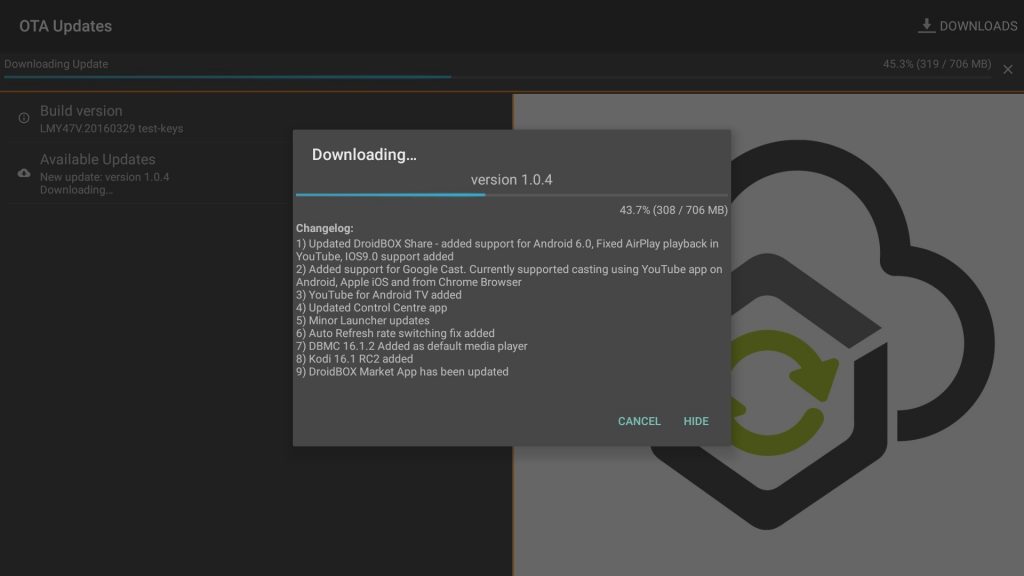



Be the first to comment