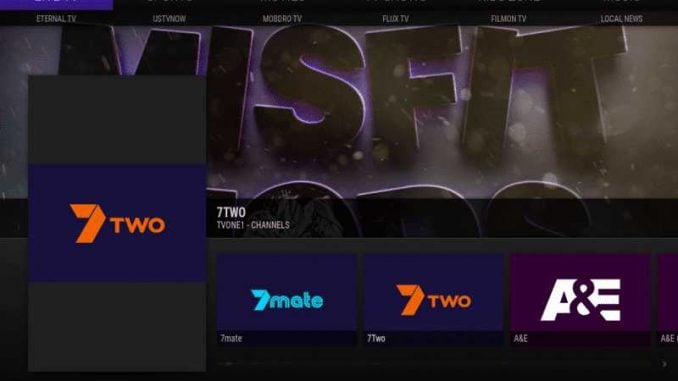
Kodi Builds help in setting up Kodi by turning it into an ultimate streaming center. But what is Kodi? Technically, Kodi is a free media center software that can be accessed across various operating systems. The application allows users to consume streaming media like movies, TV shows, live TV, and sports. Well, this technical definition of the best Kodi builds will only do justice to techies who already understand their way through this great piece of app.
In a layman’s language, think of Kodi as an unfinished house basement. There are frames, a strong foundation, and trusses that hold the roof. They are the basis that will hold everything else in your house. You will use the foundation to store items, use the walls for an interior design, and the roof to put up a nice ceiling. Kodi can be defined in a similar manner. The application will host components and applications that you will be using stream media.
Attention: Kodi Builds bring unlimited streaming content, but could also get you in a legal trouble. Kodi users must use a VPN to hide their identity while streaming movies / TV Shows / Sports. Moreover, many popular Addons are geo-blocked and will require a VPN to work.
I personally use and recommend IPvanish which is the best VPN for Kodi.
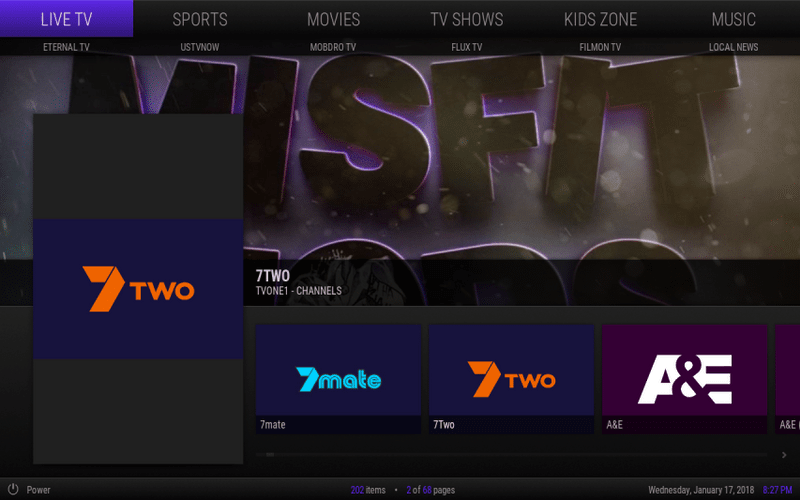
How Can You Use Kodi?
You already understand what you can get from Kodi. However, you may be wondering how to get it. At the moment. Kodi is available in these operating systems; Android, Windows, Linux, iOS, and Mac OS X. This means that you can install Kodi on any personal computer and stream all your favorite media. Moreover, it means that you can install Kodi on your Android phone, tablet, or iPhone and enjoy watching content therein.
It doesn’t end there since most TV streaming boxes use Android at their base OS, you can install Kodi in them and enjoy streaming FREE content. No more monthly subscription fees! Examples of such TV boxes include Fire TV Stick and Amazon Fire TV. I would recommend you get an Amazon Fire TV since it is inexpensive, powerful, and with a better processing power.
Check: How to install Kodi on FireStick
Apart from Kodi Builds, you may also need Kodi Add-ons and Skins (Check Best Kodi Addons 2018). If you don’t know already, Kodi Add-ons are small applications that extend the functions of the main Kodi software. They help you turn the software into a streaming powerhouse. Depending on their intended functionality of the addon, it will help you access live sports, free movies, TV shows, and pay per view content.
On the other hand, Kodi skins help you customize and modify icons, menus, and shortcuts. Think of Kodi skin as your smartphone’s wallpaper apps. With them, you will end up getting personally tailored Kodi setup. Some of the popular skins include Transparency, BOX, Mimic, Aeon Nox, Pellucid, Nebula, Amber, and Confluence.
What is A Kodi Build?
A Kodi Build is a nice way of getting everything up and running within Kodi. The build will install everything that you need to run Kodi with one click. That includes add-ons, settings, skins, and electronic program guide among others. Normally, after you have installed Kodi on your device, you will take time to customize it how you want. That is, you will find add-ons, skins, and settings that suits your intended use
However, Kodi Builds offers you with a one-click option of installing all these add-ons and skins that comes with plenty of content. By going the Kodi Builds way, you will save a lot of time that you might have otherwise used in searching and selecting specific add-ons. In my experience, using Kodi Builds is the easiest way to download and stream content quickly and sufficiently.
If you are not tech savvy, then all you need is to opt for the Kodi Builds way. Most Kodi builds can be easily installed through Kodi settings tab. They come with a .zip file. Just like how you would install an app on your Android device or Laptop. All you need is to choose the one that you like and then hit the download button. In a few minutes, you will be able to watch movies, shows, and games!
Best Kodi Builds 2018
1. Misfit Mods Lite
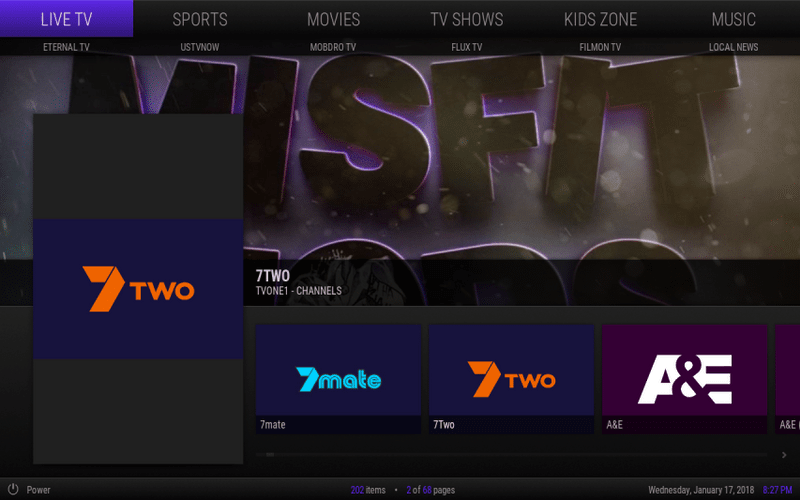
Most people want to install Kodi on their devices so that they can watch free music, TV series shows, movies, sports, and stream live sports. The Misfit Mods Lite Kodi Build will give you all of these. It is actually one of the best and top Kodi builds in the market at the moment. This build brings a wide array of video streams that include multiple sub-categories in each of its sections.
The Misfit Mods Lite comes with wonderful add-ons like Goodfellas 2.0, Made in Canada IPTV, UK Turks Playlist, Cartoons8, BoB Unleashed, SkyNet, and StreamHub. What an amazing way to enjoy a ton of free content from all over the world? As a user, you will get all these in one package. Most users have acknowledged that this build tops the list of top Kodi builds when it comes to all-in-one Kodi Build options.
Before you install any build, read the important section below to learn the risks associated with the Kodi builds.
How to Use Kodi Builds Safely
Before you start streaming with Kodi Addons / Builds, I would like to warn you that everything you stream on Kodi is visible to your ISP and Government. This means, streaming copyrighted content (free movies, TV shows, Sports) might get you into legal trouble.
Kodi users should always use a VPN to protect their identity while streaming.
I personally use and recommend IPvanish, which is the fastest and most secure VPN. It comes with a 30-day money-back guarantee. Meaning, you can use it freely for the first 30-days and if you are not satisfied with the performance (which is highly unlikely), you can ask for the full refund.
We do not encourage the violation of the copyright laws. But, what if you end up streaming content from an illegitimate source unintentionally? It is not always easy to tell the difference between a legit and illegal source.
So, before you start streaming on Kodi, here's how to get VPN protection in 3 simple steps.
Step 1: Get the IPvanish subscription HERE.
Step 2: Click HERE to download and install the IPvanish app on your device.
Step 3: Click the Power icon to connect a VPN server. That's all. Your connection is now secure with the fastest and best VPN for Kodi.
Now that you are protected with the best VPN, you can start installing Kodi builds with confidence. To start with, here’s how to install Misfit Mods Lite Kodi build.
2. CellarDoor TV
Unlike Misfit Mods Lite Kodi Build, the CellarDoor TV is open source and free for life. This open source code build was created by hobbyist programmers just for fun. The best way to understand CellarDoor TV is to think it like the Ubuntu Linux operating system.
With the Kodi Build, you can enjoy awesome movies and TV entertainment from the incorporated add-ons like SkyNet, BoB Unleashed, and Elysium. If you are a movie junkie, then the CellarDoorTV Kodi Build will perfectly suit you. It also has a movie section that has been grouped into different genres. Moreover, it was recently updated by the CellarDoorTV team in a move that made it a bit more animated.
When it comes to TV Shows, you will get the same user interface like Netflix. It is similar to the Movies Page but with extra information. To view the details of the TV Show, click on the title and you will get all its seasons and episodes lined up. Nonetheless, CellarDoor TV gives you a Kidszone category with several sub-menu buttons. This category’s interface resembles Matrix Movie in 4K quality.
How to Install CellarDoor TV Build on Kodi 17.6
3. Kryptikz ZT

The Kryptikz ZT Kodi is available for download via the TeamZT Wizard. With this build, you will manage to explore thrilling video streams. Within its main menu, you will get categories like TV Shows, Systems, Movies, Cartoons, My List, Sports, Recent, Doc Zone, and Explore. Just like the CellarDoorTV addon, it comes with numerous add-ons that are up-to-date.
What makes Kryptikz ZT fascinating is the fact that it contains Tamil, Bollywood, and Chinese addons. If you love enjoying Salman Khan’s movies or Chinese Karate content you got your back covered. You can watch most of the Asian TV content with these add-ons. In my experience with Kodi Builds, I must say that Kryptikz ZT has the most beautiful background arts.
Kryptikz ZT include some top rated add-ons like YouTube, UK Turk Playlists, Gears TV, Project M, Bobbys Cartoons, Music USA, One242415, Exodus, The Pyramid, Gobble, 1 Channel, Openload Movies, Stream All The Sources, Maverick TV, Bretts Retro TV, Supremacy, Zen, Super Favourites, Wolfpack, and Specto Fork. Thus, you will get movies, TV shows, sports, cartoons, and much more with this Kodi Build.
Here’s how to install Kryptikz ZT on Kodi Krypton.
4. Fire TV Guru Build
Do you have an Amazon Fire Stick? Or, do you want to buy Fire Stick? Do you need to install Kodi on it? Well, if you answered YES to these questions, then Fire TV Guru Build is the most natural choice build for you. Developed by the FireTVGuru website, it is the best Kodi build for FireStick users.
Fire TV Guru Build features tons of add-ons, strong functions, and great visuals for a fascinating entertainment experience. Since it comes in a very small size, unlike other most Kodi Builds, installing it will be a matter of button clicks.
The build comes with a whole world of amazing add-ons that will offer you with unlimited content for streaming. Among the top add-ons in the list includes Tykes, Picasso, Falcon Sports, FTFA, NFL Games, Bucky Movies, Fire Fitness, Bennu, Covenant, SkyNet, Bass Box, BoB Unleashed, IPTV Bonanza, Globe TV, Elysium, NBC Sports Live Extra, Not Sure, and Quantum. With them, you can watch movies, TV shows, live streams, music, sports, Live TVs, romance shows, and much more!
Find out how to install Fire TV Guru Build on Kodi Krypton.
5. Titanium Build

Unlike the above four Kodi Builds, Titanium Build was launched recently. However, it has been equipped with a whole world of entertainment making it stand out among top Kodi Builds. With this build, you will get to enjoy Live Sports, Live TV, Movies, YouTube, Kids Zone, Sports Replays and Highlights, and Live TV for the major UK and US cable TV channels.
In order to offer you with such a wide field of entertainment, Titanium Build features numerous add-ons like Project Cypher, Maverick TV, Phoenix, Royal We, Gobble, CCloud, UK Turk Playlists, Goodfellas, Stream Hub, Evolve, Echo Streams, and Titan. Its user interface is minimalist and clean for a better user experience.
Moreover, this build has been receiving consistent updates to ensure that it stays up-to-par with the present online media streaming world. If you are a Spanish user looking for the best Kodi Build, then the Titanium Build will perfectly suit you. This doesn’t mean that it can’t serve the interest of other users. Actually, it was made to accommodate the English users from the go!
How to install Titanium on Kodi
6. No Limits Magic Build

Most Kodi users have praised the No Limits Magic Build for its tons of capabilities when it comes to online entertainment. At the moment, it stands among the most comprehensive builds for Kodi. The fact that it features the Aeon Nox 5: Silvo Skin offers you with a futuristic appearance. Well, you will never get to understand how Kodi skins influence your streaming experience until you get your hands on this Kodi Build.
In order to watch regional restricted TV shows and movies, you will need to invest in a good VPN. I have already talked about the usefulness of a VPN when using Kodi and went a length further to recommend the best VPN for utmost anonymity and personal safety. To enhance your content streaming experience, No Limits Magic Build receives frequent updates where the non-working and old add-ons get replaced with new ones.
Among the most popular add-ons in this Kodi Build include BoB Unleashed, Elysium, Stream Army, Quantum, Bennu, Covenant, and UK Turk Playlists among others. With them, you will get to enjoy unlimited music from both UK and US like the old jazz song. You will also stream movies, watch TV Shows, enjoy a whole world of sports, and bring free Live US and UK TV channels in your house!
Check out how to install Kodi No Limits Magic build on PC as well as Fire TV/Stick.
Attention Kodi Users
Governments and ISPs across the world monitor their users' online activities. If found streaming copyright content, you might get into serious legal trouble. Get a Kodi VPN to hide your online identity and keep your activities anonymous.
Here're 10 reasons why it is necessary to use a VPN.
I am using IPvanish for last 18 months without any issues. It is the fastest and most secure VPN on the date. Check out my IPvanish review.
7. BK Links Build
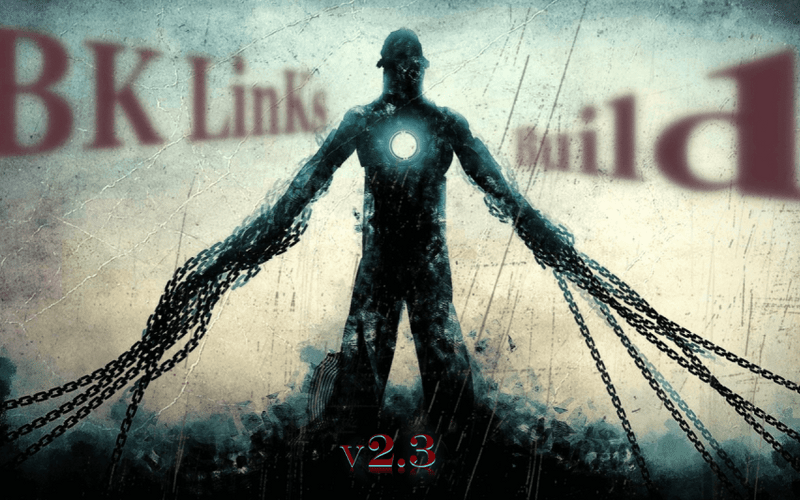
BK Links Build is a fairly new yet currently one of the most popular Kodi Builds out there for Kodi 17.6 Krypton. BK Links Build packs the best Kodi Addons and Plugins from almost all genres and there isn’t possibly anything that isn’t offered by this amazing Kodi build. Furthermore, what makes it such a preferred choice for Kodi builds is because most of the streams work perfectly fine and this is not very common with most of other Kodi builds.
Available for download at around 315 MB, the Big Links Build is a BBB (Big Beautiful Build). Thanks to the large file size, the layout and UI of this Kodi build is extremely clean and of great quality. Another amazing feature of the BK Links Build is that it is optimized for all devices. It works perfectly well on all devices, be it your Android device or Amazon Fire TV Stick. Although it is not an official Kodi build, but the developers are very helpful and responsive and you can easily reach out to them on Social Media Platform or other unofficial Kodi Communities.
You should try out this superb Kodi build if you’re not crunched for space. However, if you have limited storage space, I would recommend avoiding this. You can download the BK Links Build for Kodi Krypton from the following link by adding the source in your Kodi File Manager from this URL- streamdigital.org/wiz/
How to install BK Links Build on Kodi
8. DUREX Builds
Durex is yet another marvelous build for Kodi 17.6 Krypton. Durex is also not that old Kodi built but it has gained huge momentum over the past few weeks and has garnered a huge number of followers in the Kodi community. There is nothing really out-of-the-box about Durex, but what makes it stands apart is the fact that it offers 4 servers to choose from. So, in case one isn’t working properly, you can always rely on the other three.
Apart from this great feature, Durex offers an amazing vast array of Kodi addons. Some of these are BoB Unleashed, Neptune Rising, GoodFellas, Placenta, The Pyramid, Oculus, Nemesis, SubZero, Now Music, Maverick TV, WolfPack, Planet MMA, SpinzFlix, Kidz Corner, Not Sure, Gears TV, Mobdina, etc. among many others. Durex has almost something for everyone and can easily to cater to the needs of all age groups. Apart from hosting these amazing addons, Durex also offers its own IPTV Service, however, it is paid. All of these make Durex one of the best Kodi builds out there for Amazon FireStick TV or other devices which run Kodi.
You can easily download Durex Build for Kodi by using any of the following URLs – www.drxbld.com/wiz/ or durextv.xyz/wiz
9. DiGGZ FIRE
Diggz Fire is an extremely popular Kodi Build. It comes in two variants, Xenon version, and the Twilight version. The Xenon version has been developed by Jason Diggz and it even has an XXX version apart from the regular version. At around 400 MB, the adult version of this Kodi Build is slightly larger in size and I won’t recommend it to the Amazon Fire Stick TV users.
The Diggz Fire has an extremely exhaustive library and offers well-categorized contents likes Movies, TV Shows, Kids Zone, Sports Zone, All In One, Live TV, Media Streams, TV Networks, Xenon Games, Your Library and much more.
The layout and UI of both the Xenon and Twilight version are very neat and you can choose from either of these two versions. Diggz Fire is definitely one of the best Kodi builds currently available and deserves a spot on this list of top Kodi Builds.
You can download and install this superb Build from this link – repo.jdiggz.com
10. KODI COLLUSION
The Kodi Collusion is currently one of my favourite Kodi builds out there. It is a brand-new Kodi build and I suppose many of our readers won’t have even heard of this Build before. What makes Kodi Collusion so amazing is it’s lightweight and super smooth and lag less UI. At about 190 MB, it is fairly lighter than many other popular builds out there. It uses the Aeon Nox skin and doesn’t come with the unnecessary widgets. This Build offers just the right amount of Kodi addons without over-bloating which makes it a great choice for slower devices like Amazon Fire TV Stick.
The Kodi Collusion offers all the necessary and currently popular Kodi add-ons that you’d need and has almost everything that you would ask of a nice Kodi Build. Of late, this has become my favourite Kodi build and I really appreciate the One National Portal for packing this much inside such a small build and for providing such a seamless experience that too over all platforms. The Kodi Collusion Build is available on both Kodi 18 Leia and Krypton versions.
This build can be downloaded and installed by using this URL – www.onenation.info
11. UKODI1 Builds
uKodi1 is an amazing developer and has been providing us with great builds for some time now. It’s current offerings are Ultima, Star Wars (Kodi 18 Leia), Star Wars Futuristic (275 MB), ESPN, Dragon Fire, Fire Dragon, Comedian, Dr. Death, etc. among few others. All of these uKodi builds work perfectly well and are regularly updated and maintained by the developers.
Another reason why I personally favor the uKodi1 builds is because of their great choice of background wallpapers and the super easily navigable menu. Probably the most popular of all the uKodi1 Builds is the uKodi1 Ultima. At just around 212 MB, the uKodi1 Ultima offers almost everything ranging from TV Shows, Movies, IPTV, Sports, Animation and much more. It also includes some of the most popular Kodi Addons like SubZero, Maverick TV, Cerebrus, Elektra, Incursion, Neptune Rising, Dr Doom, Placenta, Oculuc, Animania and much more. It uses the Aeon Nox Silvo Skin and even offers Netflix and Hulu in extras.
All of these make the uKodi1 builds an excellent choice for the best Kodi Build. You can try out the various uKodi1 Builds using this URL – ukodi1.xyz/ukodi/wizard/
12. Spark Build
Are you the unorthodox nerd who isn’t fascinated with awesome user interfaces and out of the world animations? Well, the Spark Build will interest you! With its simple, nicely designed User Interface, you will get all the main menu left-placed just like an Ubuntu Linux UI. This menu has been filed with simple icons that are relatively large in size. Switching between the main category and sub-menus of the content is pretty easy.
Furthermore, the Spark Build comes with many options for customizations. In case you want to test your design skills, you can fine-tune the UI in a way that pleases you! The build gives you an all-in-one entertainment hub! If you have been finding yourself browsing online to discover the TV series and movies that suits your desires, then you just need this Kodi Build. It always gets updated with all the major releases!
Among the notable add-ons in this Kodi Build include SportsDevil, Bobby’s Cartoons, Metalliq, 4K Movie, Stream Army, Wolfpack, Ares Music, FTFA, Quantum, YouTube, Goodfellas, Exodus, Made In Canada IPTV, Elysium, Now Music, Xtream-Code IPTV, and F4m Tester. With these add-ons, you will enjoy TV Shows, Movies, Music from both US and UK, and Sports. What a nice way to enjoy a fascinating moment of entertainment!
13. Spinz TV Build
Most of the Kodi Builds in this guide are free, however, the Spinz TV Build is a premium IPTV wizard that has been tailored for Kodi. Actually, most users consider it among the top builds in the recent Kodi build releases. It features a massive load of content and includes all the popular and new add-ons at the current time. Its user interface has been designed to offer a futuristic appearance that looks amazing when viewed on large screens.
The Spinz TV Build was coded by Kodi’s best developers, meaning that it is all that we need in our Kodi devices. Since it comes in a compact size, it stands out as the most stable build across all the devices that supports Kodi. In case you want to install Kodi on your Android or iOS device, you may want to start here! Within a short time period, you will be streaming Live TV, watching TV series, live sports, and enjoy a whole world of movie entertainment for adults, kids, and ladies (romance).
In order to bring an up-to-date entertainment hub in your world, Spinz TV Build has been equipped with popular add-ons like Planet MMA, CCloud TV, WolfPack, College Football Replays, YouTube, Goodfellas 2.0, UK Turk Playlists, M4U, Mettaliq, Evolve, Exodus, Red Pill, Zem, Yes Movies, Pro Sport Phoenix, Gobble, and Indigo. You can access all the main content categories from its large main menu.
14. Duggz Build
Which is the best Kodi Build for users who love larger screens? You got it! The Duggz Build features bigger fonts that have been “professionally” spaced to suit the larger screen viewer. This build has been receiving frequent updates from its developers to ensure that you are staying up-to-date in your world of entertainment. Among the most useful add-ons in this build include Falcon Project, At the Flix, Nemesis, Stream Hub, Real Movies, Sports World, Flixanity, Golden Cinema, Bennu, Death Streams, and Covenant.
Since the developers figured out that you would want to access the content easily, they came up with a UI that lets you get the content on the go! In the movies category, you will find top rated movies by just a simple search. You can also go through the recent releases and enjoy them in 4K, 3D, and 1080p. The TV shows come in an organized, clean interface like the YouTube’s Trending section. You can also enjoy Kids content like animations and cartoons, not to mention other entertainment options like sports, music, documentaries, and Pro IPTV (a paid version of the free IPTV app)!
15. SchismTV Build
The SchismTV Build allows you to customize its appearance and user interface to suit your entertainment desires. It comes with tens of Kodi skins that you can capitalize on when making the customizations. All that you need to change from one skin to the other is just switching them within button clicks! Among the popular skins include SchisM Conq, Estuary, SchisM Eminence, SchisM Anniversary Edition, SchisM Estuary, SchisM Origins, and SchisM Mimic.
The SchismTV Build has been packaged with some of the top add-ons in the Kodi entertainment world today. With these add-ons, you will have an entertainment powerhouse within your reach. This build is an all-in-one hub for entertainment. For example, you will get a huge variety of movies that can either be searched or sorted in different ways. You can easily filter movies with actresses and actors’ names.
A similar case applies for TV Shows where you can browse through a list of top 100s shows or search your favorite shows. For the sports fanatics, SchismTV Build lets you stream and watch NFL, NBA, NHL, MLB, and Rugby among other sports leagues. You will also get to access live scores and highlights. Moreover, the Kid corner features family-friendly movies, cartoons, YouTube Gaming, and other popular kids shows. Don’t forget that you can also stream Live TV channels!
16. Jayhawk Build
The Jayhawk Build features an awesomely designed user interface. The UI text is legible on large and small screens, making it one of the best Kodi Builds for installation across different devices. This build features a free version that gives you tons of content to kick-start your digital entertainment experience. However, with the paid service that works just like Vudu or Netflix, you will get curated digital content that will bring a full entertainment hub to your house.
To enhance the user experience, Jayhawk Build offers multiple features and customizing options right on the go. After just entering its Media Wizard, you will get multiple options that include Contact Menu, Krypton Builds Menu, Maintenance Menu, Theme Menu, Save Data, Addon Options Menu, Restore Data, APK Menu, and Wizard Credits. Each of these options is designed to complete a given objective during your entertainment moments! With this build, you will stream movies, sports highlights, music, TV Shows, and Live TV coverages.
17. Boom Shakalaka Build
Boom Shakalaka is cheeky, comic name! Despite its name, Boom Shakalaka Build has managed to stand among the best Kodi builds 2018. This build is available for download in a Dimitrology Kodi repository. It contains a ton of fully-working addons that brings a new world of entertainment in your Kodi device.
With the Boom Shakalaka Build, you will get a section that is only dedicated to sports. This section has been subdivided into categories and sub-categories to offer you with a sensible, organized list of sports. Moreover, it comes with a category that has been tailored for family-friendly entertainment. They understand that you may need to stream entertainment in the presence of your kids. Hence, the cartoons, animations, and Movies will keep your family locked!
When it comes to TV Shows, you will get to search through a huge TV series library. The interface is clean and friendly. You can opt for top-rated TV shows or search some of your favorite TV shows. A similar case applies to Movies. You have an unlimited library of movies to enjoy during your binge-watching.
18. Pulse CCM
Pulse CCM Kodi Build has been around for quite some time. The fact that it has been receiving constant updates means that you will be getting up-to-date content when using it. This build features the Xonfluence Skin that gives you a clean, minimalistic layout. Within its user interface, there are sections for Live TV, Kids, Sports, TV Shows, Music, and Movies, among other entertainment categories.
Pulse CCM build has been tailored for users who would like to install a lot of add-ons on their Kodi devices. It only means that you will get to enjoy tons of content from the same.
19. Tomb Raider Krypton
For those who are looking for a starting point in the world of Kodi, the Tomb Raider Krypton build is a nice place to get off your feet! Just like many other Builds for Kodi, it features the latest add-ons that help you access Live TV from the US and UK channels, TV Shows and Series, tons of movies, and sports. In case you are currently running Kodi Krypton and you are on the look for a nice build, then Tomb Raider Krypton is worth a try.
20. Spinz TV Fury Reloaded
Spinz TV has been developing awesome Kodi Builds for quite some time. The Spinz TV Fury Reloaded falls within the best Kodi Builds 2018. Unlike most builds, its menu is located at the top. On the left end, you will access the search tab that you can use to search keywords of your favorite content, actors, or actresses.
The menu includes sections like Kids content, Live TV, Movies, Sports, and TV Shows. Each of these sections has sub-categories that are tailored to give you the specific group of content that you would like to enjoy. For example, the Sports Section has subcategories like Live Sports, Sports Replays, Sports Central, and popular Sports Channels.
21. XENON Build
The XENON Build is ideal for users who would like to install Kodi in Android TV boxes and Fire Stick devices. This Kodi build comes with a UI that features a section for popular Android APKs and Android devices that you can use to stream videos or play Android games. Its easy to use user interface ensures that you don’t have to go out of your way when starting out on the build.
XENON Build comes with numerous sections that will get every type of user covered. The TV Shows section has content for every type of people. If you love romance shows, you will get the content therein. In case you are an Action TV series junkie, there is up-to-date content for your binge-watching experience. In case you are a family, be sure to get some family-friendly content.
Other sections include movies, sports, music, and much more. Just like TV Shows, these sections have been subdivided into sub-menus. For example, the sports section has sports categories like Gold, MLB, NFL, Cycling, Martial Arts, Live PPV Events, Fishing, and Hunting, among others. XENON Build features popular add-ons like Duck Pool, Bob Unleashed, Specto Fork, and Covenant among other top add-ons.
22. Cosmic Saints 4K
The Cosmic Saints 4K is the ideal Kodi build for users with the new 4K TV. It is actually one of the recently updated builds, where its last update took place a few days ago – in 2018! This build also suits users who love movies. In case you enjoy action, epic, horror, adventure, and other movie genres then you have all the reasons to consider Cosmic Saints 4K Kodi Build.
Its User Interface isn’t very minimalistic. However, within a few hours, you will get yourself running! The menu sections are located at the bottom of the screen, just like the Mac OS X. Among the notable sections in the menu include Sports, Men’s. Lady’s, 24/7 Live Streams, Kids, TV Shows, and Movies among others. Each section has a sub-category that will further niche down your content search.
23. Hard Nox
Just like the “No Limits Magic Kodi Build,” the Hard Nox build uses the Aeon Nox 5: Silvo Skin. This Kodi Skin offers you a futuristic appearance. Just like all the other Kodi builds, it comes with awesome add-ons like Specto Fork and Covenant among others. Moreover, this build can be supported by both Kodi Jarvis and Kodi 17 Krypton.
The menus are located at the bottom of the screen. Among the notable sections include TV Shows, 24/7 content, Popular content, Movies, and Kids content. Each of the section is further niched down to subsections in a move that is tailored to enhance the user experience.
24. Dominus
The Dominus build is just new in the world of the Kodi Builds. The fact that it is new means that it has been equipped with great features, add-ons, and options since the developers are aware of the pitfalls of the past Kodi builds. This build works perfectly on Windows PC, Android Kodi Devices, and Amazon Fire Tv Stick.
The awesome part of Dominus Build is the fact that it features most of the top Kodi Add-ons. With these add-ons, you will enjoy unlimited movies, Live TV, Fitness, Documentaries, Sports, and TV Shows. Just like other builds, each of these sections has been niched down to sub-categories. All you need is your Kodi device and you are good to go.
25. Emby
Like Dominus, Emby Kodi build is new in the world of Kodi builds. This Kodi 17.6 Build comes with a new Kodi 17.6 Skin that is called Embuary. The amazing part about it is the fact that you can separately install the Skin on your device including the Fire TV Stick.
At about 124MB in size, it is among the smallest builds in the Kodi world. It implies that this build will load very fast across different devices. Moreover, you will get to enjoy unlimited content from the amazing addons that comes with it. In the media section, you will get to choose amid Add-ons, Live TV, TV Shows, and Movies. These sections have been further niched down to sub-categories.
What Else can Kodi Do?
Apart from streaming Live TV, Movies, TV Shows, and Music, there are other amazing things that you can do with Kodi. All you need is to get the right add-ons and follow the developers’ tutorials for a swift experience. They include:
Download, Store, and Play Music and Podcasts
Apart from streaming and listening to awesome music genres, you can download music with Kodi. Most people think of Kodi as just a TV. However, it is more than that! When equipped with the right add-ons and features, Kodi will transform into a hub for all your digital media needs. Among the brilliant features that it offers is the ability to download and store music that you can play afterward. All you need is to install the right music add-ons.
Actually, with such music add-ons, you will be getting the same services like someone who has subscribed to Spotify Premium or Apple Music. Remember, you will be getting these great music genres FREE of Charge! Furthermore, you can download and play podcasts in the same way. You will need a proper addon that has been specifically designed for podcasts.
Download, Install and Play Video Games
Which teen doesn’t like video games in today’s world? Well, a very small percentage. However, if you are wired like me, you would rather spend your slow-evenings and weekends playing video games in the basement. With Kodi, you don’t need to invest in a PlayStation. All you need is a nice gaming rig and the right add-ons. The video games are available in different genres and formats. From retro video games to Android apps, you will get to enjoy a nice gaming experience from any Kodi device!
Upload Videos and Pictures in a Library
Gone are the days when our parents would store hard-copy pictures in booklet albums. I remember we would spend a few hours after meeting our relatives going through these albums while asking questions like where were you in this day? Today, you only need a smartphone and a storage device to take and store your unforgettable moments. During visits, all you need is to provide people with your library of awesome videos and pictures that have been geotagged.
With Kodi, you don’t need to pay for a service that will allow you to create a picture or video library. The platform offers you with add-ons that will help you upload, edit, and save pictures in slideshow libraries. These photos may also be used in creating Kodi backgrounds and skins on your supported Kodi device. Moreover, you can also save your short video content in a similar manner.
View Social Media Platforms
Last but not least, you can view weather apps and social media platforms via Kodi enabled devices. Within Kodi, you can download YouTube, Pinterest, Twitter, and Facebook among other social media platforms. Such a move will help you get live notifications and feeds within your Kodi application.
Best Kodi Builds: Bottom Line
I hope you have managed to get some of the best Kodi Builds that captured your mind! The next step is to follow the guides on our site and safely install them. Remember, you will need to get a good Kodi VPN for your personal safety, encryption, and anonymity! In case you are new in the Kodi world and would love to try it out, I would advise that you get the Amazon Fire TV Stick. You can easily jailbreak FireStick for streaming with Kodi builds and it is not even illegal.
Power Up your Fire TV / Stick with my Exclusive Guide.
I will show you how to quickly install Kodi on Fire TV / Stick and then all Popular Add-ons with One Click. No more searching for working Add-ons / Builds.
The guide has already been downloaded 23000 times!!!
Click HERE to get the guide and Power up your Fire Stick
Disclaimer – Husham.com.com do not host or link to copyright-protected streams. We highly discourage piracy and strictly advise our readers to avoid it at all costs. Any mention of free streaming on our site is purely meant for copyright-free content that is available in the Public domain. Read our full disclaimer.





1 Trackback / Pingback