
AOS TV APK 20 IPTV Android Firestick Latest Offical version Download
AOS TV APK IPTV provides you with free streams of 100+. There are mostly the USA and sports channels, with some international channels, all designed to simple categories of entertainment.
The channels are from all around the world but mostly been focused on UK and USA channels, and including a multilingual world, TV is amazing with AOS.
Some channels still did not work immediately ( which is probably the norm with Free IPTV ), but also started to work as soon as we used VPN Recommend using IPVANISH
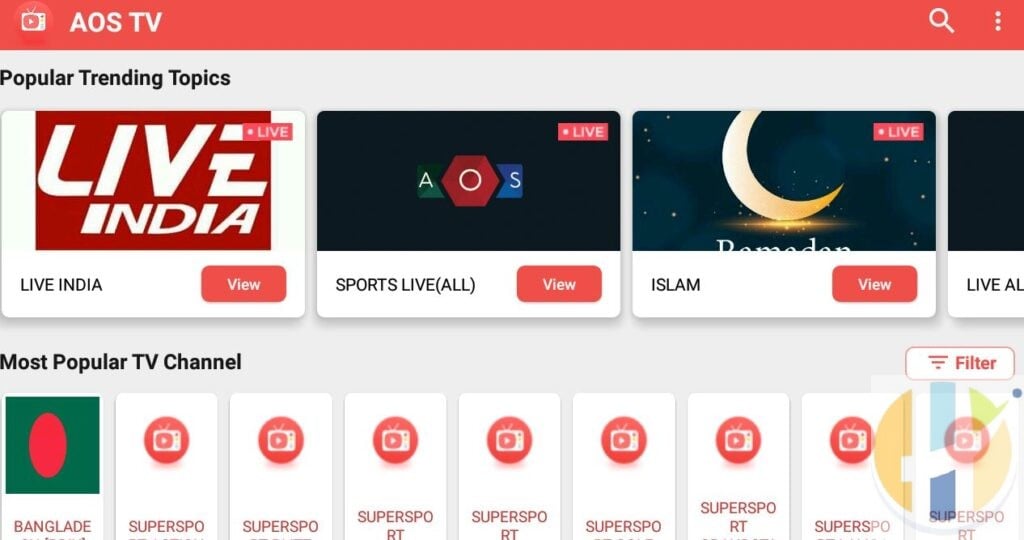

Features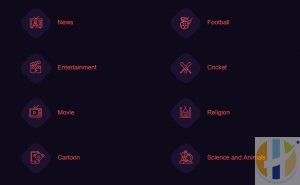
- Live TV Channels
- Live Radio
- 100+ channels to watch.
- Multiple channel links in case some go down
- Test and working with Husham Android BOX
- Tested and working on Firestick 4k – FIRESTICK USERS IGNORE GOOGLE PLAY MESSAGE JUST CLICK BACK TO CLEAR MESSAGE
- Tested and works on the Nvidia shield
- Works on many Android Smart Phones
- Works on Android TV BOX’s
- Works on KODI BOX’s
AOS TVAPK Download Link
Click here to download directly this APK
Or type this in your downloader www.husham.com/aosapknew
Can you use AOS on Windows?
Windows users can enjoy this APK by downloading an APK Emulator such as Nox or Bluestack and run the APK after downloading it from this website page.
Can you use AOS on Mac?
Mac users can enjoy this APK by downloading an APK Emulator such as Nox or Bluestack and run the APK after downloading it from this website page.
How to download AOS TV APK?
You can download by clicking one of the links below (PS. if the links get blocked please leave a comment below and I will have it fixed by the developer…)
AOS Android APK – Click here or type www.husham.com/aosapknew
Final Thoughts
Finally, I have to say that this APK is excellent, and surprisingly any link I clicked on worked really well. We did notice that most of the links would not work unless we used a VPN to remove the Internet Service Provider blocking this app.
Users are advised to use VPN and a good VPN like IPVANISH designed for streaming contents is the way to go.





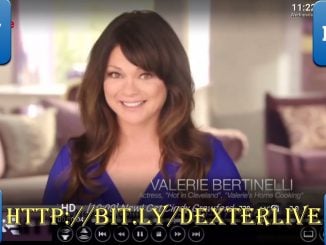
Every channel for me just stops after about 30 secs to a minute. Tried everything i can think of to fix it but nothing 🙁