
In this guide, you will learn to install Football Today addon on Kodi. Our installation method works on all the Kodi supported platforms including FireStick, Android smartphones, tablets, Windows and more.
If you are a Football enthusiast, Football Today is the addon you would want to look at. Please keep in mind that I am not talking about the American Football here. Football Today is all about Soccer (which the rest of the world calls Football). The soccer craze is building up fast these days, even in America, especially because the FIFA World Cup 2018 is just around the corner.
A lot of us have already started looking for the avenues to watch the World Cup free. And, what platform could be better than Kodi. It is all about finding the right add-on; that’s what Football Today is – the perfect addon for football lovers. But, this addon isn’t just about the World Cup. It brings to you tons of other football related content from nearly all the major leagues of the world.
So, let us now see how to get Football Today Kodi addon.
How to Install Football Today on Kodi 17.6 Krypton
We will get started with the installation process shortly. But, first, we will need to tweak the default security setting so that Kodi allows installation of third-party add-ons like Football Today. Here is what we got to do:
#1 Make sure you are on Kodi home-screen. Click ‘Settings’ on the top left. It is the cog icon under the Kodi logo
#2 Now, go ahead and click ‘System Settings’ on the next window
#3 Click ‘Add-ons’ on the left and you should see ‘Unknown Sources’ on the right with a switch/toggle. Move the switch to the right to turn on Unknown Sources
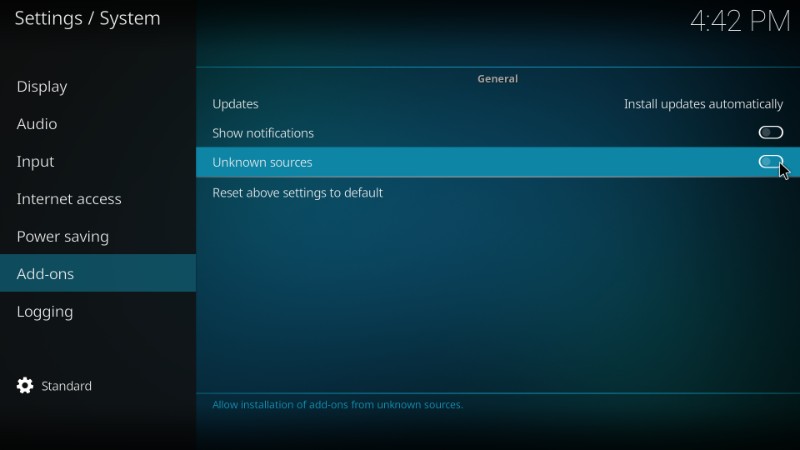
#4 Click ‘Yes’ to confirm your action when the following prompt appears
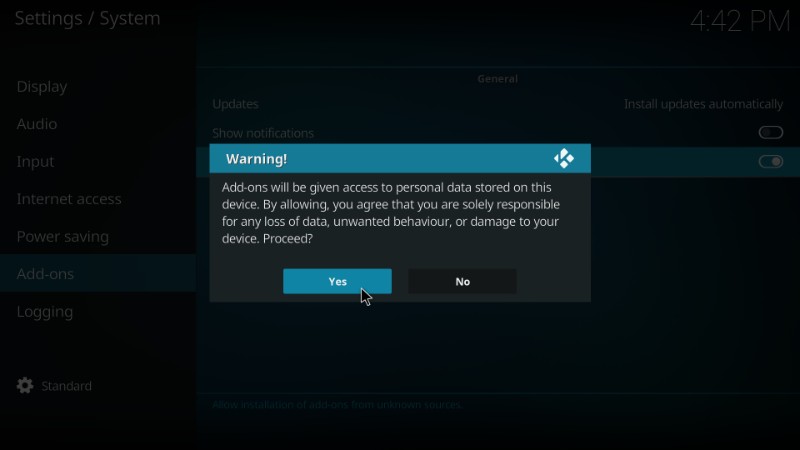
Now, we are all set to install the Football Today Kodi addon. The installation process is divided into three parts as follows:
Part 1: Add the Kodil Repository source to Kodi
Part 2: Install the Kodil Repository
Part 3: Install the Football Today addon from Kodil
The following text will cover each part in detail, separately.
Your IP 66.249.66.131 is visible to everyone. A VPN hides your IP and protects you from online surveillance, ISP throttling, and hackers. It also unblocks geo-restricted Kodi Add-ons / Builds.
Click HERE to get 3-months free & save 49% on ExpressVPN’s annual plans. It comes with a 30-day money-back guarantee.
Part 1: Add the Source for Kodil Repository
The source is the server location from where the repositories and addons are installed. You are now going to add the source to Kodi which will let you install Kodil repository in Part 2. Here are the steps:
#1 Open Kodi and from the home screen, click the ‘Setting’ icon
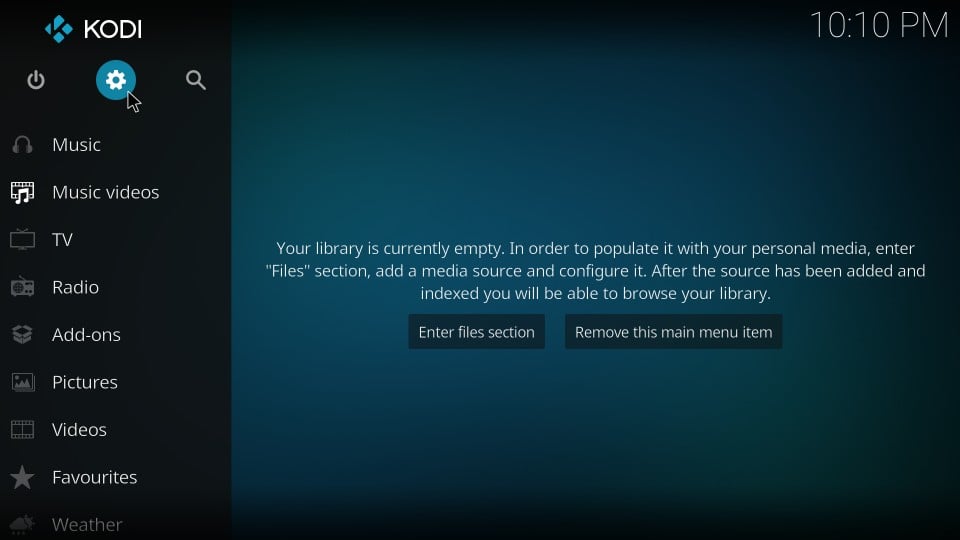
#2 Next, click ‘File Manager’ when you see the following options
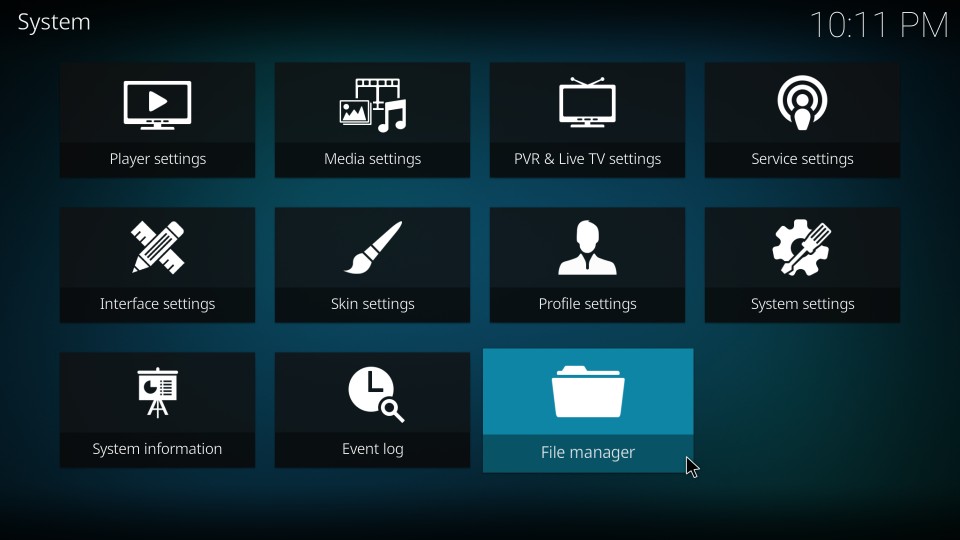
#3 Now, click ‘Add source’ as you can see in the image below
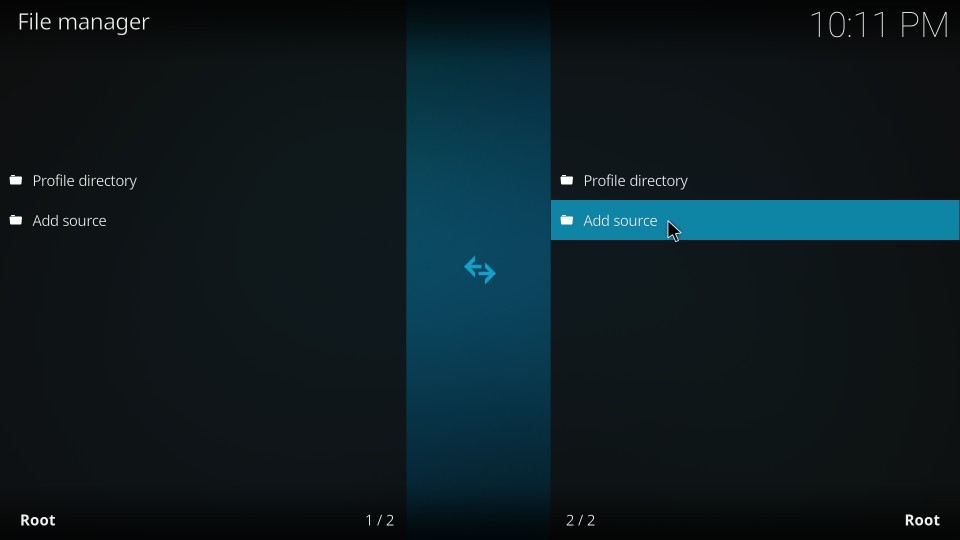
#4 You should now see the following window. Click
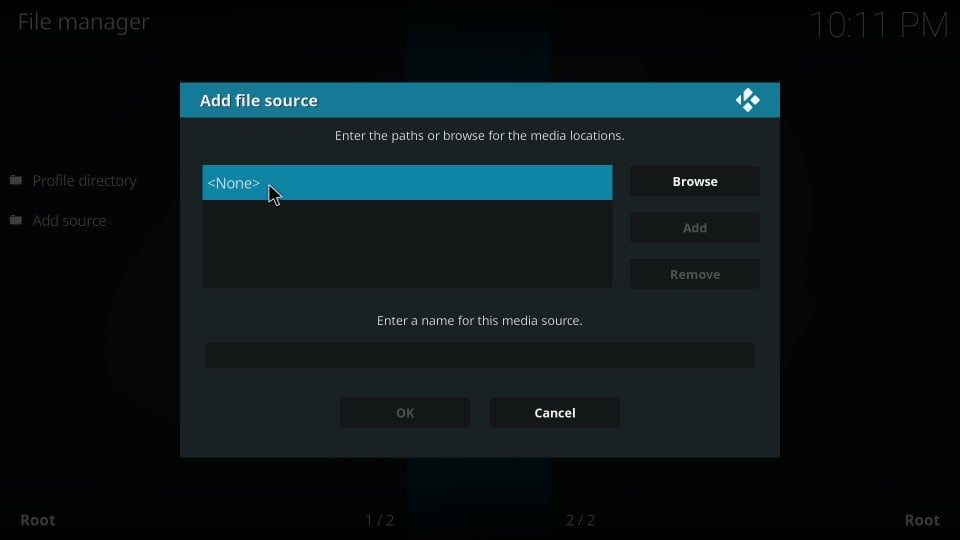
#5 On this window enter the source URL kdil.com/repo/
Make sure you type in the source exactly as I have provided. You may use the onscreen keypad or any other input device. FireStick users may use the remote, a compatible keyboard, or the free Fire TV app on their mobile.
Click ‘OK’ button on the screen to proceed
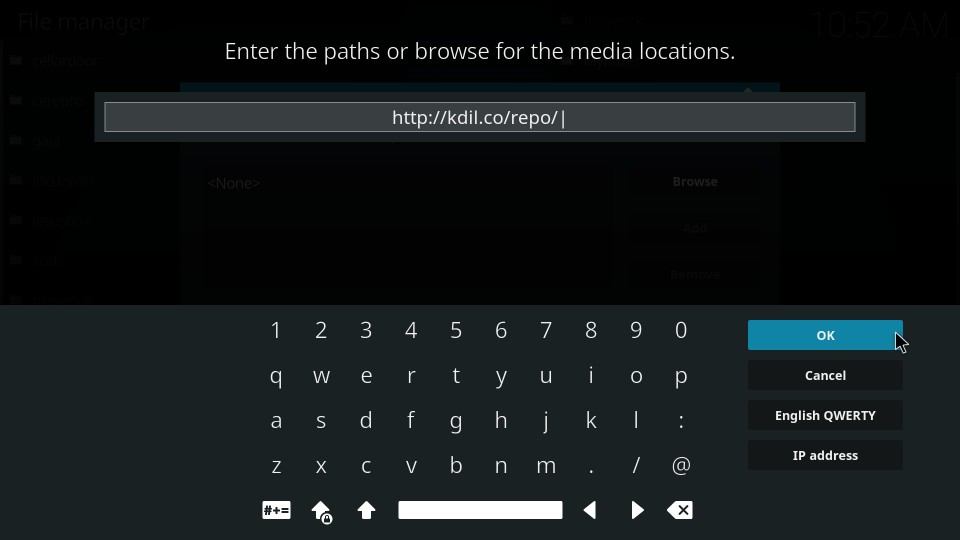
#6 Now, highlight the ‘Enter a name for this media source’ text field and type in the name of the source. I am going to type in ‘kodil’, which is the name of the repo. But, you may choose any other name you like.
Click ‘OK’ one more time
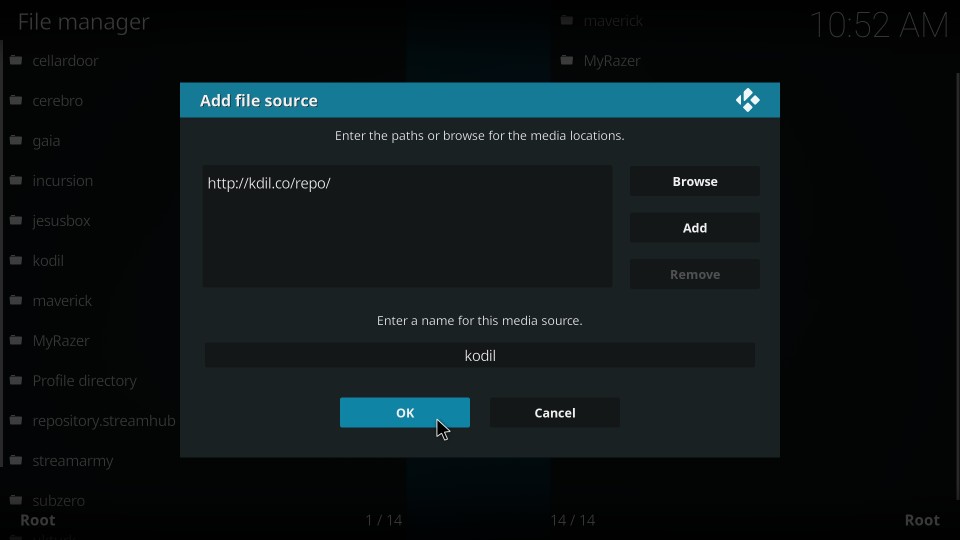
Here we have added the source. Next, we will learn to install the Kodil repository.
Part 2: Install Kodil Repository Using the Source
Kodil repository hosts a range of addons and utilities for Kodi. We will install the Kodil repo and then we will use it to get the Football Today addon. Here is how you can do it:
#1 Go back to the Kodi home-screen. You will see ‘Add-ons’ on the left. Click it.
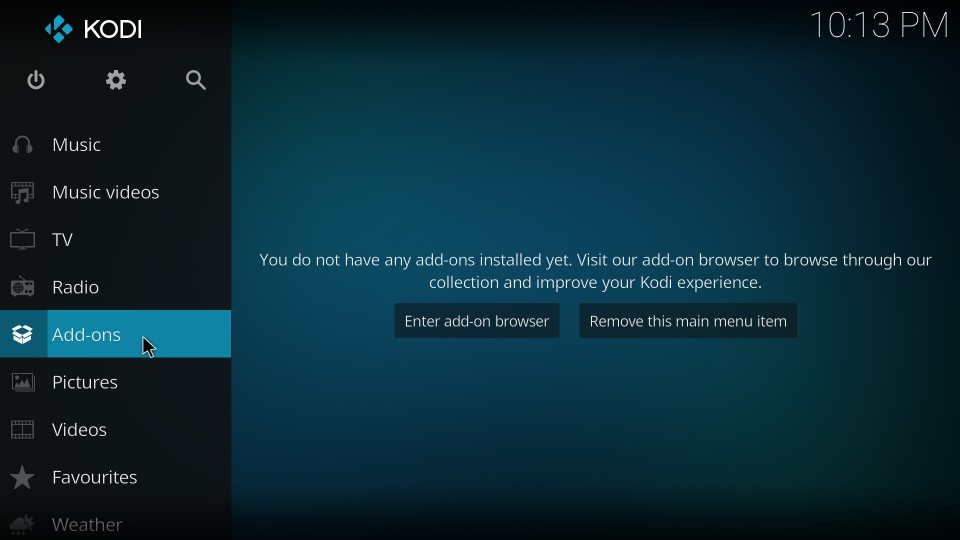
#2 Click the Package Installer or open box icon on the top-left (see the image below)
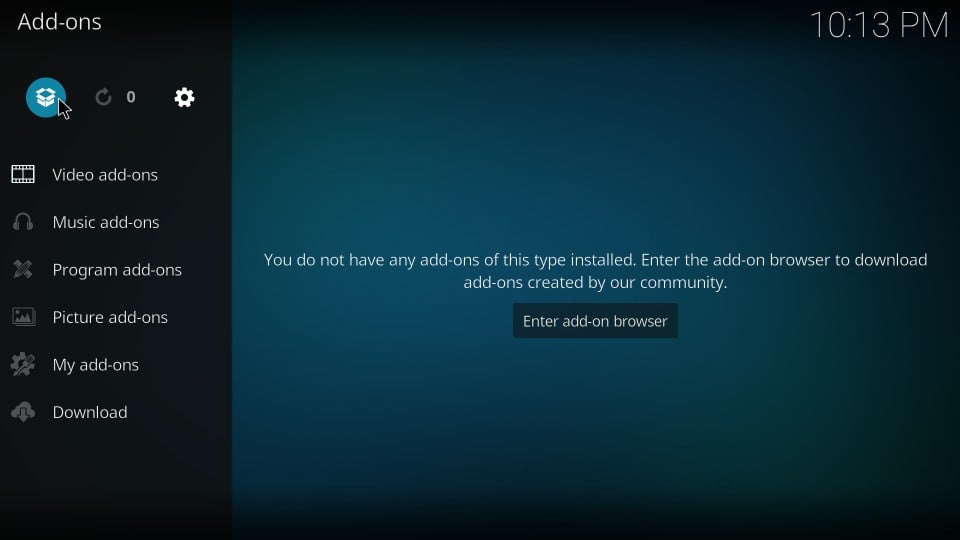
#3 Now, open ‘Install from zip file’
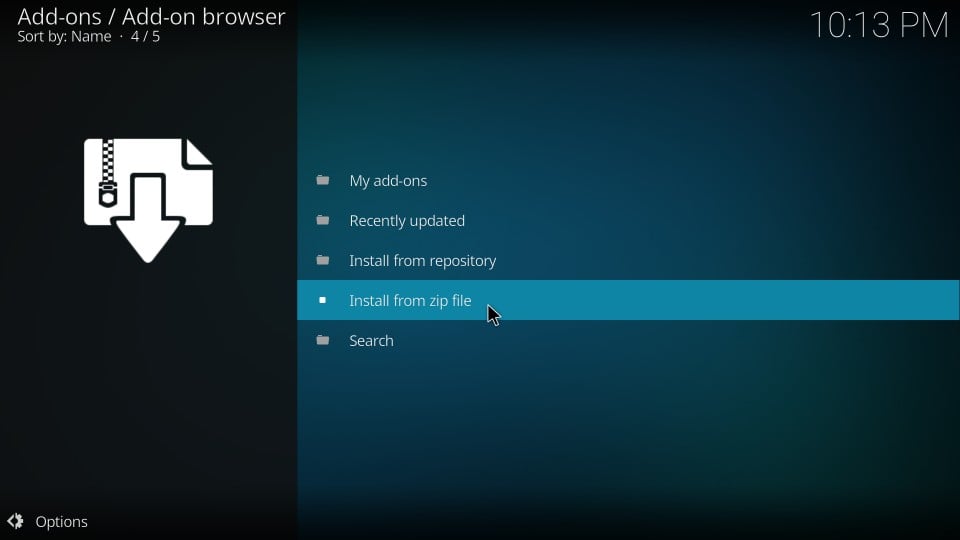
#4 You will find the source name you added in Step 6, Part 1. I typed it Kodil so that’s what I see on my screen. Go ahead and click the source name
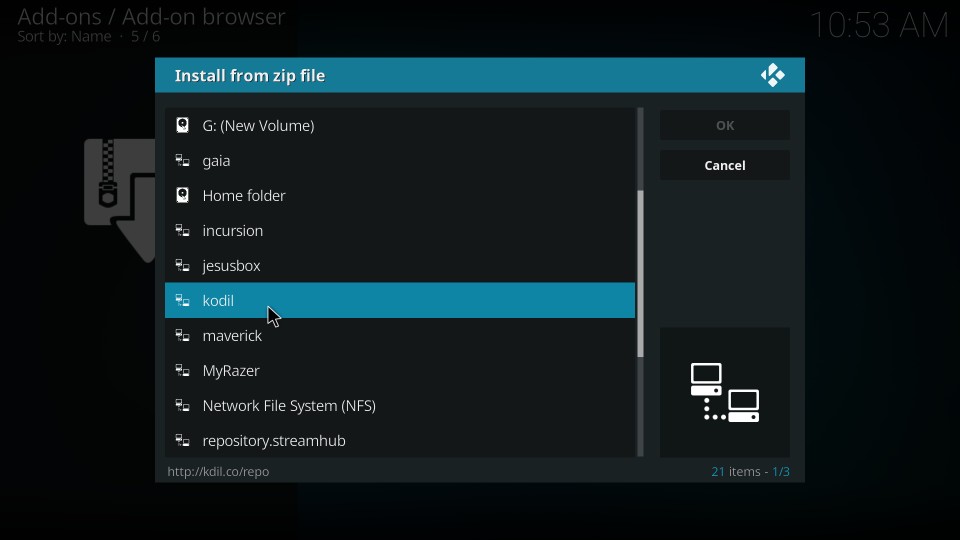
#5 Next, click ‘Kodil.zip’ file
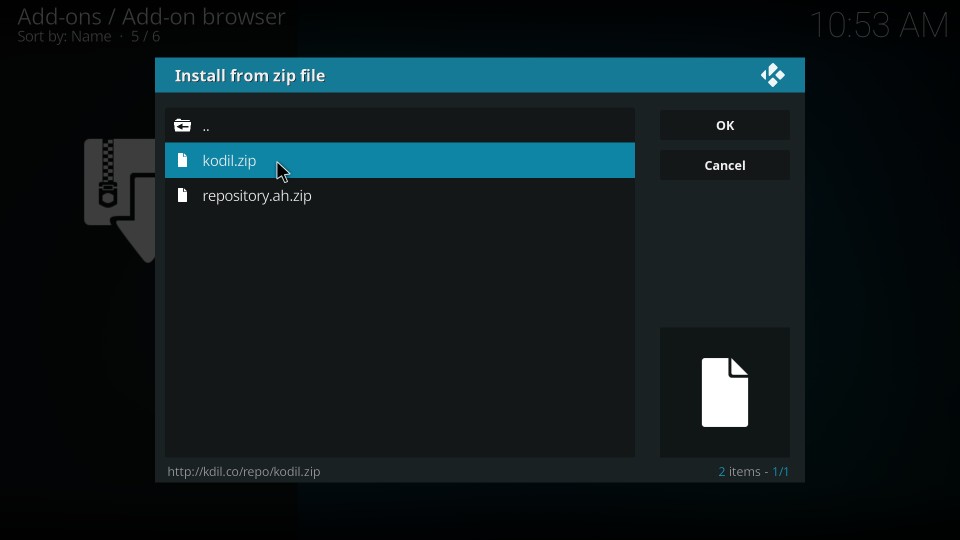
#6 Wait for the Kodil repository to install. Once it is installed, Kodi screen will show the notification on the top right that the repository has been installed
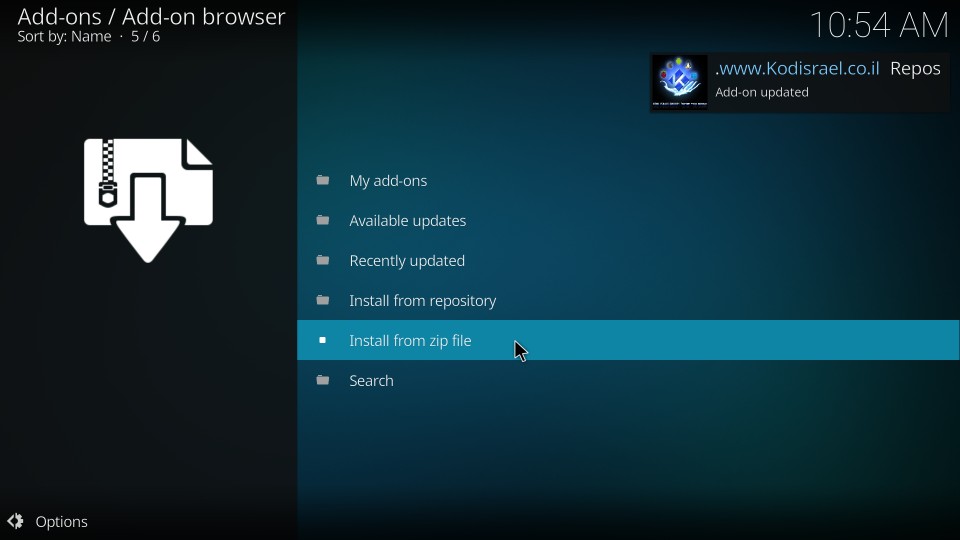
You now have the Kodil repository. Let us now learn how to install Football Today Kodi addon
Part 3: Install Football Today Addon on Kodi
Now, we will fetch and install Football Today from the Kodil repo following the steps below:
#1 From the home-screen of Kodi click ‘Add-ons’ again and then click the Package Installer icon (like you did earlier). You will now see the following set of options. Click ‘Install from repository’
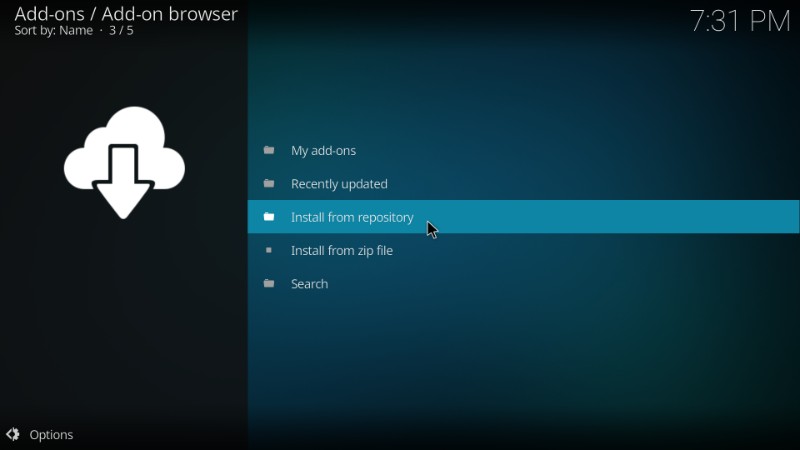
#2 Now, click the ‘..Kodil Repository’
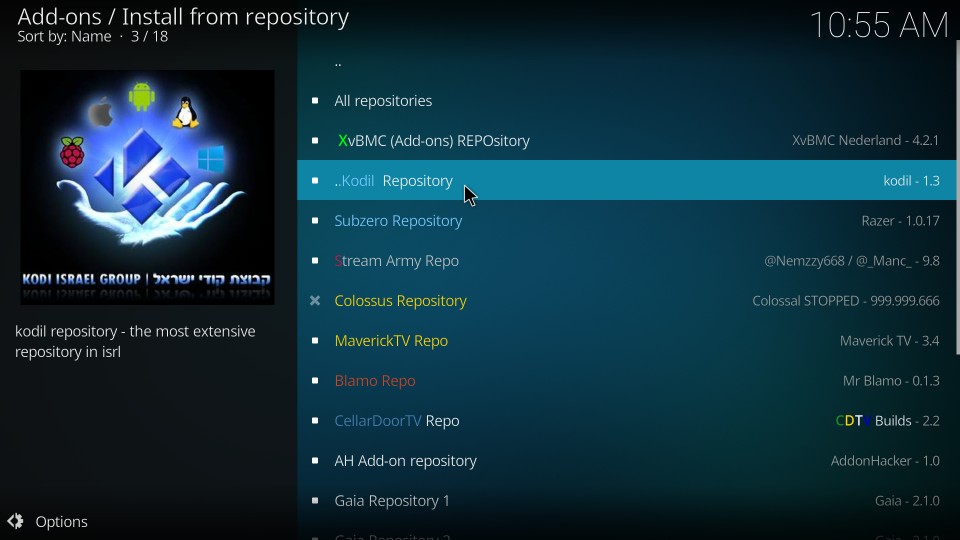
#3 Football Today is a video addon. So, click ‘Video add-ons’ next
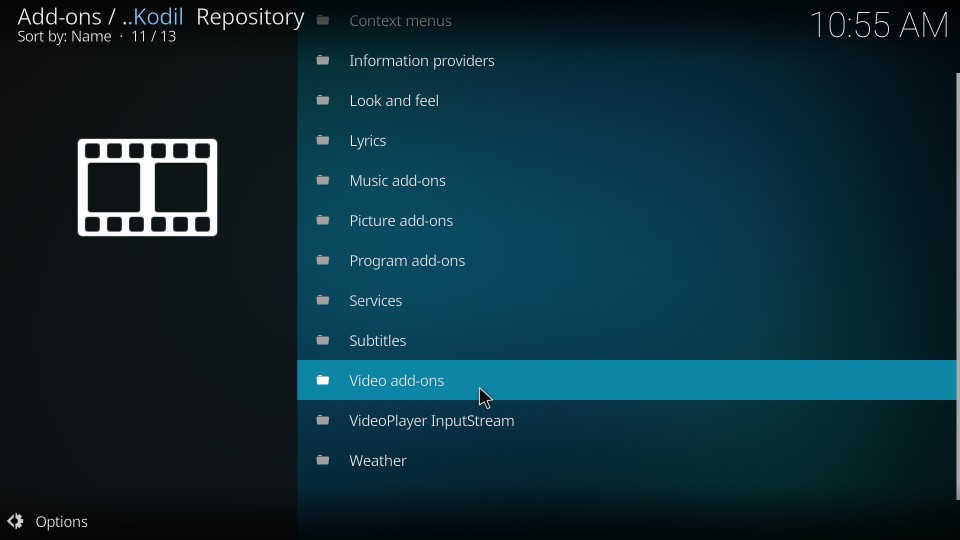
#4 Now, go ahead and scroll down to the ‘F’ section and click Football Today
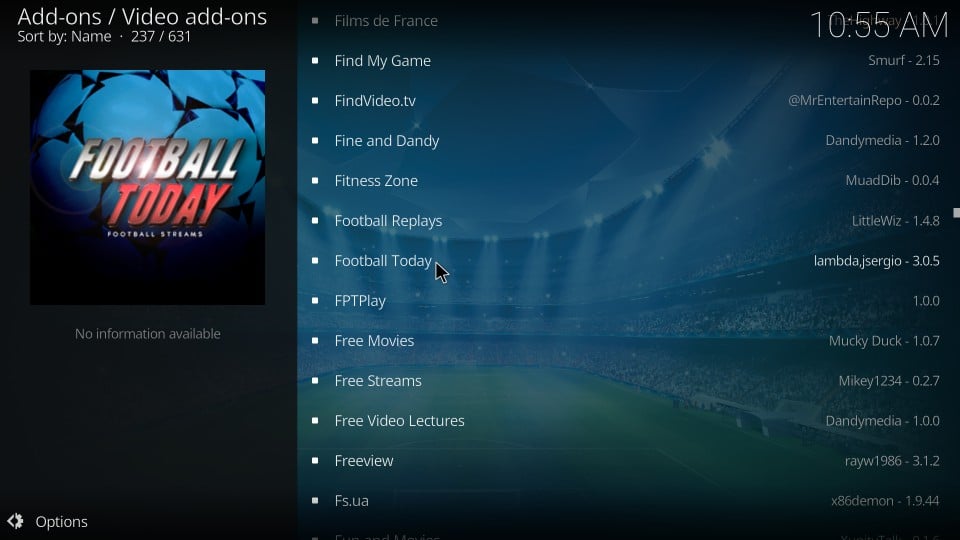
#5 Click ‘Install’. It is the button on the bottom right of the screen

#6 Within a couple of minutes you will see the ‘Football Today Add-on installed’ notification
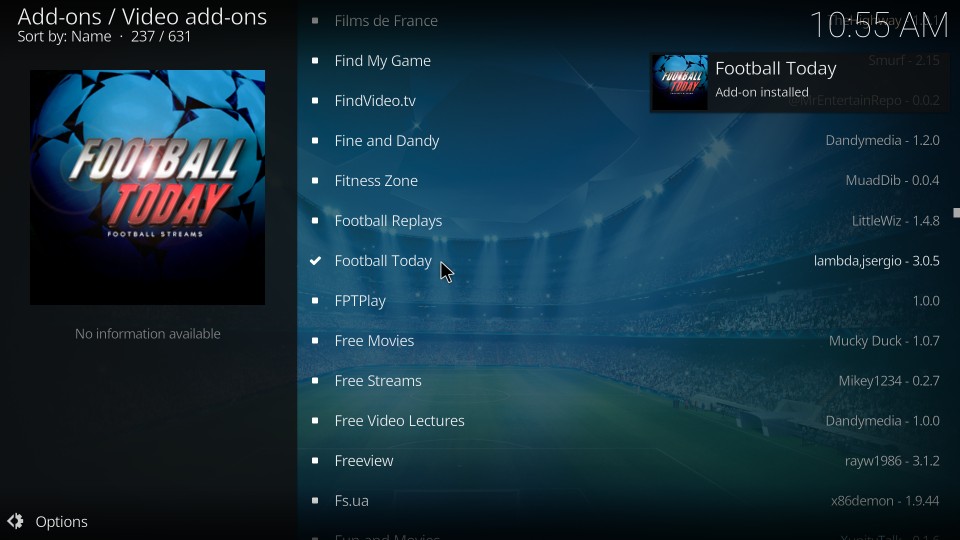
Yes! You have installed this add-on and now you are all set to watch the Football coverage from around the world.
To find and open this addon, go to the Kodi home-screen and then click ‘Add-ons’ on the left. Now, click ‘Video add-ons’. You will find Football Today among your other addons (if you have any)
Before you start streaming with Kodi Addons / Builds, I would like to warn you that everything you stream on Kodi is visible to your ISP and Government. This means, streaming copyrighted content (free movies, TV shows, Sports) might get you into legal trouble.
Kodi users should always use a VPN to protect their identity while streaming.
I personally use and recommend ExpressVPN, which is the fastest and most secure VPN. It comes with a 30-day money-back guarantee. Meaning, you can use it freely for the first 30-days and if you are not satisfied with the performance (which is highly unlikely), you can ask for the full refund.
We do not encourage the violation of the copyright laws. But, what if you end up streaming content from an illegitimate source unintentionally? It is not always easy to tell the difference between a legit and illegal source.
So, before you start streaming on Kodi, here's how to get VPN protection in 3 simple steps.
Step 1: Get the ExpressVPN subscription HERE.
Step 2: Click HERE to download and install the ExpressVPN app on your device.
Step 3: Click the Power icon to connect a VPN server. That's all. Your connection is now secure with the fastest and best VPN for Kodi.
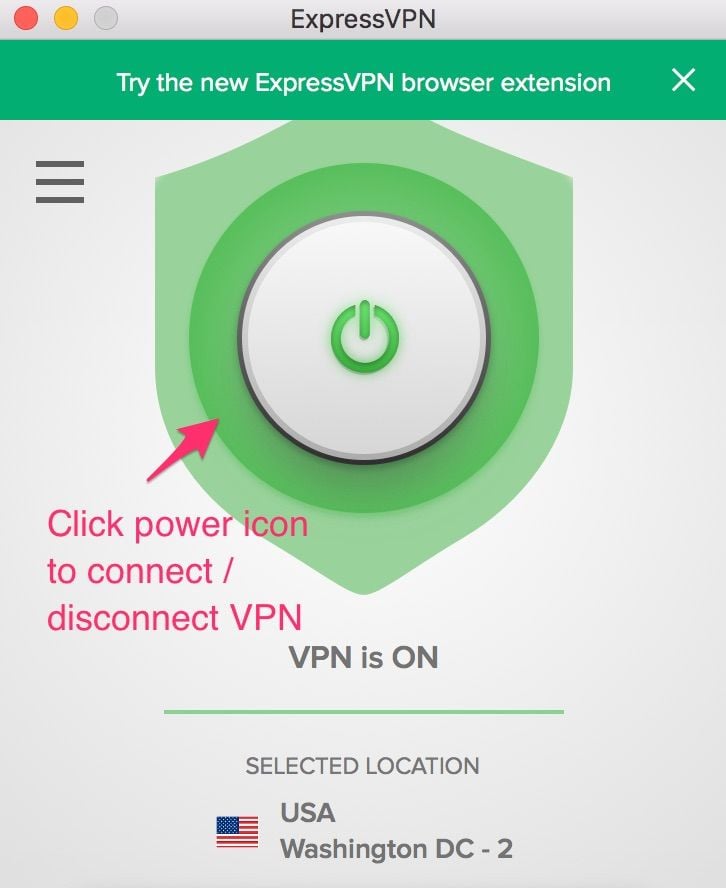
Wrapping Up
Football Today, as the name clearly suggests, is all about Football (soccer). And, it has streamed the live Telecast of the popular football matches in the past. This is why I am very hopeful that Football Today will also offer the live streams for the Football World Cup 2018. Even though I cannot say this with certainty as nothing is certain when it comes to the third party addons, but the chances are fair. There are a handful of other addons as well that are likely to have the World Cup streams. You might want to consider them too. In the meantime, if you would like to catch up with what’s going on in the world of football presently, Football Today could be your addon.
Related:
How to install Planet MMA
How to install Sportsdevil
How to install Duck Shit Kodi Addon
How to install UK Turks on Kodi
Disclaimer – Husham.com.com do not host or link to copyright-protected streams. We highly discourage piracy and strictly advise our readers to avoid it at all costs. Any mention of free streaming on our site is purely meant for copyright-free content that is available in the Public domain. Read our full disclaimer.
(function(d, s, id)
var js, fjs = d.getElementsByTagName(s)[0];
if (d.getElementById(id)) return;
js = d.createElement(s); js.id = id;
js.src = “http://connect.facebook.net/en_US/sdk.js#xfbml=1&version=v2.6”;
fjs.parentNode.insertBefore(js, fjs);
(document, ‘script', ‘facebook-jssdk'));
Written by David Minister





Be the first to comment