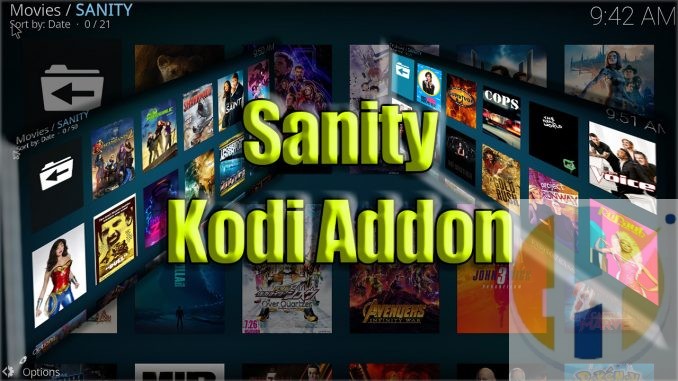
How to install Sanity 3rd Party Kodi addon
KODI 18 Addon scraper add-on from Hellboy out of the Sandman Media repository. Well-Executed playlists to browse through, as well as Live TV or IPTV contents via the TV One add-on.
Debrid is supported with Realdebrid, and you can disable metadata to speed things up if you're not bothered about media descriptions.
- Sanity categories are:-
- Movies –
- TV Shows –
- Live TV –
- Horror –
- Kids –
- Music –
- Productions –
- Hellboy Faves –
- Search Trakt –
- Search TMDB –
- Settings
How to install SANITY Add-on for Kodi 17 Krypton or 18 Leia
- HOME Screen > Add-ons > Settings button > Enable Unknown Sources.
- BACK to HOME screen > Settings button > File Manager > Add Source.
- Enter repo.entersandman.xyz in the top box
- Enter SANDMAN in the bottom box > Click OK.
- BACK to HOME screen > Add-Ons > Add-on Browser
- Install from zip file > SANDMAN > repository.sm-x.x.zip.
- Wait for Add-on enabled notification.
- Install from repository > SPECTRE MEDIA > (Video/Music/Program) add-ons > Sanity > Install.
- Wait for Add-on enabled notification.
- Congratulations, your Sanity Add-on is now installed and ready to use
See Also
The 7 absolute best Kodi plugins to install today(Opens in a new browser tab)
Kodi No Limits Updated Builds Wizard Guide(Opens in a new browser tab)
StarTec All In One Kodi Addon From GenTec Repository(Opens in a new browser tab)
How to Install 7 Of 9 Kodi Addon [Easy Step-by-Step Tutorial 2019](Opens in a new browser tab)











Be the first to comment