
How to Install likeTV IPTV on FireStick / Android 2020
In this guide, you will learn to install likeTV IPTV on FireStick / FiresTV 4k /Fire TV Cube and Fire TV. LikeTV IPTV is an IPTV service that offers you access to more than 1200 live satellite channels and over 10,000 VOD Movies and over 695 TV Series with all their seasons, making this IPTV service one of the Largest VOD companies in the IPTV World. It is one of the most cost-effective IPTV services for FireStick starting at $22 every month for five devices at the same time..

This IPTV service uses the LeonXMP IPTV Player. Since it is a third-party service, you will not find it in the official stores like Amazon Store but it is available on the Google Play Store.
This guide will help you through the manual installation process of likeTV IPTV on FireStick and other devices using the sideloading technique.
This service does not provide M3U and relies completely on the LeonXMP IPTV Player.
How to install likeTV IPTV on FireStick
There will be two parts of this process as follows:
- Part 1: Sign up for likeTV IPTV service
- Part 2: Install likeTV IPTV on FireStick
Part 1: Sign up for likeTV IPTV Service
In this part of the process, you will need to choose a subscription plan and register an account with likeTV IPTV.
On a computer or mobile go to the likeTV IPTV signup page www.husham.com/liketviptv
Choose the plan you want to buy and click Order Now
Here is what you would want to know about the plans:
- Chose the 1 month Plan Subscription
- All plans also include adult or mature content
- LeonXMP can be downloaded from the Google play store or use the link in this page to download.
- 1200+ Live TV Channels and Over 25 thousand Movies/TV Shows

After you click on add to the card on the subscription button, you can pay with a Credit card or Paypal to make the order. You can use Coupon Code ( Husham ) to be entered for free 1-month free Draw.
I purchased the 1 month my self and started using it. It was a truly wonderful feeling. I used it with Firestick 4k and it performed really well. The feeling was amazing too.
At the time of writing the orders are been processed within 1-2 hours ( based on the responses I received ).
Once the transaction is successful, you will receive an ‘Order invoice’ confirmation on of your payment.
Now, you just need to wait for the email from likeTV IPTV with your user ID and Password details. The email is usually sent within 2-8 hours after the completion of the transaction.
If you haven’t received the email, make sure you check the spam folder of your email. Also, mark the emails from likeTV IPTV as ‘not spam’ to avoid missing any future emails.
This is how you sign up for the likeTV IPTV account.
Install the likeTV IPTV APK on FireStick
likeTV IPTV is a third-party service and not available via the Amazon Store. Therefore, we will sideload it onto the FireStick. Follow the steps below:
1- Access the FireStick Settings
You need to highlight the menu bar on the home screen of FireStick and select Settings. The menu bar is on the top
2- Select and click My Fire TV option on the next screen
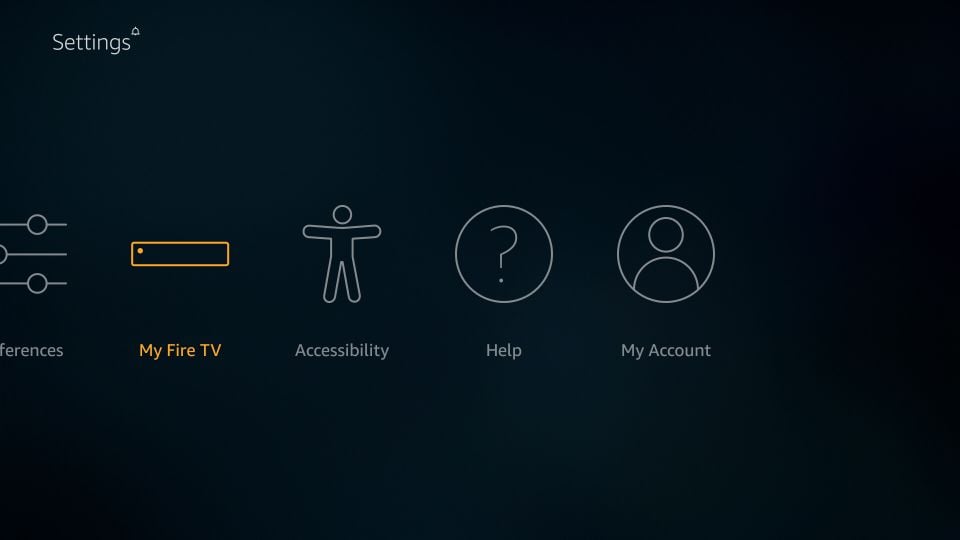
3- Open the next option called Developer Options
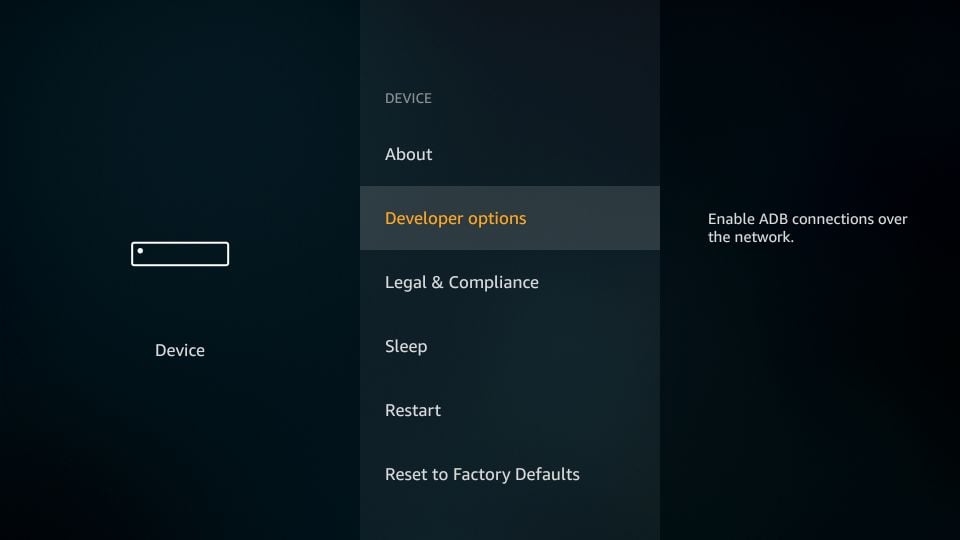
4- Now, here you need to make sure that the option Apps from Unknown Sources is enabled (or ON)
If it is disabled/OFF, click it once
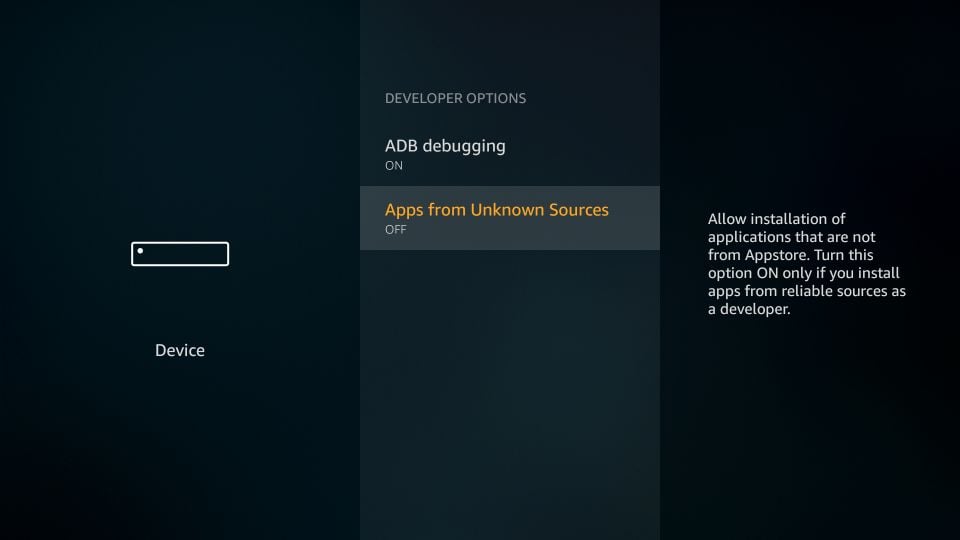
5- Before enabling Apps from Unknown Sources FireStick will ask for your confirmation
Go ahead and click Turn On
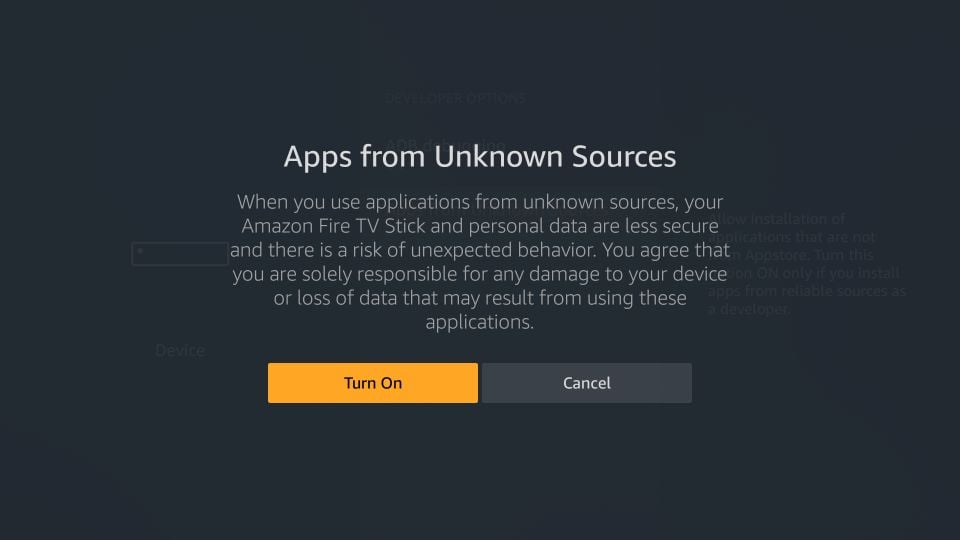
6- Come back to the FireStick home screen and highlight the menu bar again
Select the Search option in the top-left corner
7- Search for the Downloader app using the onscreen keypad
Install the Downloader app on your device
This app is required to sideload the likeTV IPTV on Amazon FireStick as your device does not allow browser downloads
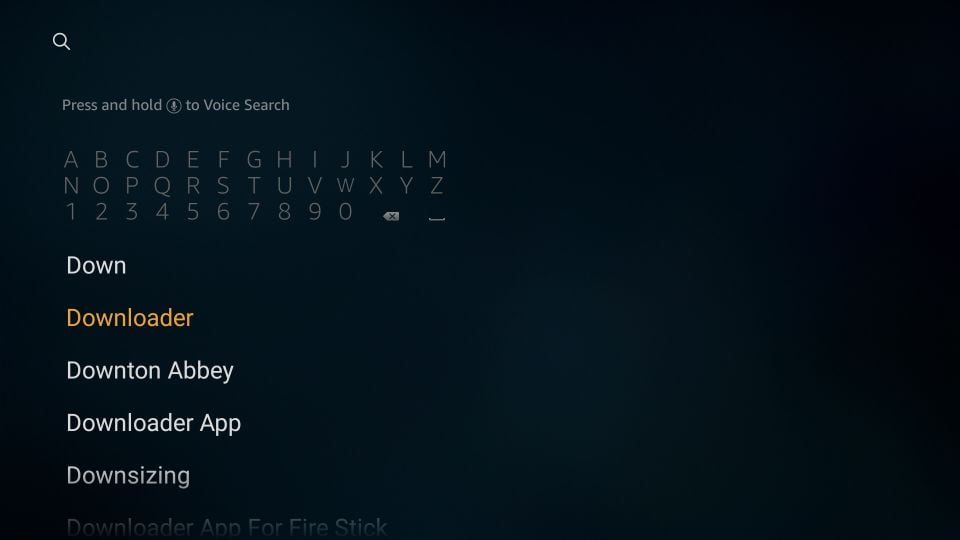
8- Open the Downloader app
When the app is used for the first time, it triggers some popups. Dismiss the popups you encounter choosing the appropriate options until you see the main screen of the app
Click the textbox on the right where it has https://
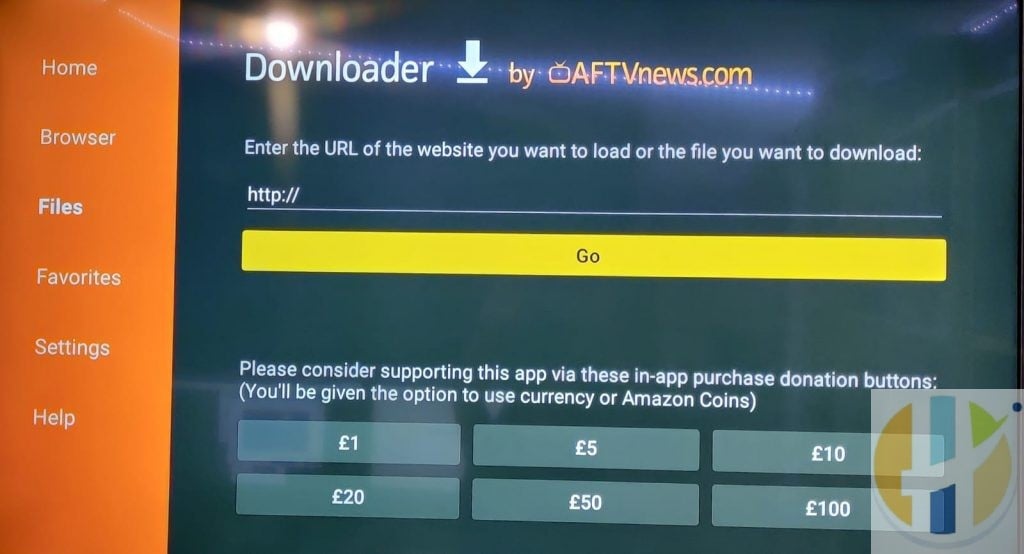
9- Now, enter the following path in the textbox on this popup with the onscreen keypad
Click GO when you are done
10- We now need to wait until the Downloader app downloads the likeTV IPTV APK on your device
This may take a couple of minutes
11- You will see a window which asks you to install, Go ahead and choose the INSTALL button
12- Again wait! Allow your FireStick a minute to install LeonXMP app
By choosing the OPEN option, you can launch the app
Great! You have successfully installed the XCIPTV FireStick app.
Video to install Like TV
Wrapping Up
likeTV IPTV is an amazing service with 5 devices connected per subscription for as low as $22 a month, it gives you access to over 1200 and over 20,000 VODs. You can stream the channels in Full HD quality.
In addition, likeTV IPTV also features an interactive program guide (EPG) that lets you stay up to date with the TV schedule. The Multi-Screen feature of the app lets you stream multiple channels at the same time on one screen.
likeTV IPTV supports M3U and EPG playlists, allowing you to integrate it with third-party apps like IPTV Smarters. Install likeTV IPTV on FireStick and enjoy unlimited streaming of your favorite channels.
Written by David Minister


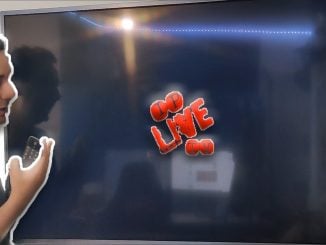
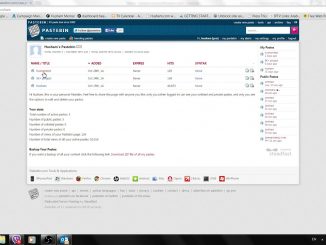
signing up for service