
Mobdro APK 2.1.82 IPTV Android Firestick NVIDIA Shield Windows MAC
Mobdro APK Probably one of the longest-running IPTV and VOD APK for Android SMART Phones, with the latest version you can even install it on your Android box or KODI Box and yes that even includes the Amazon Firestick and Nvidia Shield.
Mobdro APK updated. The new version has got a fantastic listing and more. They added new features such as Dark Theme and DNS over HTTPS plus the normal minor fixes.
Mobro IPTV APK continues to be one of the Android favourite application as it expands to make sure that it is working for NVIDIA Shield and FIrestick.
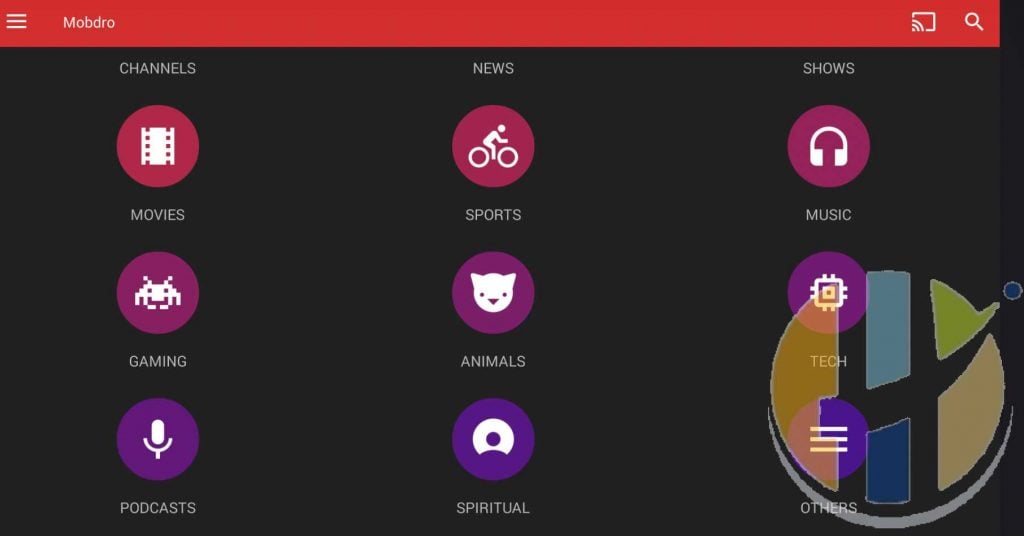
Content
Mobdro doesn’t have content of its own. Instead, it aggregates free video content from around the web. That content generally seems to fall into two categories: content from free sources like nature webcams and YouTube, and content that makes you wonder how it’s free.
Mobdro Buffering?
As Mobdro APK is one of the oldest IPTV APK it will be very much noticed by your Internet Service Provider and buffering In Mobdro is so common that you will be required to use a VPN to hide your connection to Mobdro services,
IPTV Channel listing in APK
The channel list varies from time to time, they seem to add more and remove others from time to time. I guess that the price of Free LIVE TV. You can never be sure if the channels will stay up
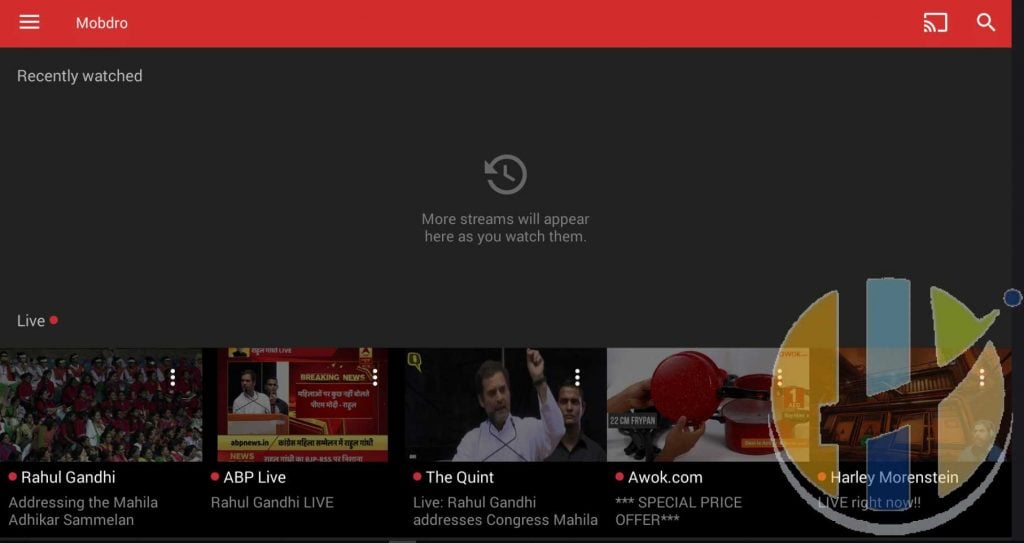
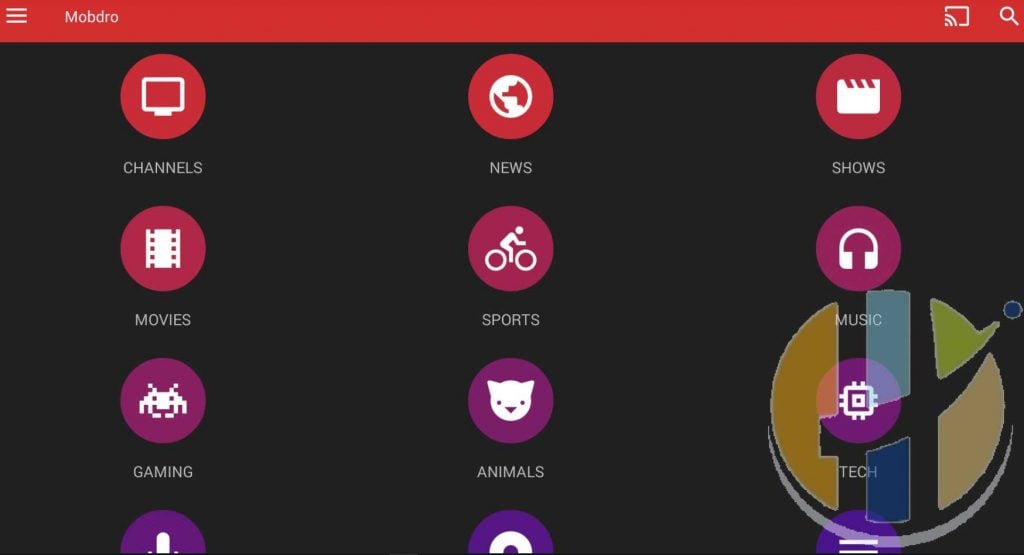




Download links
You can click here to download or
You can use the link below with your first stick with a program called downloader
Mobdro APK for Android
For Android mobile users, the latest updated Mobdro application is available you can easily install the app by following a few simple steps.
Mobdro Application for Windows
Users who are using Android applications on their personal computer can use Mobdro in their Laptop or desktop device. We have written a comprehensive guide on how to use Mobdri for Windows operating system.
Mobdro App for Kodi
Downloading the Mobdro application on Kodi is a little bit a complicated process even though we have provided the simple and easiest process with the necessary step to download and install the application for the users who use Kodi devices.
Mobdro app for Chrome cast
Mobdro also provides chromecast feature, which means you can easily cast your live stream through your mobile to your Smar TV with the help of Chromecast feature.
Mobdro Application for IOS
Users who are using iPhone, Mobdro application are not provided but still, the alternative application is given for the users who use IOS devices.
Although Mobdro is not available for iOS operating system. However, you can still use another alternative of Mobdro for iOS
Regular Update
Mobdro provides frequent updates that mean you will always use Mobdro without any issues. If any problem persists, the developer immediately provides an update.
Easy navigation
Applications are very easy and user-friendly for searching the relevant content. Users can simply identify and categorize the search engine for searching the relevant content this becomes very easier for the server for locating the exact file needed for the customer. The Mobdro navigation process is a very quick and easy process.
Mobdro has a very clean user interface. The app categorizes the live stream such as Countries, Genre, etc. There is a search box inside the application which helps to locate any Live TV channel you want to watch.
Listing of channels
Mobdro has almost every Live TV channel in the world. It has TV channels from major countries in almost every language and genre.
Audio quality and visuals
Mobdro application offers spectacle arrange of the visual display which is one of the greatest features that is available when compared with other application available in the market. The resolution ranges also very high users can enjoy 1080 pixel HD visual which is one of the best quality and the output is very excellent in this application.
The app provides channels in HD Video and Audio quality. Apart from the quality of Video and Audio, Mobdro also provides blazing-fast streaming sources.
The option of downloading media content
In this Mobdro application, you can easily download media content for free. Users can enjoy after downloading the media content and they can use it without an internet connection.
Chrome cast device support
Since it provides a Chromecast feature, which means you can easily cast your live channel in your Television using the cast feature.
Downloading on Android smartphones or other devices is easy just click on the below Download button and downloading starts automatically.
Mobdro Apk download latest version below:
Mobdro application is one of the popular and attractive APK with its compatibility services and features. Mobdro application stands the first place in the live TV section and this app updates regularly and easy to use which will be very useful to access for the users and they can easily access downloading from the official website. Steps for accessing the application in Android devices
- Initially, you have to begin with the configuration of Android device settings.
- After then just access the panel to enter the settings in the application.
- In that, you can notice unknown sources option just click on it to activate.
- This process will help you to allow the user for installing all the APK files specifically for Android applications in the form of a direct way.
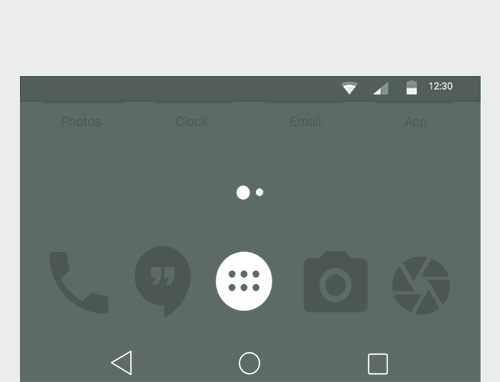
- Now the devices are ready for accepting the installation process.
- Just use this link which is given to receive the Mobdro Apk file that helps to download in your device.
- As soon as when you see APK file download has been completed just tap to on APK file for installing.
- Click on the Install button.
- Now, wait for a few seconds to install.
- After just installation, the device starts scanning of APK file, wait for a few seconds.
- Finally, this application will help your Android devices to access and complete the process in an easier way. Click on the Open button to launch the app.
These are some of the few basic steps followed for downloading and accessing the Mobdro application. Similarly, Mobdro APK can be downloaded for Mobdro Chrome cast and Kodi support it is also possible for the users who are accessing those devices.
Mobdro app is easily installed in Firestick, this app is compatible with television if you smart TV you can access this app. If you have Android smart TV you don’t need external hardware devices such as Firestick/Fire TV, Android TV Box, NVIDIA Shield, etc.
The following instruction is for how to install Mobdro on Firestick, same method used in Fire TV, NVIDIA Shield, Android TV Box.
1. On your Firestick and visit the Settings option from the top menu.
2. In settings, you can see My Fire TV or Device option click on it.
3. Now select and click on Developer Options in Device.
4. If your installing the first time from third-party, Apps from Unknown Sources is off click on it to On.
5. Click on Turn On button.
6. Now go back to Home Screen and tap on the search icon.
7. Write Downloader in the search box.
8. Click on the Downloader app and install it.
9. Click on Open button
10. Click on Allow button
11. Click on OK button
12. Visit Settings in the Downloader app from left.
13. Click on the box to Enable JavaScript
14. Click on Browser
15. Click on the bar on top to write
16. Now write exact URL to download Mobrod (www.husham.com/modro)
17. Now, wait for a few seconds to download the APK file of Mobdro.
18. Now click on the Install button.
19. Now click on the Done button.
20. After installation, you have to delete Apk file, click on the Delete button.
21. Again click on the Delete button.
22. Long press the Home button on your Firestick remote you get the following screen.
23. You can see Mobdro app located at the bottom.
24. Click the menu button on your remote, you will get move option on the screen click on it, and move to the top.
25. Now launch the app first you get a notification to access, allow it.
Mobdro also installed in PC via Android emulator such as BlueStacks, Nox, etc. Mobdro is not officially announced for PC that’s why we used an Android emulator.
The installation process is simple just follow the below instructions.
- Download & install Android emulator like BlueStacks or Nox on your PC.
- After that download the APK file of Mobdro from our website.
- After download, go to APK file and right-click on it and open with BlueStacks or Nox.
- Click on the Install button and wait few seconds.
- After installation, open it to launch, the same method you can apply for Mac.
As we said earlier Mobdro can install on smart televisions, for non-android you need external devices such as Firestick, Android TV Box etc, but for Android TV you don’t need any external devices just follow below steps to install it.
- Download & Install Puffin Browser on your television from the App store.
- Launch the Puffin browser and enter this URL on the search bar.
- Now return to the main menu and go to the app section you can see APK file is downloading.
- After complete download, click on it.
- Install the app and launch it.
Is Mobdro illegal?
Ans- Yes, if you use legally, like if you use to stream free content which is available for the public domain. If you used this app copyrighted material it’s illegal.
What devices support Mobdro APK?
Ans- Mobdro is officially announced for all Android users. This app easily runs on the following devices:
- Android Smartphone
- NVIDIA Shield
- Android Smart TV
- Android TV Box
- Firestick, Fire TV
- KODI Android BOX
- Fire Cube
- Android SmartWatch.
- Ruko
How do I get Mobdro on my iPhone?
Ans- Mobdro is compatible with the Android operating system, it does not support the iPhone.
Is Mobdro a safe app?
Yes, Mobdro is a safe app if you download from our website or official website, this app does not contain any harmful things such as virus or malware.
Do you need a VPN for Mobdro?
Ans- As per my suggestion always used VPN, while accessing this app you need to guarantee your privacy and security.
Does it stream content in HD?
Ans- Yes, Mobdro has high-quality videos, you can stream 720p, 1080p videos.
Is Mobdro Ad-Free?
Ans- Mobdro contains ads because of the maintenance of the app.
Do you have to pay for Mobdro?
Ans- Mobdro offers both free and paid versions if you want to access live content you don’t need to purchase a premium version.
Conclusion
Mobdro application is one of the excellent apps for watching media content in the device. It is very user-friendly and it has the feature of supporting any type of device. In this application, the visual and audio quality is very excellent when compared with other applications available in the market.





2 Trackbacks / Pingbacks