
Best Working Kodi Addons for Movies & Series
We all love watching the latest episodes and blockbusters. Here are some of the best working Kodi addons for Movies and TV Shows. Note that most of them support the integration of Real-Debrid and other premium sources such as Premiumize. Using either of these will provide you with high-quality links that don’t have buffering issues.
1. Exodus Redux
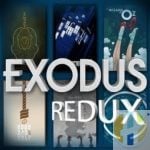
Responding to the Kodi community’s reaction after the exit of Exodus Kodi addon, this highly anticipated reboot manages to impress thousands of users. Though Exodus returned with some upgrades, it’s nice to see an increase in the popularity of Exodus Redux.
Both addons seem identical, but Exodus Redux serves with Lambda scrapers, making the addon quite effective. With plenty of high-quality streaming sources for movies and TV shows, this addon is certainly a major go in 2021. You can find instructions on how to install Exodus Redux here. You can also check out the original Exodus (now Exodus v8).
Repo: IAC-Repo
URL: i-a-c.github.io/
2. Magic Dragon

We continue to witness more and more Kodi addons being pulled down and replaced by either upgrades or alternatives with a new name. Thankfully, Magic Dragon is still there, up and running as it has always been.
The addon is basically an all-in-one addon, but it is most popular among movie geeks. This is because the addon majorly focuses on movies, and it’s excellent at that. You can set up and install Magic Dragon quickly and easily using our detailed guide.
Repo: Diamond Build
URL: repo.rubyjewelwizard.com
3. Covenant

Covenant is an iconic addon and one of the most popular. The addon was initially brought down in 2017, but it was later revived and has been one of the best movies and TV shows Kodi addons over the last year.
The addon still maintains its awesome interface and gives many films and series with multiple scrappers. On top of that, there’s an IPTV section that offers lots of channels, and so you can also use it for live viewing. Covenant is now hosted on its own repo, and here’s is the installation guide.
Repo: Covenant Repo
URL: covenant01.github.io/zip
4. Tempest

Tempest is an addon based on the famous Exodus and Covenant Kodi addons, and it’s listed as a Jen Template-based addon with tons of top-notch content.
We like most about this addon because it can pull many streams from the internet, giving you a good selection of quality streams. The addon has many movie and series content, which is also very well arranged. Visit Tempest install guide!
Repo: Tempest
URL: https://tempest0580.github.io/
5. TAZ

TAZ is a new and modern promising addon with which you can access an above-average collection of TV Shows and Movies.
The streaming quality is good, ranging from 720p to 1080p. But if you require buffer-free streaming, the addon gives you the chance to integrate it with a Real-Debrid account. The user interface is simple to use, much like that of Exodus. You can easily install TAZ using our guide!
Repo: Octopus Repository
URL: http://octopus246.esy.es/octopus/
6. Seren

If you have a Real-Debrid account, Seren is the addon. The addon acts as a single menu system for the whole real-debrid movie and TV show content system. It offers an organized menu for both movies and TV shows arranged into multiple categories such as popular, recent, genre, year, actors, etc.
When using Seren, you won’t have to worry about video quality or buffering as the source offers a seamless experience. However, you won’t stream anything without a real-debrid or premiumize account. Check out the install instructions for Seren to get it onto your Kodi device. The guide is accompanied by setting up premium sources on the addon.
Repo: Nixgates Repo
URL: nixgates.github.io/packages
Best Working Kodi Addons for Sports
You don’t want to miss out on major sporting events if you are a sports geek. Check out this Kodi addon list for live sports in 2021.
Note: Most of the Live TV Kodi addons we have listed in the next section can also be used to watch sports live as they provide sports channels. Some of them, such as TV Tap & TV One, have a sports section which only provides sports channels. This section only lists sports-only addons.
1. SportHD

SportHD is one of the newest and finest sports Kodi addons. The addon pulls streams from multiple sources to provide free live sports. These are then organized into Live Events, Sports, and Best Leagues.
You can find all upcoming and ongoing sporting events in the live section. The other two sections majorly offer football content, but you can also find other events there. Here’s our guide on how to install SportHD on Kodi.
Repo: Bugatsinho Repo
URL: http://bugatsinho.github.io/repo/
2. Rising Tides

Rising Tides is another of the best sports Kodi addons you can add to your library. The addon organizes content in a great way to make it easy to access both live and on-demand content. The available categories are Football Highlights, Sports Channels, Live Football, Live PPV Events, and Extra Live Content.
Although the addon majors on football, you can use it to watch other sports. The PPV section provides fighting sports, while the Extra Live Content section provides sports such as NBA and others. You can check how to install the addon here.
Repo: Rising Tides
URL: http://mullafabz.xyz/Repository/
3. Sportowa TV

Sportowa TV has re-invented over the years, and it’s now a one-of-a-kind sports addon. The addon takes a unique approach in that instead of providing direct streams for events or TV channels, it provides multiple scrappers. You can choose from 10 scrappers on the main menu that include LiveOnScore, VipLeague, LiveTV.sx, Strims World, and SportsBay.
Each of these sources has its own approach; some provide sports TV channels while others provide live events. You’ll find a list of upcoming and ongoing events that you can stream in almost any of them. Here’s how you can install Sportowa TV on Kodi.
Repo: Mbebe Repo
URL: https://mbebe.github.io/blomqvist
4. Fight Club

Just as its name suggests, Fight Club is an addon dedicated to all fighting action. The addon provides on-demand sports action from all wrestling competitions, UFC, and MMA. You can also use it to watch fighting-related shows such as Total Divas and the Ultimate Fighter Series.
Everything is arranged neatly to allow easy navigation, and so you won’t have a hard time finding what you are looking for. If you are a WWE or UFC fan, then this one is a must-have. Here’s the addon’s installation guide.
Repo: Stream Army
URL: http://streamarmy.co.uk/repo/
Best Working Kodi Addons for Live TV
Live TV Kodi addons allow users to cut the cord and slash the bill. You can watch almost all popular TV channels from any region, free and in HD. Here’s our selection of the best.
1. TvTap
![How to Download & Install TVTap on Firestick [2019]](https://www.husham.com/wp-content/uploads/2019/04/TVTap-App-Review-A-rising-IPTV-application-reviewed-150x150.jpg)
TVTap is a Kodi adaptation of the popular live TV app that goes by the same. The addon presents hundreds of channels that let you stream almost anything live and free. It then organizes the content into Documentaries, Entertainment, Food, Kids, Movies, Music, News, Sports, and USA Channels.
Each of these categories provides a huge number of channels worldwide, with the sports section containing the most. TVTap should be first on your list, and here’s our guide on how to install the addon.
Repo: Cy4Root Repository
URL: https://repo.rubyjewelwizard.com/
2. BBC iPlayer

The BBC iPlayer is an official Kodi addon dedicated to providing original video content from the BBC. The addon serves users with access to BBC News, BBC One/Two/Four, etc. It is available directly from Kodi and can be found in the Kodi Addons Repository. However, note that you will need to connect your IPVanish app to a server in the UK.
3. Xumo
![How to Install Xumo on Firestick / Fire TV [2019]](https://www.husham.com/wp-content/uploads/2019/12/How-to-Install-Xumo-on-Firestick-Fire-TV-2019-e1629157497970-150x150.jpg)
Xumo is another free and official Kodi addon that can be installed from within the Kodi repo. The addon has become quite popular as it provides lots of free content from big broadcasters, and you can use it to watch live TV for free.
Originally, this addon was only working in the US, but it has expanded to a few other countries. However, for users in most countries, you will need to connect to a VPN.
Repo: Stream Army
URL: http://streamarmy.co.uk/repo/
Best Working Kodi Addons for Anime.
If you have kids at home or love anime video content, then you should consider the following Kodi Addons:
1. FANime

FANime is an anime addon working really well and has a clean interface. The addon provides lots of content organized into categories that include Recent Releases, A-Z, Genres, Ongoing, Recently Added, Movies, and Popular.
It’s easy to navigate to an episode or film you want, and you can even use a search button. Once you select a video, you can choose from up to 7 streaming links, and all of them tend to be in HD. Check out the install guide for FANime!
Repo: Stream Army
URL: http://streamarmy.co.uk/repo/
2. FunimationNow

FunimationNow was initially a third-party Kodi addon, but it has now transitioned into an official Kodi addon. This means that you can easily install the addon from the official Kodi repository.
FunimationNow has become popular thanks to its impressive functionality and wide array of content. With the addon, you can access all the latest anime shows straight from Japan with English dubs in 720p and 1080p. The service is now paid, but there’s also free registration. Note that you will need a VPN to use it. Connect your app to a server in the U.S., Canada, U.K., Ireland, or Australia.
Note: Most Anime addons were dropped by their developers in 2020. However, you can watch more content using the Movie & TV Show addons we listed. Most of them usually have an Anime section that contains lots of movies and TV shows.
Best Working Kodi Addons for Adult
You can always enjoy adult content on Kodi. If you wish to hide your ISP activities, you can always encrypt your traffic using a VPN. For streaming, we suggest that you use IPVanish.
1. XXX-O-DUS
XXX-O-DUS is the adult version of Exodus, the legendary Movies and TV Shows Kodi addon. The addon presents you with one of the best ways to watch adult content; it scrapes content from multiple free adult websites and presents it all in one package. The content is organized into categories like Live Cams, Scenes, Movies, Tubes, Hentai, Pictures, etc., and then into subcategories of the various websites.
With XX-O-DUS, you can stream any type of adult content free and in HD. Try it by following our XXX-O-DUS Install instructions.
Repo: Stream Army repo
URL: streamarmy.co.uk/repo/
2. Ultimate Whitecream
Ultimate White Cream is one of the best working Kodi adult addons. The addon has become very popular due to its reliability and wide range of content. Ultimate Whitecream neatly organizes content into Scenes, Movies, Hentai, Tubes, Webcams & Streams, and Favorites. The content is further organized into the websites from where it has been pulled from, making the addon easy to use. Visit the Addon install guide!
Repo: TVADDONS.CO Adult 18+ Add-on or The Crew
URL: fusion.tvaddons.co or team-crew.github.io
3. FapZone
FapZone is one of Kodi’s addons in that it features an app-like interface, something that is yet to become popular in the Kodi community. The addon’s main page neatly organizes content in 20+ categories to make it easy to find what you are looking for.
After choosing one, you’ll then get a list of the latest videos. Each of the videos provided can be viewed from 240p to 1080p. There’s also a search button on the homepage, and you can use it to access a video you are looking for easily.
Repository: TVADDONS.CO Adult 18+ Add-on
URL: fusion.tvaddons.co
Best Working All in One Kodi Addons
Finally, we know that everybody likes things easy. If you wish to get everything in one place, you can install an all-in-one Kodi addon. Most all-one-one addons tend to be poor in quality as they are hard to maintain, but the two below are excellent.
1. Asgard

Asgard Kodi addon is rightfully named as the addon is one of the best all-in-one Kodi addons we have come across. The addon can be used to watch movies, TV shows, sports, IPTV, documentaries, stand-ups, anime, kids’ content, and so much more.
Most of the sections are independent, but the IPTV section uses other scrappers and addons to provide content. For example, TVOne is included in the section. Overall, the addon performs really well, and it is actively maintained. You can install Asgard using this guide.
Repo: Magnetic Repo
URL: http://magnetic.website/repo
2. Apex

Apex is another well-working all-in-one Kodi addon. The addon does not provide as much content as Asgard, but you can use it to watch Movies, TV Shows, Anime, sports, documentaries, and so much more. The Movie and TV Shows sections have multiple subcategories, and the Anime section is placed there to make the interface simple.
The sports section on the other hand lets you watch both live and on-demand sports. You can check out the addon using our installation guide.




