
Torrent Stream Controller IPTV APK 1.6.34

Watch your favourite videos from torrent directly without downloading.
Say goodbye to waiting and say hello to Torrent Stream Controller APK – a revolutionary way of watching everything on your mobile. Whether it is movies or shows from around the world, you can start streaming it all directly.
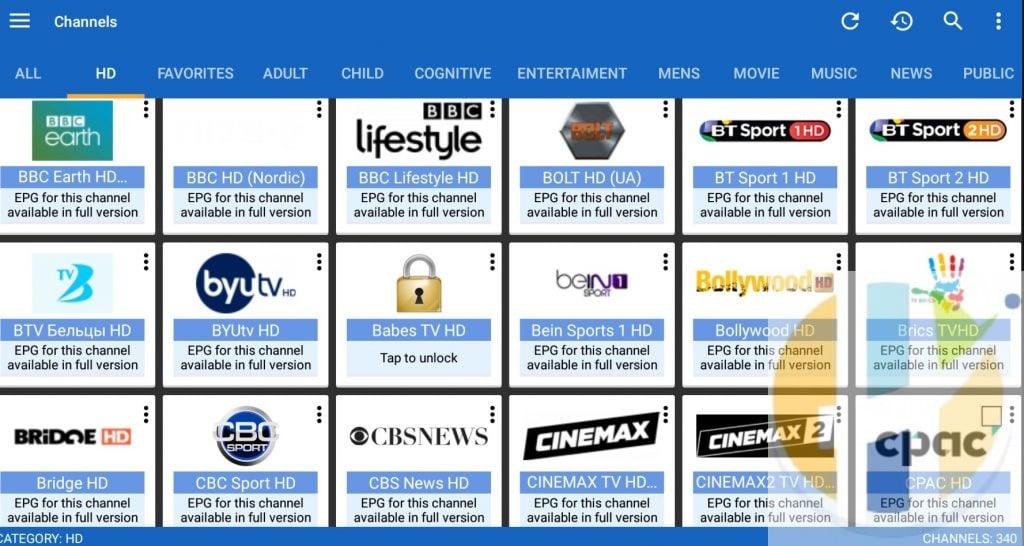
Requirements
- ACE Stream APK –play.google.com/store/apps/details?id=org.acestream.media
- VLC Player – play.google.com/store/apps/details?id=org.videolan.vlc
Remember, the first time you use Torrent Stream Controller APK it will ask you to install the app Ace Stream. This is an innovative media player that is quite handy whenever you want to enjoy high quality video content online. Once you are done, just tap the channel and it will start playing in the Ace Stream engine. How convenient is that?

Categories
- HD
- Child
- Cognitive
- Entertainment
- Mens
- Movie
- Music
- News
- Public
- Regional
- Religion
- Sport
- Adult
There are a hundreds of different channels covering every category. Some are available in HD too.

Change log
Changelist of Torrent Stream Controller.
Version 1.6.34 of Jun 19, 2019
The application is adapted to the new ACE Stream marketing strategy
Supported new Ace Stream Engine (Core and Core TV)
Version 1.6.32 of May 30, 2019
Compatibility with Android 9 (Pie)
Version 1.6.31 of Jul 04, 2018
Fixed highlighting of the selected channel (in the channel list) on devices with Android 8.0 (Oreo) and above.
Version 1.6.30 of Feb 21, 2018
Now, when you switching channels with remote control (using the keys “CH+”, “CH-“, “up” and “down”) they are switched only within the category of the channel being played.
When you export favorites, information about channels ordering in that category is also recorded.
Version 1.6.29 of Dec 17, 2017
Implemented switching to an authentication method using embedded browser over OAuth2 protocol, in case of problems using a standard approach.
Fixed some bugs.
Version 1.6.27 of Dec 01, 2017
Implemented support of Ace Stream for Android TV.
Fixed some bugs.
Version 1.6.26 of Nov 11, 2017
Fixed some bugs.
Version 1.6.25 of Nov 04, 2017
Fixed bug with background EPG update (every night at 12:15 AM).
Implemented feature, allowing bypass storing of adult channels in playback history. By default it disabled. Can be enabled in settings.
Now, even on devices that are not supporting google accounts and google play, you can still choose a google account that is bound to the purchase made earlier, and, moreover, on such devices you can even make new purchases. The account choosing is implemented via OAuth2 protocol using the built-in browser. It is safe.
Version 1.6.24 of Aug 07, 2017
Implemented new feature that giving an ability to switch between channels by pressing “up” and “down” on the remote control. Alternatively, “CH+” and “CH-” buttons doing the same.
Added special button on the playback starting screen, which lets to move back to the last watched tv channel.
Fixed minor bug affecting the handling of EPG entries.
Version 1.6.22 of Mar 15, 2017
Implemented an ability to ‘restore’ purchases. This feature is available in main menu and in ‘Purchases’ section of the settings.
Version 1.6.21 of Mar 9, 2017
Enhancements to the existing functionality.
Version 1.6.20 of Mar 2, 2017
During playback, information about the current channel can be seen by pressing the ‘Down’ button on the remote (if keyboard mode enabled).
Added option ‘Stop when ‘Back’ pressed’, enabling of which allows you to finish playback single press of the ‘BACK’ button on the remote (if keyboard mode is enabled).
Fixed a lot of different bugs.
Version 1.6.19 of Feb 23, 2017
Implemented interaction with Ace Stream Media over the new protocol. It has the potential to improve the quality of playback.
Implemented an ability to specify preferred language of the audio track. To do so, go to the settings, then “Common settings” and select “HLS (new)” in video stream format option, after that you can specify a preferred language.
OSD elements will automatically hide, when you minimize the application. On Android version 5 and above may required a special permit.
Various bugs fixed.
Version 1.6.18 of Feb 11, 2017
Fixed bugs.
Version 1.6.17 of Feb 7, 2017
Fixed popular bugs; refactoring of player picker’s screen.
Version 1.6.16 of Jan 26, 2017
Now, the search is also among the titles of current TV shows.
During playback, have the opportunity to see EPG (if any) for any channel. To do so, press ‘right’ button on the remote or tap on the button at the end of the progress bar.
If the channel is only in the favorites (and the rest of the tabs it is not), instead of the channel’s logo you’ll see “Channel is out of date”.
Handle a common error, that occurs mainly on the devices by Xiaomi at the beginning of playback.
Changed the appearance of the channels on the main screen.
On the main screen when using the remote, you can quickly move to the first cell by pressing the “back”button.
Other bug fixes.
Version 1.6.10 of Aug 17, 2016
Fixed bugs.
Version 1.6.9 of Aug 14, 2016
Improved search function: added voice search, including on Android TV by pressing the corresponding ‘search’ button on the remote control.
Added the function of importing/exporting favorite channels.
Version 1.6.8 of Apr 20, 2016
Implemented choosing (in the settings) of the used engine: Ace Stream Engine, Ace Player or newest Ace Stream Media. This feature is useful for those users, who can’t start new Ace Stream Media on their devices. But, you shoud know, that in case of choosing of Ace Stream Engine or Ace Player, you have to buy one of the paid plans of Ace Stream company. This is necessary in order to be able to watch broadcasts on these engines. On the new Ace Stream Media broadcasts are yet free.
Version 1.6.7 of Apr 13, 2016
This is very important update! Please, install it.
With Ace Stream Media 3.1.5 and newer, default video stream format now is HTTP. This can be changed in settings.
Version 1.6.6 of Apr 8, 2016
Implemented compatibility with HLS-streams, that are ‘by-default’ in the new Ace Stream Media.
Version 1.6.5 of Apr 2, 2016
Implemented automatic EPG update in background.
Added support of the new Ace Stream Media application for Android.
Version 1.6.4 of Jan 18, 2016
Application’s style is changed in accordance with the Material Design, changed some icons.
Now you can select payment method. To do this, tap on the link “Change payment method” at the bottom of the payment screen. This feature is useful for users who experience difficulty in paying through Google Play.
Improved stability of the application, bug fixes, implemented many minor improvements.
Version 1.6.1 of Nov 10, 2015
Implemented compatibility with Android TV platform.
Category will not be switched on attempt to select a channel (using remote control), placed after the left or right edge.
Fixed a problem, when on some devices during playback with OSD a task bar was visible on the top side and navigation bar on the bottom side.
Fixed a bug with account authorization. This bug was noticed on a small number of devices.
Improved design of the notifications that appear on a top of the list of channels.
Changelist is showing in a special window, not in the browser as before.
Removed sound of notification on new version.
If you try to “switch” while watching on the same channel (using OSD), you will get a dialog to confirm this action.
Can automatically update not only the Ace Stream Engine, but Ace Player too (if you are using it).
Many other bug fixes and improvements.
Version 1.5.27 of Oct 12, 2015
Fixed an error, that was a reason of most of the errors occuring during license checking.
New section “Recently viewed” in the list of channels during playback. This section consists of last 20 viewed channels (only channels) sorted by playback time in descending order.
Implemented an ability to choose language of the application.
New section “Embedded proxy” in “Tweaking” section of settings. In this section you can configure parameters of working of embedded proxy server.
Version 1.5.23 of July 28, 2015
Improvements, bug fixes. It is recommended to upgrade to this version.
Version 1.5.22 of Jun 23, 2015
Implemented switching of channels during playback. To show list of channels you should tap on logo at the top left corner during playback.
Also, at the top side of the list there is a button to add the channel being viewed to favorites, and a button to turn on the keyboard mode.
Keyboard mode – is a mode, that allows you to switch channels using the keyboard or remote control.
Now you can update the list of channels on the main screen just by pulling the list from top to bottom.
Now, the channel previously added to the favorites, will always be there, even if it disappears from the other categories.
A ‘Licenses’ block appended to the ‘Purchase’ section in the settings. In this section you can see a list of licenses owned by you, and their validity date (for licenses with a validity date).
Version 1.5.20 of Mar 13, 2015
Minor improvements.
Version 1.5.19 of Mar 11, 2015
Option “Show EPG” became first in the channel’s context menu.
Added “Move to top of list” and “Move to end of list” to the channel’s context menu.
Bug fixes.
Version 1.5.18 of Mar 7, 2015
Implemented OSD during playback.
Improved design of “Playback history” screen.
Implemented manual reordering of items (channels).
In rare cases, playback is interrupted due to a sudden stop of Ace Stream Engine. Now in this case playback will be automatically restarted. This can be disabled in the options (adjustable in the settings in the “Behavior”).
Version 1.5.17 of Feb 23, 2015
Fixed a bug that could lead to a “loss” licenses of users who made purchase before the 1st June 2014.
New option “Hide EPG” in settings.
Version 1.5.16 of Feb 11, 2015
In case of lack of space for the Ace Stream Engine’s cache an appropriate message will be displayed with ability to enter into Ace Stream Engine app for manual removal of the cache (clean up space).
In the previous version was implemented automatic editing the Ace Stream Engine’s configuration file. In this version is implemented an automatic creation a backup of the file before editing.
Implemented new menu item and link in the purchase form, pressing that, leads to the discovery to the web-page with useful background information related to the purchase and with solutions of problems associated with them.
Version 1.5.15 of Feb 10, 2015
Implemented auto-correction of Ace Stream Engine’s configuration file, for the purpose of delisting the parameters responsible for logging. By default, Ace Stream Engine for Android intensively write it’s logs into files that are located on the internal (NAND) memory. Due to this improvement, logging intensity is reduced to a minimum, which has a beneficial effect on the durability of the memory module, and the productivity of the Android platform during Ace Stream Engine work.
Version 1.5.14 of Feb 8, 2015
Implemented improvements that have led to significant improvements in the quality of playback on a variety of devices, including devices based on chipset RK3288. This version will improve your experience of using technology Ace Stream on Android-powered devices. Now you can use BubbleUPnP: you can select it as a video player, and then, in turn, it will send a video stream to available device that supports playback using DLNA protocol.
To improve readability, the color of channel’s name became white.
Minor bugfixes.
They also added the option to watch adult but you have to pay

Full version
Full Version need to be paid
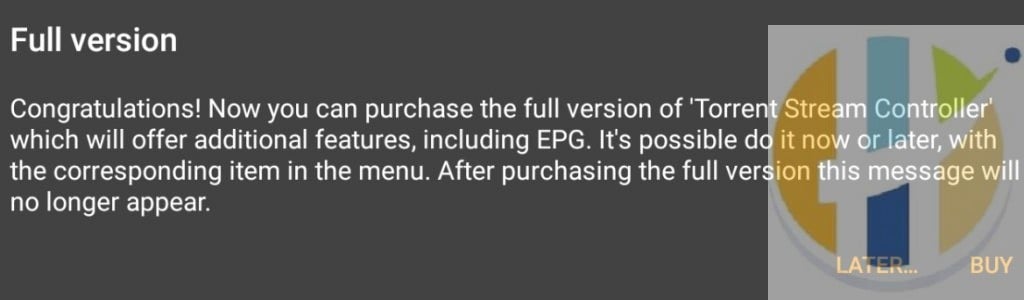
Download link
Use the download link below to download Torrent Stream Controller APK
VPN
Internet service providers is now monitoring and blocking some of my torrenting streams. You can unblock this using IPVanish VPN, don’t give your Internet Service Provider to monitor your activities, Just hide your connection and internet activities with IPVanish now.





Be the first to comment