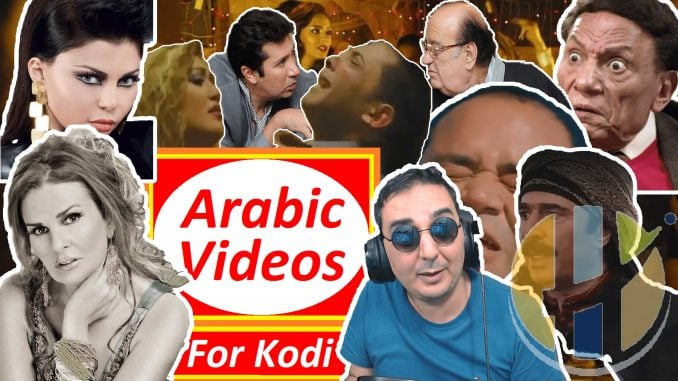
New 2020 Arabic Videos KODI Addon
The new Arabic Videos Addon for KODI is a wonderful addon that has to allot of Arabic Contents, Including contents for Arabic, English, Turkish, Persian with Films for all the languages and more.
Addon available from EMAD repository, Currently the EMAD repo has no direct Repo and in here I can explain how to download from the Husham Repo.
How to Install Arabic Videos KODI Addon

Arabic Videos Addon is probably the last Arabic Addon now in the KODI Community. And this addon is a must-have for all the Arabic community. Thanks to the developer EMAD to continue working on this amazing Addon.
Install Steps for Arabic Videos
- Open Kodi
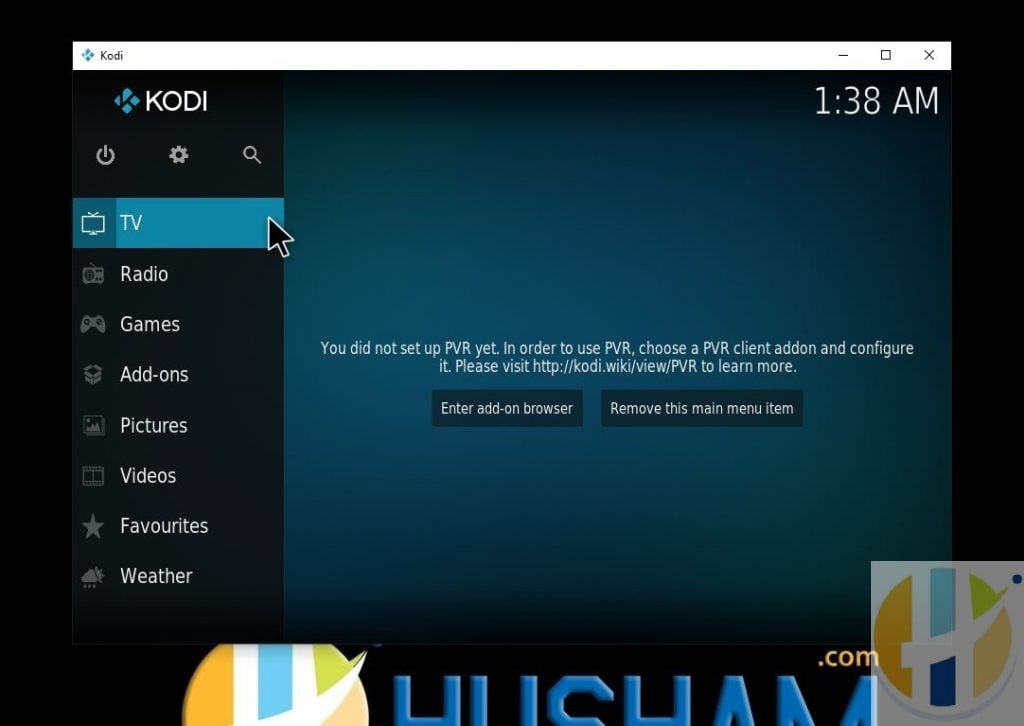
- Go to SYSTEM
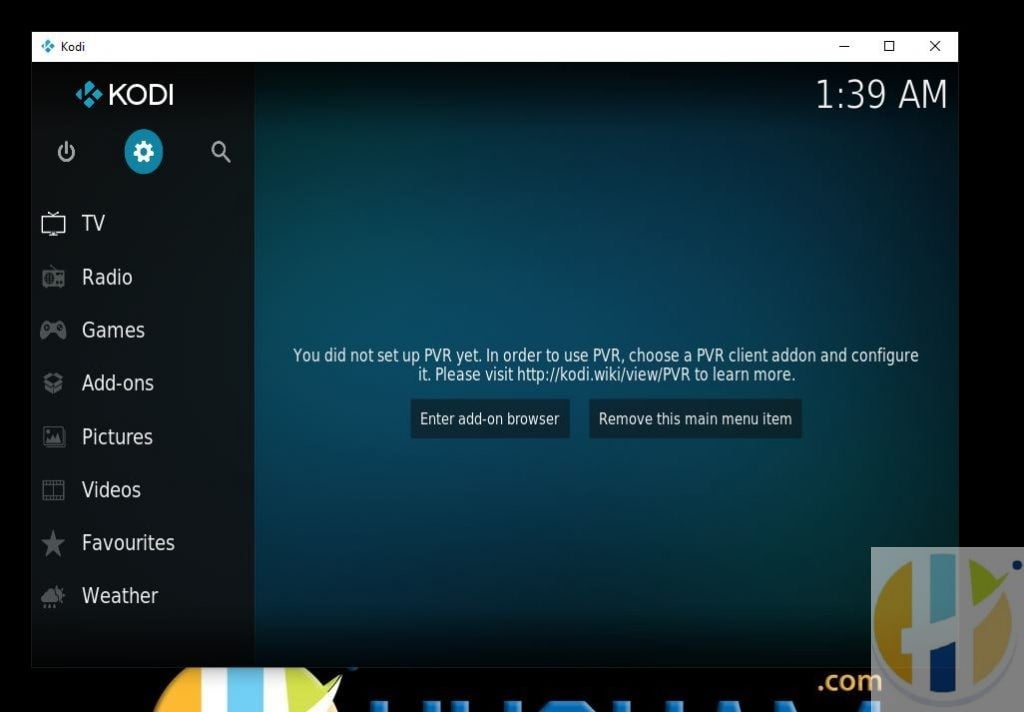
- Click the File manager
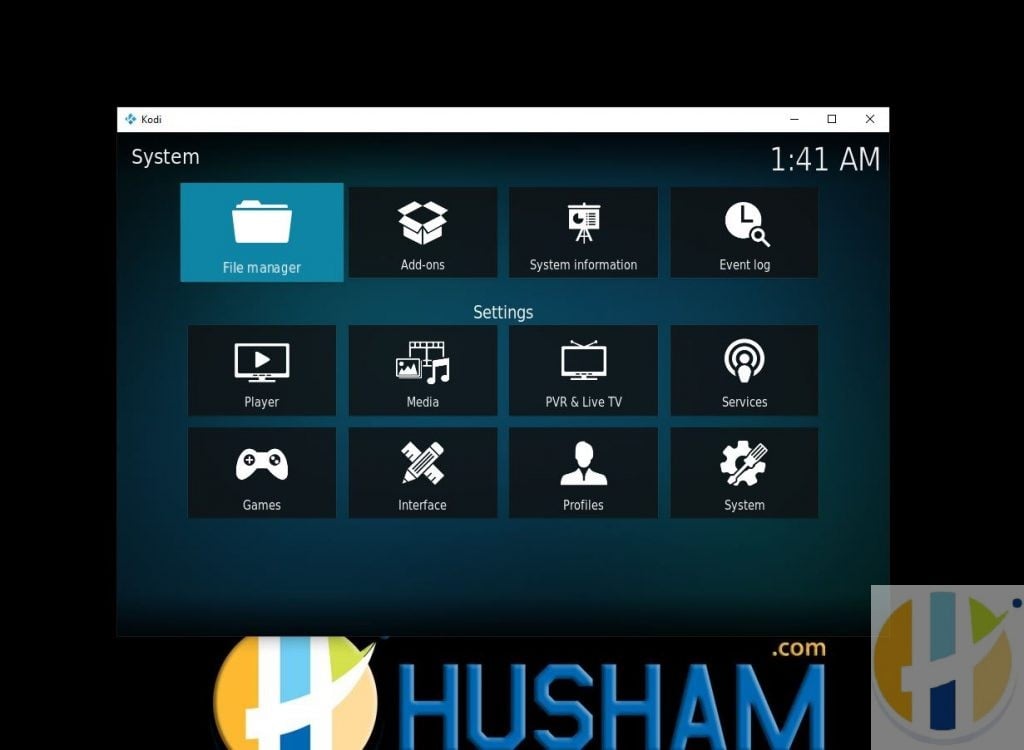
- Click Add source from this menu
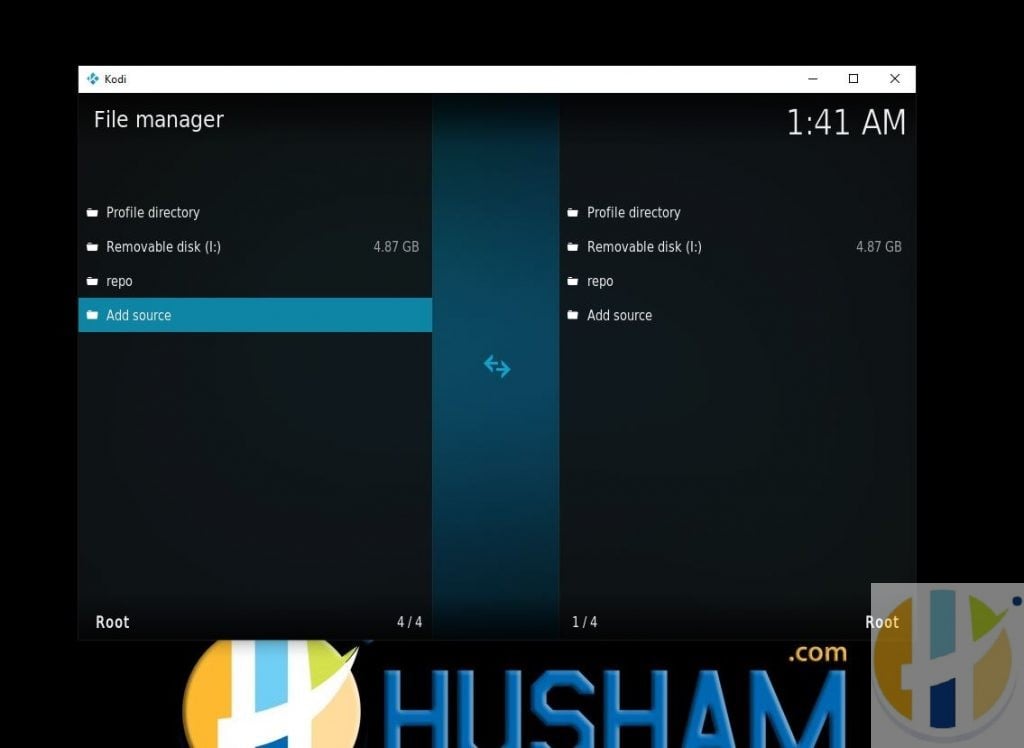
- A box called Add Files source will appear. Click on the text input box where it says <None>
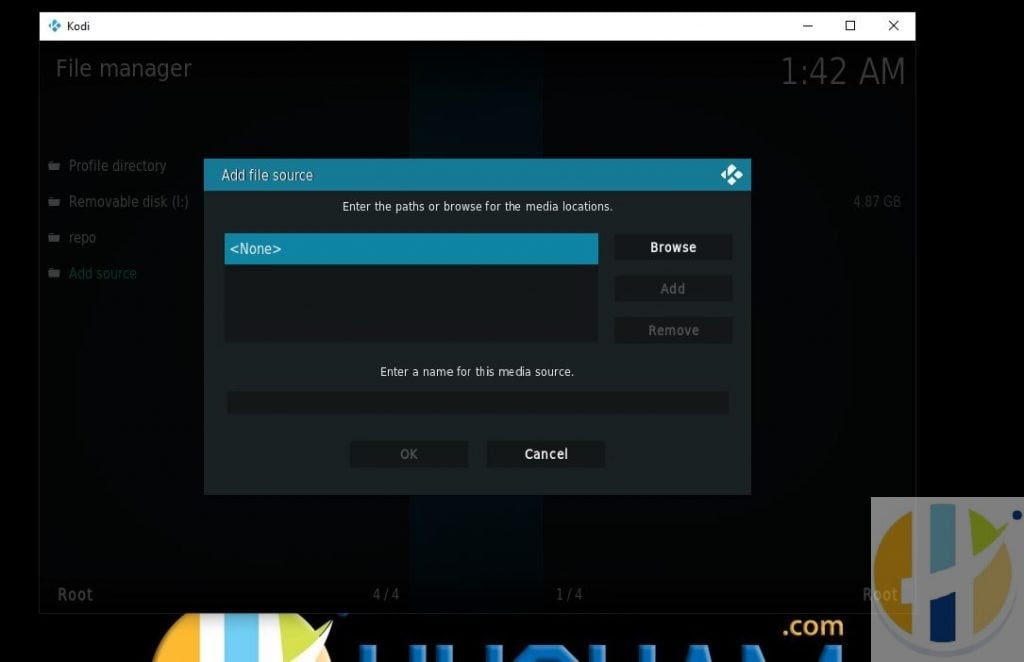
- Now enter the following URL: repo.husham.com. Make sure you type the URL exactly as written, including the http://, or it will not work
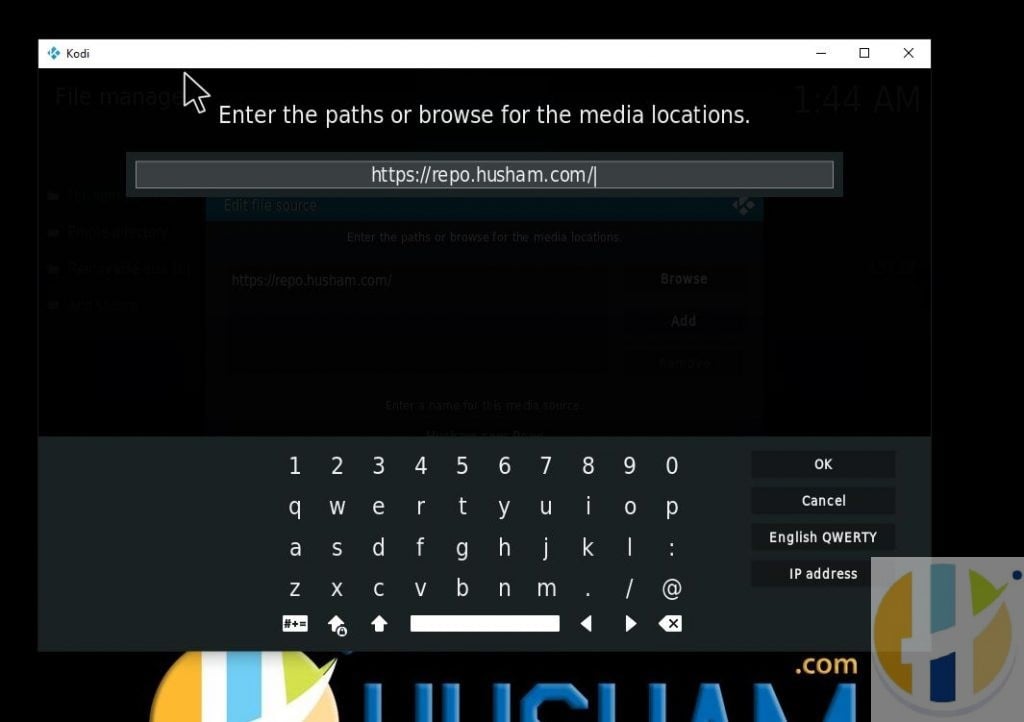
- Give this source a name. Call it Husham.com Repo
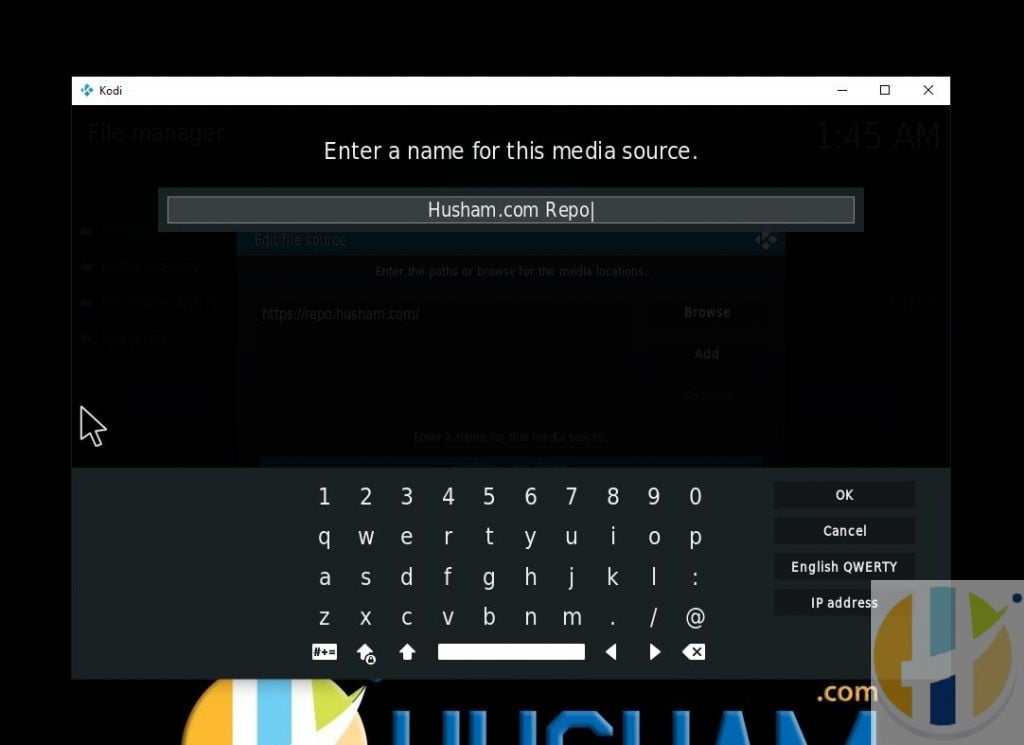
- Click on the OK button at the bottom of the box
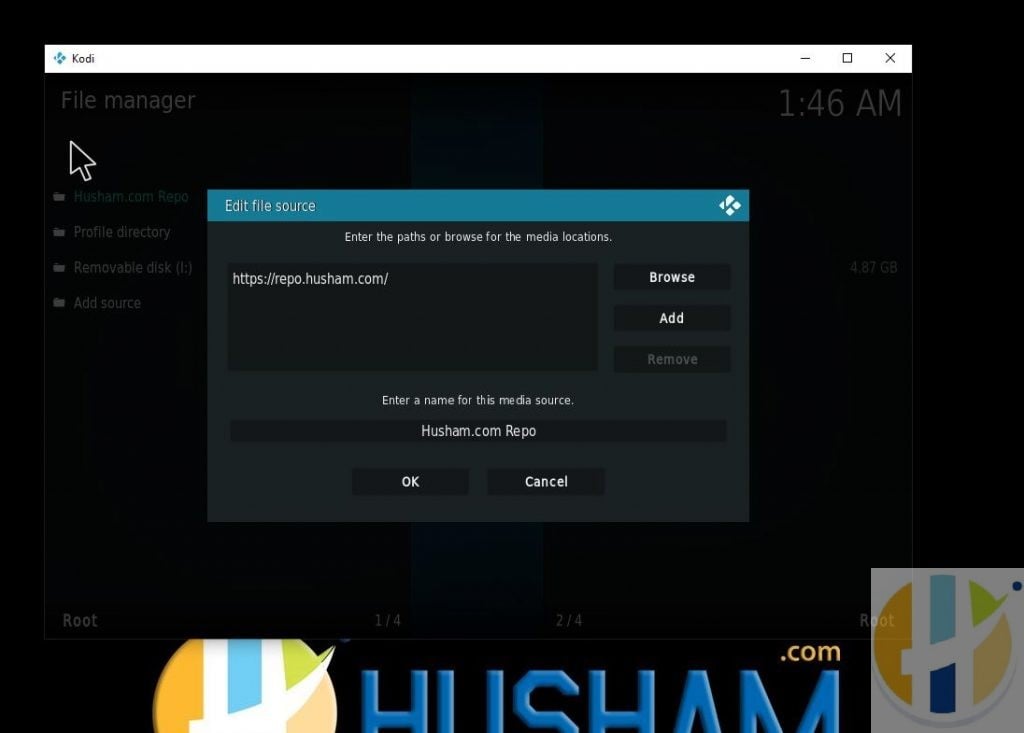
- Wait for a second and you’ll see a notification that the source was added
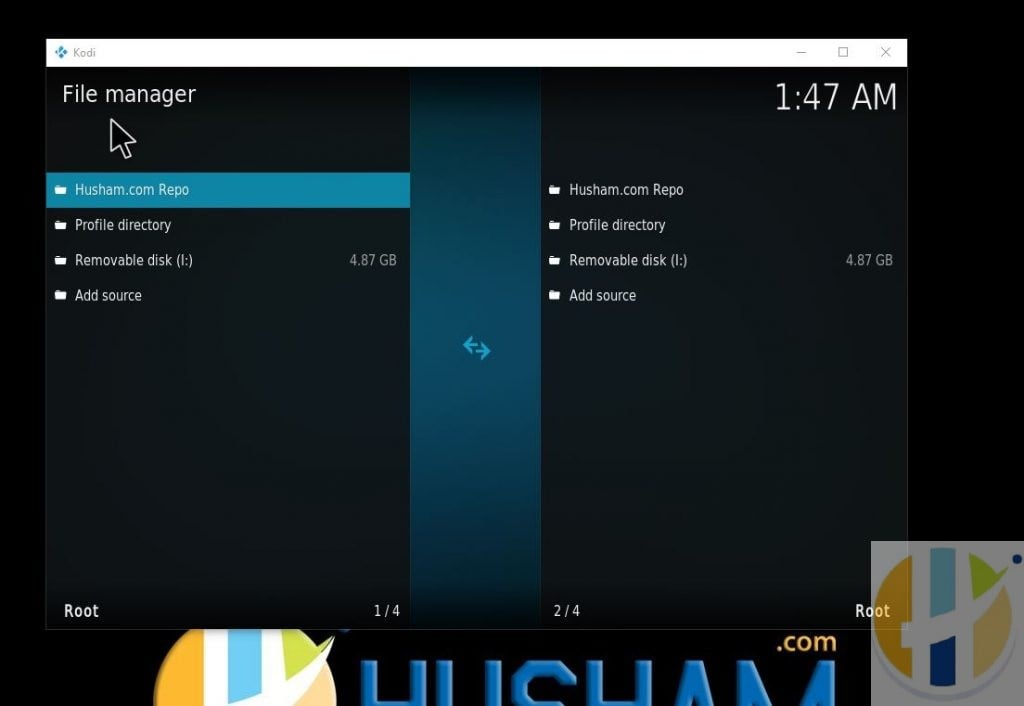
- Go back to your home screen
- Go to SYSTEM and then to Add-ons
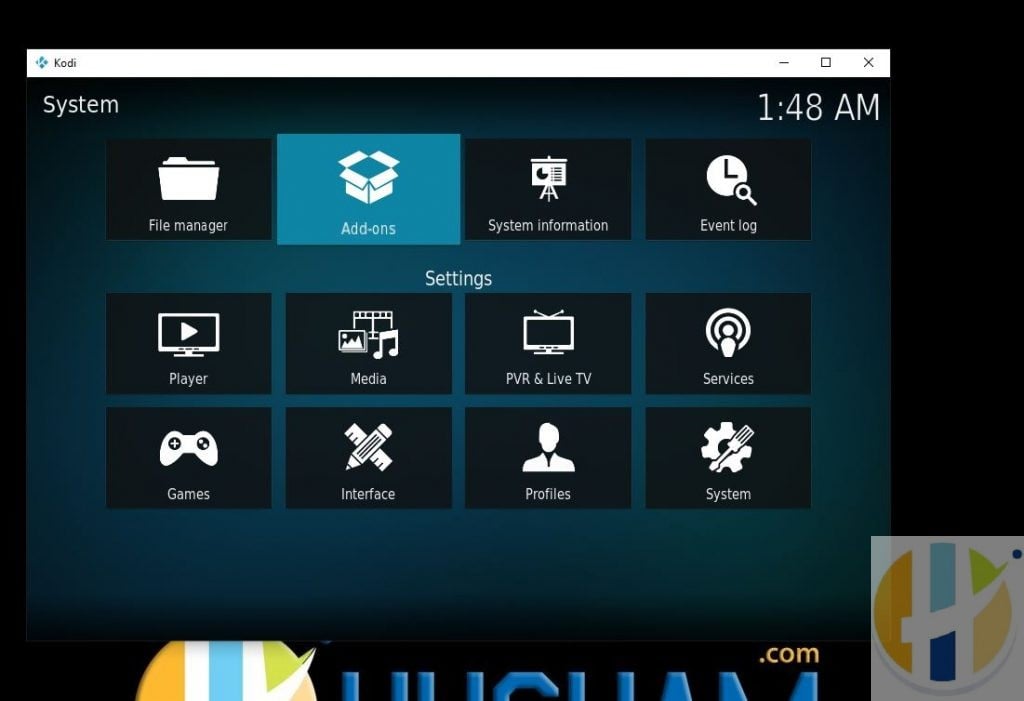
- Choose Install from zip file
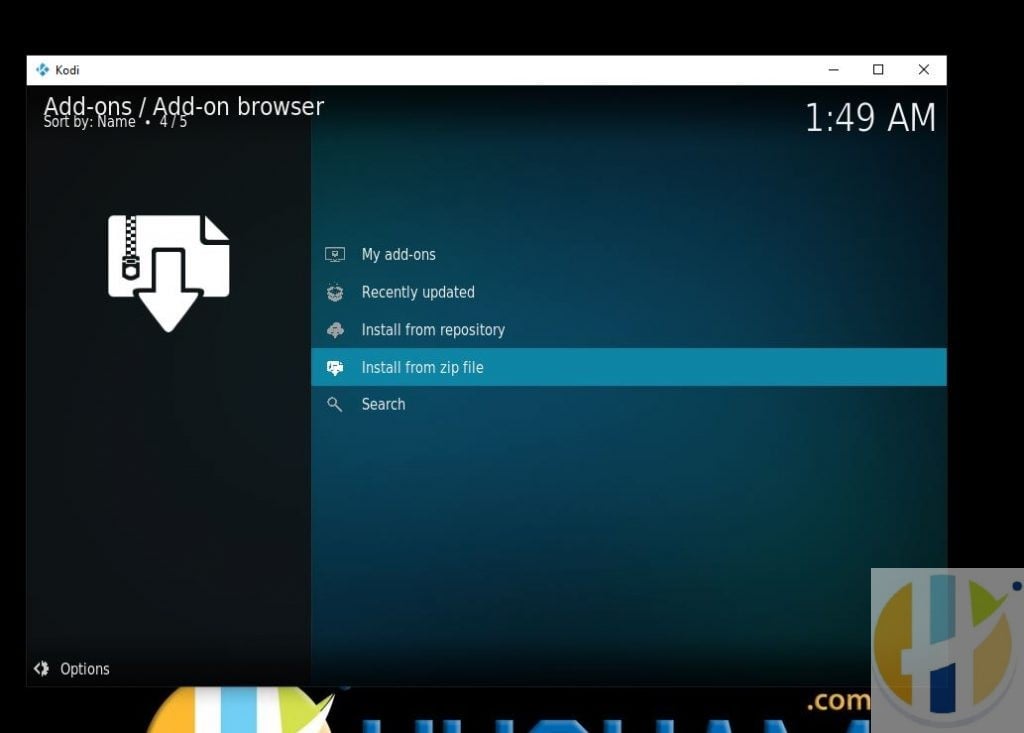
- Choose the Husham.com Repo
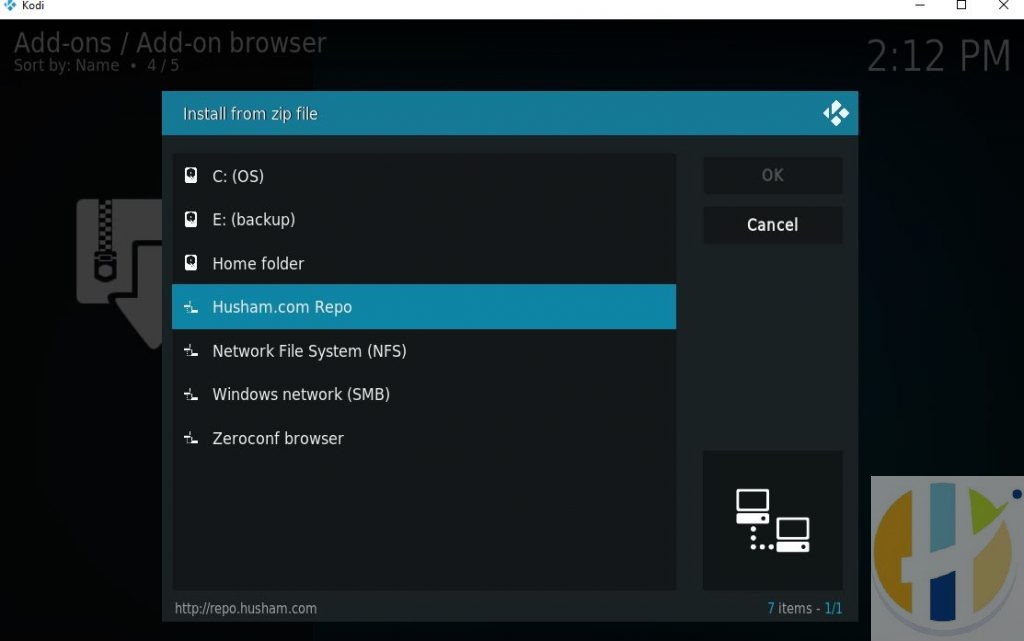
- Find the file called repository.husham.com-1.1xxx.zip and click on it
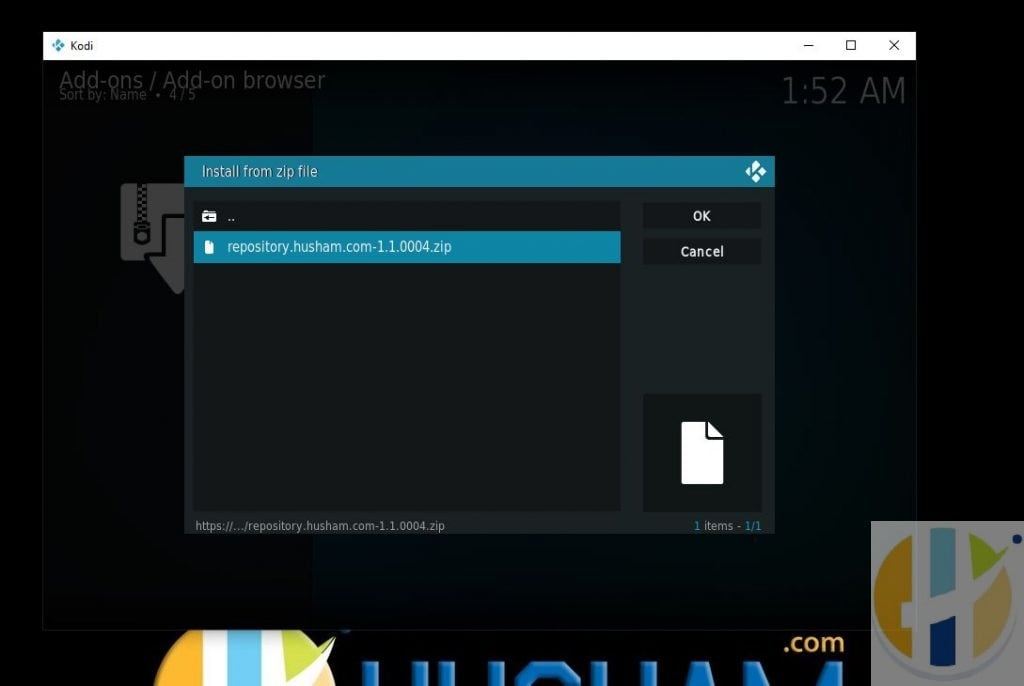
- Wait for a second and you’ll see a notification that the repository was added
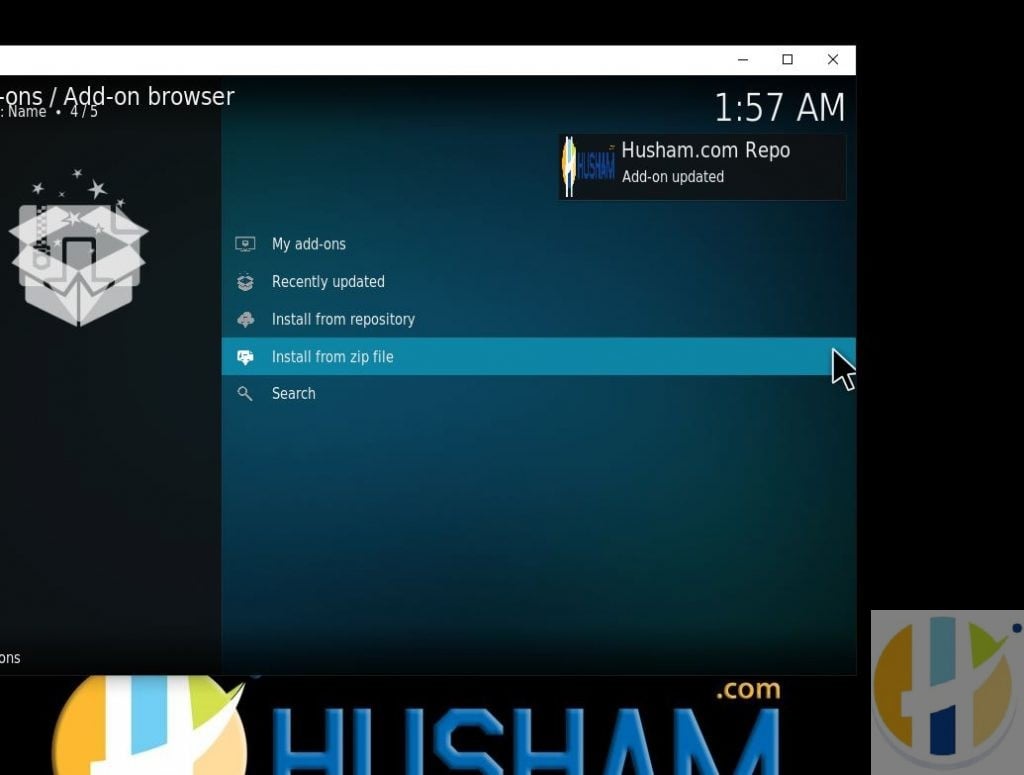
- Now you should click on Install from repository
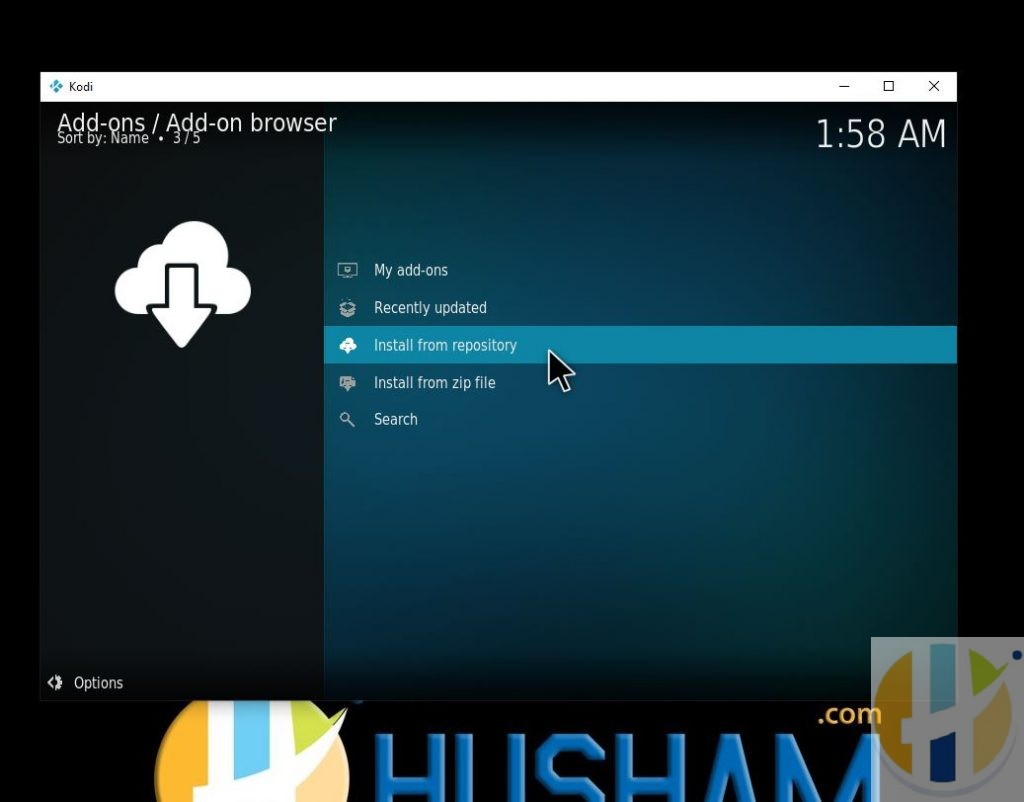
- Find an item that says Husham.com Repo and click it
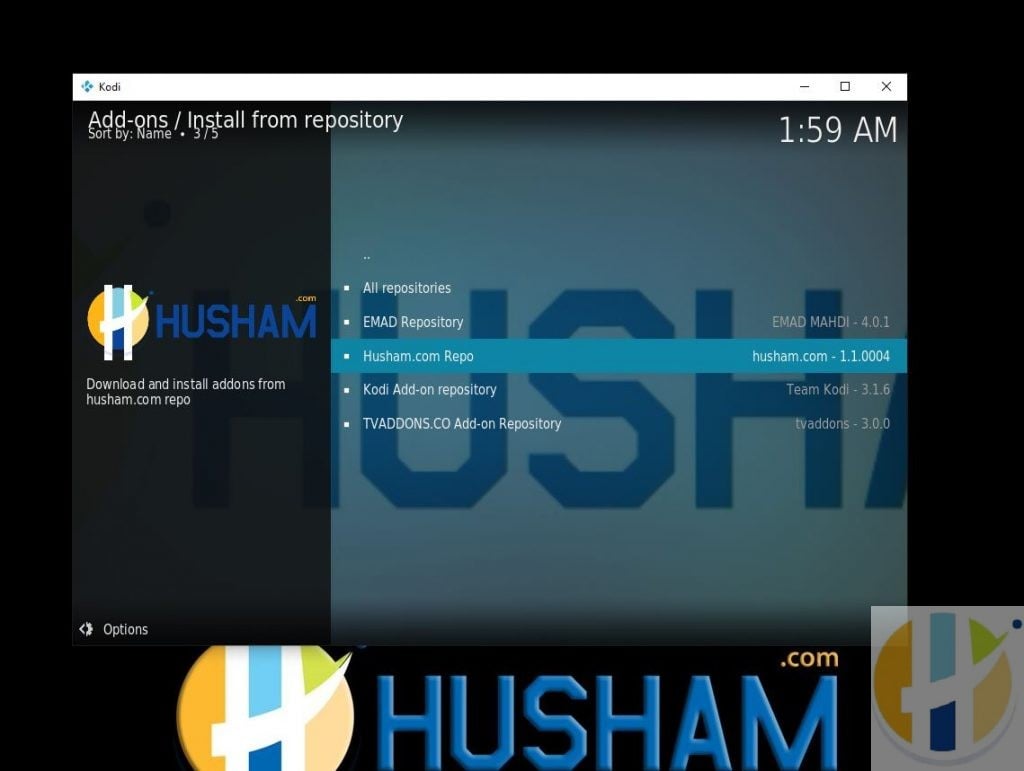
- Click Addon Repository
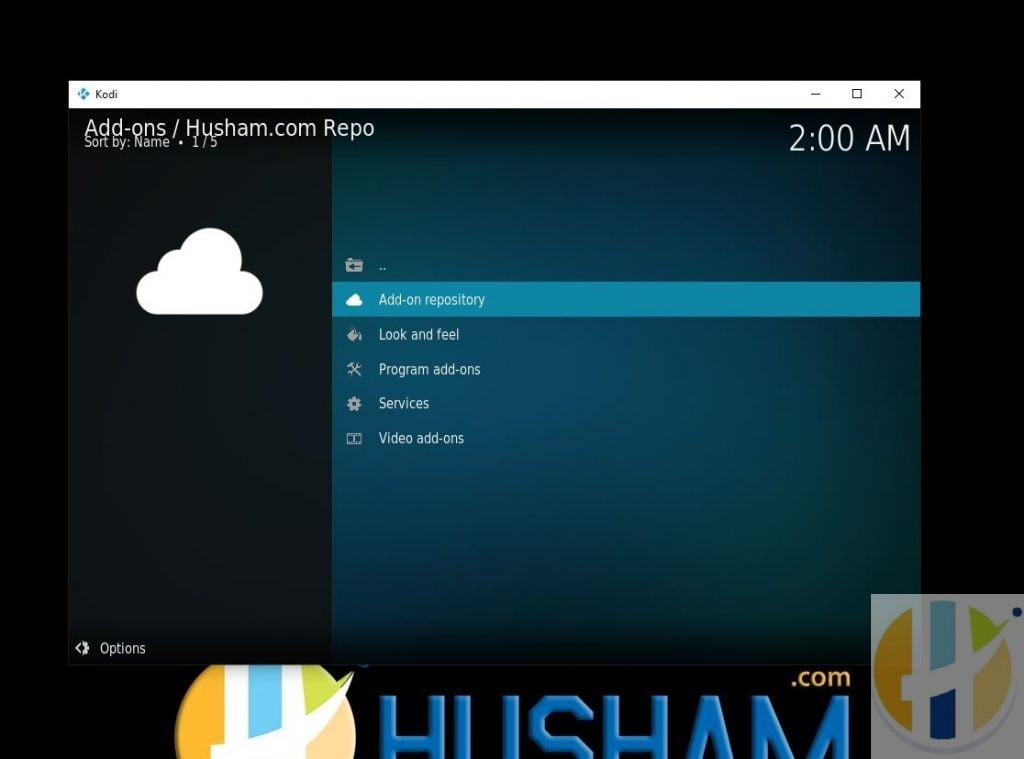
- Select EMAD Repo and install
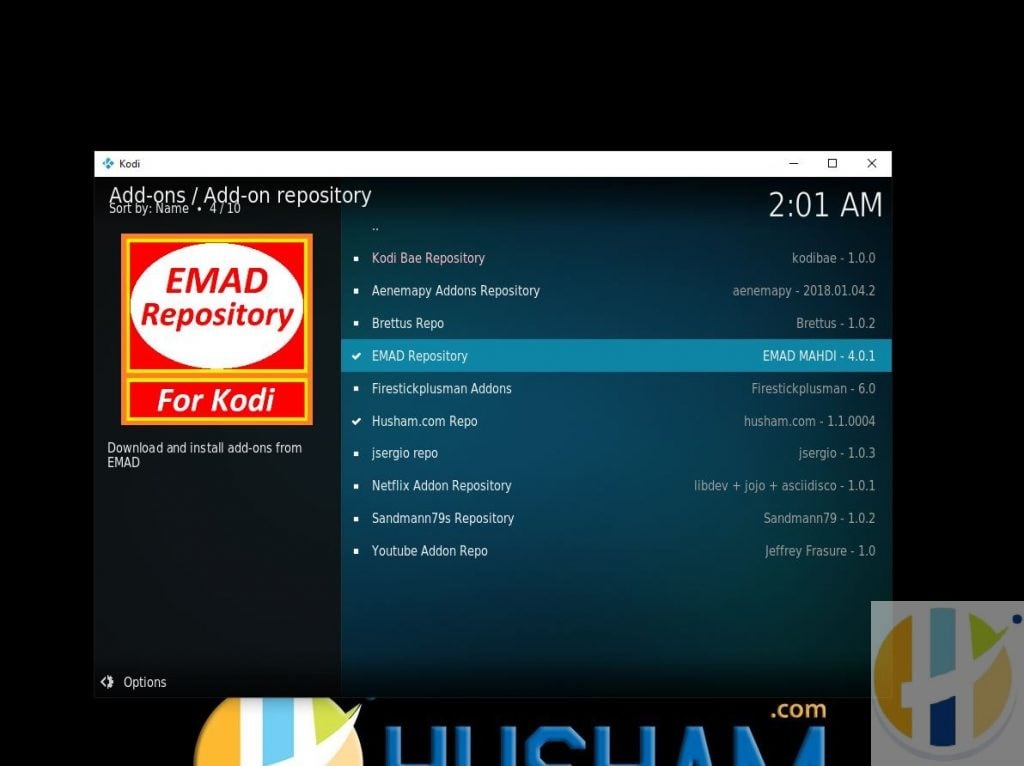
- Click install
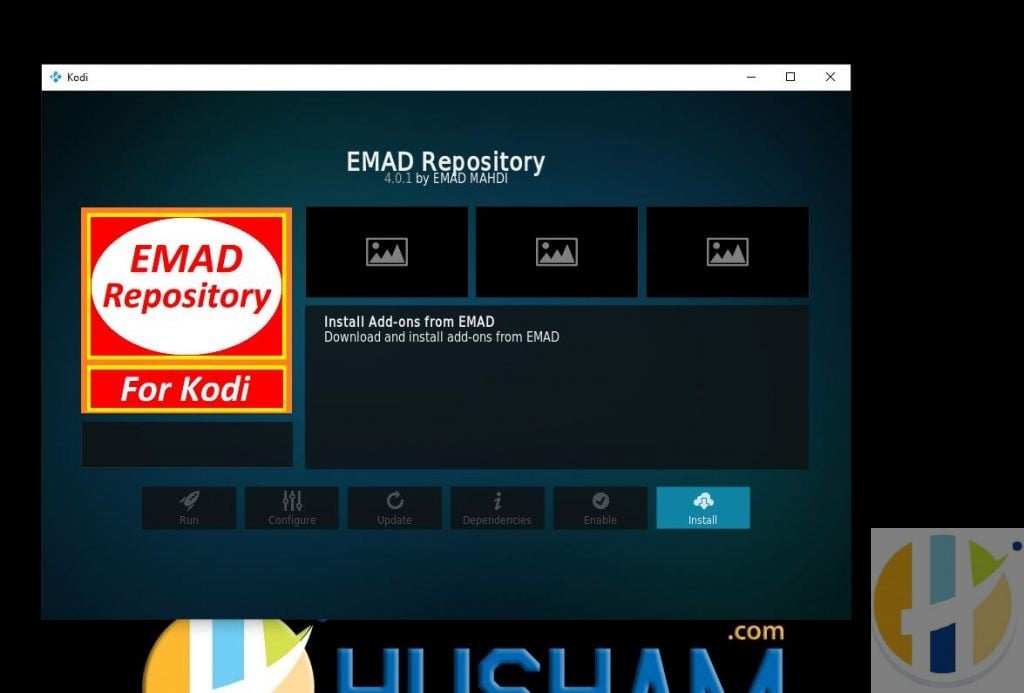
- Go back to Install from Repository
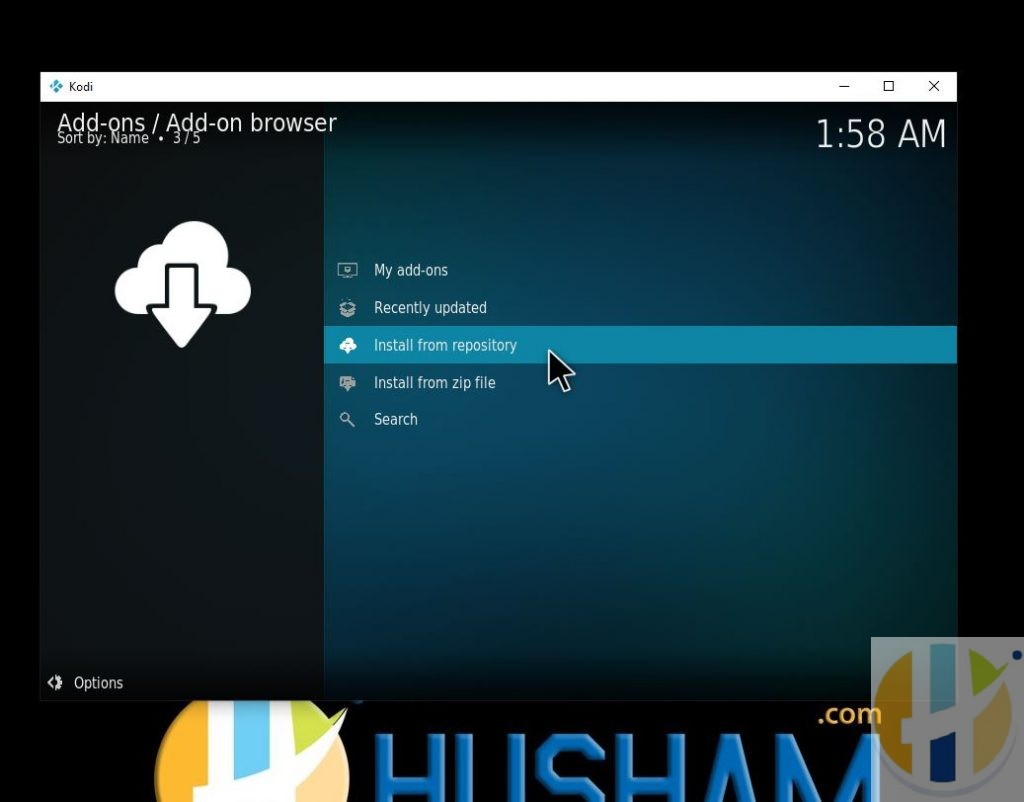
- Select EMAD Repository
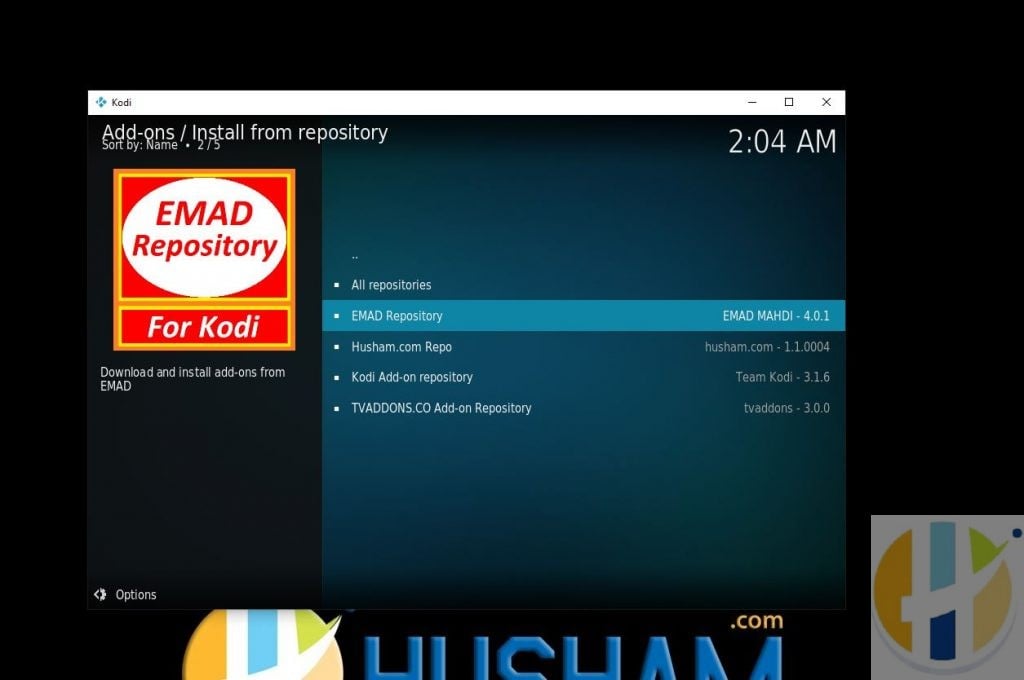
- Click Video Addon
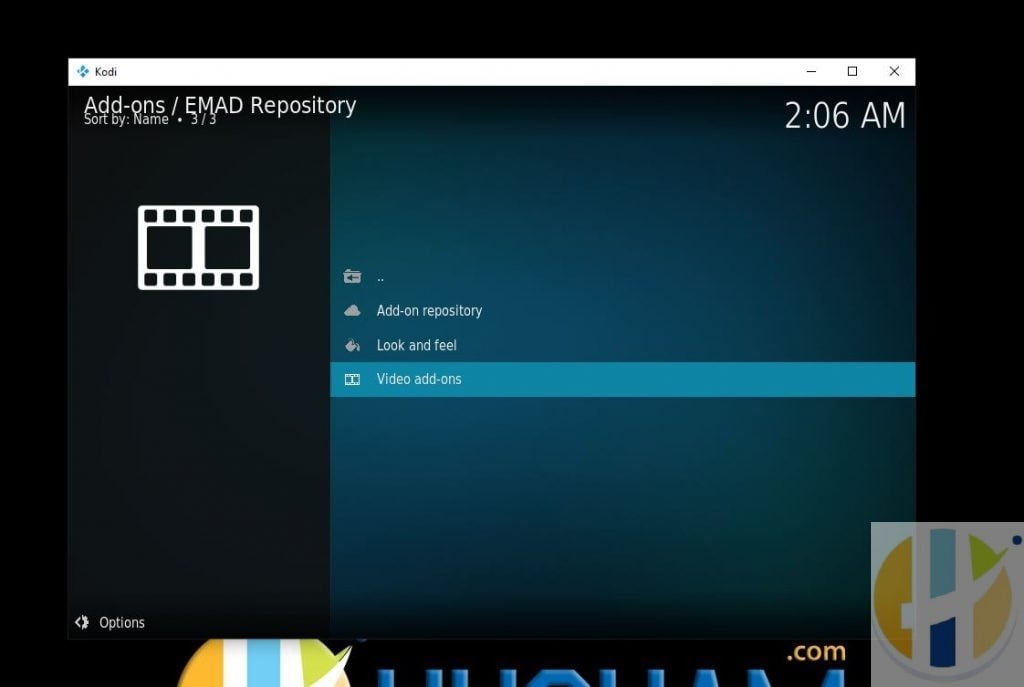
- Click on Arabic Video

- Choose install from the left-hand menu
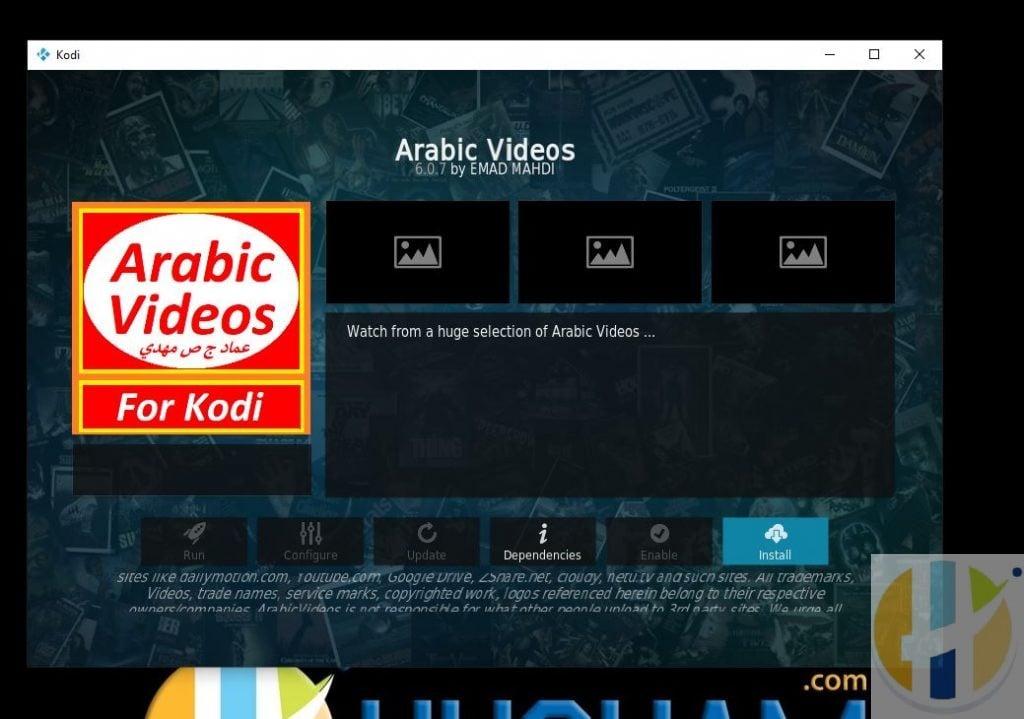
- If you get options at this stage Select EMAD repo
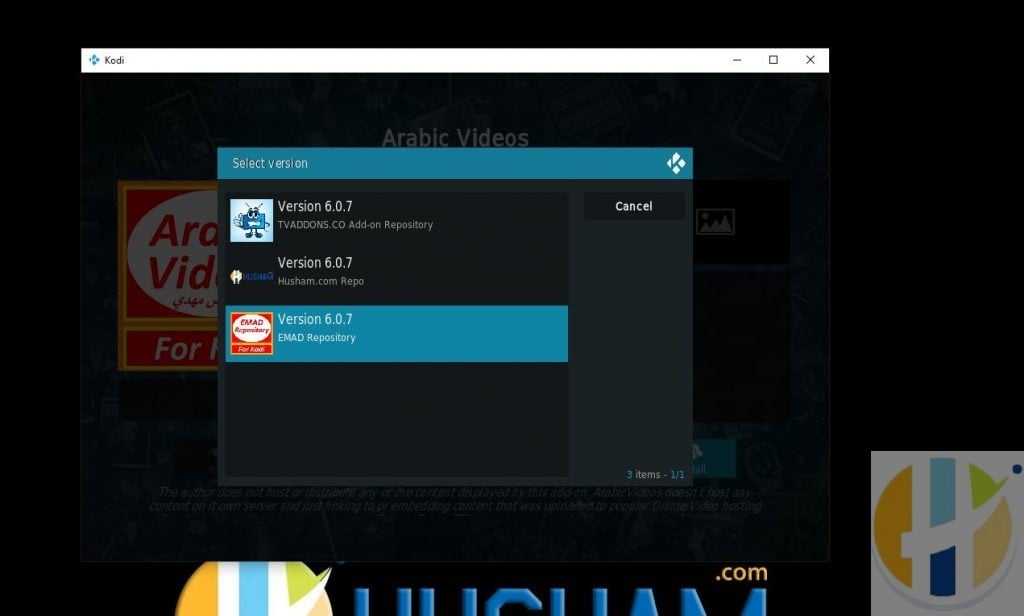
- Wait one more time, and you’ll see a notification that the add-on was installed
Video Install Guide
I made two video install guides.. one in English and the other in Arabic









Hi husham think for Arabic add on but My kodi dasent right Arabic. Haw kan i do ? Think for answer.
add arial font to the skin
Hello Husham,
Thank you very much for this wonderful add-on “Arabic videos” it works great and the only issue I have with movies that are marked “للكبار فقط” because of having some nudity. How can i watch those
Thanks again
نفس المشكله واوقات علشان فيلم فيه بوسه مبعرفش اشوفه حد لقي حل ما صدقنا لقينا ادون عربي زي الناس يا جدعان
Is this still available it’s not working for me its giving me a message that its failed to install
yes
اخ هشام جربت اللنك تبعك وطلعلط فارغ شنو ملغي؟
working now
Hi Husham I followed your steps till the last step until it says Arabic videos Installation failed!
Thanks bro
yes i see the problem
I will fix it tonight
Emad repo not working anymore!!!!!
I have same problem when reached to install :
Select EMAD Repo and install
Go back to install from Repostiorty
Select EMAD Reoistory
Click on Arabic Video
Choose install from the left hand menu
Wait one more time, and you’ll see a notification that the add-on was installed
I got Arabic videos Installation failed.
Any clue please. ?
مرحبا أخ هشام,
1- I have added Husham-addon but when I open this video add-on it starts downloading but when it finishes it says error. The add-on itself says Husham- Shutdown, update no longer available.
2- ما هي مشكلة شاهد لماذا لاتعمل؟ اخليه منصب لو احذفه من البوكس
تحياتي يا لجند… صافي
والله مبين صاحبك لا لجند ولا بطيخ لان صارلي شي اسبوعين ناطر جواب ومافي ولا نتفة جواب. الله يعين الناس على الغرور شو بيخلي الواحد يعمل. شو ينقول الله يعين
والله مبين صاحبك لا لجند ولا بطيخ لان صارلي شي اسبوعين ناطر جواب ومافي ولا نتفة جواب. الله يعين الناس على الغرور شو بيخلي الواحد يعمل. شو ينقول الله يعين
what is the issue wael..
Arabic Kodi addon has been blocked all arabic series
From akoam and movielandZ site what we do
It said this site is blocked for Kodi??
we noticed yes.. I think the developer is working on it..
Thanks sir
Hi, the add-on updated today and now I can’t access any videos. Is there a problem?
Emad when i try to install the Arabic Video addon there is no Emad Repr to choose from. There is only youtube or Python-Twitch
Brother Hisham, some films have a “adult only” tag when playing. What is the solution for playing a movie?
Step 22 when i choose “EMAD repo” it dosn’t word and schow me a latter within “could not connect to repository.
Thanks !!