
BSBStreaming IPTV Paid Service
BSBStreaming IPTV is a new IPTV Company that offers IPTV Subscription for a small fee, the service covers a large number of countries listing. With the IPTV company offering 24 Hour trial, is the best way for users to see if they are happy with the system and if the service covers your Country TV Channel.I can tell you a quick look with my Free Trial, I managed to get the USA, UK and Many sports channels plus many more.
You can use BSBStreaming with multiple amounts of devices including Windows PC, MAC PC, Firestick, Android, iPhone, Smart TV, MAG and much more.
I placed full information on how to set up the BSBStreaming for you.
Packages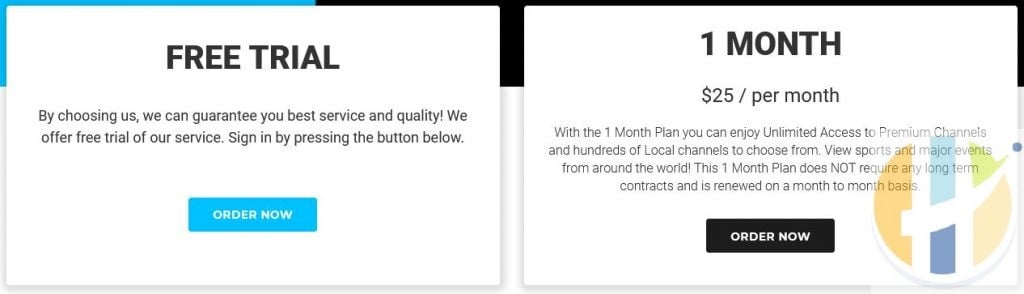
BSBStreaming IPTV Packages
BSBStreaming Free Trial
Take advantage of this free trial to see all of the amazing entertainment that you can have access to at a greatly reduced price from conventional TV services. You can enjoy your Free Trial for 24hrs. Hundreds of Premium Channels included and NO Credit Card Required to take advantage of this offer.
BSBStreaming 1 Month
With the 1 Month Plan you can enjoy Unlimited Access to Premium Channels and hundreds of Local channels to choose from. View sports and major events from around the world! This 1 Month Plan does NOT require any long term contracts and is renewed on a month to month basis.
Devices
What devices does it work on?
Android & IOS devices are simple and you will be up and running in minutes!!
First, decide which device you are going to use.
If it is Android use google play.
If it is IOS use the apple store.
Android users the first steps listed below.
In Google Play your app should be delayed as seen below. Link provided.
The link provided below.
play.google.com/store/apps/details?id=com.sotv.android
IOS Users
If you use and IOS devices your app should look similar to what is seen below.
The link provided below.
itunes.apple.com/us/app/soplayer/id1440614965?mt=8
After you have installed the SoPlayer App type in your Username, Password, and Provider ID or simply put in your Pin Code (Device Link Code) to log in and start. We prefer the username and password seems to work best.
Firestick and Fire TV Installs
- On the Firestick Navigate to Settings then Device and Developer Options and make sure “ Apps from Unknown Sources” is turned on.
- Return to the Firestick Home Screen and Navigate to Apps then Categories and select Utilities.
- Choose the “downloader and enter- bit.ly/2P5auAo into the address bar.
- Download and Open and Install.
- Launch SOPLAYER from your apps menu
- Select Pin or Username and I.D.
- Enter your device your credentials.
- Your device should now be active. If you have any questions please reach out to our 24/7 support.
Setup BSBStreaming IPTV on Amazon Fire Stick or Fire Tv
In this section, you will find the proper way to install on your firestick or Fire Tv device.
1. From the Home Page of your Fire Stick, Fire Cube or Fire TV go to SETTINGS.

2. Select DEVICE.

3. Select DEVELOPER OPTIONS.

4. Turn ON Apps From Unknown Sources & ADB debugging.

5. Go back to the Home Page of your Fire Stick, Fire Cube or Fire TV and click the SEARCH button at the top left and type in DOWNLOADER and download it.

6. Click on DOWNLOADER and download it.

7. Open DOWNLOADER after installed.

8. In DOWNLOADER go to SETTINGS

9. ENABLE (Check the box) Java Script.

10. Click HOME to go back to the Main Menu of DOWNLOADER.

11. ENTER URL: bit.ly/soplayer or app.soplayer.ca/soplayer.apk (When you click on the bar, HTTP:// will go away and that is OK).


12. After SoPlayer has been downloaded click INSTALL and then OPEN.


13. SELECT – PIN CODE and put in a Device Link Code (You can also select Username and Password. A good rule of thumb is if you are choosing the free trial and decide not to purchase be sure to log out of your account to keep from having to uninstall your soplayer device due to it being linked to your Mac address.
Setup BSBStreaming IPTV PC and Laptop Devices
1. First, download SoPlayer via BSBStreaming website or click below.
app.soplayer.ca/SOPlayerSetup-2.1.1.exe
2. Click run to execute and start the download.
3. Once the download is complete it will appear on your desktop.
4. Open the application and enter your credentials that were emailed to you when signing up.
5. As always you can enter username and password or your pin codes and your all set!
Setup SOPlayer
To setup SOPlayer you will need first a BSBStreaming Account, and then you will need fill details
Login to the BSBStreaming Website and click on My account

And you will see the user name and password details
In SOPlayer click on User name and Password and Enter
- Provider ID
- User name
- And password.
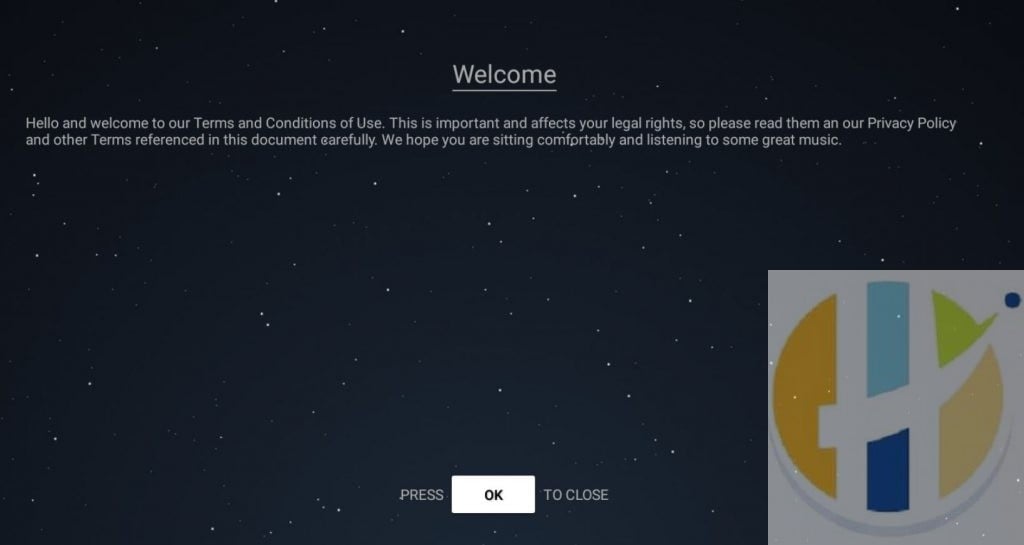
How do I signup?
Click here to go to the signup page
How many devices can I use?
You can watch up to 4 devices at once. If you need to remove one device from your account, you need to request it be delisted with email.
Is there a contract?
No, there is never a contract, order as much or as little time as you like.
How do I renew?
Easy as when you first ordered, simply return to the store, order the time you wish to add, and checkout, it will be added to your account.We will also send an email and SMS reminder just before your subscription expires with a mobile link to renew if you like.
Do I get billed each month?
No, we do not bill you, this way there are no surprises when it is time to renew simply return to the store and place another order. Time will be added to your account.We will also send an email and SMS reminder just before your subscription expires with a mobile link to renew if you like
How do I order?
Very simple, choose the subscription length you want to watch, click Buy Now, enter your information including real phone and email so we can send you the logins. Then install one of the apps, enter your code and start watching!
Can I watch anytime?
You can watch your favourite shows anywhere, anytime and on any device. The app can be accessed on your PC, laptop, tablets or mobile phone with Android 5.1 onwards and iOS. Also, it is available on Amazon Fire Stick and Nvidia Shield. Sorry no Roku at this time.
What’s the best VPN service?
- IPVanish. Awesome secure provider.
- Strong VPN





I have smart tv,but no firestick. ALSO,cani watch METV?
Is there a channel list available ?
I will generate one for you all soon.. tonight i might do that
Hello Hisham I want to get this service
i will leave a bad review everywere i can you want to refund your custermers will know