
Duplex Play IPTV Player Android Firestick Smart TV
Duplex Play IPTV Player is a unique program to use in Smart TV and Smart Android TVs, with amazing pictures quality and amazing features such as EPG, Favourite Channels and Parental Control. Duplex Play is set to clime the rise of the best IPTV players such as Smart IPTV, IPTV Smarters and SET IPTV.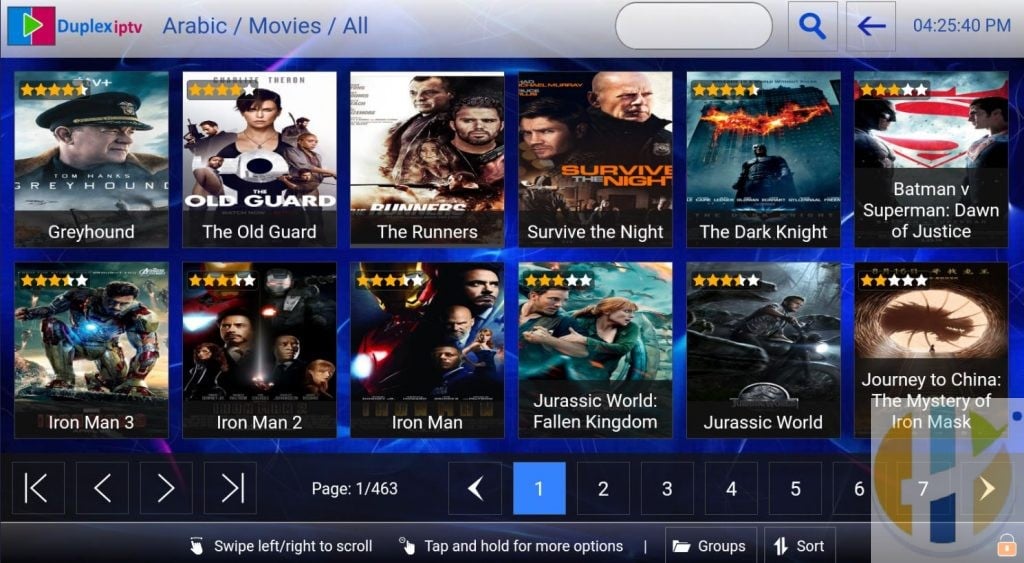
But unlike all the rest of the IPTV Players.
The IPTV player does not come with IPTV contents such as Channels and Movies, Rather the users will need to have an M3U added or an IPTV competition added.
Duplex Play IPTV Player Features
Duplex Play IPTV is the most advanced and user-friendly IPTV player. With Duplex Play IPTV you will enjoy your IPTV playlists on your Android devices including TVs, TV Boxes, phones and tablets.
- Supports selection of audio tracks (if media contains audio tracks information)
- Saves recently played lists and resume playback from last saved position.
- Allows seek to a precise position, you can drag the time slider to the precise position.
- Allows the creation and customization of favourite groups for quick access.
- Supports embedded groups in playlists.
- Quickly search for items in playlists.
- ** Duplex Play IPTV (Duplex PlayIPTV) doesn’t include any channels, you have to upload your own playlists
** Application author and TV manufacturer are not responsible for the content you upload to the application
Duplex Play IPTV Video Guide
My Youtube video with full explanation of how to install it on Smart TV
What’s new in Duplex Play IPTV Player?
Fixes slow playback in limited devices
- Support more video/audio codecs
- Adds the ability to record to local storage
- Adds the ability to cast to Chromecast devices
- Adds touch gestures to adjust volume and brightness.
- Adds the ability to backup and restore settings and favourites to/from local storage
- Adds more settings and options.
- Adds more favourites groups.
*** Important: Recordings and backups require permission to access storage. Make sure to enable this permission***
Install Duplex Play IPTV on Samsung TV

Samsung Tizen 2017 and above
Duplex Play IPTV is available in the Official Samsung App Store (All countries)
Category: Videos
Please note that: the app is available in All countries. If you can’t find it in your store, switch your tv to USA and install it.
Samsung Tizen 2015 and 2016
Duplex Play IPTV is available in the Official Samsung App Store (All countries)
Category: Videos
Please note that: the app is available in All countries. If you can’t find it in your store, switch your tv to USA and install it.
Samsung Orsay 2014
Not supported yet

Installation for LG webOS TVs
Duplex Play IPTV is available in the Official LG App Store (webOS application)
Category: Entertainment
Please note that: the app is available for all countries. In case you can’t find it in your country, switch your tv to USA or UK store and install it
Install Duplex Play IPTV Player on Android – Prerequisites
Before you proceed with the installation of Duplex Play IPTV Player APK on an Android smartphone, you must know that Duplex Play IPTV Player is a third-party application. Hence, prior to initiating the installation process, you require heading over to Settings -> Security on your Android smartphone. Here, please toggle ON the option of ‘Apps from Unknown Sources.’
Install Duplex Play IPTV Player APK on Android – LATEST VERSION
- As a first, please download the latest Duplex Play IPTV Player v APK file from: “ Duplex Play IPTV Player APK Download.
- Wait for the APK file to download.
- Wait for the APK file to download.
- After the download is complete, move to the download location.
- Tap on the Duplex Play IPTV Player v APK file to initiate the installation process.
- The application will seek certain permissions. Please provide the necessary permissions to the application.
- On the next screen, hit ‘Install’ to continue with the installation process.
- Wait for a minute as Duplex Play IPTV Player installs itself on your Android smartphone.
- Once the installation is successful, please exit the installation screen.
- You will find the icon of Duplex Play IPTV Player on the home screen of your Android smartphone as well as in the App Drawer.
- Launch the application and start streaming/downloading your favourite movies and TV shows.
How to download and install Duplex Play IPTV Player APK on Amazon Firestick/Fire TV?
If you want to install this app on Firestick this guide for you and you can enjoy Duplex Play IPTV Player on a big screen. Duplex Play IPTV Player is compatible with all Android devices such as Android TV Box, Firestick, Fire TV, Fire Cube, NVIDIA Shield, etc.
- Click on the Settings from the main menu.
- After that, click on the My Fire TV or Device option.
- After that, click on the Developer Options in Device.
- After that, click on the Apps from Unknown Sources option.
- After that, click on the Turn On button.
- Return to the Home Screen and click on the search icon.
- Type “Downloader” in the search box.
- Click on the Downloader app and install it.
- Click on the Open button.
- Click on the Allow button.
- Click on the OK button.
- After that, visit Settings in the Downloader app from left.
- Click on the box front of Enable JavaScript.
- Click on the Browser or Home.
- Click on the URL bar.
- After that, click on the URL to download Duplex Play IPTV Player APK. (www.husham.com/dpxapk)
- Now APK file is downloading, so wait for a few seconds.
- Click on the Next button.
- Click on the Install button.
- Wait for installation.
- Click on the Done button.
- Click on the Delete button.
- Click again on the Delete button.
- Click on the Home button on your remote, you will get the following screen then click on Apps.
- You can see Duplex Play IPTV Player is located at the bottom.
- Select Duplex Play IPTV Player and long press on the menu button on your Firestick remote, you will get options on which click on the “Move to front” section.
- Now launch the app.
How to download?
Download Link is available here www.husham.com/dpxapk
How to Install Duplex Play IPTV Player APK on Android Smart TV?
Duplex Play IPTV Player is an Android app you can install this app on Android smart television without any external devices.
- You can enable unknown sources by visiting security then followed by security and click to enable unknown sources.
- After that, download & install the Puffin Browser and launch it.
- After that, enter this URL on the search bar (www.husham.com/dpxapk).
- After that return to the main menu and click on the APK file and install it.
Also Check: IPTV SMARTERS PRO APK 2.2.2 Latest Edition
How to Install Duplex Play IPTV Player on Windows PC or Mac?
You will need to download the APK and use in an Android Emulator such as NOX or Bluestack.
Is it Free to use a Duplex Play IPTV Player App?
Duplex Play use to be free and now it is 1$ for six months and 2$ for 12 months ..
What devices support Duplex Play IPTV Player APK?
Duplex Play IPTV Player is compatible with all Android devices:
- Android Smartphone
- NVIDIA Shield
- Android Smart TV
- Android TV Box
- Firestick, Fire TV
- KODI Android BOX
- Fire Cube
- Android SmartWatch.
How to add/edit playlists?
Duplex Play IPTV is a media player and it doesn’t include any content. Please follow these steps to add your playlists
- On the home screen, select “Add Playlist”
- The app will show instructions which include the following information:
- URL to manage playlists: Edit.Duplex PlayIPTV.com
- Device ID and Device Key to be used to identify the TV
- Please write down the values as you will use them in next steps
- Open a browser on your computer and visit Edit.Duplex PlayIPTV.com
- Supply Device ID and Device Key in corresponding fields
- Click on “Manage Playlists” to start manage playlists
- Click on “Add Playlist”. A popup will open asking for Playlist information
- Fill the information and then click save
- Return back to your TV. On Home Screen press Blue key to refresh playlists
- Enjoy
How do I get Duplex Play IPTV Player on my iPhone?
Duplex Play IPTV Player is available for only Android users.
Is Duplex Play IPTV Player APK safe from viruses?
Yes, this app is free from viruses or malware.
How To Download Duplex Play IPTV Player?
We have given the download link above. Also if you have access to Google Playstore you can download it from there.
Do you need a VPN for Duplex Play IPTV Player?
Always use a VPN to protect your privacy. Recommend IPvanish for most of the western world and Strong VPN for most of the Eastern World. They both have 30 days money back so you can use it and if you don’t as it requests for money back
Is Duplex Play IPTV Player Ad-Free?
Appears to have no ADS at the moment .. As the title said.. NO Ads.. but this may be for now
Feedback
Any issues or feedback is welcomed to the developer in the forum.
Either report back to the email in the APK or to the forum here
Conclusion
Duplex Play IPTV Player can be used in Android 5.0 or above, you can also use this app in your PC (using MEmu) and your smart TV(using a Firestick device). Download Duplex Play IPTV Player from the given links and start enjoying the premium Duplex Play IPTVing on your Android devices. Duplex Play use to be free and now it is $2 dollars for 12 months to be used.
So, what are you waiting for? Go ahead, download, and install Duplex Play IPTV Player APK on Android device




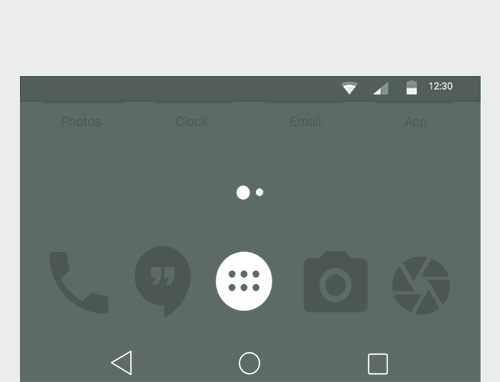



how match?
Where can I get the plAY LIST url?
tHANKS
Hi all, is there anyone who can tell me how I can reinstall my duplex play app on my Samsung Smart TV (Tizen) after accidentally I made a TV Region reset through device care? If no chance anymore …. Has anyone the filles which can be loaded from a USB stick back in my Samsung Tizen TV?