
IPTV Smarters V IPTV Stream Player

Dear Reader My name is Husham Memar, I have been reviewing IPTV contents and IPTV Players for quite some time, today I will be talking about the IPTV Smarters V IPTV Stream Player in Windows.
Both IPTV Smarters and IPTV Stream player allow you to playback your IPTV Stream using a standard user name and password which can be extracted from most IPTV M3U file.
They stream contents amazingly and brilliantly, both applications come with a wonderful layout.
IPTV Smarters PRO currently working on Android devices including Firestick plus working on MAC PC and Windows
IPTV Stream Player is working only on Windows and MAC for the time been, and plans for other platforms coming soon.
Comparison
Today I will compare the Windows Version of both IPTV players, I will put them Head to head to see which one offers more options than others.
IPTV Smareters Windows Version
Smarters Windows Version is an amazing program, developed by Whmcssmarters. A successful company in the IPTV custom programs for many different IPTV Companies
Features of Smartes Windows Version
- Pro
- Login using Xtream Codes API User details
- Very nice first screen login screen
- Live TV Playback in Fullscreen in version
- Live Movie Playback in full screen
- Stream Format .m3U8 OR .tS
- Parental Control available
- EPG Auto Loaded from IPTV Company ( only if IPTV server offer it, you can not add manual EPG )
- Multi-User Account access
- CON
- Only plays on the first Monitor of the PC ( was not able to move the program to display on my second Monitor )
- Quality Playback seems to be HD – 720 ( I was not able to stream 1080 Quality )
-
Other Versions available – MAC, Android APK, Apple IOS
IPTV Stream Player Windows Version
IPTV Stream Player Windows Version is an amazing program, developed by the IPTV Stream Player team, A new development team which started to publish their work only recently.
IPTV Stream Player Windows Version
- Pro
- Login using Xtream Codes API User details
- Very nice first screen login screen
- Live TV Playback in Fullscreen in version
- Live Movie Playback in full screen
- Stream Format .m3U8 OR .tS
- Parental Control available
- EPG Auto Loaded from IPTV Company ( only if IPTV server offer it, you can not add manual EPG ).
- Multi-Screen Option
- Quality Playback seems to be HD – 1080
- Menu Language – English, Italian, French, Spanish & Turkish
- Multi-User Account access
- CON
- Only plays on the first Monitor of the PC ( was not able to move the program to display on my second Monitor )
- Multi-Screen playback all play the same time
-
Other Versions available – MAC
Verdicts
Both apps were truly amazing, IPTV Smarters v IPTV Stream Player is truly very close, both of them play IPTV streams amazingly. It is noteworthy that IPTV Smarters was introduced first features to the IPTV companies.
IPTV Stream Player seemed to have more options while IPTV Smarters seems to be a demo version of their business to the customer to ask for Customised version. IPTV Smarters Team seems to hide more functions from the free Demo version that they give to the public so it most likely they sell it later.
IPTV Stream Player was recently developed and had almost more option given free to the public, with the promise faster fixes and more solutions added.
More info and Downloads
Check out more information and download links from the article links below
See Also
Perfect Player IPTV APP for Windows


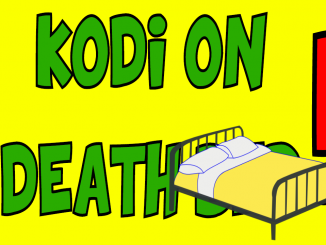


Does IPTV Stream player work for Windows 10?
I installed it but when I run it, it only brings up the logo for a moment and then a blue bacj ground. No menu or option to add a new user. Nothing. And that is where it stays.