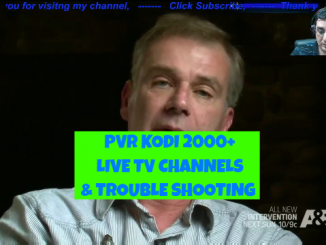EzzerMacs Kodi Builds
EzzerMacs is easily one of the biggest libraries of builds presently. Whether you are looking for a small, lightweight build for low-spec media gadgets or heavy-duty, fully-loaded builds for high-end devices, you are likely to find all of them here.
How to Install EzzerMacs Builds on Kodi
EzzerMacs has a huge catalogue Addons. This source is also home to two wizards with only a small difference in their spellings:
- EzzerMac Wizard
- EzzerMacS Wizard
Both these wizards host the same in-house EzzerMacs Kodi builds. However, EzzerMac Wizard also gives access to builds from other wizards like Vodka and One Nation. EzzerMac also has a completely different interface. Its interface is more interactive and graphical. We will look at it briefly later.
How to install EZZERMACS Builds on Kodi 18 Leia
- HOME Screen >
- Add-ons >
- Settings button >
- Enable Unknown Sources.
- BACK to HOME screen >
- Settings button >
- File Manager >
- Add Source.
- Enter ezzer-mac.com/repo in the top box
- Enter EzzerMac in the bottom box > Click OK.
- BACK to HOME screen > Add-Ons > Add-on Browser
- Install from zip file >
- EzzerMac >
- repository.EzzerMacsWizard.zip.
- Wait for Add-on enabled notification.
- Install from repository >
- EzzerMacs Wizard Repository
- Program add-ons >
- EzzerMac Wizard >
- Install.
- Wait for Add-on enabled notification.
- EzzerMac Wizard is now installed and ready to use.
- BACK to HOME screen >
- Add-ons >
- Program Add-ons >
- EzzerMac Wizard
- Select Your build >
- Install (Fresh install).
- Your Ezzermacs build will now download and install.
- Wait for download >
- Force close >
- Power off if required.
- Force close >
- On Restart / Reboot –
- WAIT! It can take 5 mins to fully update.
- Congratulations, your Ezzermacs Build is now installed and ready to use.