
How to install DEBRID CAVE KODI Addon – Movies IPTV
How to install Debrid Cave 3rd Party Kodi addon guide
You’ll require a Debrid subscription, for example, RealDebrid to enjoy this add-on to its fullest. Be sure to activate it in the settings menu.
- Debrid Cave categories are:-
- Latest News And Updates –
- Charity Support –
- Debrid Setup –
- Movies –
- TV Shows –
- PPV Replays –
- PPV / Live Events.
How to install DEBRID CAVE Add-on for Kodi 17 Krypton or 18 Leia
- HOME Screen > Add-ons > Settings button > Enable Unknown Sources.
- BACK to HOME screen > Settings button > File Manager > Add Source.
- Enter mcteam.tech/repo in the top box
- Enter MANCAVE in the bottom box > Click OK.
- BACK to HOME screen > Add-Ons > Add-on Browser
- Install from zip file > MANCAVE > repository.mancaverepo-x.x.x.zip.
- Wait for Add-on enabled notification.
- Install from repository > Man Cave Repo > (Video/Music/Program) add-ons > Debrid Cave > Install.
- Wait for Add-on enabled notification.
- Congratulations, your Debrid Cave Add-on is now installed and ready to use.
See Also
The 7 absolute best Kodi plugins to install today(Opens in a new browser tab)
Kodi No Limits Updated Builds Wizard Guide(Opens in a new browser tab)
StarTec All In One Kodi Addon From GenTec Repository(Opens in a new browser tab)
How to Install 7 Of 9 Kodi Addon [Easy Step-by-Step Tutorial 2019](Opens in a new browser tab)


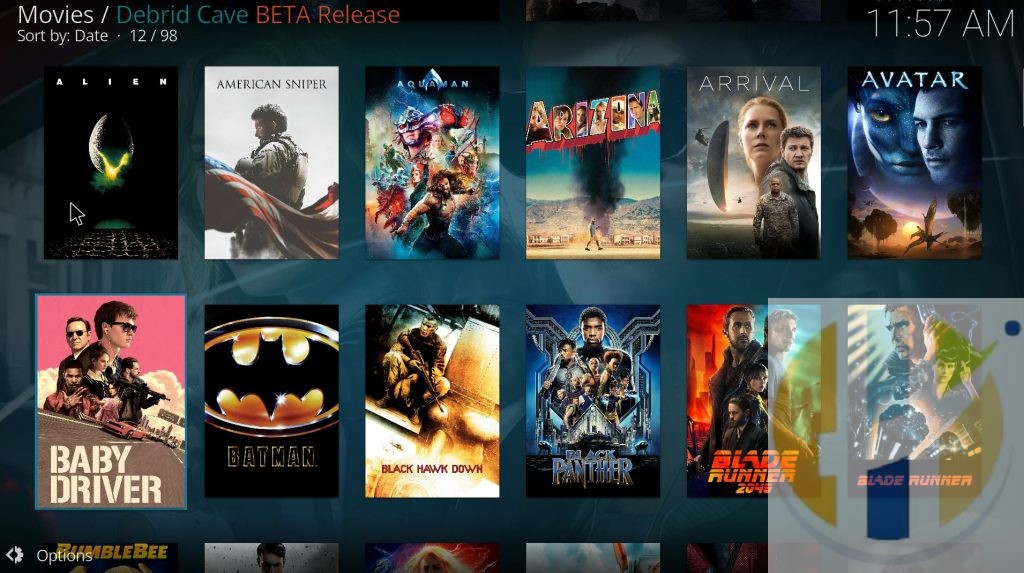



Be the first to comment