
In this guide, I will show you how to install Supreme Builds Wizard on Kodi 17.6 Krytpon. Note that the I performed the steps on 17.6 Krytpon, you can also install it on Kodi 16.x Jarvis using the same steps. However, if you are running an old version of Kodi, I highly recommend you to upgrade Kodi to the latest version.
For those who are not aware of Supreme Builds Wizard, it is one of the most popular wizards that comes bundled with many popular builds / Add-ons that you can install with a simple click. These builds include Titanium Build, Supreme Kids, The Cell X3, Storm, Utopia, and more.
Not only that, Supreme Builds Wizard is also used to fix Kodi buffering problems.
Now that you know how important Supreme Builds Wizard is, let’s go through the steps to install it on Kodi 17.6. The steps outlined below will work for Amazon Fire TV /Stick as well as PC (Windows and Mac).
How to Install Supreme Builds Wizard on Kodi 17.6 Krypton
Note: Please understand that illegal streaming is unlawful. Users are advised to check their local law and act accordingly. Fire Stick Tricks doesn’t encourage unauthorized streaming or downloading.
Step 1: Navigate to Settings > File Manager

Step 2: Double Click Add-Source on the left or right.
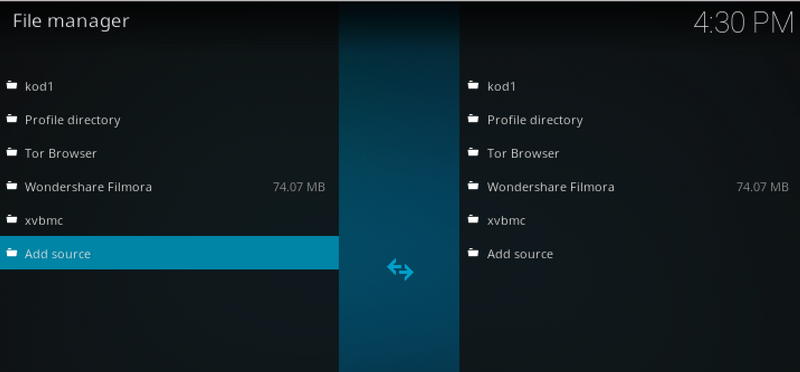
Step 3: Click under ‘Enter the paths or browser for the media location’

Step 4: Copy/Paste or type the Supreme builds repo download URL – repo.supremebuilds.com/ and click OK
Step 5: Choose a name for this source in the ‘Enter a name for the media source’ and click OK. You can choose any name you like but make sure you enter something that you can identify easily later. For this article, we will choose SupremeBuild.

Step 6: Return to the Kodi home screen and click on ‘Add-ons’ on the left
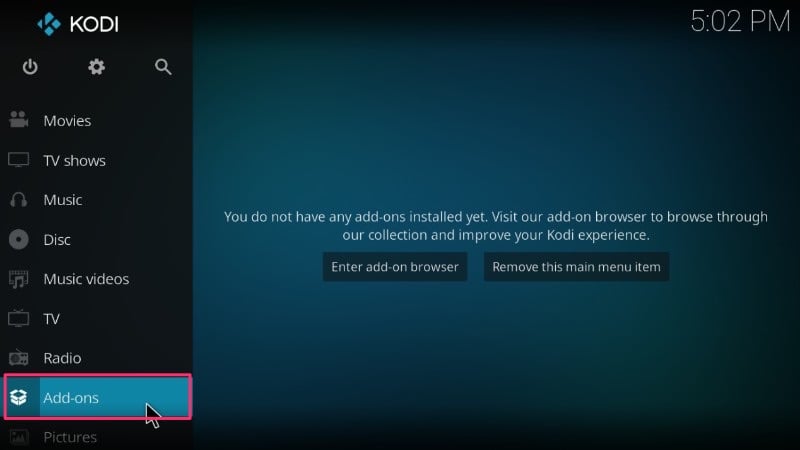
Step 7: Click the Folder/Box icon on the top left
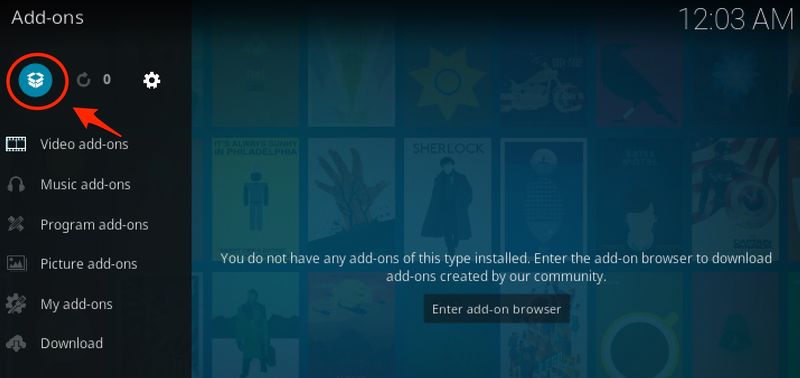
Step 8: Click ‘Install from zip file’

Step 9: Click SupremeBuild that you created in Step 5

Step 10: Now click ‘repository.supremebuilds-1.0.0.zip

Step 11: Wait for the Add-On installation confirmation notification to appear on the top right

Step 12: Now click ‘Install from repository’ on the same window

Step 13: Click ‘Supreme Builds Repository’

Step 14: Click ‘Program add-ons’

Step 15: Now click ‘Supreme Builds Wizard’

Step 16: Click ‘Install’ button on the bottom right

Step 17: Wait for Supreme Builds Wizard Add-ons installed confirmation to appear on the top right

Step 18: Now return to Kodi home screen. You can access the Supreme Builds Wizard by navigating to Add-ons > Program Add-ons.
You can get 49% Off on IPvanish’s annual plan. It comes with a 30-day money-back guarantee.
Click HERE to Get IPvanish
This exclusive discount is for a limited time only.
If you are facing any issues while installing Supreme Builds Wizard on Kodi, let me know in the comments below.
Related:
Disclaimer – Husham.com.com do not host or link to copyright-protected streams. We highly discourage piracy and strictly advise our readers to avoid it at all costs. Any mention of free streaming on our site is purely meant for copyright-free content that is available in the Public domain. Read our full disclaimer.
(function(d, s, id)
var js, fjs = d.getElementsByTagName(s)[0];
if (d.getElementById(id)) return;
js = d.createElement(s); js.id = id;
js.src = “http://connect.facebook.net/en_US/sdk.js#xfbml=1&version=v2.6”;
fjs.parentNode.insertBefore(js, fjs);
(document, ‘script’, ‘facebook-jssdk’));
Written by David Minister





Be the first to comment