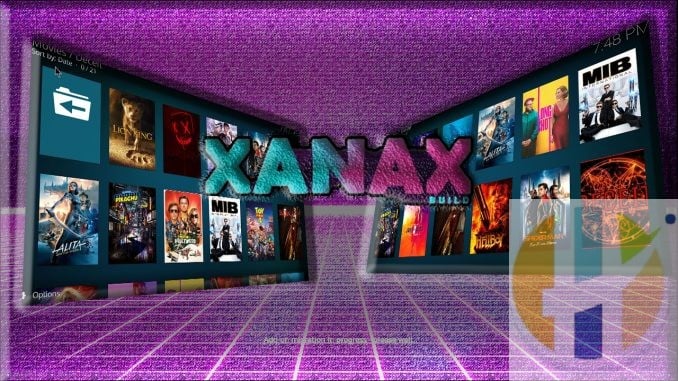
How to install XANAX Builds on Kodi 18
A build with everything you ever want from KODI, Movies , TV Shows, Live TV, IPTV and much more.
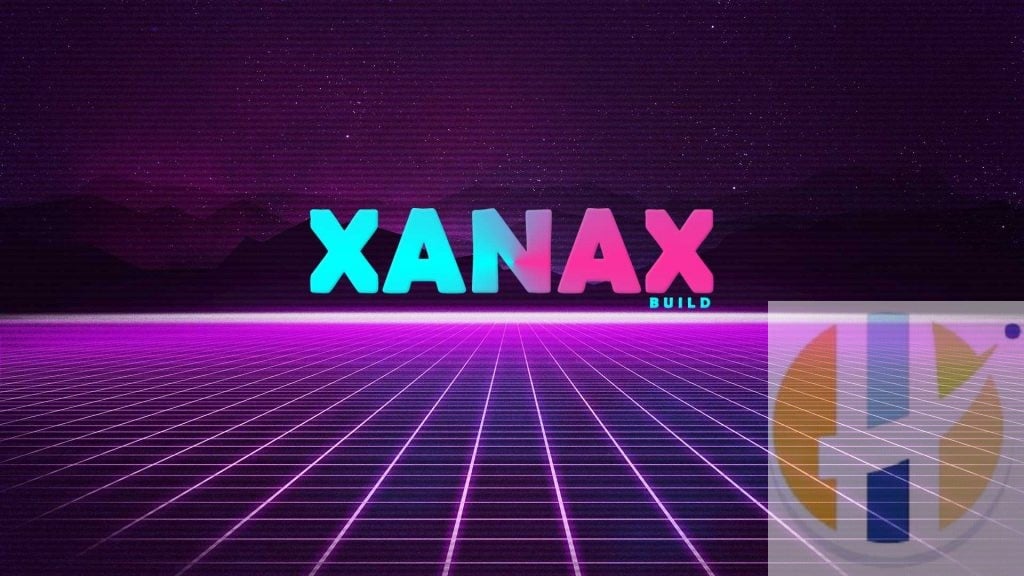
| Reminder: Using a VPN with Kodi will allow you to privately access all Kodi add-ons. |
How to install Xanax Build
Video Guide For Xanax Build
Video located on my cocoscope please share the video and subscribe to my cocoscope channel
Install Steps for Xanax Build
- HOME Screen > Add-ons > Settings button > Enable Unknown Sources.
- BACK to HOME screen > Settings button > File Manager > Add Source.
- Enter xanaxrepo.com/repo in the top box
- Enter XANAX in the bottom box > Click OK.
- BACK to HOME screen > Add-Ons > Add-on Browser
- Install from zip file > XANAX > xanax-repo.zip.
- Wait for Add-on enabled notification.
- Install from repository > Xanax Repository
- Program add-ons > XANAX Wizard > Install.
- Wait for Add-on enabled notification.
- XANAX Wizard is now installed and ready to use.
- BACK to HOME screen > Add-ons > Program Add-ons > XANAX Wizard
- Select Your build > Install (Fresh install).
- Your Xanax build will now download and install.
- Wait for download > Force close > Power off if required.
- On reboot – WAIT! It can take 5 mins to fully update.
Adult Section
The Adult Section is located under the MISC menu in the build
The section will require a password and the password currently is 1234












All your add ons come up as no directory found
The date is Aug 19 using kodi 18.3
Inhave always had success with your inf and your page is always my first choice
Thanks