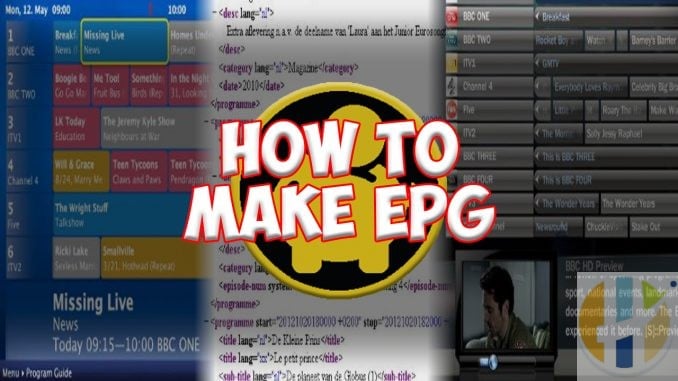
How to make your OWN EPG Guide for IPTV lists?
EPG is something that everyone keeps asking that we want and love to have but hate it when the IPTV lists that we create or buy doesn’t have EPG. In a matter of fact, Even when we buy IPTV there is a 40%-50% chance that the IPTV company did not update the EPG to what we want. I ask you .. WHY CAN WE GET EPG ALREADY!!!!!
ok in this article I will post how to make your OWN EPG or your OWN IPTV Guide, which you can use with any apps that support XML ( which almost all apps ). I will also list some of my favourite IPTV apps that I used for EPG creating and EPG use for Firestick, Android, Windows, MAC and so on.
How to make EPG?
In order to make your own EPG Guide, you will need some requirements listed below but also depends if you want Automatically created or manually created. In both Auto and Manual the EPG will be created for you but it all depends if you want a service/website to do it for you or a specific application generate for you manually.
Requirement for Automatic creating of EPG with your IPTV
Although the automatic sounds wonderful, I found this to be so much work in the long run for me personally. as most of the automatic contain countries and EPG codes that is mostly for UK or USA or some countries that I am not used to and even the UK and USA did not work very well.
Also some of the automatic can not be shared to other users so for me again this was a bad idea as I wanted to make something for everyone.
You will need:
- IPTV M3U – you need an IPTV subscription, and the IPTV subscriber must give you your M3U link. Usually doesn’t matter if its M3U or M3u8 but try to take M3U only for EPG as it is easier
- Website to create the EPG for you – Check the list of EPG website auto-creation posted on this page.
- Usually, there is a charge or free depending on the website
Requirement for Manual create EPG for your IPTV
Although it sounds like a big job to make a manually creating an EPG, I found it to be more useful to manage and control and update my self. I did find that I can make my own free 30 channels and by using software I can donate a small annual charge ( I donated 5 euro a year ) and I managed to get to do 250 channels automatically updated.
I found this to be easier for me to do, this is because I am always looking for Arabic tv and Arabic sports and wanted to share my EPG with my users. I ended up created husham.com/epg for all the Arabic users to be able to get Arabic Bein Sports updated and some Arabic channels EPG listed as well.
- IPTV M3U – you need an IPTV subscription, and the IPTV subscriber must give you your M3U link. Usually doesn’t matter if its M3U or M3u8 but try to take M3U only for EPG as it is easier
- You will need to get the EPG software which you can donate 5 euro a year for 250 channels – any more you have to ask the software dev Which I will list here.
- EPG Editor
- Location to publish your XML files such as your own website, GitHub, or Pastebin.
Now that we got that out of the way, let’s go back to basic information
What is EPG for?
EPG stands for Electronic program guide. EPG is the same as a guide you would view on a cable or Sky box.
Why do we need EPG?
EPG is used to show you a guide of what is on TV and what will be there next.
Who uses EPG?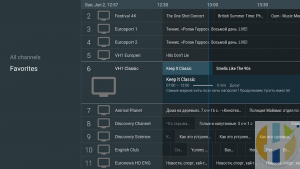
We all use EPG at one time or another to see what is on TV and What is next hour or even schedule what will appear tomorrow or have it recorded while we are outside the house.
What is the EPG URL?
EPG URL is an XML file saved on the web, written with a plain text editor such as Notepad ++ and viewed by IPTV programs such as Tivimate.
What is an Auto EPG website?
Websites that will make an EPG based on a list of countries of EPG they have and willing to automatically make it for you .
What are the EPG websites lists?
Ther is a number of websites offer live EPG creation, some do it for free and some do it for money. The free ones will do it for you to try to make you an EPG there and then for your own M3u list and the Paid ones will allow you to download the XML to share it for everyone. Check out the list below
- M3u4u – Link – m3u4u.com/ – Completely Free
- I came across this when someone posted it on my youtube channel and asked me did I do EPG using this website, I was surprised at the time that there is a website but unfortunately, it was more like EPG for my own only and I was working on a program for everyone.
- Also, this website did not have most of the Arabic channels I wanted and I already had managed to get more doing it my self
- EPG Guide – link – epgguide.net/ – Monthly costs and charges begin for 4.99 for one country or 179.99 a month for all countries
- Not something I was going to go for, and I don’t think most of my readers will appreciate the costs, but I am leaving it here for you IPTV companies that is interested in already creating your own M3U and share it to your users.
- More link – please add more website pages below in the comments or send me via my contact me page in the order I expand this list if you feel there is more out there that is better or even does this easier or harder either way, but so far I found these are most helpfuel.
Please note that for the websites, you don’t need much software, it basically clicks and goes, there will be a small manual intervention depends on the website.
Which is the best EPG software to use?
Listed here the EPG software you need to make your own EPG Guide for your IPTV M3U from your providers. And unlike the website for EPG which auto-create everything for you, This software is a simple more robust easy to manage your EPG. I felt it was simpler to use software then using an automatically generated website that will create loads of EPG that I did not know anything about.
I tried a different list of apps and finally settled on webgrabplus, this was an easy to use software and very simple to make an EPG. Pretty straight forward if you ask me. Although it is an auto-generated EPG software, is does require manual work to get the best from this software ( I had to learn that the hard way ).
Requirement for webgrabplus
- Download the latest version from Website – www.webgrabplus.com
- Create Webgrabplus Forum user ( GO with me on this one, the software is linked to this forum ID ) go to this URL and generate a forum User ID
- in order to generate more than 20 or 30 EPG lists you will need to donate to webgrabplus developers and become a donator.. full instructions located here www.webgrabplus.com/content/support-us
- Download EPG Editor to see the EPG list you created and if it is working after create. Reading an XML file is very much hard. it’s best to see what you create in an editor to see if the channel you requested is actually going to work or not and if it even has an EPG data. Download from this link www.webgrabplus.com/content/new-version-v14
Webgrabplus
The Information below will be about Webgrabplussetting up and configuration in Windows 10. I am using Windows 10 since this is the OS that is mostly used. I am sorry APPLE devices, but since Steve Jobs died.
Windows 10 yes, not Windows 95, XP or Windows 7 or any other. there is just no point to help you with these old OS. I recommend you get Windows 10 please.
How to download Webgrabplus?
The latest version for Webgrabplus is available in www.webgrabplus.com/download
How to set Webgrabplus XML config files?
When you install webgrabplus, the XML config file will already be downloaded to your system, in my case these files are saved in C:\Users\husha\AppData\Local\WebGrab+Plus
for Windows users click Start and type run and then click %appdata% then go to local and then webgrab+plus folder.
you will end up to a similar folder as me
How to set us your First Webgrabplus xml?
Ok once you got the app install and ready to make your OWN EPG then we need to configure the Webgra
locate WebGrab++.config.xml and open it using a text editor I recommend Notepad ++. This is where you will need to add your channels to EPG for.
The default one should something similar to the below
So follow the simple steps below to extract EPG.
Extracting EPG
ok we need edit the Webgrabplus xml so follow the below step by step by using a notepad++ or a text editor
we need to modify line by line ( at this point I ask you to make a copy of the webgrabplus just in case you missed up big time)
- Change the line <filename>guide.xml</filename> and have to point to your location of the XML. the default is guide.xml . but I think you would agree if you change it to EPG.xml and may point to another folder so for example if you want to save it to newly created folder called c:\epg then save it to c:\epg\epg
- so the line should <filename>c:\epg\epg.xml</filename>
- the line that said <!–<decryptkey site=”site-name”>decrypt_userkey</decryptkey>–> change to equal to the site.ini file that you are taken the encrpted epg from . I think this line is too hard.. I prefer everyone message me in my forum to get an accurate explaination of this. this line can be ignore if the EPG files not encrypted but we will cross that bridge later.
- the line <!–<license wg-username=”your webgrab+plus username” registered-email=”your registered email address” password=”optional-password” />–>
- First make sure you have made a webgrabplus forum user name and then click top right on your name and open it your will see a password which you will need to put in the in the above line – you will need to put these in the
- <license wg-username=”your user name” the email you used to register with=”your registered email address” password=”your password” /> check the image below
- This image is simpley showing the user name and password you need put

- Donate, If you are doing more then 30 EPG links or even encrypted sites such as SKY or FOX or some premium encrypted sites then you donate
- donation is simple just follow the instructions in www.webgrabplus.com/content/support-us and make sure you put your user name of the webgrabforum in their information.
- the next few lines you can leave as below
- <logging>on</logging>
<retry time-out=”80″>4</retry>
<timespan>4</timespan>
<update>i</update>
- <logging>on</logging>
- now you add channels lines that you want EPG to be extract to and make sure you get the line that is exactly how it shows on your M3u
- for example the below line is for a url in my M3u for channel name ART Aglam 2
<!– channels we want to grab from streamingtvguides.com (channels copied from streamingtvguides.com.channels.xml –>
<channel update=”i” site=”streamingtvguides.com.E” site_id=”ARTAF2″ xmltv_id=”ART Aflam 2″>ART Aflam 2</channel>
- for example the below line is for a url in my M3u for channel name ART Aglam 2
- Now you are ready to Run. You can either click the icon on your desktop for Webgrabber or use the CMD line to go to that folder and click Run see the image below
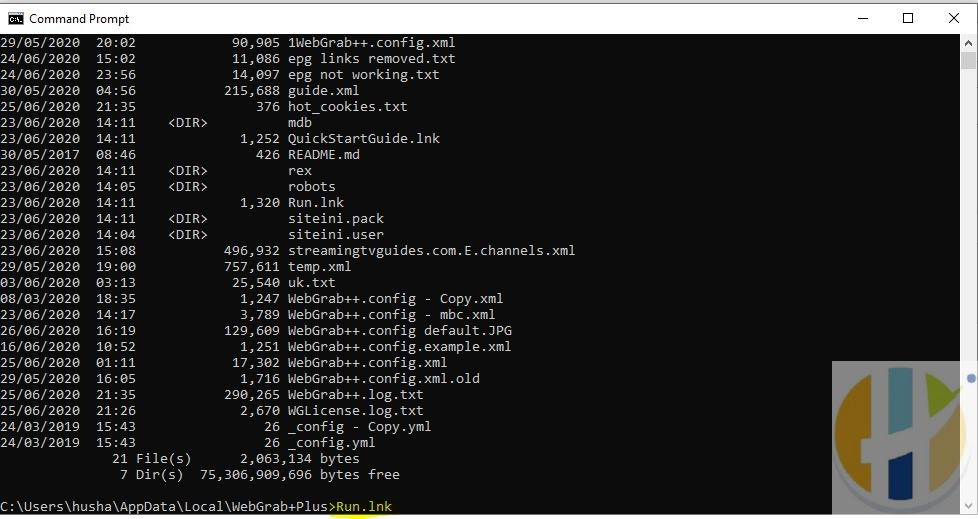
- Once completed you now go to your XML file which you pointed to in step 1 and you can either put it in your IPTV app such as Tivimate or edit/view first.
How to View or EDit the XML EPG file the easy way?
There are so many way to view an XML file, you can use a very simple text reader such as Notepad ++ or I prefer using the EPG/Editor program located here www.webgrabplus.com/content/new-version-v14
This EPG Editor is actually very basic and functional app. It meets the standard to know what is going on. You can also redo the EPG setting from here if you want as well.
Husham forum Open for question
I know this allot to take in. But if you want more help from me directly on my instructions then the Husham Forum section for Webgraber is available now at this location forum.husham.com/forums/epg-apps.82/
Doing a full video guide is a bit too much so it will take time for me to make a video but I will try my best to get one on my youtube channel soon.


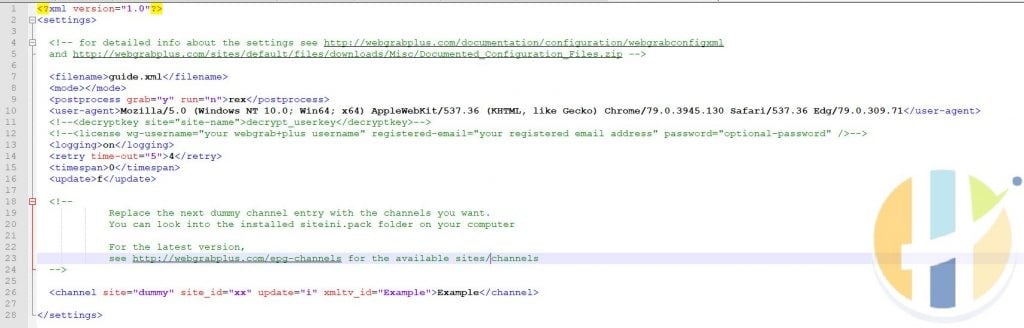
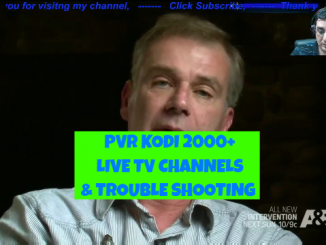


A site I found a while back.
xml-tv.co
.com* sorry
yandexnavi
– – – – –
very informative and helpful writing. Looking for the next one.
Hi.
I’m not too text savvy but able to follow simple instructions 🤦🏻♂️
Is there an easy way to load an epg.
My supplier url was working until about a month ago then loads nothing now hut theybstat nothing has changed on their side and my suppliers app epg is fine.
tech savvy dude not text
Once you have the xml file, how do you load it to tivimate?
I’m sorry this is way too complex. I got lost.