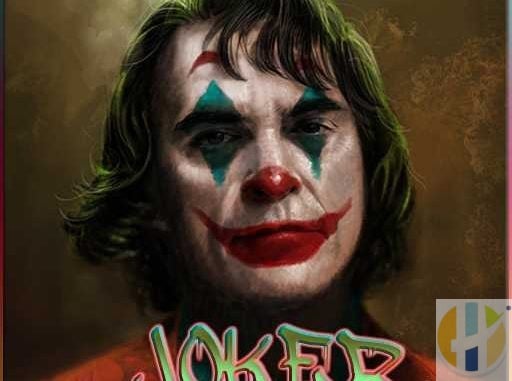
JOKER KODI Add-on
Installing the Joker Kodi addon on your Firestick, Android TV Box, and Fire TV will definitely change the way you stream your favorite videos on smart TVs. Joker is a great add-on that can be found within a resource known as Fractured Repository. In this article, we will show you how to install Joker addon , This is the new Kodi video addon, that offers you a wide range of contents to stream on Kodi. The add-on provides you with the contents in various categories such as Movies, TV Shows, Cartoons, Documentaries, Kids Corner, Sci-Fi, and many more. Even though it is a newer add-on, still there is a lot of contents to explore. Moreover, the videos offered by the Joker Kodi addon are in high-quality. You can download this addon from Fractured Repository.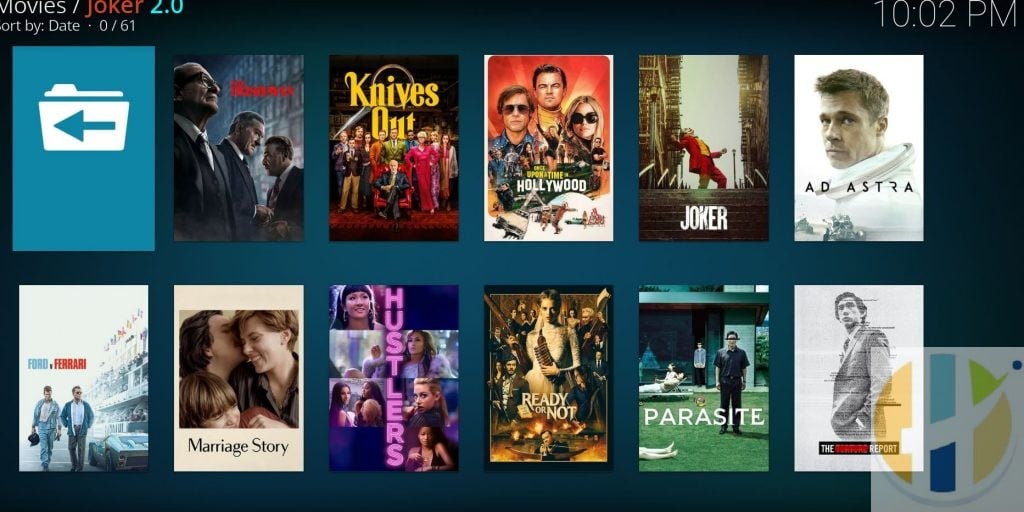
Working for Windows, Android, Firestick, Nvidia Shield Stick, Apple Mac and many other devices as long as you have installed the latest KODI Version. This addon is an all in one that has a similar look to Exodus Redux and Tempest Kodi
Some of the categories that you will find within the Joker addon include Joker Hot Movie List, Spotlight Movies 1930 to 1959, Movie Decades, Movies, Movie Collections, Movies New, and many more. To get even more out of this add-on, you can take advantage of its support for the integration of Real-Debrid. By integrating Real-Debrid, you will be able to watch movies and TV shows on another new level and entertainment experience. Joker also supports Trakt.tv integration which you can do by signing up and logging in to your Trakt.tv and Real-Debrid accounts.
How to install JOKER Add-on for Kodi
- HOME Screen >
- Add-ons >
- Settings button >
- Enable Unknown Sources.
- BACK to HOME screen >
- Settings button >
- File Manager >
- Add Source.
- Enter asylum-menace.tk/fracturedrepo/ in the top box
- Enter FRACTURED in the bottom box >
- Click OK.
- BACK to HOME screen >
- Add-Ons >
- Add-on Browser
- Install from zip file >
- FRACTURED >
- repository.fracturedrepo-x.x.x.zip.
- Wait for Add-on enabled notification.
- Install from repository >
- Fracture Repo >
- Video add-ons >
- Joker >
- Install.
- Wait for Add-on enabled notification.
- Joker is now installed and ready to use.




