
KODI 18 RC 2 ( WE ARE CLOSE TO KODI 18.0 ) Download and Install Now

KODI team just releases KODI 18 RC 2 or otherwise known as Release Candidate 2, and although this is not yet the official release of Kodi 18, however, another step toward having KODI 18 official release.
Despite the fact of KODI 18 release been late, this still marks a step forward for many users that have been waiting for the new releases.
After two years of hard work by all volunteers, either part of the team or of our great community we can finally say the last steps towards Kodi v18 are being made. In past years many things have changed, either visually or code wise and to be honest i can’t even recall most. We as team would certainly like to thank every developer and user who spent time helping us get this far.
To this point the current v18 version has been proven to be quite solid to use as a daily driver for those who were brave enough to try it out. Of course you should still keep in mind it’s not a final release yet and that on any upgrade a small glitch could happen as we are still doing rework. Once you decide to give it a try it is highly recommended that you create a backup first.
The KODI Media Centre or KODI 18 RC 2 can be installed on Android devices, Windows Devices or Apple Devices or even some SMART TV’s.
KODI 18 RC 2 Disabled the Installer Script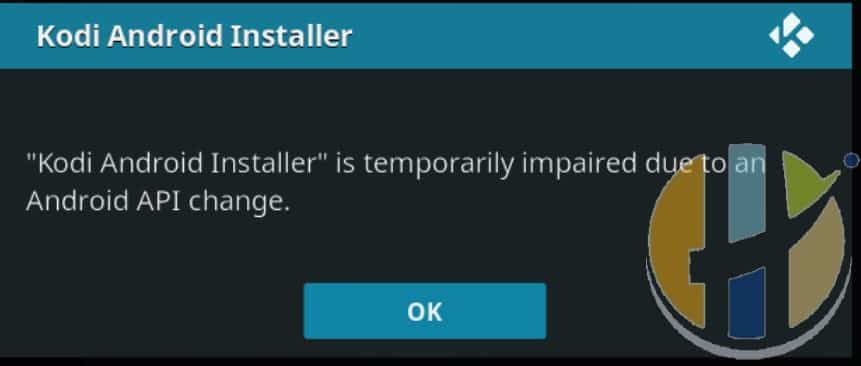
For some reason or another KODI team have temporarily impaired the Android ‘Kodi Android Installer’.
This move from KODI on impairing one of their scripts came as a shock to everyone. This now mean users will not be able to easily upgrade to KODI 18 versions but it will not stop users to upgrade, just makes life a little bit more interesting.
Downloading using the Kodi Android Installer doesn’t mean that you will not be able to download KODI, in a matter of fact, the downloading still takes place to your Android BOX, Fire Stick or NVidia Shield.
You will just need to grab it using a file explorer program in your device to install it manually from your downloaded folder.
Usually, the download folder is marked within the message but you just need to wait for it to be scrolled down to show it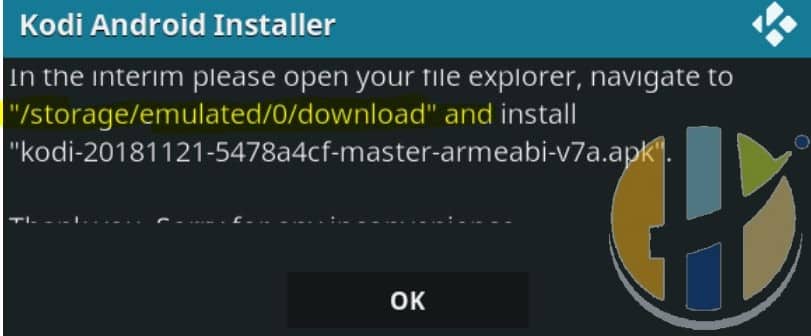
Rumours Circulated as to why this move to disable Impair / Disable the Android installer.
Of course, the biggest rumour that Kodi team are trying to reduce/stop the Android Installing of KODI 18 and if true then this is the saddest moment in Kodi Users life to note about the Kodi Team to fight end users from using their software.
Others have stated this is just a minor fix to prepare for Kodi 18.0 official release which we are yet to hear news on the official release.
After you navigate to correct folder within your Android device you can install KODI 18 by just clicking on the new downloaded APK file.
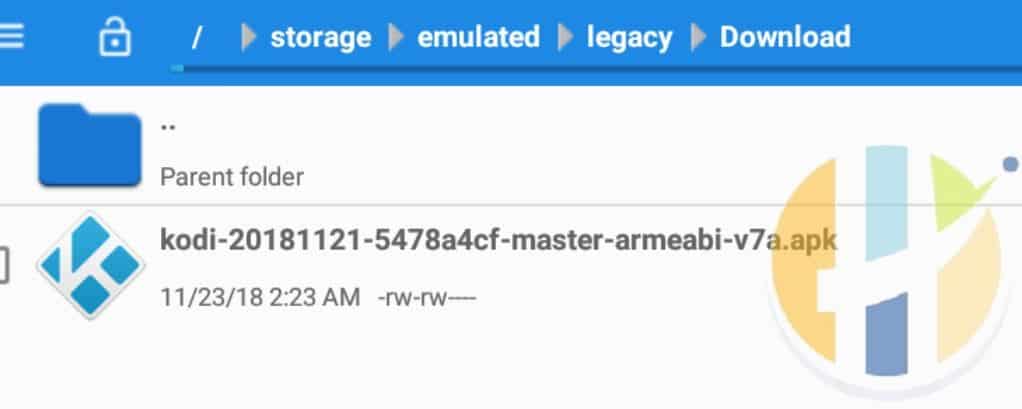
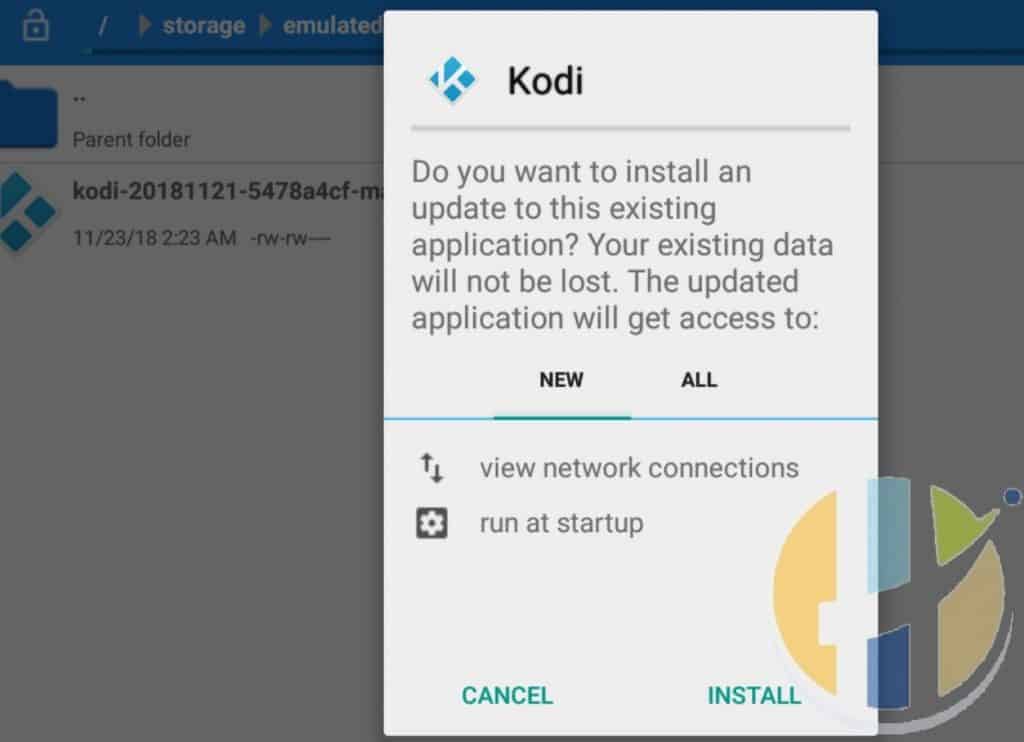
Husham KODI 18 Skin
If you are like me and others that want to use a simple skin that you want to use and just don’t like the new skin that KODI have made. Then
Big thanks go to the KODI ACE Team and specially KODI ACE of Clubs that has helped me a lot to making this final work for Husham Confuelnce and make it available for KODI 18.
The Husham confluence is available from the husham repository and will install and work for KODI 18 RC2
Download KODI 18 RC 2 links
You can use the Windows installer now to upgrade your Windows as it is not affected by the same issue the Android Installer is, but in any case, you can download the latest version from over here right now, Manual download links below
Manual Download





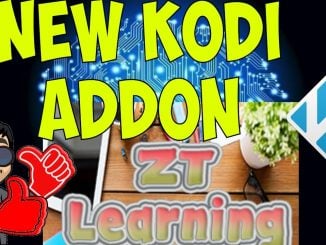
Be the first to comment