
Android or KODI boxes are a great way to enjoy your IPTV experience with services like Playersklub or Area51 or Rambo IPTV. If you don’t want to buy a Mag Set top box like the model 250 then you can use an an Android device to emulate the hardware and interface of Mag STBs.
Paired with an STB remoteapp for your Android phone, you can have the same streamlined set top box IPTV experience.
How To Install STB Emu
If you have not got it already installed in your Android / KODI Box yet then you need to install it
Installing STB Emu is easy by going to the Google Play Store doing a quick search and clicking Install.
Links to STB Emu on Google Play Store
How To Setup STB Emu
After it is installed the IPTV information will need to be entered with the steps below.
Things needed
… IPTV Service Package:
… Portal URL: this is a link the IPTV will give you.
… MAC Address: This can be taken from another box or most all IPTV provider will give you one when asked for.
1… The first time it starts a box will come up click on Configure Application.
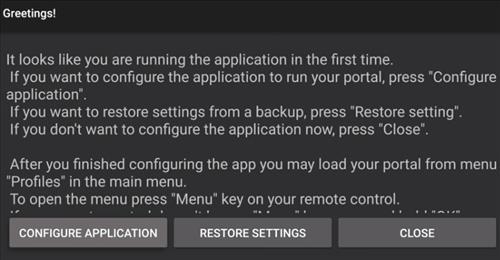
2… The Settings page will come up go to Profiles.

If the screen comes up like this click the top right of the screen and go to settings.
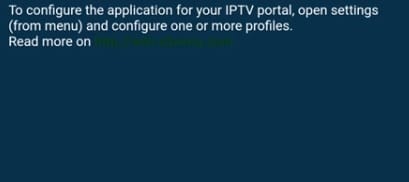
3… Go to Profile Name
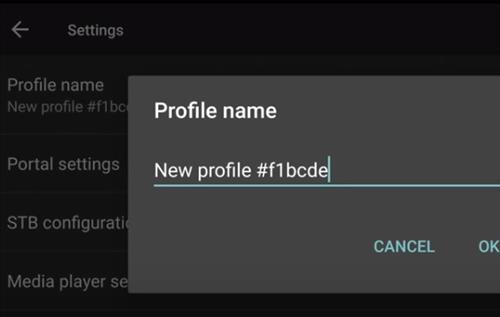
4… Change the name to the IPTV Provider you are using.
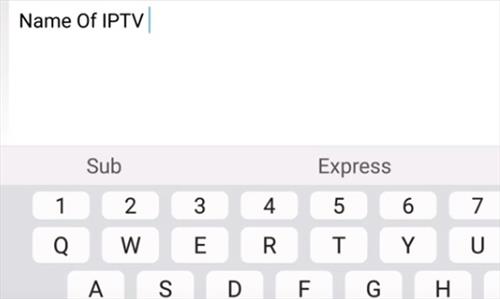
5… Next go to Portal Settings
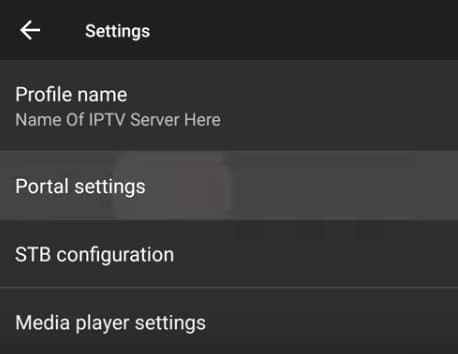
6… Click on Portal URL
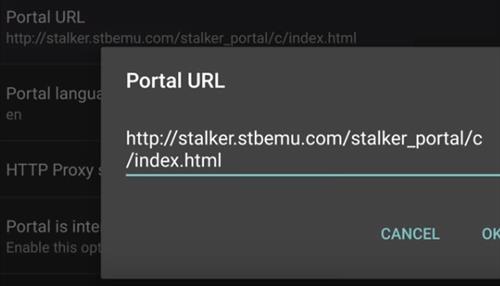
7… Each IPTV service will have a unique Portal URL that needs to be entered. Enter that in here.
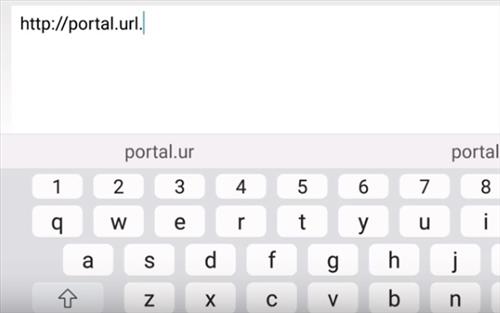
8… Next go to STB Configuration
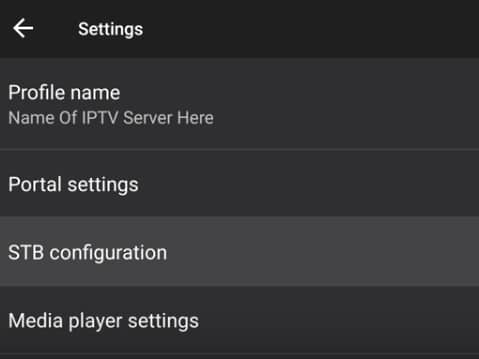
9… Select STB Model

10… Select the MAG box Version to Emulate. The MAG box compatibility will also be from your IPTV provider. If in doubt select MAG 254 as it has wide compatibility.
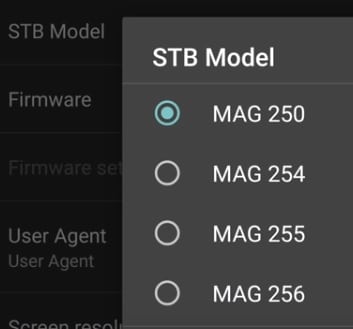
11… Select Screen Resolution
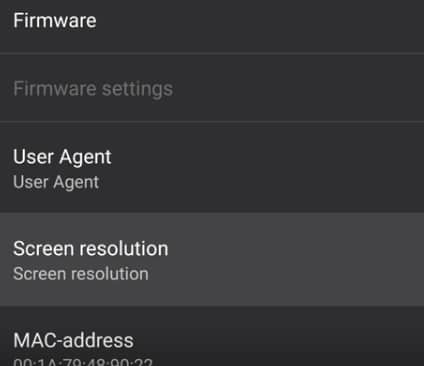
12… Set the screen resolution to Auto unless you are sure about you TVs resolution.
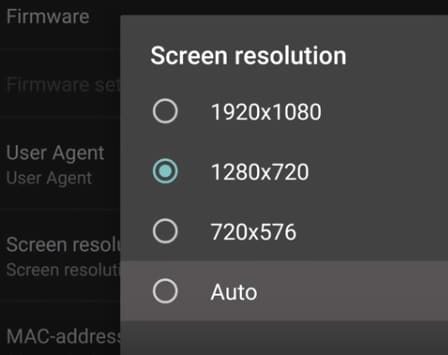
13… Next Select MAC address
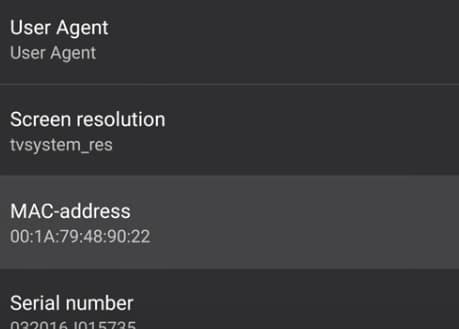
14… Enter your unique MAC address. This can be taken from another box or the IPTV service can give you one.
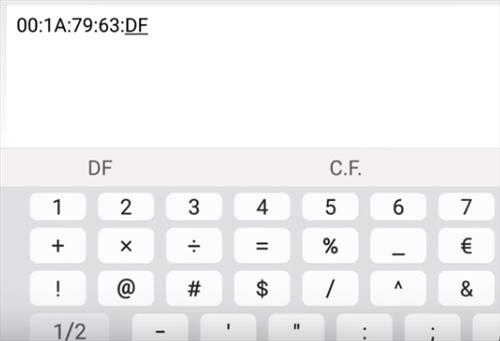
15… At this point click out and EXIT

16… Reopen STB EMU which may take a few minutes to load up the new settings.

At this point it should be ready to stream videos.





Be the first to comment