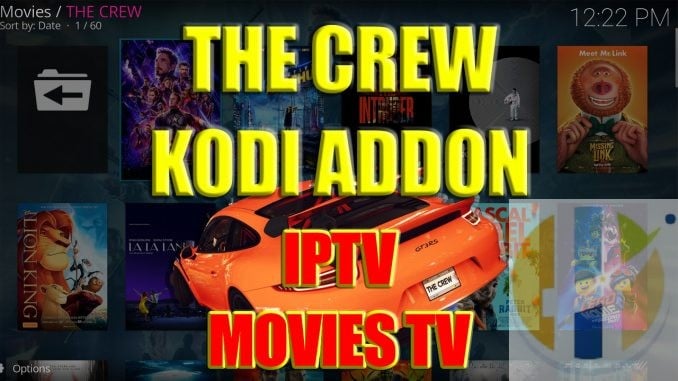
Install The Crew Kodi IPTV Movies Addon [2019]
Are you looking for a free live IPTV source in Kodi? The Crew Kodi addon is a simple and efficient television addon with some one-click movie playlists as well. The Crew Kodi addon is a great option to watch on-demand (movies and TV shows), IPTV, Sports and Kids contents.
It features a friendly user interface along with tons of HD links for above-mentioned media. It also has torrenting options for buffer-free streaming. Users can also integrate their real-debrid account with this addon to get high-quality links. If you are a trakt.tv user, you can integrate your account to keep all your contents in sync. Follow the guide to install The Crew addon on Kodi 18 Leia and 17.6 Krypton versions.
Our full guide below includes features list, sections list, setup guide, and tips to make sure that The Crew Kodi addon is working great for you!
Table of Contents
- The Crew Latest Version
- The Crew Kodi Addon Features
- The Crew Sections List
- How to Install The Crew Kodi Addon
The Crew Kodi Features
The Crew is a playlist and multi-source combination Kodi addon. It is a lot similar to Exodus and Venom but with custom curated playlists included as well.
Give the addon a try and check it out for yourself.
The Crew Sections
After installing The Crew Kodi addon, you’ll see the following sections from the main menu:
- Movies
- TV Shows
- Greyhat > Kids
- Bluehat > Sports
- Whitehat > IPTV
- Blackhat > Fitness
- Greenhat > 1 Clicks
- Redhat > Stand Up Comedy
- Tools
- Search
How to Install The Crew Kodi Add-on
- From the Kodi main menu, navigate to
- SYSTEM >
- File Manager >
- Add Source >
- None
- Type the following EXACTLY
- team-crew.github.io/
- and select Done
- Highlight the box underneath and enter a name for this media Source like .crew
- and then click OK
- Go back to your home screen.
- ON Kodi
- Select Add-ons
- > Add-on Browser
- ON Kodi
- Select Install from Zip File >
- .crew >
- repository.thecrew-x.x.zip
- and wait for the Add-on enabled notification
- Select Install from Repository >
- The Crew >
- Video Add-ons >
- The Crew >
- Install
- Wait for Add-on enabled notification
Give this addon a try and let us know what you think by commenting below or getting in touch with us on ___!




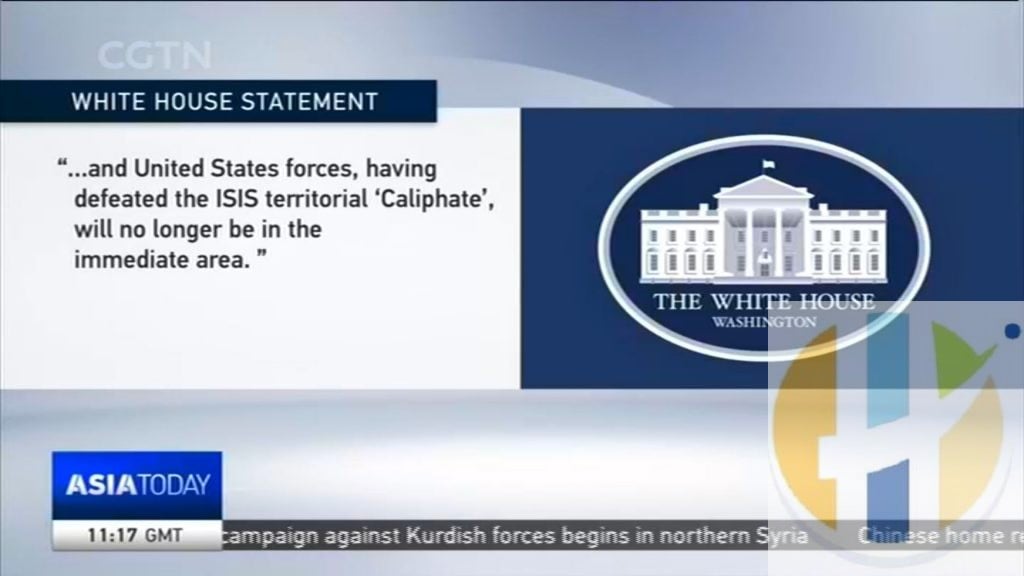







6 Trackbacks / Pingbacks