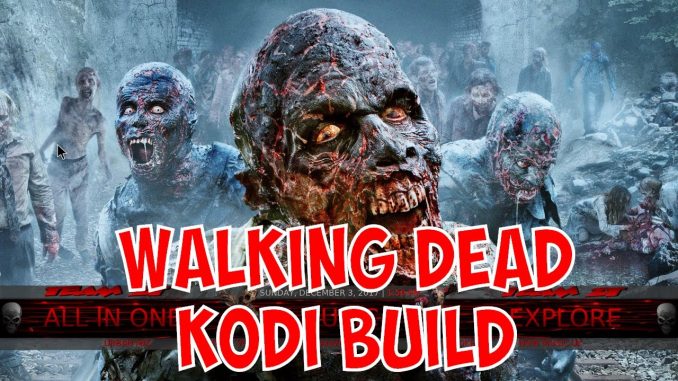
Walking Dead KODI Build with Movies, TV Shows and Sports Plus LIVE IPTV Fully Loaded
Walking Dead KODI Build with Movies, TV Shows and Sports Plus LIVE IPTV Fully Loaded Kodi:
- Open Kodi
- HOME Screen > Add-ons >
- Settings button >
- Enable Unknown Sources
- Select SYSTEM >
- File Manager
- Select Add Source
- Select None
- Type the following
- repozip.teamzt.seedr.io and select Done
- BACK to HOME screen >
- Add-Ons > Add-on Browser
- Install from zip file >
- Locate the zip you just saved > repository.xxxx-xxx.xxx.x.zip.
- Wait for Add-on enabled notification.
- Back to Install from repository >
- Install from repository ➜
- Zero Tolerance Repository ➜
- Program add-ons ➜
- ZT ➜
- The Wizard ➜
- Install.
- Wait for Add-on enabled notification
- Addon is now installed and ready to use.
- The Add-on can now be opened from
- HOME screen > Add-Ons >
- BACK to HOME screen ➜
- Add-ons ➜
- Program Add-ons ➜
- Zero Tolerance Wizard ➜
- Builds ➜
- Walking Dead Wizard ➜
- Install
- The build will now download
- Wait for download ➜ Force close ➜ Power off if required.
- On reboot – WAIT! It can take 5 mins to fully update.
Walking Dead Build
The walking deal is a differnt design, designed for the walking dead fans and has quite intresting 3rd party addons to bring the dead to your KODI screen.
Repo url –
Install steps
KODI 17.6
HOME Screen ➜ Add-ons ➜ Settings button ➜ Enable Unknown Sources.
BACK to HOME screen ➜ Settings button ➜ File Manager ➜ Add Source.
Enter repozip.teamzt.seedr.io/ in the top box ➜ Enter ZT in the bottom box ➜ OK.
BACK to HOME screen ➜ Add-Ons ➜ Add-on Browser
Install from zip file ➜ ZEROT ➜ Repo.zip.
Wait for Add-on enabled notification.
Wait for Add-on enabled notification.
Zero Tolerance Wizard is now installed and ready to use.
▼KODI Supported Devices
Meecool 3GB RAM ➜ Meecool – – bit.ly/bestandroid3gb
H95+ PRO 3GB RAM ➜ goo.gl/t2I5aQ
YOKA 3GB ➜ bit.ly/2pGBBnj
YUNDOO 4GB RAM ➜ bit.ly/best4gandroid
Amazon Fire ➜ goo.gl/UN26dz
▼VPN – I use it to protect my online identity and to watch all my favourite blocked channels.
IPVANISH ➜ bit.ly/bestkodivpn
StongVPN ➜ Watch Netflix USA content Outside the USA bit.ly/stongvpn
VPN ROUTER ➜ bit.ly/bestkodivpnrouter
▼Poplur Video ➜ goo.gl/Y0j4Uc
▼Recent upload ➜ goo.gl/dhkjh3
▼Help me spread the word –
Translate My videos ➜ goo.gl/Xvi9W2
▼Connect with me
Subscribe ➜ goo.gl/CUx1Ho
Google Plus ➜ plus.google.com/u/0/+HushamMemar
Website ➜http:// www.husham.com
Twitter ➜ twitter.com/hmemar
Facebook ➜ www.facebook.com/hushampage/
Instagram ➜ www.instagram.com/hmemar/
▼Joystick
Wireless ➜ bit.ly/2quAm8z
Android Wireless ➜ www.husham.com/joystick
▼Unboxing Playlist videos
Playlist ➜ goo.gl/d5LXvf
▼Smart Phone
Best Mobile Phone➜ youtu.be/f5DpLhZWZW4
Best 64 GB Mobile Phone➜ youtu.be/w7aMbgoXiic
▼Green Screen ➜ www.husham.com/greenscreen
Headset
My best ➜ bit.ly/best2017headphones
My old one ➜ www.husham.com/headset
▼Helpful KODI Video
KODI Addon X – goo.gl/rIzFvf
KODI 17 Guides ➜ goo.gl/jkwHZ0
KODI Build Guides ➜ goo.gl/K7JKtQ
KODI 17 with 25 icons ➜ youtu.be/5zzvtiIPDFk
▼Husham T-Shirt
Get your very own Husham Tshirt ➜ goo.gl/Dv6loD





Be the first to comment