
In this guide, I will show you the best Kodi Addons for watching FIFA World Cup 2018 live stream on Kodi 17.6. These FIFA World Cup Kodi Addons will work for every device that supports Kodi such as Amazon FireStick, PC, Mobiles, Xbox One, etc.
32 international football teams come together again and battle for supremacy on the Russian turf in the biggest sporting event of the world – FIFA World Cup 2018. The event kicks off on June the 14th and will last for more than a month. Hundreds of millions of football fans will remain hooked on to their TV and hundreds of thousands will watch it live at the stadiums. Football World Cup is not just an ordinary sporting event, it is one full month of festivity for many. So, how are you planning to watch live stream this year? If it is Kodi, this article is all for you to learn how to stream FIFA live with Kodi Addons.
How to Watch FIFA Football World Cup 2018 on Kodi
 FIFA World Cup 2018 will be broadcast on a number of satellite channels worldwide and will be officially available for online streaming on several websites. But, for a Kodi enthusiast, nothing suits better. A lot of our readers have been asking us how to watch FIFA World Cup 2018 on Kodi. Finally, we are here with our comprehensive guide. We have explored and picked some of the best Kodi add-ons that will give you access to this football carnival on your FireStick / PC / Smartphone or any other Kodi box. If there are any new developments, we will keep you updated. Come and join the party!!
FIFA World Cup 2018 will be broadcast on a number of satellite channels worldwide and will be officially available for online streaming on several websites. But, for a Kodi enthusiast, nothing suits better. A lot of our readers have been asking us how to watch FIFA World Cup 2018 on Kodi. Finally, we are here with our comprehensive guide. We have explored and picked some of the best Kodi add-ons that will give you access to this football carnival on your FireStick / PC / Smartphone or any other Kodi box. If there are any new developments, we will keep you updated. Come and join the party!!
Recommended: If you are not using Kodi on FireStick, here’s how to jailbreak Fire TV or FireStick.
Watch FIFA World Cup 2018 with BBC iPlayer WWW Kodi Addon
iPlayer WWW is a Kodi sports add-on that is the front end of the iPlayer Website from the very popular and oldest broadcaster, BBC. This add-on offers plenty of streams for various sports including Football, Rugby, F1 and more.
BBC is the official broadcaster of FIFA Football World Cup 2018 in the United Kingdom. If you would like to stream the broadcast over the internet for free, iPlayer WWW is going to be one of the best options. What’s truly amazing is that this add-on is legal and completely free.
There is one little problem with this add-on though. Its streams are geo-restricted to the residents of the United Kingdom. If you live outside the UK, it will not let you download the stream. But, that’s okay; we know how to remedy this problem using a Kodi VPN. More about VPNs later; first let’s learn how to install iPlayer WWW on Kodi.
#1. Launch Kodi and select ‘Add-ons’ on the left sidebar
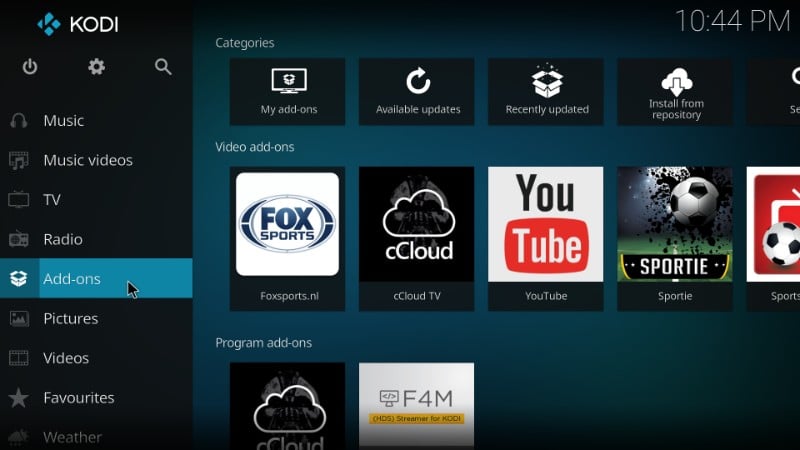
#2. Now select the ‘Package Installer’ icon (looks like an open box) on the top left
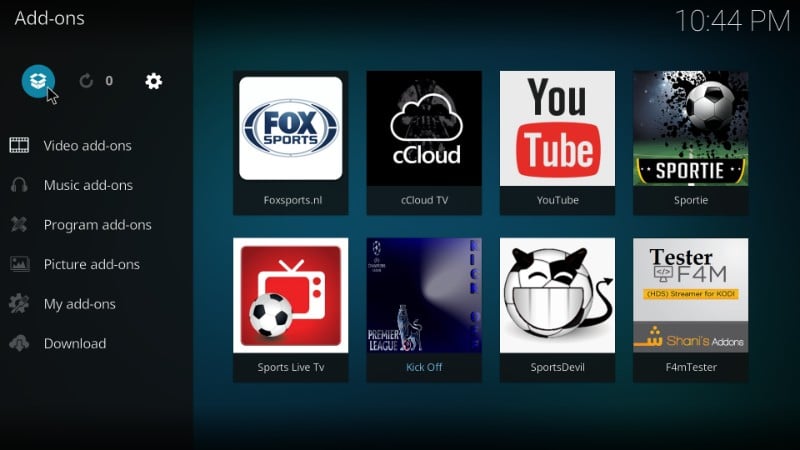
#3. Now select ‘Install from Repository’
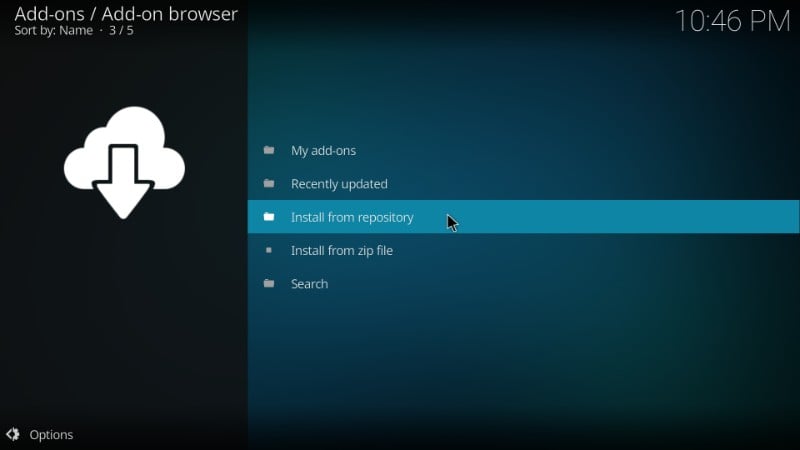
#4. Now select ‘Kodi Add-on Repository’
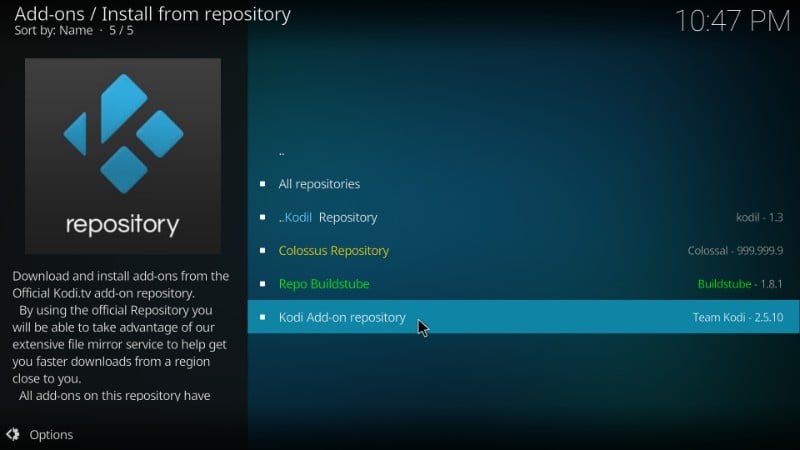
#5. Open ‘Video Add-ons’ on the next screen
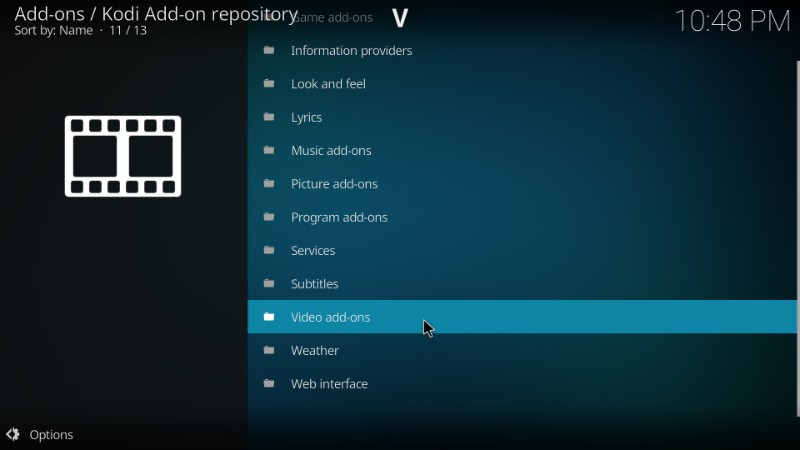
#6. Scroll down and open iPlayer WWW. You will need to scroll a lot as it is a big list
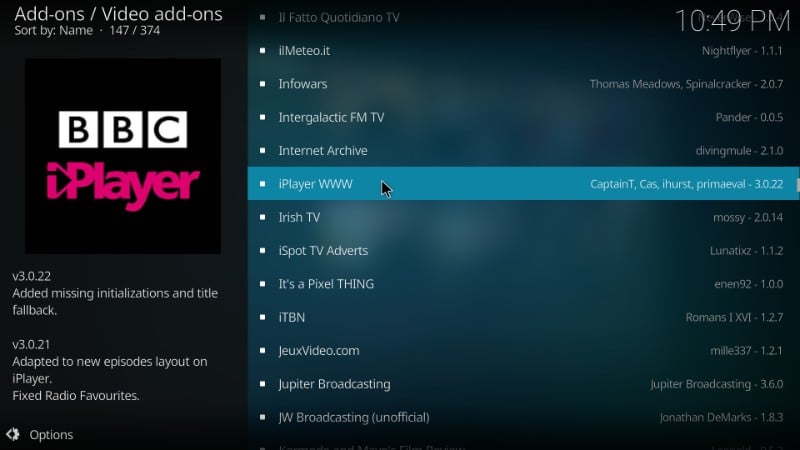
#7. Hit the ‘Install’ button on the bottom right on the next screen

#8. Select the latest version only from the Kodi Add-on Repository. If you have any other repository installed that also features iPlayer WWW, do not use it
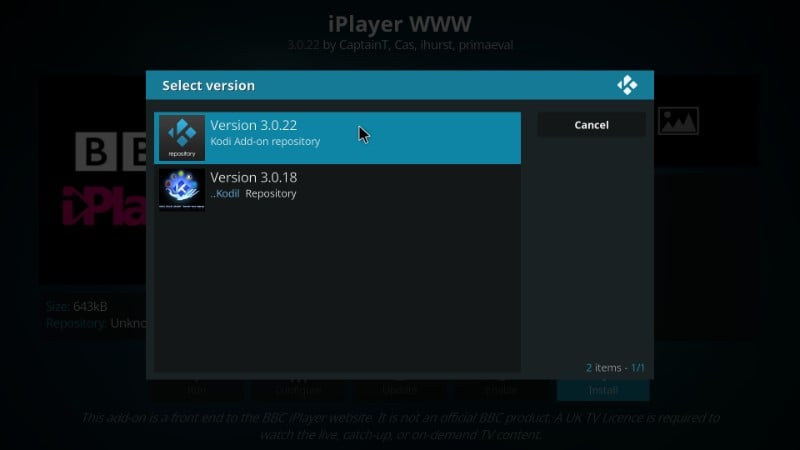
#9. Now wait for the ‘Add-on installed’ notification to appear on the top right of the screen
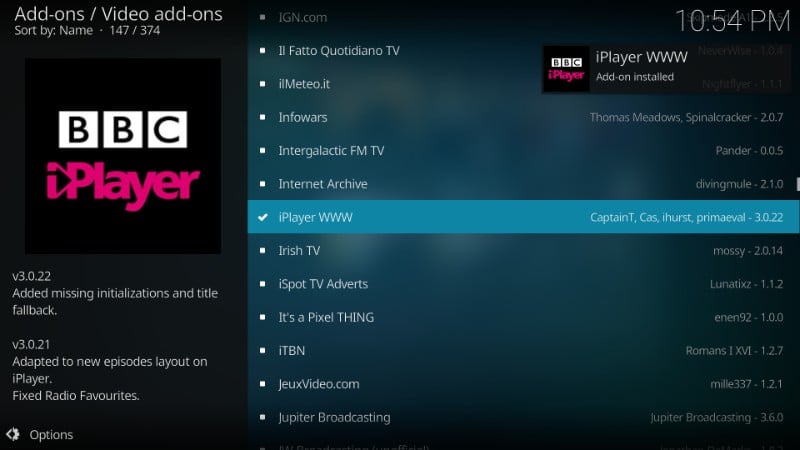
#10. Return to the Kodi homescreen and open ‘Add-ons’ again
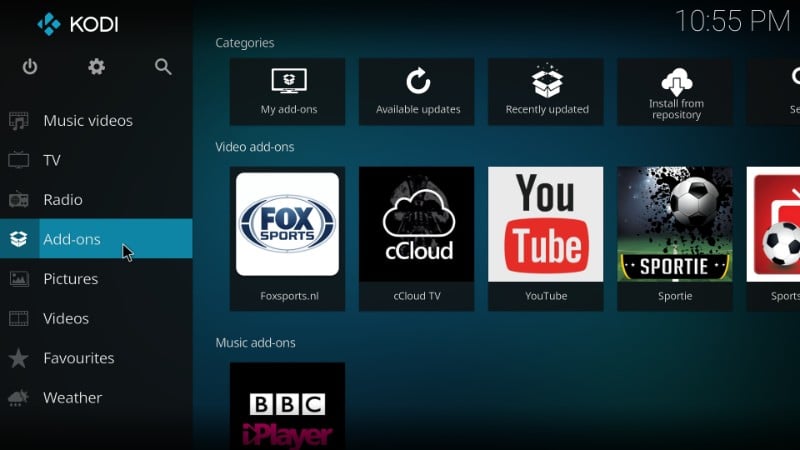
#11. Now select ‘Video add-ons’ and you will see BBC iPlayer add-on added to the list
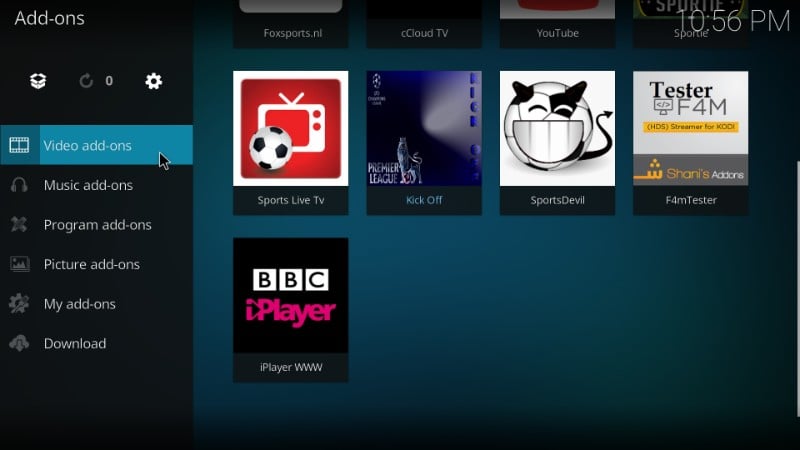
#12. Open iPlayer WWW add-on and open ‘Categories’ from the next list
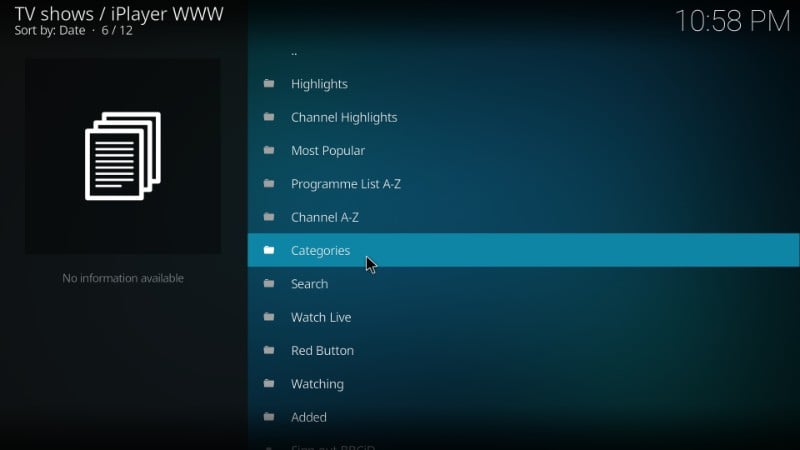
#13. On the next screen scroll down and open ‘Sport’
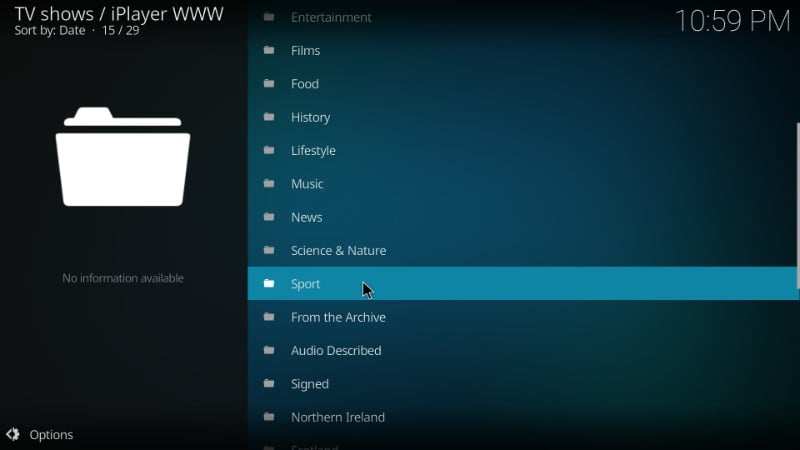
You will now be able to see the list of all the available streams in the Sport category. As the World Cup hasn’t started as of writing this guide, you cannot see any available streams for it. But, this is the section which is very likely to feature the live streams for the FIFA World Cup 2018.
iPlayer WWW Does Not Stream in Your Region? No Problem! Here is the Remedy
When I tried to play a stream through iPlayer, I ran into the following error:
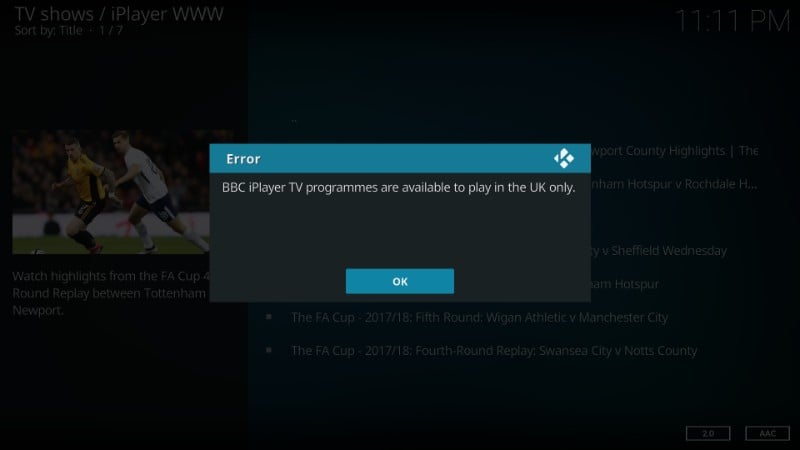
As I have already stated, BBC iPlayer is geo-restricted within the United Kingdom. If you are located in the USA / Canada or any other country, the streams will simply not play.
So, how does the add-on know I am not from a particular region? Your Internet Service Provider (ISP) assigns a unique IP address to your internet connection. This IP address not only identifies your region but also helps all your internet activities be traced back to you.
In order for you to be able to stream iPlayer WWW, your IP address must be physically located in one of the servers in the UK. And, that’s possible only if you are living in this sovereign country.
Don’t get disappointed! We have an incredible workaround for you that will tie your internet connection to an IP address in the UK and let you play iPlayer WWW without any hassles.
You can use a VPN service to completely relocate your IP without you having to move an inch. The best thing about a VPN is that it also hides all your internet activities from the prying eyes.
I use and recommend ExpressVPN, which is the fastest VPN. It is Kodi friendly and gives you unbeatable buffering free streaming experience. ExpressVPN offers hundreds of servers worldwide and plenty of them are in the UK. You will simply need to choose a UK server. Once connected, you can return to Kodi and restart iPlayer WWW add-on.
Live Stream FIFA World Cup with Fox Sports GO Kodi Addon
FOX is the official broadcasters of the FIFA World Cup 2018 in the United States. Fox Sports Go is the web frontend of this satellite TV network. You can stream all the sports programs currently being broadcast by FOX at www.FOXSportsGo.com
But, browser streaming isn’t always as much fun and quality as app streaming. The mobile browsers are especially buggy and are prone to crashing. You may download FOX Sports Go app from Google Play Store or Apple App Store. However, for a Kodi user, the Kodi experience is unmatchable.
Thankfully, Fox Sports Go has an official Kodi add-on that you can directly install from the official Kodi Repository.
Fox Sports Go add-on will work only if you have a subscription from one of the authorized cable TV providers in the USA. This means you must be a resident of the USA and have a satellite TV connection from a provider in the country. Here is the list of all the FOX supported cable TV operators: www.foxsportsgo.com/register?#more
This page shows the list of the featured cable TV providers. You can click ‘More TV Providers’ for the complete list of the providers.
The good news is that if you already have the FOX Sports subscription through your TV provider, you can watch FOX Sports Go on Kodi for free. By any chance, if your TV package does not include FOX Sports, contact your TV provider and get it now to enjoy Fox Sports Go Kodi add-on.
Let us now learn how to install and use FOX Sports Go Kodi Addon to watch FIFA World Cup 2018 live stream.
#1. Select Add-ons on the left sidebar from the Kodi home screen
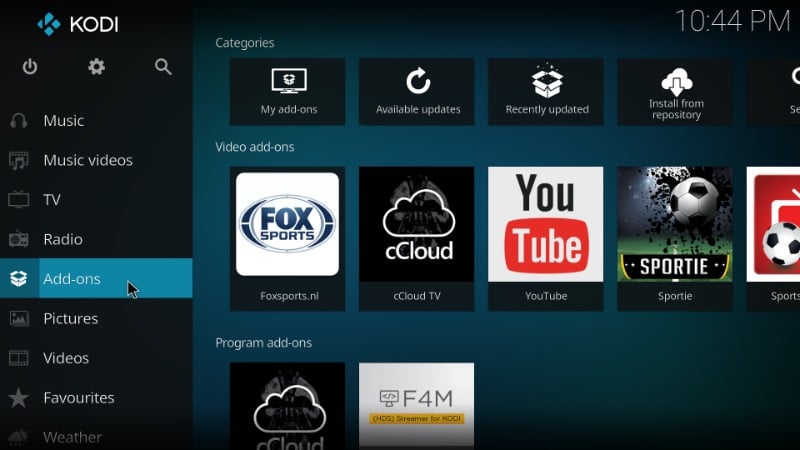
#2. Click the ‘Package Installer’ icon on the top left (looks like a Dropbox icon or open box icon)
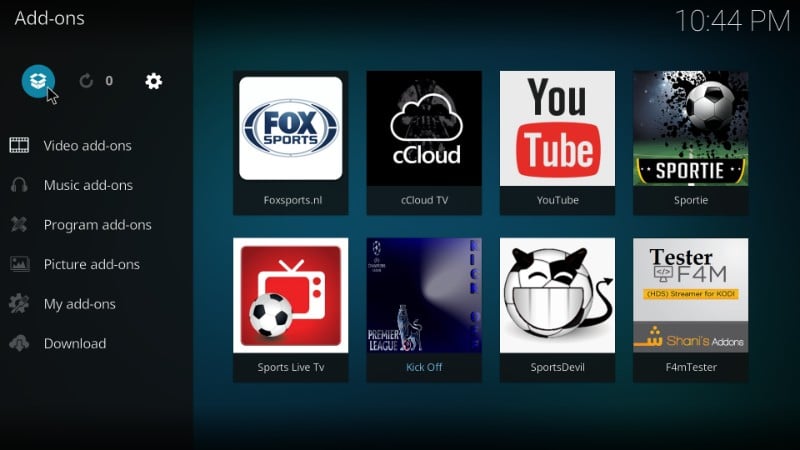
#3. Select ‘Install from repository’ on the next screen
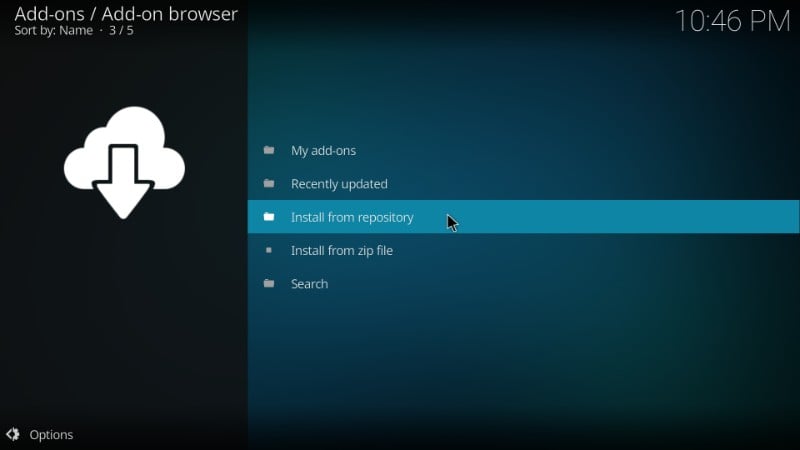
#4. Open ‘Kodi Add-on repository’
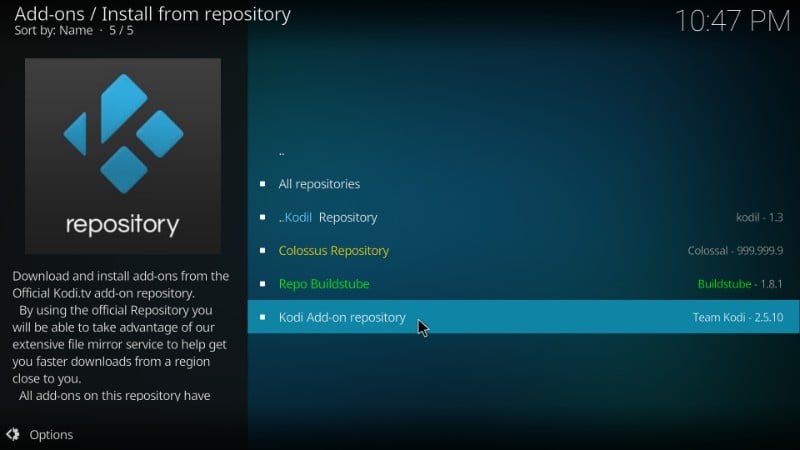
#5. Open ‘Video Add-ons’ on the next screen
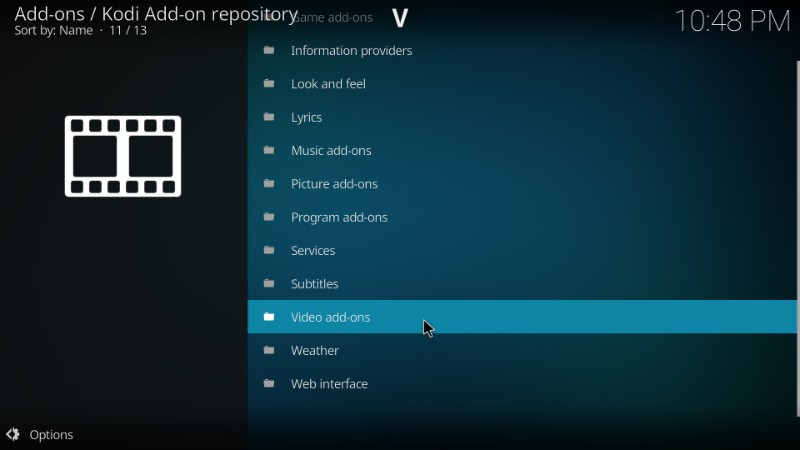
#6. Scroll down and open ‘FOX Sports Go’ from the list of the add-ons
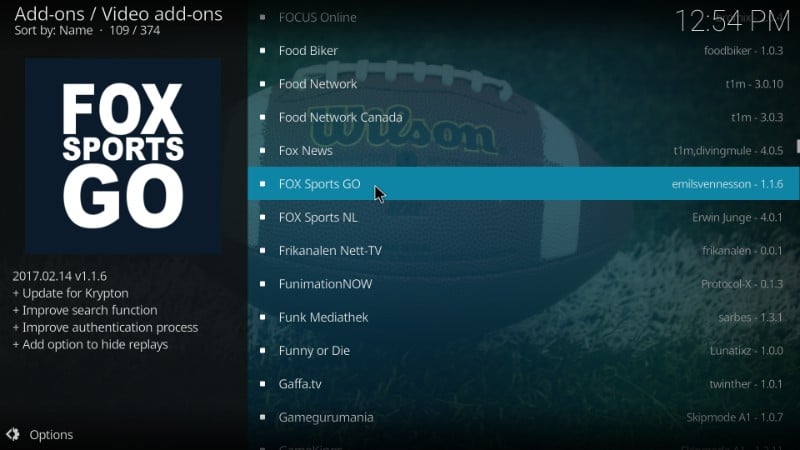
#7. Click ‘Install’ on the bottom right to install the add-on

#8. You will know that the add-on has been installed once you see the ‘Add-on installed’ notification on the top right (image below)
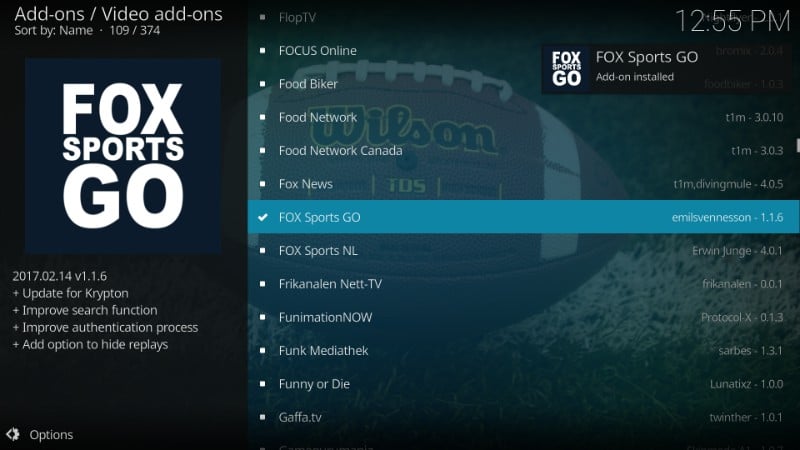
#9. Now return to Kodi home screen by pressing Backspace button and select ‘Add-ons’ again
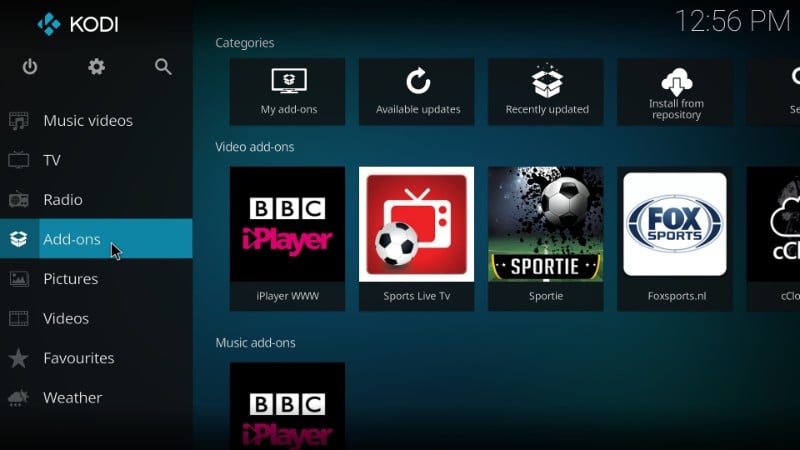
#10. Open ‘Video Add-ons’ on the left sidebar and then select ‘FOX Sports Go’ from the list of installed add-ons
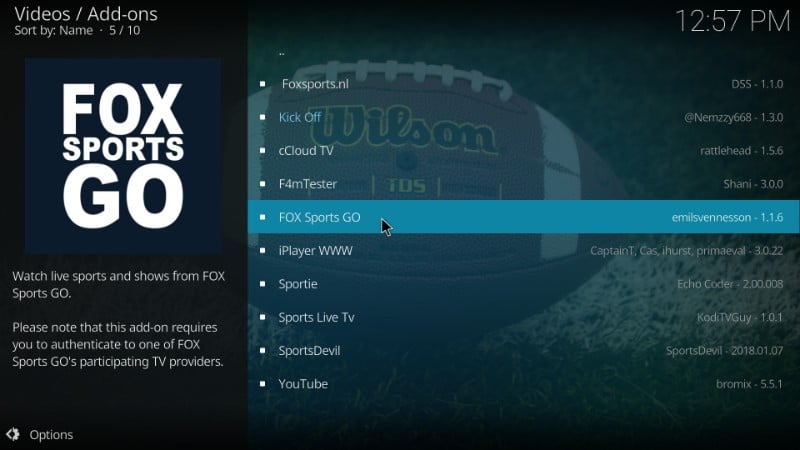
#11. You will now see a pop-up with the activation code. You now need to sign in to your TV provider at www.foxsportsgo.com/activate using the activation code
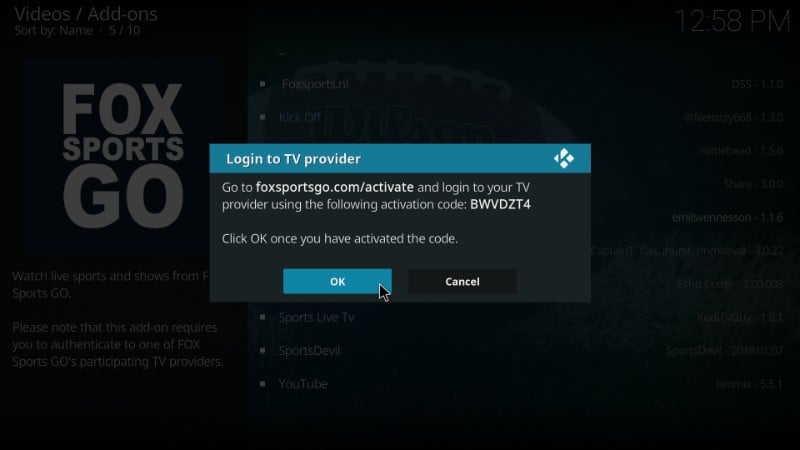
#12. Here is how the web page looks like. Enter the activation code and hit Submit button

Now you need to sign in with your cable TV provider
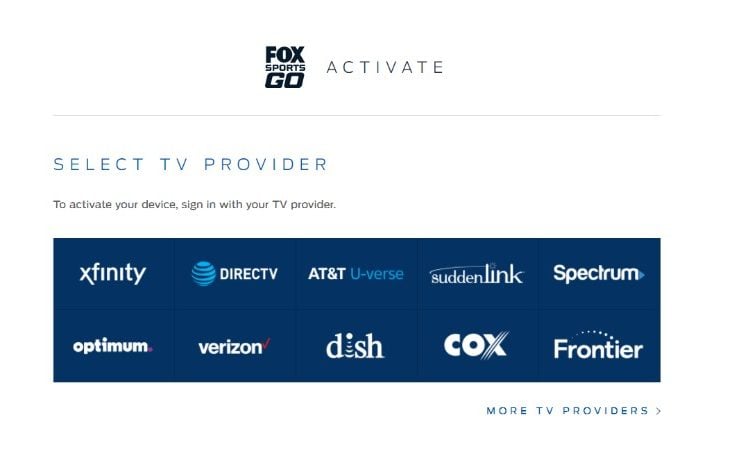
If your TV provider is not listed on this page, click ‘More TV Providers’ link. You will see a page with the complete list:
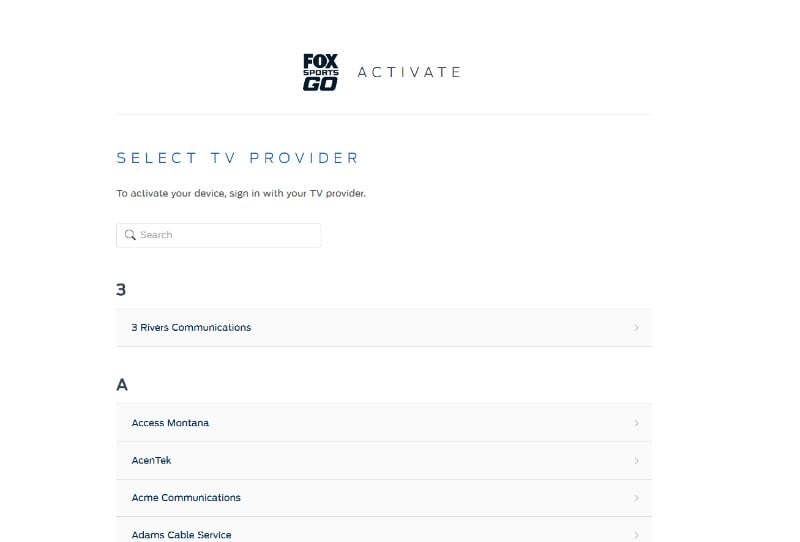
Simply select your TV provider and Sign in with your credentials. For instance, if you have a service subscription with Comcast Xfinity, this is how your login screen will look like:
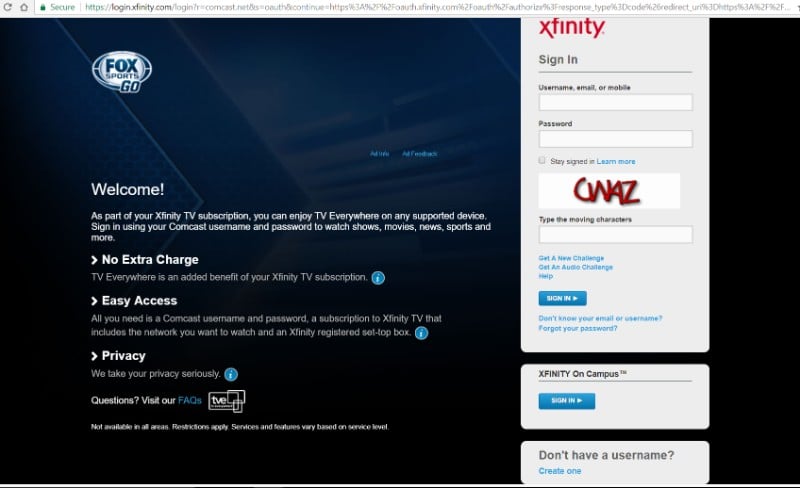
If you don’t have a username or login credentials, you can click ‘Create one’ on the bottom right of the page. To continue you will need either your mobile number on file with Comcast Xfinity, Social Security Number or the Xfinity Account Number. This is pretty much how it works for all the service providers.
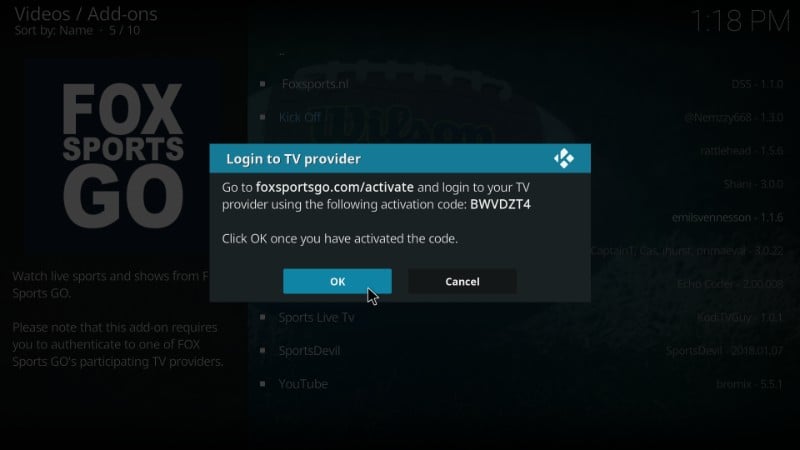
Once you are signed with the TV provider, go back to Kodi and press OK.
To quickly summarize, to watch live World Cup using FOX Sports Go on Kodi, you will need a physical cable TV connection from one of the TV providers in the US. The FOX Sports Go add-on can be activated by signing in to your TV provider using the activation code.
GET YOURSELF A VPN NOW
I have already told you how you can watch the geo-blocked content on iPlayer WWW add-on if you have a VPN service. A good VPN can place you (virtually) anywhere in the world.
But, bypassing geo-restrictions is not the only reason why you would want to have a VPN. You would need one to enjoy online streaming to the full capacity of your internet connection as well. Wondering how?
Well, your Internet Service Provider (ISP) is probably throttling your Internet speed and you may not even know about it. Internet throttling often happens to those users who have registered high online streaming data transactions from their Internet connection.
But, when you use VPN, your ISP never gets to figure out what type of internet activities you are involved in. All they know is the amount of data you have used. As a result, they cannot throttle your connection.
Wrapping Up: Best Kodi Addons for FIFA World Cup 2018
So, here is our list of the top Kodi add-ons for you to stream FIFA Football World Cup 2018 live. As I have already said, if there are any new developments, I will keep you posted and informed through this article. The World Cup is still nearly 2 months away and things do change with Kodi add-ons, sometimes rather quickly. Many new official add-ons may also get introduced by then. Don’t worry! I will be on a lookout all the time and will stay on top of it. I will make sure that you have many options to watch this sporting event even before it has kicked off. Keep visiting this article from time to time to stay up to date. Kodi supports a number of sports add-ons and the ones we have listed are probably the top contenders.
Related Guides:
Disclaimer – FireStickTricks.com do not host or link to copyright-protected streams. We highly discourage piracy and strictly advise our readers to avoid it at all costs. Any mention of free streaming on our site is purely meant for copyright-free content that is available in the Public domain. Read our full disclaimer.
(function(d, s, id)
var js, fjs = d.getElementsByTagName(s)[0];
if (d.getElementById(id)) return;
js = d.createElement(s); js.id = id;
js.src = “http://connect.facebook.net/en_US/sdk.js#xfbml=1&version=v2.6”;
fjs.parentNode.insertBefore(js, fjs);
(document, ‘script', ‘facebook-jssdk'));
Written by David Minister




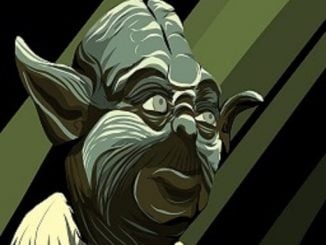
Be the first to comment