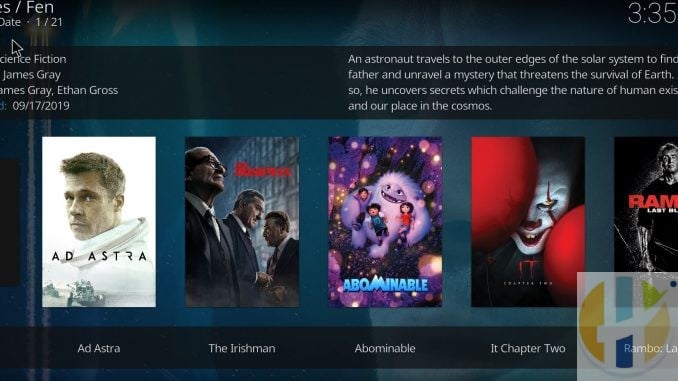
Fen Kodi Addon Review Install Guide 2020
For everybody who’s looking for some fast Exodus alternatives. This post will guide you today to know about How to install Fen addon on kodi 18 Leia, 17 krypton. This is one of the new video kodi addons that allows you to watch movies & shows with lots of HD links and added Easynews & Furk support.
The main categories of Fen kodi addon with many sections includes: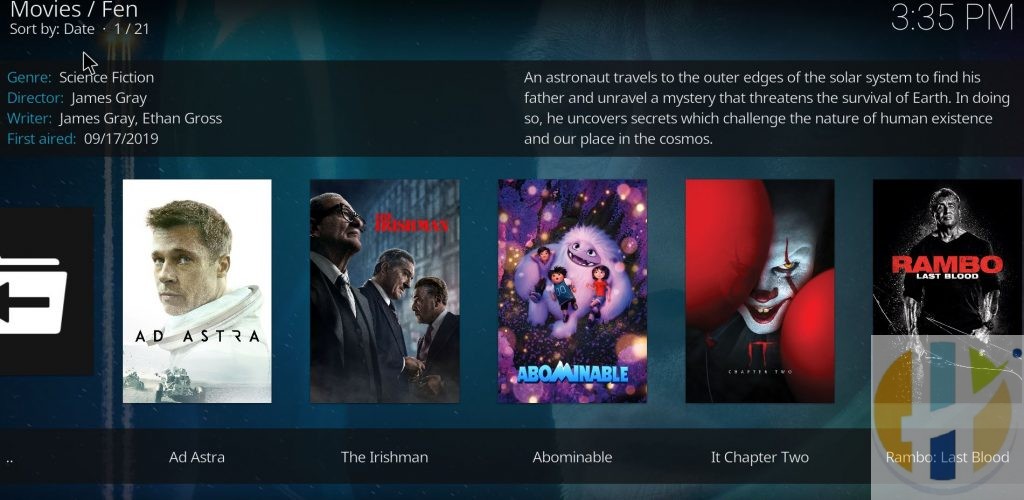
- Movies
- TVShows
- Music
- Search
- Furk
- My Trakt Lists
- Favourites
- Watched
- Subscriptions
- In Progress
- Downloads
- Kodi Library
- Tools
- Settings
Fen Kodi Features & Update:
By install Fen Kodi addon, you have had one of the best Exodus Fork currently with many features including:
Fen categories are :- Movies – TV Shows – Music – Search – Furk – Easynews – My Trakt Lists – Favourites – Subscriptions – Watched – In progress – Downloads – Kodi Library – Tools – Settings.
- Full free user support from Fen’s scrapers and ResolveURL
- Download support
- Cached torrent support
- Easynews & Furk support
- Quickly access your Kodi Library
- Search Trakt, Furk, Easynews or by People
Furk is your personal secure storage that fetches media files and lets you stream them immediately. And Easynews is a premium service which gives access to private hosts with a huge amount of media files that never get removed.
Kodi Fen addon latest version:
The current version of Fen addon is v1.5.78 that have updated from November 30th, 2019. If you have had this addon on your kodi, let check update to give it to the latest version. While testing some popular movies from the newest version of Fen addon kodi. It gives you a large number of good quality links, i saw many many 1080p or better links from there. In the current version, the recent changelog is as follows:
- Changes to pre-scrape code.
- Changes to after playback code to hopefully solve occasional widgers not updating after playback end.
- other codes change.
We always recommend using a VPN when stream media contents on Kodi via any 3rd party kodi addons. Using a good VPN will help you PROTECT YOURSELF ON THE INTERNET by stops your internet provider from being able to see what you are accessing online & stop any ISP from blocking Kodi by preventing or restricting access. We offer exclusive discounts for two services – IPVanish and Strong VPN. Both are respected in the Kodi community & have some great features for users.
Fen Kodi Addon Install Guide
Because it’s 3rd party addon that not support by official kodi team. So, if this is your first time installing addons you must configure Kodi to allow the installation of unofficial addons. Check out How to enable Unknown sources on kodi
- Fist of all, you need to download the latest version of Tikipeter repo from Here then saved this zip file to any location that you can find it easy.
- From Home Kodi screen click System Settings icon at the top left bar
- Then select File Manager > Add Source > None
- Type exactly this URL: tikipeter.github.io and select OK to confirm
- In the media Source box, type a name like .Tikipeter and then click OK
- Click System
- From Home Kodi screen, click Add-ons
- Continue click the Box-icon (Add-on browser) at the top left
- Select Install from Zip File
- A box will slide open find .Tikipeter and click it
- Continue select repository.tikipeter-x.x.zip & wait for the Add-on enabled notification.
- Select Install from repository
- Scroll down to find & select Tikipeter’s repository
- Click Video add-ons > Fen > Install
- Wait for Add-on enabled notification like as “Fen add-on installed“
Written by ODD Balls





I have a problem with Fen in the first page not removing “watched” shows. I have made sure that it is set to just show “Unwatched” but my other ones are still there. I does remove the watched ones in episodes however …… ??