
How to install EZ Maintenance KODI ADDON – Best Buffering solution 2020
EZ Maintenance is the best for Clearing Cache/ Buffering or simple making a wizard for your KODI. If you need a maintenance tool or a simple wizard for your builds that is simple and effective and it doesn't install a load of bloatware on your kodi nor annoying popups or other silly related stuff, you can try this tool by It uses just a module which is requests so its footprint is pretty small too.

Some Features:
-
Builds Wizard Download/Install
Simply input your build name and build zip url in the settings and you will find your build in the My Wizard section ready to be downloaded and installed. In most devices it doesn't require you to force close kodi, it should refresh everything directly.
-
Backup/Restore
Backup your Kodi installation + fix Local paths to Specials so you can export your configuration on multiple devices with all the paths to images and links working. You can choose from a Full Backup or Just Addons settings
-
Buffer Size Advanced Settings
It will calculate your optimal buffer size cache based on your free memory and it will create an advanced settings xml for you. It's compatible with Kodi 17+ new advanced settings and also with the older advanced settings
-
Maintenance Monitoring
It monitors your Package folder and Thumbnail folder and prompt you with a clean message if the size of these folders gets bigger than the amount limit set in the settings It also can clear cache, packages, thumbnails, and you can also setup a autoclean function at start

Install steps
How to Install: The repo is on http://repo.husham.com/repo, but if you want just the zip you can find it on github: github.com/aenemapy/aenemapyrepo
Add “http://repo.husham.com” as a file source Install from zip file > “Husham repo” > repository.aenemapy-xxxx.zip Install from the installed repo and you will find Ez Maintenace+ under Programs
- BACK to HOME screen > Settings button > File Manager > Add Source.

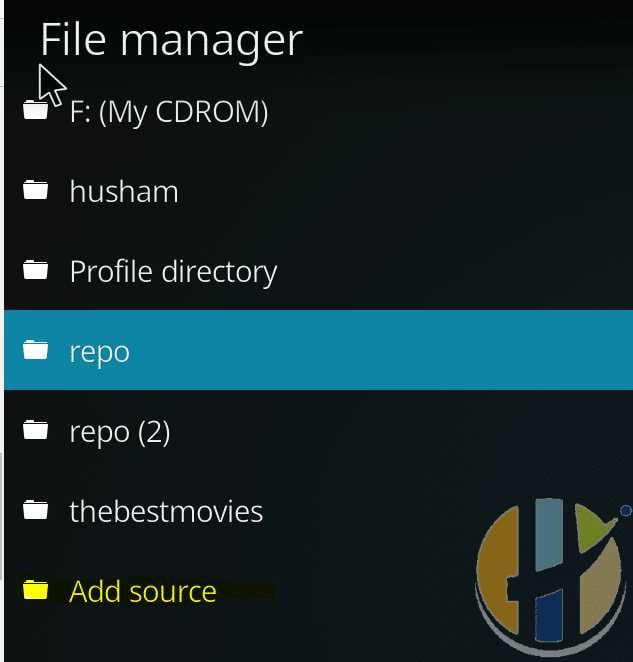
- Enter repo.husham.com in the top box
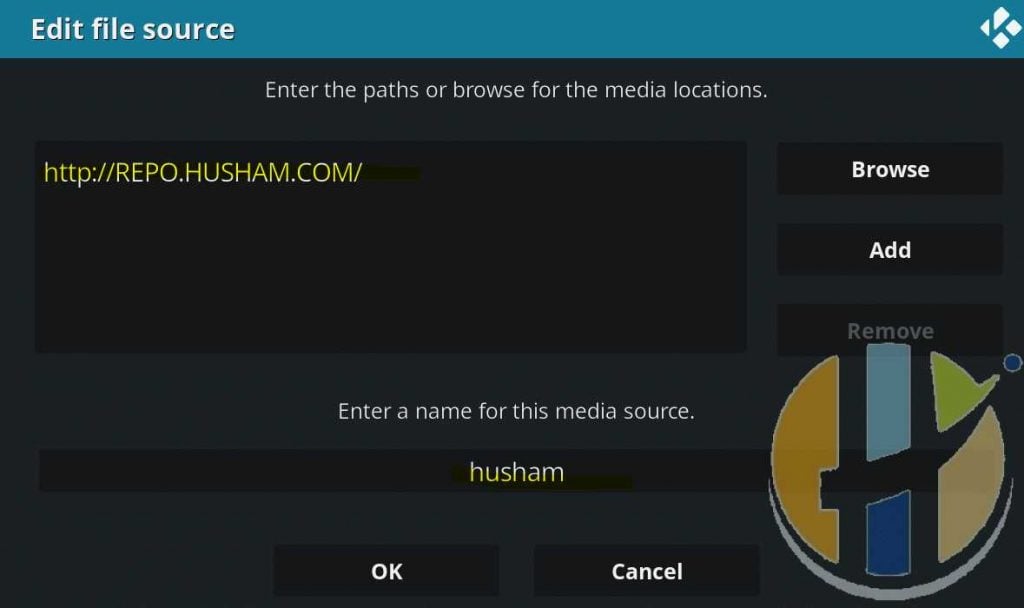
- Enter Husham repo in the bottom box > Click OK.
- BACK to HOME screen > Add-Ons > Add-on Browser
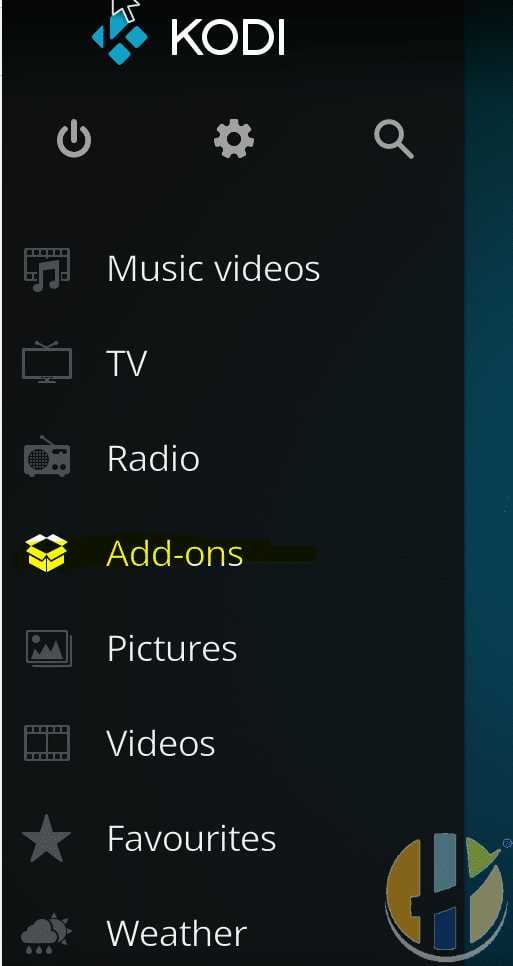

- Install from zip file > Husham > repository.-x.x.x.zip.
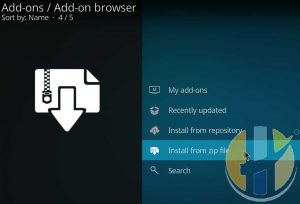

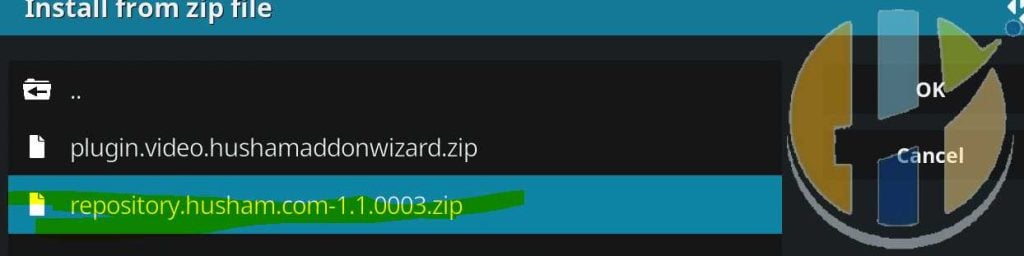
- Wait for Add-on enabled notification.
- Install from repository > Husham > ( Program) add-ons > EZ Maintenance > Install.
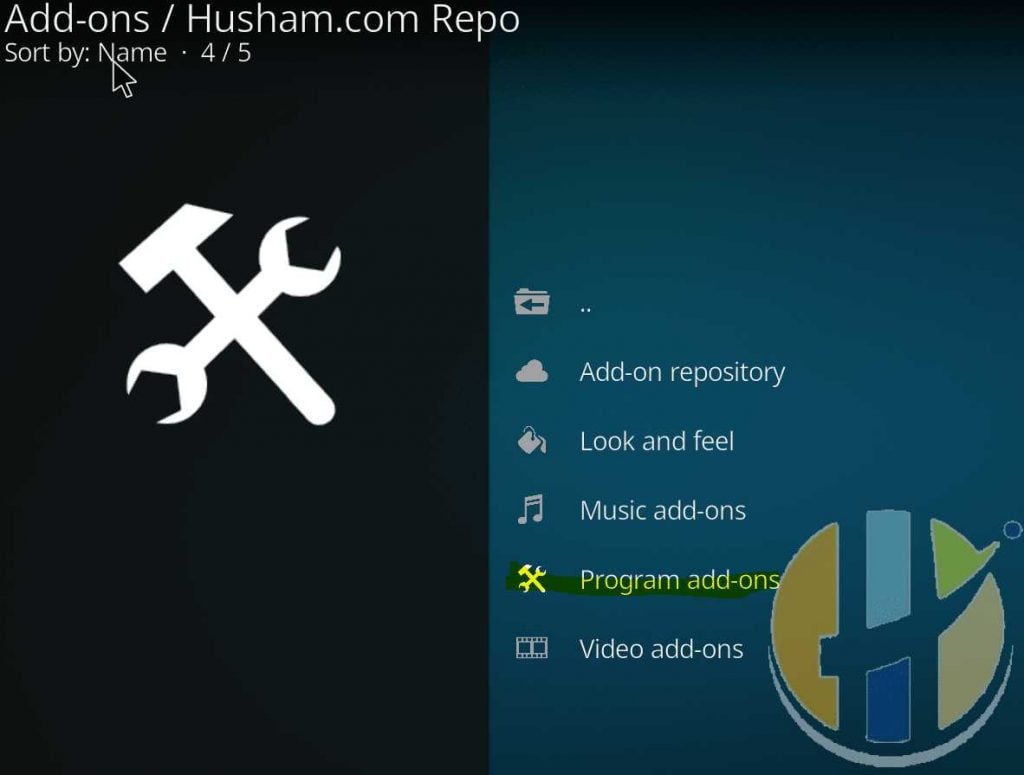

- Wait for Add-on enabled notification.
Video Guide


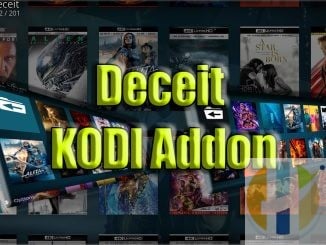


failed to install a dependency