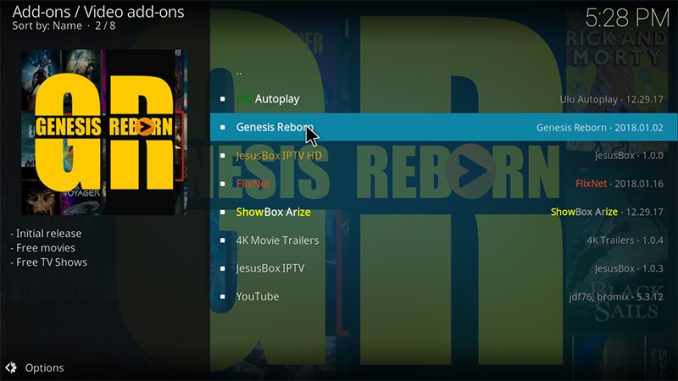
If you are an avid Kodi user, you must’ve used the Genesis back in the day as it was one of the best Kodi addons. Unfortunately, Genesis along with Exodus, Elysium and a bunch of other unofficial ones was shut down. But, just because Genesis was shut down, that doesn’t mean you can’t install it anymore. The new updated version of Genesis is now available as Genesis Reborn. You can follow the steps given in this guide to install Genesis Reborn on Kodi 17.6 Krypton as well as Kodi Jarvis. For your convenience, I’ve tested this particular Addon on PC, Mac, Android, Amazon FireStick, and Raspberry Pi. It is currently working without any issues. If you find any problems while installing or streaming, report in comments below.
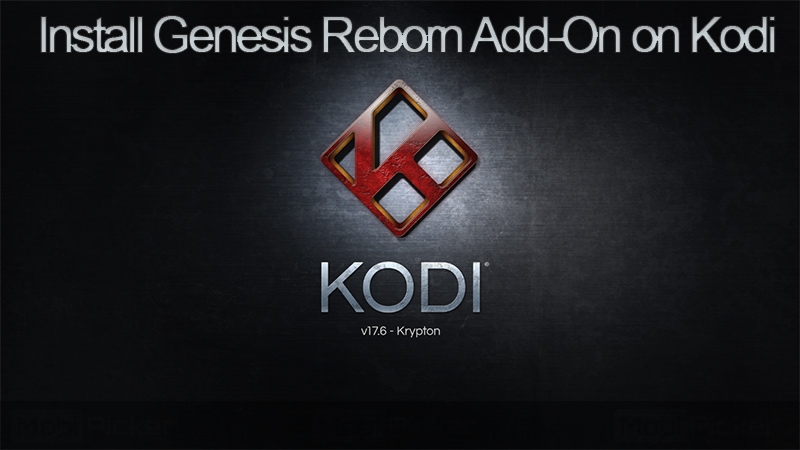
First Things First
Before you start streaming with Kodi Addons / Builds, I would like to warn you that everything you stream on Kodi is visible to your ISP and Government. This means, streaming copyrighted content (free movies, TV shows, Sports) might get you into legal trouble.
Kodi users should always use a VPN to protect their identity while streaming.
I personally use and recommend ExpressVPN, which is the fastest and most secure VPN. It comes with a 30-day money-back guarantee. Meaning, you can use it freely for the first 30-days and if you are not satisfied with the performance (which is highly unlikely), you can ask for the full refund.
We do not encourage the violation of the copyright laws. But, what if you end up streaming content from an illegitimate source unintentionally? It is not always easy to tell the difference between a legit and illegal source.
So, before you start streaming on Kodi, here's how to get VPN protection in 3 simple steps.
Step 1: Get the ExpressVPN subscription HERE.
Step 2: Click HERE to download and install the ExpressVPN app on your device.
Step 3: Click the Power icon to connect a VPN server. That's all. Your connection is now secure with the fastest and best VPN for Kodi.
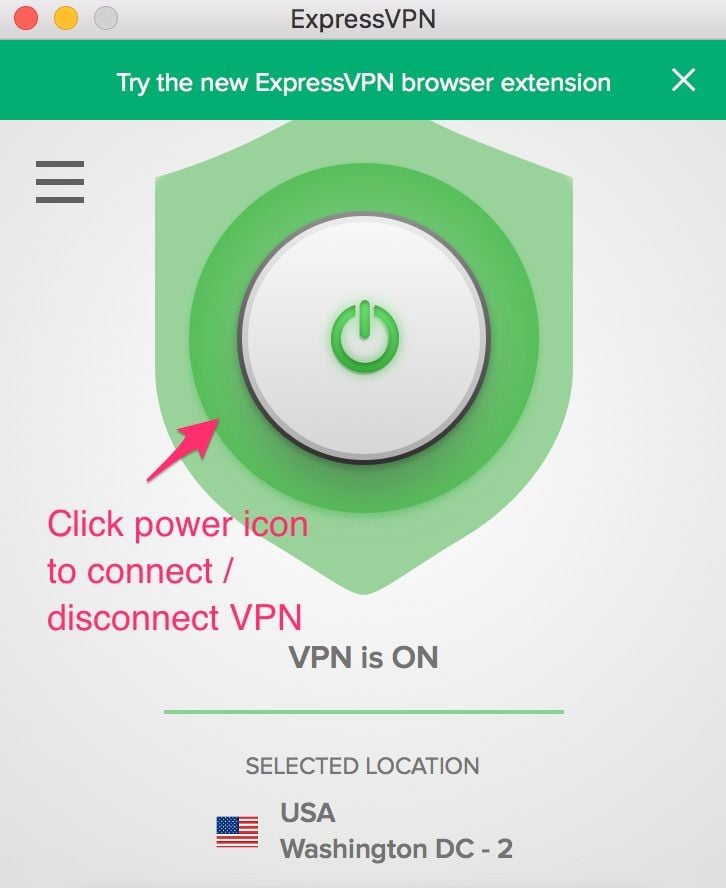
Note: Kodi Add-ons are like search engines and finds the content you are looking for. These should not be used to stream copyright content which is unlawful. If found streaming illegal content, you could get into serious legal troubles.
How to Install Genesis Reborn on Kodi (PC and FireStick)
All Kodi 17.6 Krypton and Jarvis users can follow this Step-by-Step guide to install the Genesis Reborn on Kodi. The guide will work for Windows PC, Mac, and FireStick users.
Note: Jesusboxrepo is not working now. I will update the new working repo, if any. Meanwhile, you can install Genesis Add-on from Kodil repo. I have added the installation steps next to this Genesis Reborn guide. So just scroll down to the guide and enjoy.
Step 1: Launch Kodi and go to the gear icon (Settings Icon) in the top-left corner on the main screen.
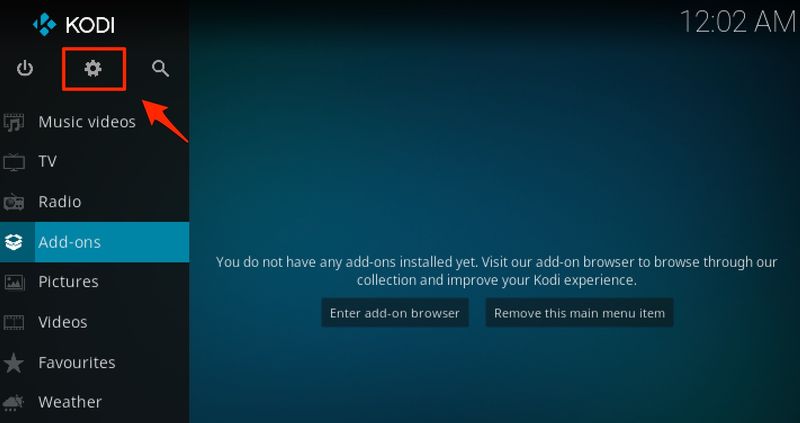
Step 2. While in the Settings Menu, click System Settings > Add-ons. Now turn on “Unknown Sources” from the right-hand side options.
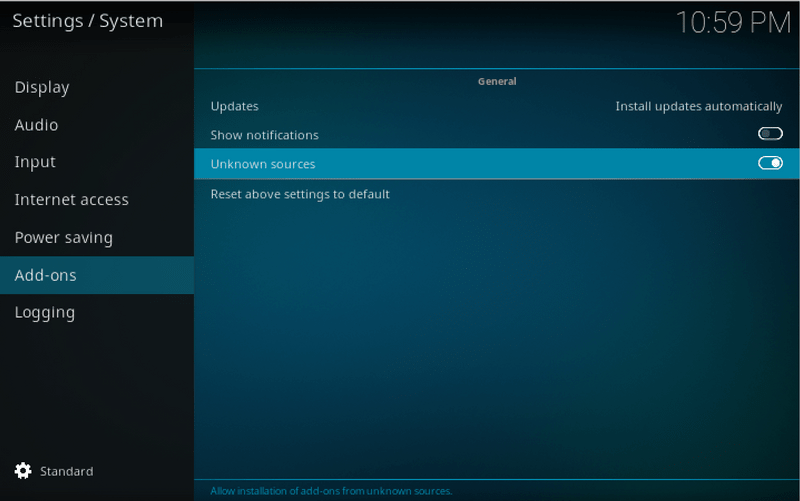
Step 3. It will open up a warning box. Click on “Yes” and go back to the Kodi Homescreen.
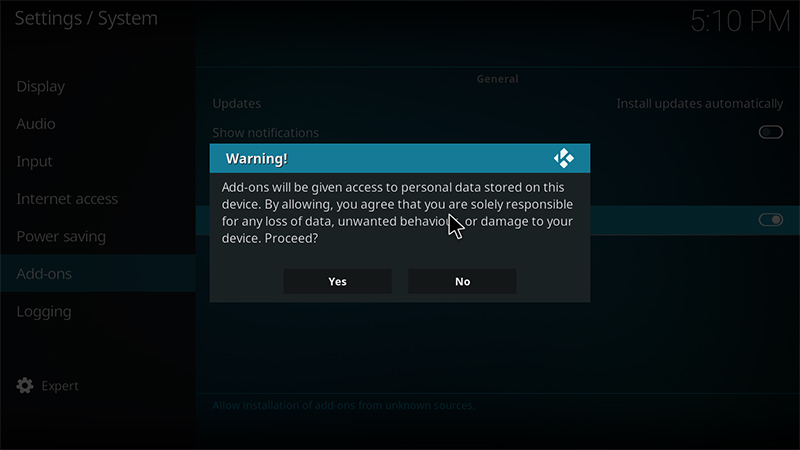
Step 4. Click “Settings” icon as shown in Step 1.
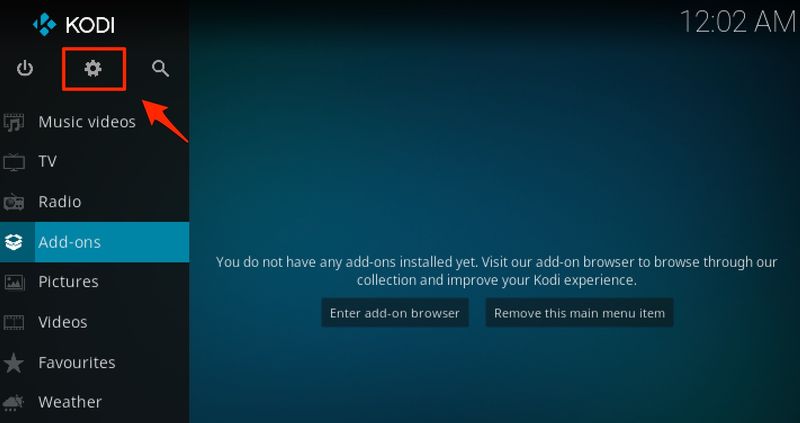
Step 5. From the Settings Menu page, click “File Manager” and then double-click on “Add Source”.

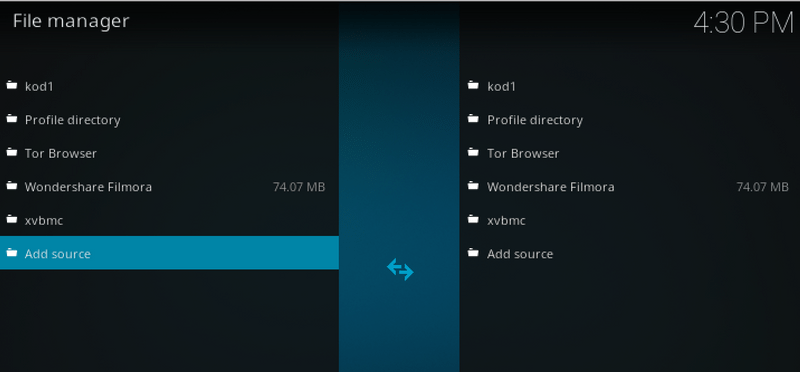
Step 6. Now click on “None”.
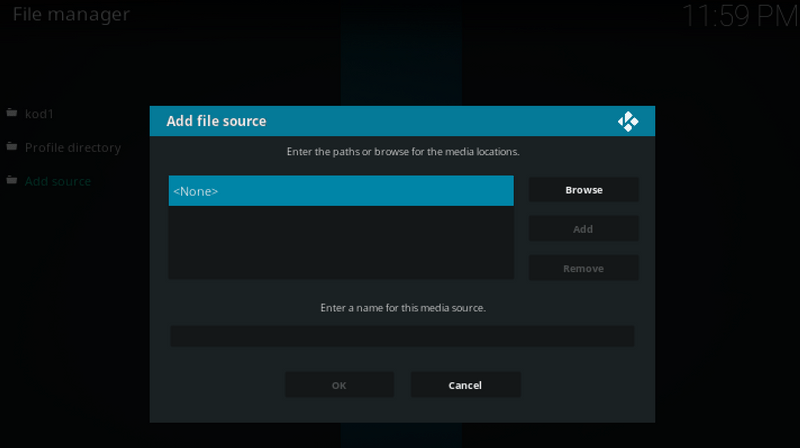
Step 7. Type “jesusboxrepo.xyz/repo/” in the address bar. Keep in mind you have to add the path without the quotes as shown in the image below.
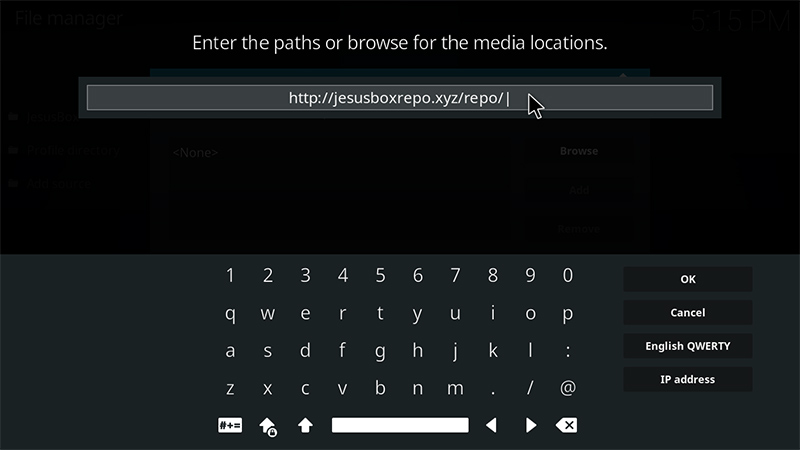
Step 8. Now name the media source as “JesusBox” and click “OK”.
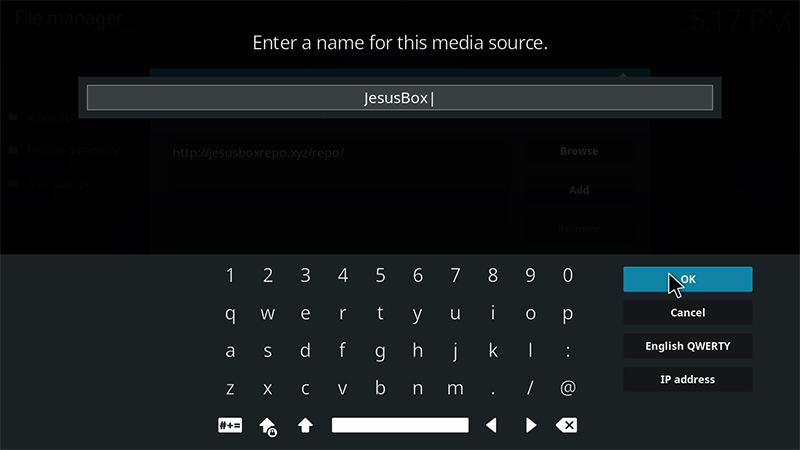
Step 9. Now get back to the Kodi Homescreen. Select Add-ons and click on the Package Installer Icon in the top left corner of the screen.
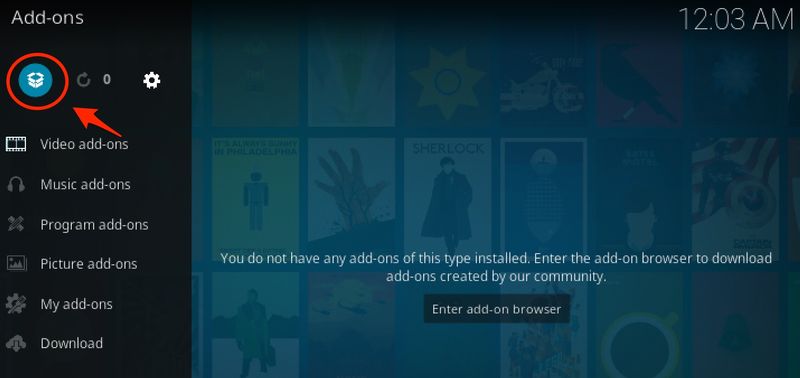
Step 10. From the next menu, click “Install from Zip file” and then select “JesusBox”.
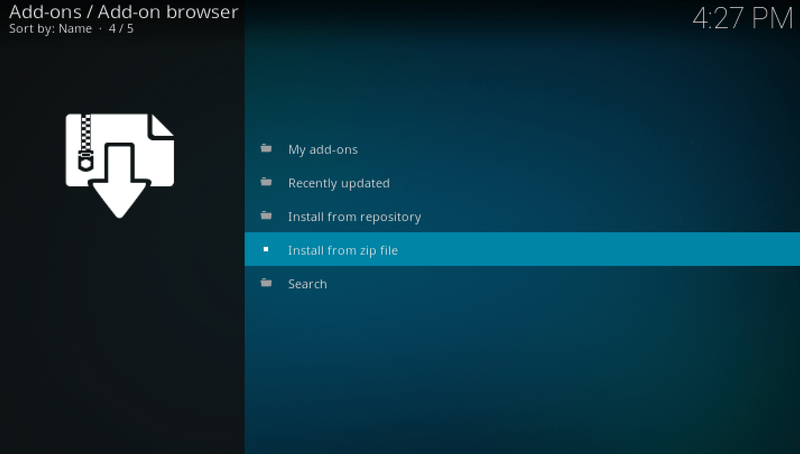
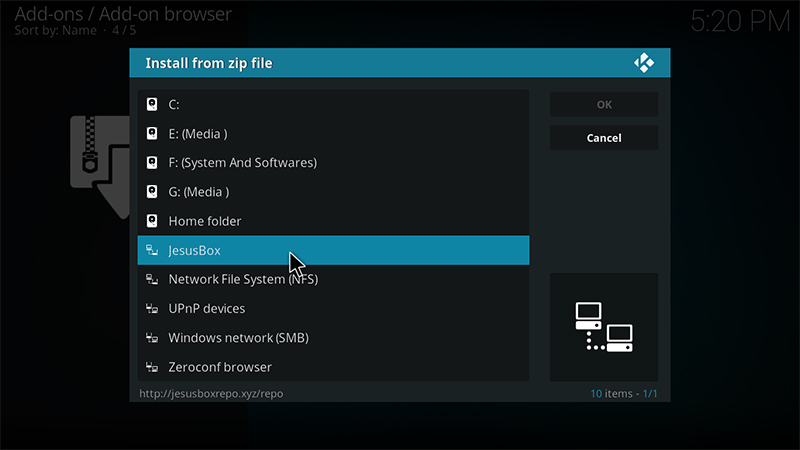
Step 11. From the next pop-up screen options, select “repository.jesusboxtv-1.0.3.zip”. Note that the version number could change with future updates.
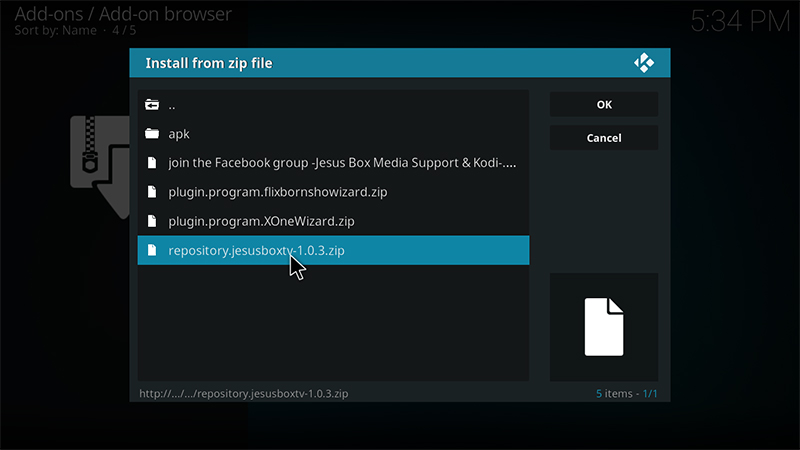
Step 12. Wait until you see the notification “Jesusbox Repository Add-on updated”.
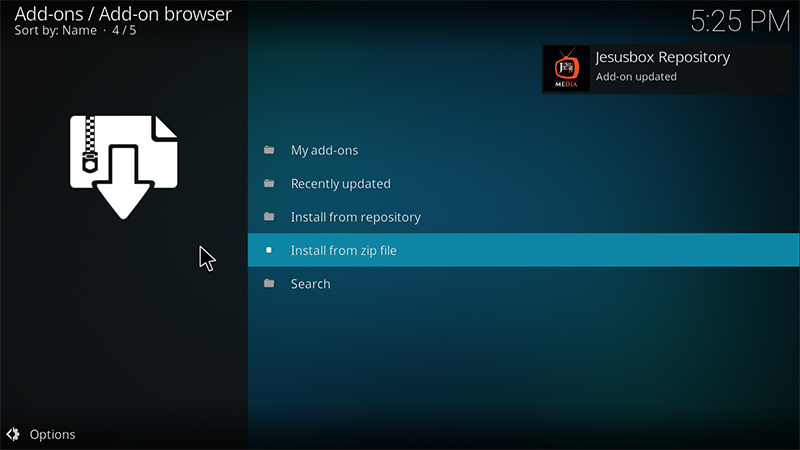
Step 13. Now refer Step 10 and this time select “Install from Repository” instead of Zip file.
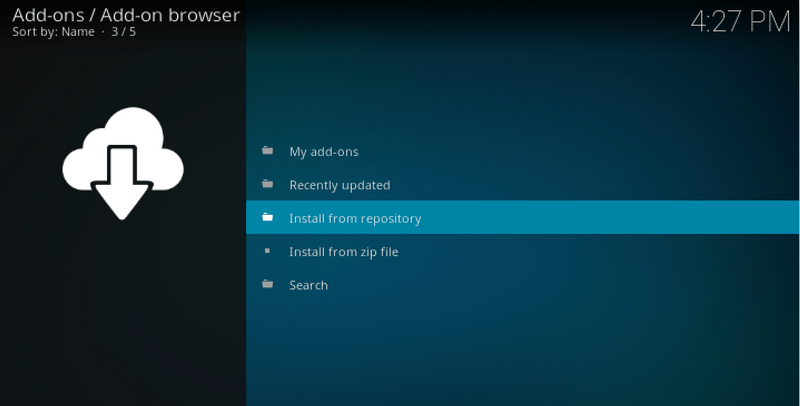
Step 14. Select “Jesusbox Repository”
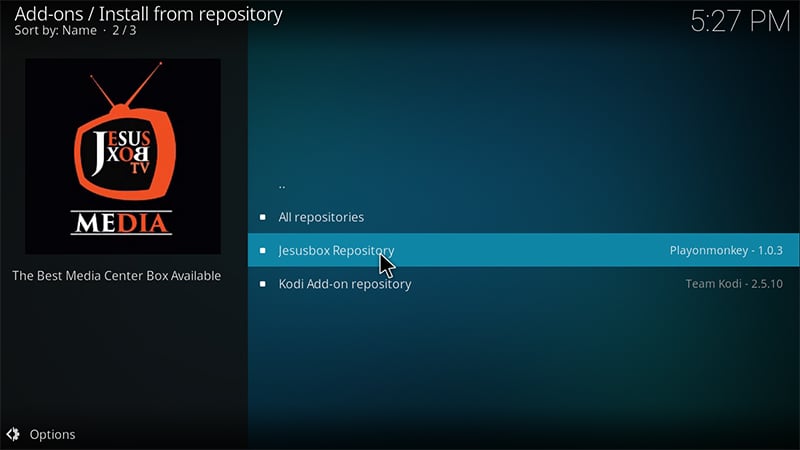
Step 15. Select “Video Add-ons” followed by “Genesis Reborn”. Now click “Install” option.
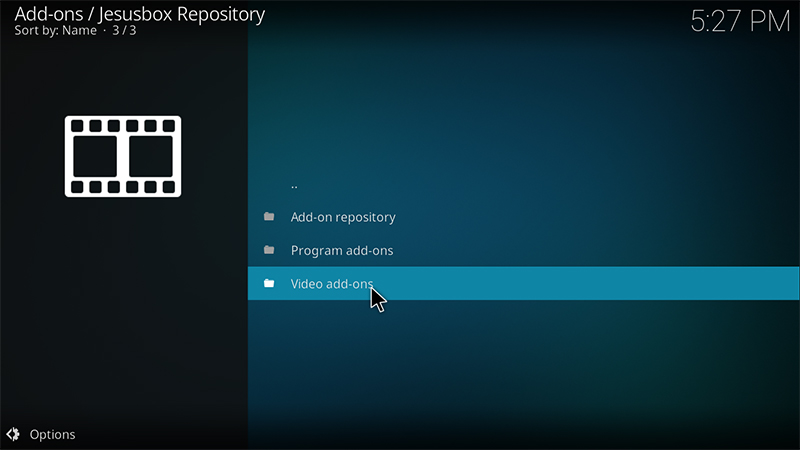
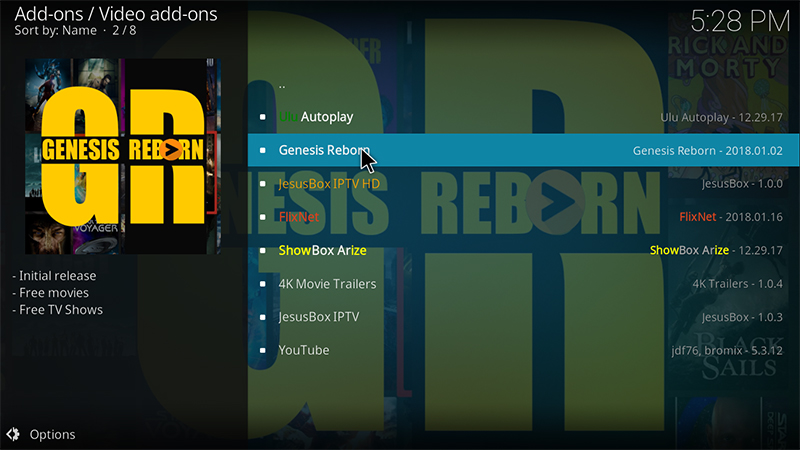
Step 16. After you click “Install,” you should see “Genesis Reborn Add-on Installed” notification on the top right corner of your screen.
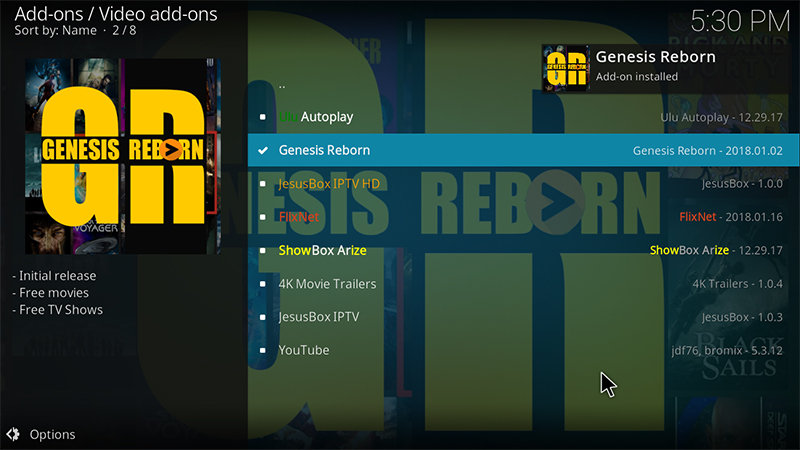
Step 17. Now get back to Kodi home screen and click “Add-ons”. You’ll find Genesis Reborn addon on the right side. That’s it. Enjoy!!!
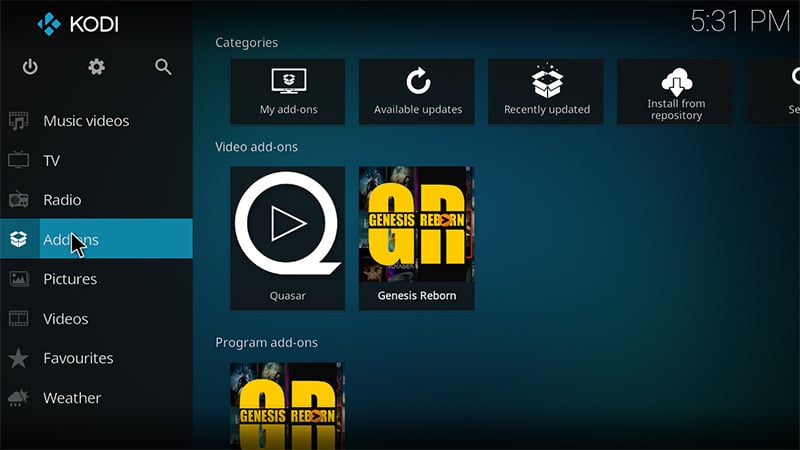
How to install Genesis on Kodi 17.6
You can install Genesis Kodi Add-on from Kodil repo. I am using Kodi 17.6 Krypton for this guide, however, it should also work for Jarvis. There will be a minor difference in navigation. You can also update Kodi to the latest version.
Before you start streaming with Kodi Addons / Builds, I would like to warn you that everything you stream on Kodi is visible to your ISP and Government. This means, streaming copyrighted content (free movies, TV shows, Sports) might get you into legal trouble.
Kodi users should always use a VPN to protect their identity while streaming.
I personally use and recommend ExpressVPN, which is the fastest and most secure VPN. It comes with a 30-day money-back guarantee. Meaning, you can use it freely for the first 30-days and if you are not satisfied with the performance (which is highly unlikely), you can ask for the full refund.
We do not encourage the violation of the copyright laws. But, what if you end up streaming content from an illegitimate source unintentionally? It is not always easy to tell the difference between a legit and illegal source.
So, before you start streaming on Kodi, here's how to get VPN protection in 3 simple steps.
Step 1: Get the ExpressVPN subscription HERE.
Step 2: Click HERE to download and install the ExpressVPN app on your device.
Step 3: Click the Power icon to connect a VPN server. That's all. Your connection is now secure with the fastest and best VPN for Kodi.
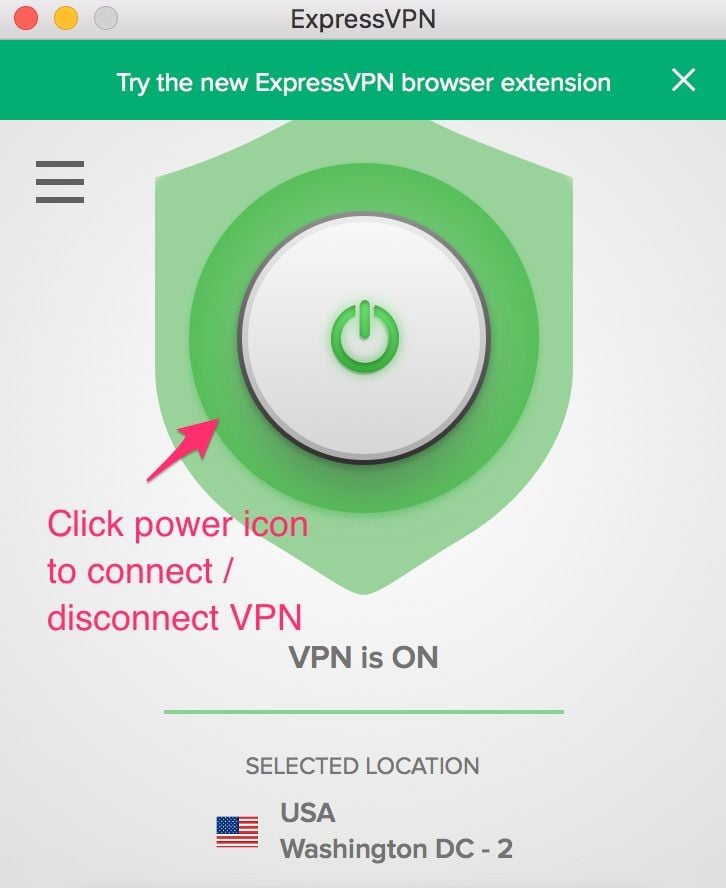
Let’s start with Genesis installation steps now.
#1. Go to Kodi Settings > File Manager
#2. Click Add Source > Click “None”
#3. Add Kodil repo URL – http://kdil.co/repo/ and type “Kodil” in the name field. Click OK.
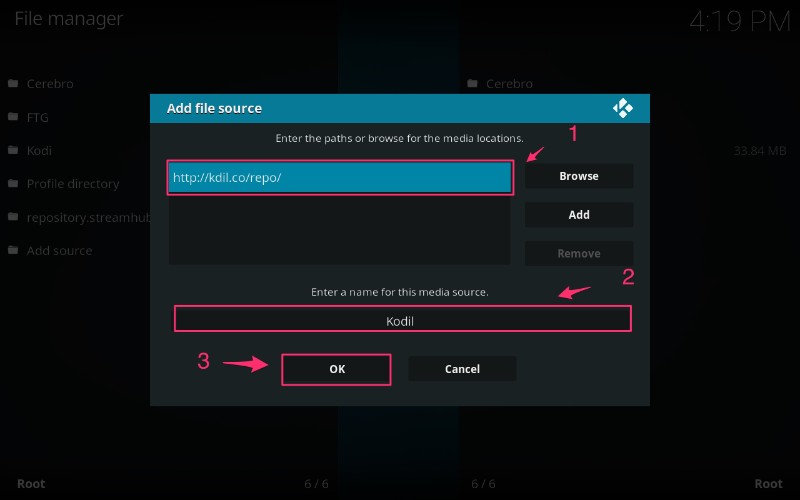
#4. Go to Kodi homepage and click “Add-ons” menu on the left sidebar.
#5. Open “Package installer” (the box-shaped icon)
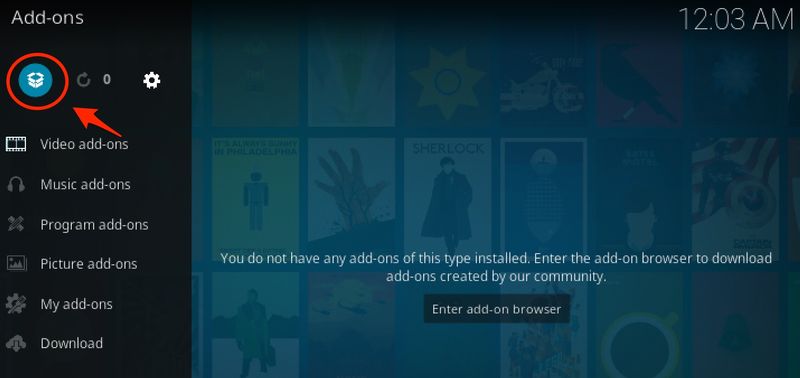
#6. Open Install from Zip file > Click Kodil > Click Kodi.zip
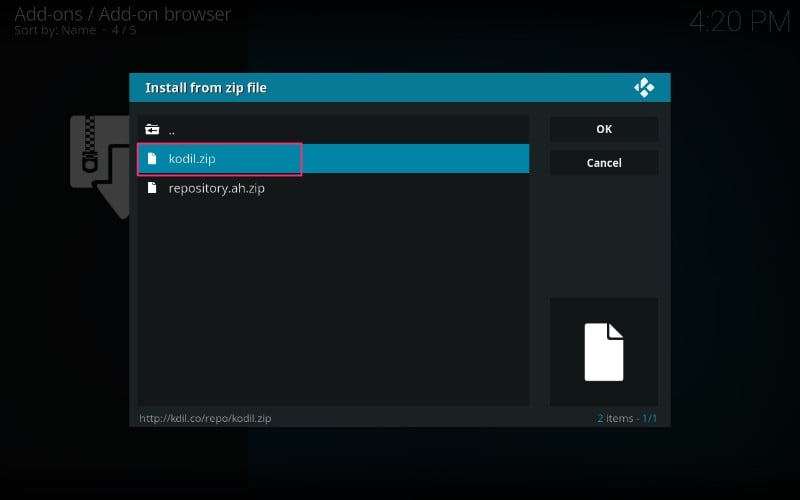
#7. Now, wait for the notification. You should see www.kodiisrael.co.il Repo Add-on installed on the top right of your screen.
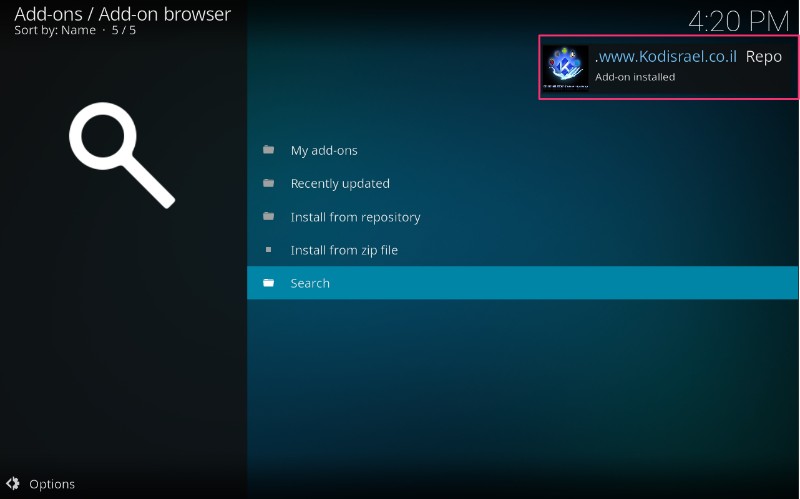
#8. Open install from Repository > Kodil Repository > Video Add-ons
#9. Navigate to “Genesis” Add-on. All these Add-ons are listed alphabetically, so scroll down to “G” and then search for Genesis.
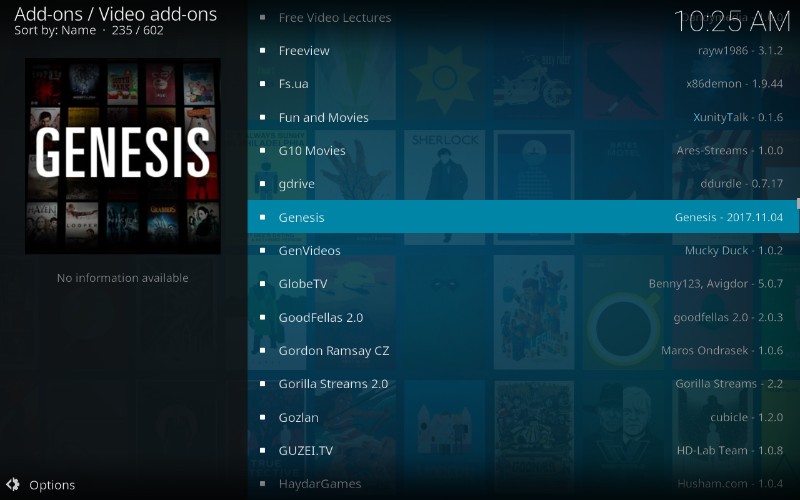
#10. Click Genesis and then hit “install” button. Wait for some time and you will get the notification Genesis Add-on installed.
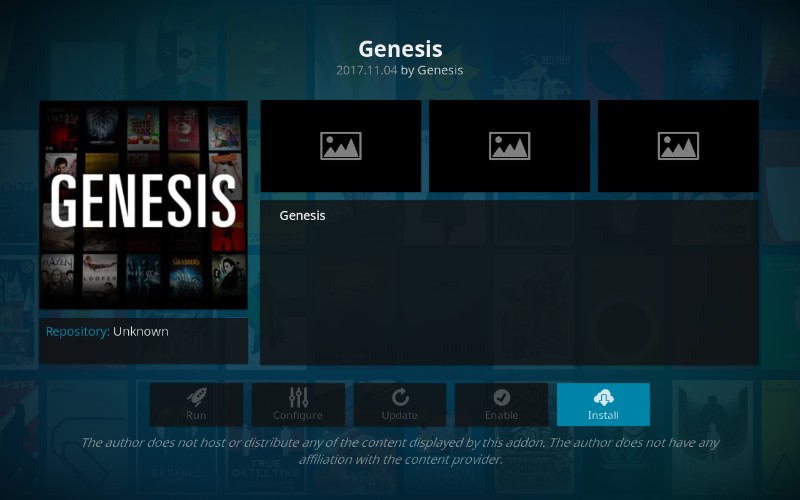
#11. Go to Kodi homepage > Add-ons > Video Add-ons. Here you should find Genesis Kodi Addon.
If you face buffering issues, you can also install Real-Debrid on Kodi for new HD sources and fast streaming.
Terrarium TV is also trending these days. If you want to give it a try, here is how to install Terrarium on FireStick.
Follow Up
Kodi is no doubt a wonderful Open-source Media Player software. It allows you to access tons of videos, music, and other entertainment mediums with the help of Add-ons similar to Genesis Reborn.
If you are facing any issues while installing Genesis Reborn Kodi addon on FireStick or PC, comment below.
Disclaimer – Husham.com.com do not host or link to copyright-protected streams. We highly discourage piracy and strictly advise our readers to avoid it at all costs. Any mention of free streaming on our site is purely meant for copyright-free content that is available in the Public domain. Read our full disclaimer.
(function(d, s, id)
var js, fjs = d.getElementsByTagName(s)[0];
if (d.getElementById(id)) return;
js = d.createElement(s); js.id = id;
js.src = “http://connect.facebook.net/en_US/sdk.js#xfbml=1&version=v2.6”;
fjs.parentNode.insertBefore(js, fjs);
(document, ‘script', ‘facebook-jssdk'));
Written by David Minister





Be the first to comment