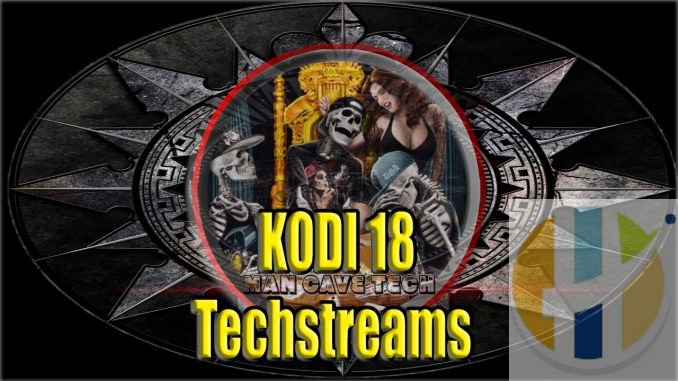
How to install Techstreams Fork Party Kodi addon guide
Techstreams Fork contains is an addon working on KODI 18 and provides Live TV or IPTV contents plus Movies and TV Shows and also including Sports section.
Techstreams Fork categories are:-
- Movies –
- TV Shows –
- Kids –
- Live Sports –
- Live Tv –
- My Favorites –
- Settings –
- Enable Real Debrid –
- Clear Cache –
- Update Sources –
- Recover From Backup –
- Change Log –
- Check Sources –
- Last Played –
- Search –
- Trakt .
How to install TECHSTREAMS FORK Add-on for Krypton or 18 Leia
- HOME Screen >
- Add-ons >
- Settings button >
- Enable Unknown Sources.
- BACK to HOME screen >
- Settings button >
- File Manager >
- Add Source.
- Enter mcteam.tech/repo in the top box
- Enter MANCAVE in the bottom box > Click OK.
- BACK to HOME screen >
- Add-Ons >
- Add-on Browser
- Install from zip file >
- MANCAVE >
- repository.mancaverepo-x.x.x.zip.
- Wait for Add-on enabled notification.
- Install from repository >
- Man Cave Repo >
- (Video/Music/Program) add-ons >
- Techstreams Fork >
- Install.
- Wait for Add-on enabled notification.
- Congratulations, your Techstreams Fork Add-on is now installed and ready to use.



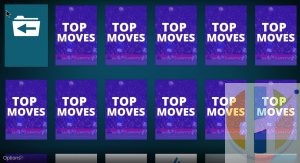



Be the first to comment