
KOORA MAX APK IPTV Latest Version Updated
Introducing KOORA MAX IPTV APK the application can watch Live TV channels, including bein sports channels. The application works on all Android devices and all This is an Arabic Menu IPTV Application covering a wide range of Live TV. Covering over hundreds if not near thousand IPTV link from around the web. This apk is much like Abdo IPTV APK and Bein Sports Premium APK with a minor difference on the contents and the streams.
What is good about Koora MAX is that it is always updated and always maintained by users reporting problems of any link that might go down, this is immediately followed by a reply from the developer that the application is been updated and now a new section or existing section updated. Un, fortunately, these updates are always in Arabic but the channels are most of the ENGLISH and USA ones are always in English.
KOORA MAX IPTV has channels sports and Live TV alike, you will have to use a google translator for most of the Menu.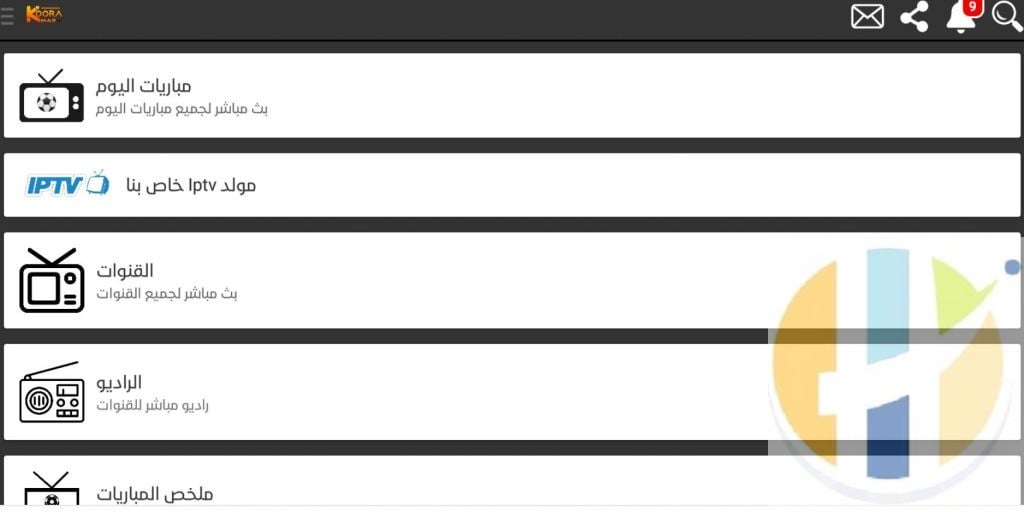
Requirments
The application has very little requirements as it has been designed on many platforms. Including old and new Android devices. Firestick and NVIDIA Shield will also work on them.
Live TV Channels
Live TV channels consist of many different channels.
Live TV Categories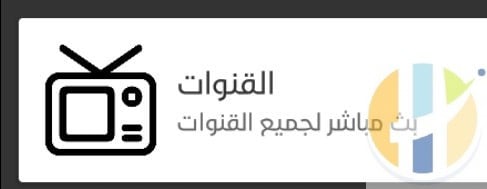
You will need to click on the section for Live TV in order for you to see the live tv selections
- Bein Sports HD
- Sports Arabic
- Sports EUR
- Channels by county – Arabic
- Bein Group
- BEoutQGroup
- Netflix Channels
- Sky GRoup
- OSN
- MBC Group
- Zee TV
- Rotana GRoup
- Islam Channels
- DocumentartChannels
- Kids Channels
Koora Download Link
To download this APK make sure you have one of the below devices
Firestick- NVIDIA Shield
- Android BOX
- Android SmartPhone
- Android TV
- MAC PC with Android Emulator
- Windows PC with Android Emulator
Download by clicking here or enter this ur www.husham.com/kooraapk
Frequently Asked Questions
How to watch Koora in Windows PC
You can use this APK in your Windows PC if you would use an emulator such as NOX or Blue Stack
How to watch Koora in MAC PC
You can use this APK in your MAC PC if you would use an emulator such as NOX or Blue Stack
Q – Can We Install KOORA MAX APK on Firestick?
No! Amazon Firestick/Fire TV, there is a requirement for the app to have googe playservice on the firestick first
Q – Can We Install KOORA MAX APK on Android TV?
Yes! You can install KOORA MAX APK on Android TV as well.
Q – Does VivaTV Support Subtitles?
Yes! The application does support subtitles when streaming your favorite movie/ TV show.
Q – Do We Have Chromecast Support in KOORA MAX APK?
As of now, Chromecast support is not available. However, the developers have promised to add the same in the upcoming version. But, if you have an Android TV, you can install KOORA MAX APK on the same and enjoy your favorite movies/TV shows on the big screen of the television.
Q – Is VivaTV a Lightweight Application?
As mentioned at the beginning of this post, KOORA MAX APK is a modular crawler application. It doesn’t host any content but looks for content over other movies/TV shows hosting websites and brings the link of the same for you. This makes KOORA MAX APK an immensely lightweight application.
Some Best Apps You Should Not Miss:
KOORA MAX APK Download on Android – Final Words
KOORA MAX APK features appear to be focused with sports for football, the live streaming also covers some international channels such as SKY and Eurosports, the experience of watching your favorite Sports IPTV shows on your Android device to increase the quality
So, what are you waiting for? Go ahead, download, and install KOORA MAX APK on Android de


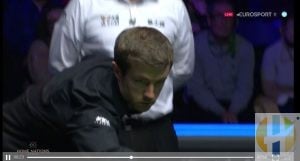




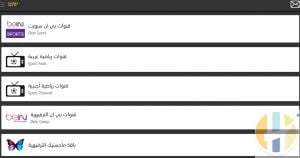



Another APK you cant use on a firestick because it requires you to have Google Play installed.
Unfortunately, this happening a lot lately..I wish there is a way to install google play services on fire stick!
Does not work nothing comes up..crap
I had a fire stick ages ago there is a way to out play store on stick ,i just googled it