
Net IPTV full Guide
NET IPTV is the new Smart IPTV Video Player, designed for SMART TV originally and expanded to other devices as well. The majority quality of NET IPTV is amazing and currently has full Support for most New Smart TVs including Smart TV and LG WebOS, Android Smart TV, Android smartphones, Apple iPhones, Apple iPad and also plans to come to the Apple TV.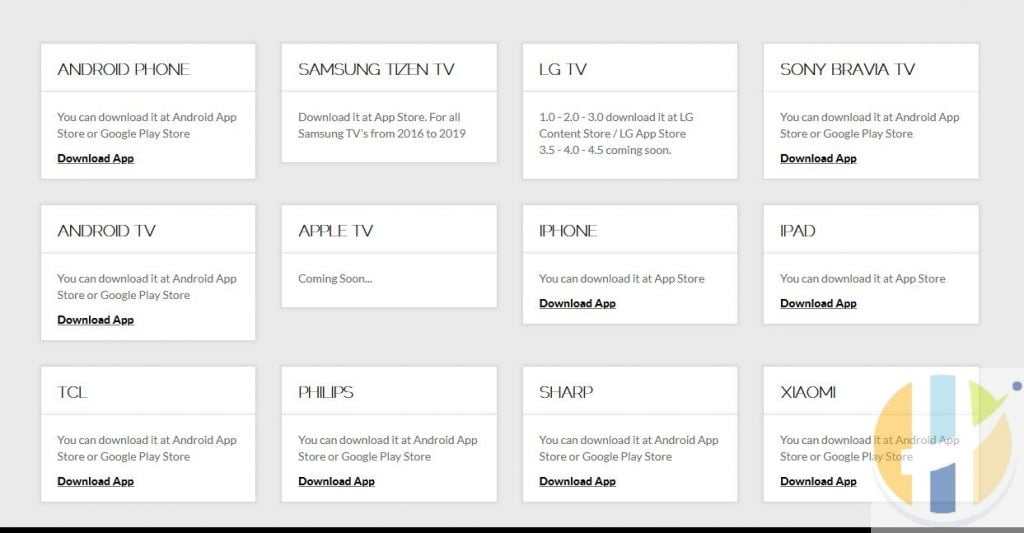
NetIPTV has also Support for Multiple M3U, Easy IPTV channels grouping. But currently messing the EPG settings.
NET IPTV
If you have Samsung Smart TV or Android system, you can download the application (free test version and a paid one) in the official Apps store. After you purchase a paid version of the app (only if you buy it in the official Samsung Apps store), you have to run the paid application version on your TV and the free trial version of the app can be deleted.
Smart TVs and supported devices can be activated after a one-time activation fee of 5.29 Euros for each TV/device. You can pay for this by taken your MAC address displayed in NET IPTV and Pay in this link – www.husham.com/netiptvpayment
Very important! Please DO NOT pay if you don’t have any channels to use with the application (no channels are provided with activation payment) or if something is not working for you, because the payment won’t solve any of these problems. And you will not be refunded if you do. NO CHANNELS are provided with activation, you have to add your own. No information will be provided, where you can get a working playlist for your needs. And please don’t ask about channels.
Setup Net IPTV
Check out the supported devices below.
Android Phone
Net IPTV Will work on Android Phone and you can download using this link below.
Available from the google play store as Net IPTV Pro you can also download it manually.
Click here Download Net IPTV APK or use this URL – www.husham.com/netiptvapk
FireStick
Net IPTV Will work on Amazon Firestick and you can download using this link below.
Net IPTV Pro you can also download it manually using the downloader app.
Click here Download Net IPTV APK or use this URL – www.husham.com/netiptvapk with the downloader app.
SAMSUNG Smart TV
LG TV
LG Smart TV will have the NetIPTV app on the LG store
1.0 – 2.0 – 3.0 download it at LG Content Store / LG App Store
3.5 – 4.0 – 4.5 coming soon.
SONY BRAVIA TV 
Net IPTV will work on Sony Android TV Smart TV
Available from the google play store as Net IPTV Pro you can also download it manually.
Click here Download Net IPTV APK or use this URL – www.husham.com/netiptvapk
ANDROID TV
Net IPTV will work on Android TV Smart TV
Available from the google play store as Net IPTV Pro you can also download it manually.
Click here Download Net IPTV APK or use this URL – www.husham.com/netiptvapk
APPLE TV
Coming Soon…
More information will be released on Husham.com very soon about Net IPTV on the Apple TV. meantime keep an eye on the NetIPTV on the Apple TV Store.
iPhone
Available as NetIPTV Pro to be download from the iPhone App store
You can download it at App Store
IPAD
Available as NetIPTV Pro to be download from the iPad App store
You can download it at App Store
TCL
Net IPTV will work on TVL Android TV Smart TV
Available from the google play store as Net IPTV Pro you can also download it manually.
Click here Download Net IPTV APK or use this URL – www.husham.com/netiptvapk
PHILIPS
Net IPTV will work on PHILIPS Android TV Smart TV
Available from the google play store as Net IPTV Pro you can also download it manually.
Click here Download Net IPTV APK or use this URL – www.husham.com/netiptvapk
SHARP
Net IPTV will work on Sharp Android TV Smart TV
Available from the google play store as Net IPTV Pro you can also download it manually.
Click here Download Net IPTV APK or use this URL – www.husham.com/netiptvapk
XIAOMI
Net IPTV will work on Xiaomi
Available from the google play store as Net IPTV Pro you can also download it manually.
Click here Download Net IPTV APK or use this URL – www.husham.com/netiptvapk
NetIPTV Problem/stuck Opening
Some TV you will find that NetIPTV is stuck with two smiling faces as the start and unable to move forward.
This is a recent issue that had happened but it is not NetIPTV problem and maybe this is an update that Samsung maybe fixing or maybe they done it on purpose
check out the video below for NetIPTV Stuck opening





I downloaded Netiptv and paid the sub last week on your recommendation. Yesterday it stopped working and did all the usual such as deleting and reloading the app and re-entering the mac id etc on tbeir site to no avail. I know they don’t pay you but they don’t respond to mails and I’ve now seen loads of bad reviews on Trustpilot etc so was wondering if you have any ideas as the app is still available to download via samsung etc..
Cheers, Kev
Kevin. Would be interested to have the issue with me on a zoom conference call.
Come to the forum and send me direct message and let me go thought it with you to investigate
Kevin. Would be interested to have the issue with me on a zoom conference call.
Come to the forum and send me direct message and let me go thought it with you to investigate
I will contact you tomorrow if ok.
Regards, Kevin
How to create favourites list on Netiptv?
Watched you for a long time and follow your suggestions but how do I select favourites on my Samsung tv?
Hi, I’m having the same issue with my samsung tv. No channels are loading it keeps telling me I don’t have a play list. I am in the 2 day of the 7 day trial period.
I followed all the steps online and keep getting the same message.
where to get the play list for the different channels like arabic channels