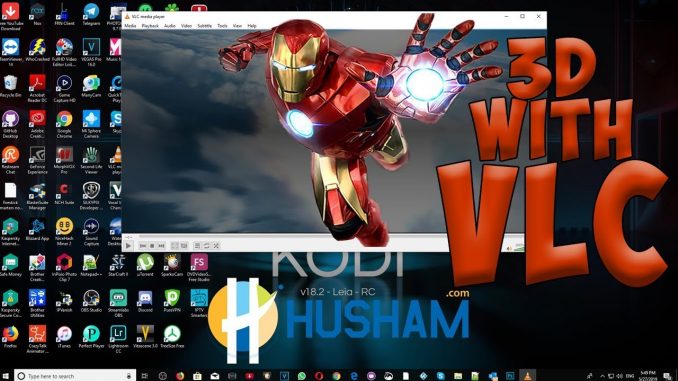
This Is How To Watch 3D Movies On PC Using VLC Media Player
Steps To Watch 3D Movies on Your PC/Laptop Using VLC Media Player:
1. Run VLC Media Player and play the 3D SBS movie in it. Make sure that the movie you will be playing is a SBS (Side-By-Side) 3D movie.
2. Click on Tools and select Effects and Filters.
3. Now, a dialog box will appear like shown below, there click on Video Effects tab.
4. Then, select the Advanced tab.
5. Enable the Anaglyph 3D option and close the Effects and Filter windows (This effect enables the 3D effects of your VLC media player).
6. Voila, you are done and the video will now appear in anaglyph 3D. Now, put on your Red/Cyan glasses and enjoy the movie in 3D. Be sure to enjoy the movie with popcorn and hot Coco
#husham
source





Be the first to comment