
ASUS RT-AX88U AX6000
ASUS RT-AX88U AX6000 Dual Band WiFi 6 (802.11ax) Router Supporting MU-MIMO and OFDMA Technology, AiProtection Pro Network Security Powered by Trend Micro, wtfast Game Accelerator , Adaptive QoS
The RT-AX88U is tastefully designed, with few of the attention-seeking trappings of the gamer-oriented ROG Rapture GT-AX11000. Only the gold-lined cut-outs on the four antennae hint that there’s anything special about this router. Functionally, though, it’s pretty upmarket. There are a full eight Gigabit Ethernet ports and, while the AX88U doesn’t have a 2.5GbE socket like the ROG Rapture, the first two ports support 802.3ad link aggregation. Interestingly, you can also combine LAN port 4 with the WAN port to support a 2Gbits/sec internet connection, not that many of us will be able to take advantage of that.
There’s also a USB 3.1 socket at the rear, and another tucked away behind a flap at the front. Plug in a flash drive or hard disk and the RT-AX88U can serve as a basic NAS, with support for multiple user accounts and macOS Time Machine backups. The second port can be used to share a USB printer or plugin a 4G modem to serve as a failover if your main internet connection goes down.This router can also come in handy for those users who want to future-proof their home WiFi networks with the help of the new WiFi 6 protocol.
ASUS RT-AX88U AX6000 Features
- Next-Gen Wi-Fi Standard – 802.11ax Wi-Fi standard for better efficiency and throughput
- Ultrafast Wi-Fi Speed – 6000Mbps Wi-Fi speed to handle even the busiest network with ease
- Wider Usage and More Convenience – 4 antennas + 8 LAN ports to support more clients at the same time
- Commercial-grade Security – AiProtection Pro, powered by Trend Micro, blocks internet security threats for all your connected smart devices
- Better Partner with Mesh System – Compatible with ASUS AiMesh Wi-Fi system for seamless whole-home coverage
- 3 Years Warranty
RT-AX88U AX6000 Review
As home networking has evolved over the last decade, nothing has brought Wi-Fi up to speed more than 802.11ac. With Wi-Fi 5 as they now call it, we saw new technologies like MU-MIMO, Beamforming, Mesh along with Wave 2 allow more users and more overall throughput on consumer platforms. With that said, 802.11ac is at its end of life, and while many vendors will continue to push new solutions to market, the focus has now come to get the cost down, so everyone can upgrade.
802.11ac was really the driving technology behind opening up our homes for DIY security, smart home functionality and just allowing more devices to connect and communicate at once. With 802.11ax or Wi-Fi 6 this is the first generation to be designed around the current atmosphere of connectivity, so while we will have increased throughput as per usual, we will also see bi-directional MU-MIMO and 1024QAM at work along with OFDMA which will increase the efficiency of the Router or Aps when deployed in a dense environment.
This is a Broadcom platform with the BCM49408 at the heart, a four-core SoC operating at 1.8GHz paired with 1GB of memory and 256 MB of flash memory. This 4×4 design is powered by the BCM43684 Radio offering 1148Mbps on the 2.4GHz band and 4804Mbps on the 5GHz band. Adding to this we have an eight-port switch with LACP and Link Aggregation capabilities along with two USB 3.0 ports.
RT-AX88U AX6000 Configuration
ASUS RT-AX88U AX6000 Connectivity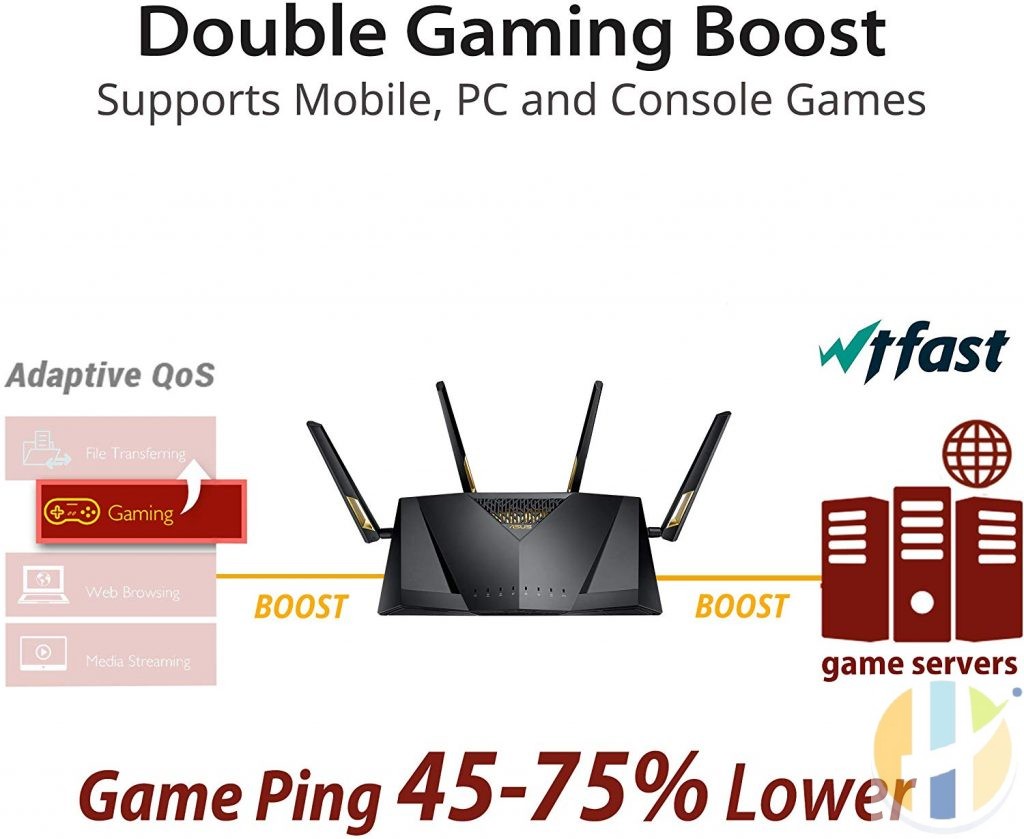
The Asus RT-AX88U Wi-Fi Router is based on the design of the popular ASUS router series. This model though, has a Broadcom BCM49408 quad-core 1.8 GHz processor, 1024 MB DDR3 DRAM, 256MB Flash storage and is fitted with four antennas. These units these days even come with USB 3.0 connectivity ports for a bit of UPnP NAS functionality.
Following the latest standards, the AX88U is compatible with 802.11.AX, 802.11a, 802.11ac, 802.11b, 802.11g, 802.11n and will manage up to a combined 4804 Mbit/s on the 5 GHz bands and 2.4 GHz band at 1148 Mbit/s. A nice feature of the router is that it offers multiple guest networks as well, so your friends and family can use their iOS or Android smartphone or tablet on your network completely isolated and secured from your LAN. Network Map is a visual topology map that shows all the devices that are connected to the network.
Users can simply manage each device by clicking on its icon and change parental control settings, select wireless bands, filter by device type, or even remove devices from the network, plus more. The router can be used a gigabit switch as well, you’ll spot 8 Gigabit ports. Unfortunately, ASUS has not advanced to faster-wired connectivity like 2.5, 5 or 10 Gigabit.
Commercial-grade Security for your Home Network
RT-AX88U has lifetime free AiProtection Pro, powered by Trend Micro™ with automatic, regularly updated security signatures to protect your devices and personal data from internet threats. This strong security offers advanced parental controls, including the ability to block specific websites and mobile app types.
More LAN Ports for More Convenience
Eight Gigabit LAN ports make RT-AX88U the ideal solution if you have multiple wired devices, such as NAS systems, PCs and switches. And, if you ever want to host a LAN party at home, RT-AX88U makes it possible.
Wireless that’s as Stable as Wired Ethernet
When you are far away from your router, enjoying the stability of a wired network connection is usually impractical or impossible. With special designed antennas, AiRadar beamforming and RangeBoost technology, RT-AX88U provides wide coverage and a stable signal, letting you enjoy a reliable and smooth connection for gaming or work anywhere in your home.





