
f4mTester KODI 18 Add-on Guide – Husham.com
The F4mTester KODI 18 Add-on is a must-have addon as KODI 18 uses it with most of its Live TV Add-ons including IPTV and Torrent streaming as well.
The add-on was developed by Shani, one of the greatest and best addon developer for KODI which left for over three years from today, his left without passing the mantel to any other developer to continue the work he started, so most of the addons he made that still work is by far the best addons used to date, unfortunately have no permanent home, the addon f4mtester kodi is moved from one repo to other and today I am giving you guidelines how you can get the addon from a good repo that has been around for over 2 years.

The F4mtester KODI Addon is a KODI must have and some times hard to find to install most common features in KODI.
- Start Kodi 18 first.
- HOME Screen >
- Add-ons >
- Settings button >
- Enable Unknown Sources.
- BACK to HOME screen >
- Settings button >
- File Manager >
- Add Source.
- Enter www.onenation.info in the top box
- Enter One in the bottom box >
- Click OK.
- BACK to HOME screen >
- Add-Ons >
- Add-on Browser
- Install from zip file >
- One >
- Repo >
- repository.onenation-xxxx.zip.
- Wait for Add-on enabled notification.
- One Nation Portal is now installed and ready.
- BACK to HOME screen >
- Add-ons >
- Video Add-ons >
- f4mTester
- Wait for Add-on enabled notification>
- that is the f4nTester
Enjoy the addon
Husham Memar


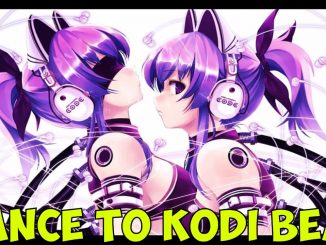


Be the first to comment