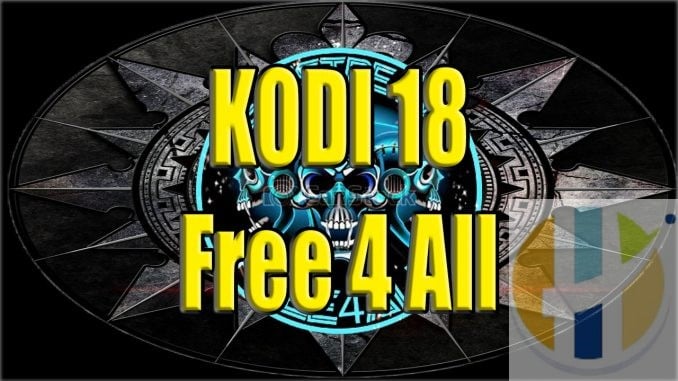
TECHSTREAMS FREE FOR ALL Addon
How to install Free For All Kodi addon guide
A Jen based KODI 18 Add-on, this time with a lot of great playlists included to help browse content. RealDebrid support.
Techstreams Free For All categories are:-
- Movies –
- TV Shows –
- MC Jams Music –
- Kids Section –
- Music Choice –
- Free TV –
- Real Debrid Login –
- Settings –
- Clear Cache
How to install TECHSTREAMS FREE FOR ALL Add-on for 18 Leia
- HOME Screen >
- Add-ons >
- Settings button >
- Enable Unknown Sources
- BACK to HOME screen >
- Settings button >
- File Manager >
- Add Source
- Enter mcteam.tech/repo in the top box
- Enter MANCAVE in the bottom box > Click OK.
- BACK to HOME screen >
- Add-Ons >
- Add-on Browser
- Install from zip file >
- MANCAVE >
- repository.mancaverepo-x.x.x.zip.
- Wait for Add-on enabled notification.
- Install from repository >
- Man Cave Repo >
- (Video/Music/Program) add-ons >
- Techstreams Free For All >
- Install.
- Wait for Add-on enabled notification.
- Congratulations, your Techstreams Free For All Add-on is now installed and ready to use.






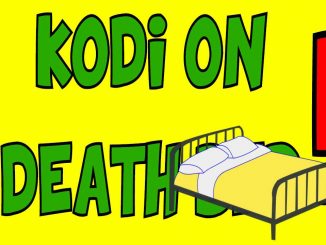

Be the first to comment