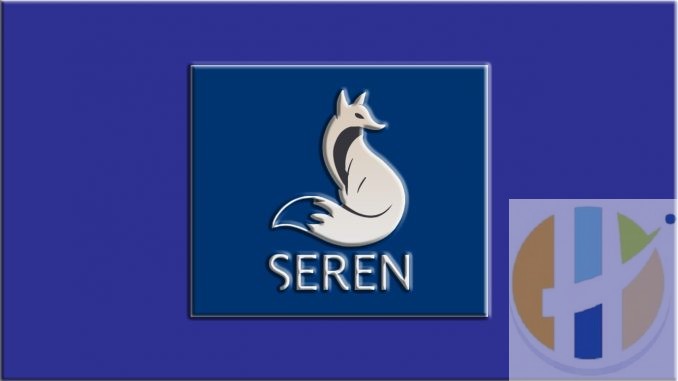
Seren Kodi Addon Movies TV Shows 2020
Seren is the latest released Kodi addon to watch Movies and TV Shows. Popular Scraper such as Trakt, Real Debrid, and Premiumize are available on the addon. Personally I use Realdebrid for every KODI addon, that and a good VPN, and I use IPVAnish so I get a good stream and no buffering with realdebrid as well
Seren is a fresh development that is very much in beta right now. But it is looking like it could be something special. You need to know that only Real-Debrid link options are available at this time. There is some seriously clever functionality going on in the background of this add-on which speeds the whole process up. Trakt is also included for your convenience. Expect a few bugs warns the developer, but for now, enjoy.
Changes log in v1.4.7
- Fixed hundreds of other bug and optimizations
- Increase speed in TMDb module by threading more network requests
- Enable Kodi Menu caching on search results
- Fixed Premiumize visibility equations
- Real Debrid/ Premiumize are required to use. This mean if you have not any these premium account, you can not using Seren.
- Fixed Background Scraping Display style
- Changes new Seren's icon
- MASSIVE speed increase to syncing with Trakt
- The custom windows have been rebuilt
- Change to the way URL's are built for Seren
- The issues with Apple devices have been fixed
- The local Torrent Database got a re-work.
- Fixed issue with Custom Providers refresh not honouring disabled status
- Or visit full seren change log to read the full list of bug fixes, changes & new features
VPN
Much like all KODI addons, you can use a VPN to use with add-ons, it is always recommended to use a VPN as time and time again Addon providers are failing the trust of their users.
Much like the recent event with an APK as the developer devised to release users information that used his application to the police.
using a VPN is always a good practice and always safe.
Realdebrid
As you know films stream faster with realdebrid especially with kodi addons, realdebrid setup is very easy to set up with this addon as the settings is the first thing you see when you open the addon among the options with movies and tv shows.
Please note that Husham.com dont make any money from realdebrid affiliation, but recommend it as it makes links better and faster to stream.
How to Install Seren Kodi Addon on Leia:
- Launch Kodi
- Select Setting
- Click on File Manager
- Select Add Source
- Select None
- Type nixgates.github.io/packages and Press Done
- Enter a name for media Source, type Nixgates & Press OK
- Go back to Home Screen
- Select Add-Ons
- Click on the Open box type icon
- Select Install from zip file
- Tap on Nixgates
- Select nixgates.repository.zip
- Wait for Add-on enabled notification
- Select Install from Repository
- Click on Nixgates Repo
- Click on Video add-ons
- Select Seren
- Click on Install
- Wait until you see Seren Add-on installed message
- Seren is now installed and ready to use.







