
T8 – DROIDBOX – Unboxing – part 2 – November 2014
You can get your own from droidbox.co.uk/droidbox-m8-amlogic-s802.html
This is a video about the unboxing of the T8 from droidbox.co.uk – Part 1.
This is was an exciting unboxing because this will replace my other droidbox x7 with this unboxing.
Truth to be told I was looking forward to this as it has 1080 Hardware decoding on the box and that was something I really want. Because if this works the way it did then my next purchase will be a 4k TV so I can see 1080 Video quality with out software decoding.
This Part 2 shows the addons and the setup.
To my surprise I seen that it can also do airplay for pictures and music.
The certainly has my seal of approval. ( if I have any ) lol
And honestly for the price that this is .. it is more then worth it.
Get your one from droidbox.co.uk/droidbox-m8-amlogic-s802.html
This aint no advert this is my personal opinion and advice.
This is the perfect Chrtistams present ever if you get it now.
You can check out my updates on
Twitter: hmemar
website – www.husham.com
And check out my other videos in youtube Donation link
www.husham.com/?page_id=7506 .
===============
Kodi is a registered trademark of the XBMC Foundation. This content is not connected to or in any other way affiliated with Kodi, Team Kodi, or the XBMC Foundation. Furthermore, any software, addons, or products shown/offered by this content will receive no support in official Kodi channels, including the Kodi forums and various social networks.
. #teamhusham
#kodi #husham #iptv
-~-~~-~~~-~~-~-
Please watch: “🔴BEST IPTV APK BACK – OLA TV Apk 2.6 updated 20000 FREE IPTV Links”
-~-~~-~~~-~~-~-
source


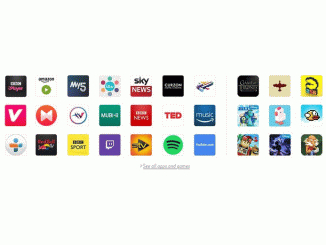


Hi Husham can u help me, and tell me a good & less expensive DroidBox to buy instead of T8 ? Within the price range from $30 – $45.
Husham … did you know about T8 Plus and do you know the price and where i can pay it?
P.S.
i leave in holland Thank you
T8 – DROIDBOX – Unboxing – part 2 – November 2014
Hey buddy. I just bought t8 from amazon. Its screen is zoomed in that I can't zoom out. Do you have any idea what's wrong with it?
+Dboss74 The X7 standard was my friend for a long long time until I met the Droidbox T8. I just loved it so much. The speed the content and quality pictuer.
I prefer for anyone to get the T8, you will enjoy it
husham which droidbox version is best for a beginner ?
Hi mate thanks for the video. I was wondering what the best app to use on xbmc for tv? What was the one you used were you can easily switch channels to the next?
TIP – OOKLA Speedtest – Apk don´t quite work right buddie, for acurate speed test, go into apk options and change to "best performace" then re-run the speed test, you´ll see higher more accurate speeds reported, I´ve seen as high as 45MB on wifi with S802/M8 using ookla speedtest but u must change ookla settings to best performace. Check it out.
30mins….wow
Thanks nice video. Newbie here can you send me file so i can have all ADDONS without having to install everything from scratch ? Running Android BOX here also using windows 8.1 for the PC
Can you set your IPTV channels on it?
HI Husham, can we buy this box in the US?
Nice addition Husham..looks very user friendly too